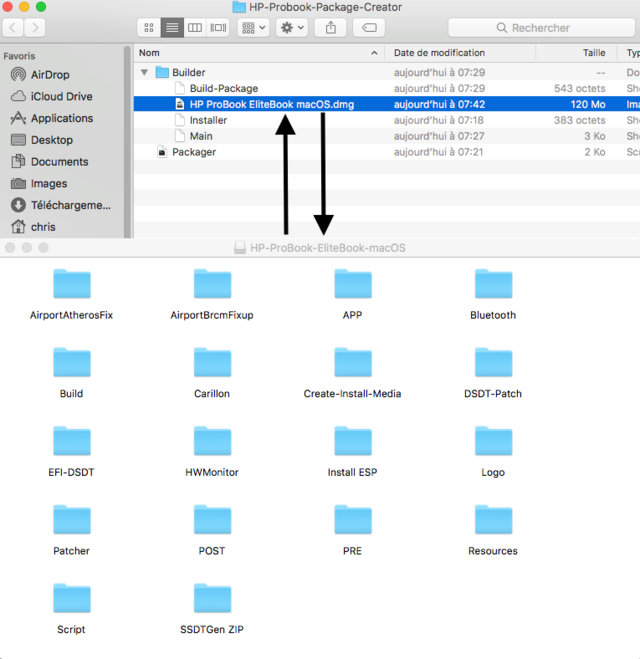- This is to test macOS
- Buy a mac after testing macOS
For macOS 11 Big Sur and macOS Monterey 12, Ventura 13, Sonoma 14 ➣ HP-Probook-EliteBook-Package-Creator-OC
- Update 01 June 2020 Update AirportBrcmFixup for 10.14 and 10.15
- Update 08 April 2020 Update apfs.efi
- Update 21 March 2020: Install SSDT-FIXCAT.aml for macOS Catalina only
- Update 23 Feb 2020: Adapted for macOS Catalina 10.15.4
- Update 11 Jan 2020: Build final package with Productbuild Update Clover r5103, Add Gatekeeper, correction typo, Correction Create Install Media HP Laptop (package Clover)
- New video english 12 JAN 2020
- Fully Support macOS Sierra 10.12, macOS High Sierra 10.13, macOS Mojave 10.14 and macOS Catalina 10.15
-
Tester: Screenz, mus68, MueKo, platinumsteel, doodoo94, jeremy19, arno608rw, Mtkhan13
-
Tester old Project for HP ProBook Laptop: Screenz, platinumsteel, josh08, Zsolt Szekely, lindros4-32, YvanO21
-
RehabMan for all DSDT patch, patchmatic
-
Rehabman, vit9696, Mieze, lvs1974 kexts inside Clover
-
Pike R Alpha for SSDT Generator
-
Apple Intel for IASL
-
Goldfish64 for AudioPKG
-
Apple for Pkgbuild
-
Clover team for Clover UEFI
-
chris1111 for the Package
This program only uses clover and kexts injection, there is no kext to modify in the system and no kext will install in macOS system.
- The source is included in an image.dmg
- The package is created by pkgbuild
- There is also a Create-Install-Media source folder to create the macOS installation tool
- HP Probook 4x30s, 6x60b,
- Elitebook 2x60p, 6x60P-AMD, 8x60p
- HP Probook 4x40s, 4x0 G0, 6x70b,
- 6x70B-AMD, 6x70B-NVIDIA, Elitebook 8x70p, 2x70p, 9x70m
- Integrality of the complete system
- Intel HD 3000 Patch, Intel HD 4000 Patch (Low screen, High Screen)
- HDMI Patch, (Low screen, High Screen)
- Fan Patch
- Many more feature: Read all option in the Package HP-ProBook-EliteBook-macOS.pkg!
- Known working bios version for the Probook or EliteBook 6 Series that has the Intel HD 3000 is F50
- Known working bios version for the Probook or EliteBook 7 Series and have the Intel HD 4000 is F61, F62, F64
- Important Try do not take another Bios version! it would not be dramatic but it's the known bios that works very well
- You must activate UEFI in the bios. UEFI Hybrid with CSM for all laptops after installing macOS because the HP ProBook EliteBook Post Installer macOS install Clover in UEFI
- Device Option --- LAN/WLAN Switching ➡︎ disable
- Disable FastBoot
- To use this program you will have to boot on a fresh installation with the Create Install Media HP Laptop tools « IMPORTANT » without any file .aml (DSDT.aml), (SSDT.aml) in /EFI / CLOVER / ACPI / patched