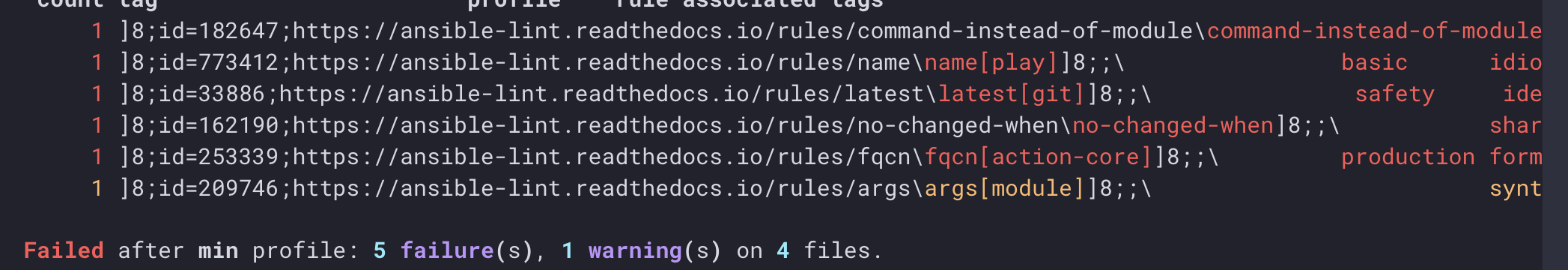An ANSI color-code highlighting lexer for Pygments.
-
Install
pygments-ansi-color:$ pip install pygments-ansi-color -
pygments-ansi-coloris not magic (yet?), so you need to choose an exising Pygments style, which will be used as a base for your own style.For example, let's choose
pygments.styles.xcode.XcodeStyle, which looks great to use. And then we will augment this reference style withpygments-ansi-color's color tokens thanks to thecolor_tokensfunction, to make our finalMyStylecustom style.Here is how the code looks like:
from pygments_ansi_color import color_tokens class MyStyle(pygments.styles.xcode.XcodeStyle): styles = dict(pygments.styles.xcode.XcodeStyle.styles) styles.update(color_tokens())
That's all the custom code you need to integrate with
pygments-ansi-color. -
Now you can highlight your content with the dedicated ANSI lexer and your custom style, with the Pygments regular API:
import pygments import pygments.formatters import pygments.lexers lexer = pygments.lexers.get_lexer_by_name('ansi-color') formatter = pygments.formatters.HtmlFormatter(style=MyStyle) print(pygments.highlight('your text', lexer, formatter))
We had to configure above a custom Pygments style with the appropriate color
tokens. That's because existing Pygments lexers are built around contextual
tokens (think Comment or Punctuation) rather than actual colors.
In the case of ANSI escape sequences, colors have no context beyond the color
themselves; we'd always want a red rendered as red, regardless of your
particular theme.
By default, pygments-ansi-color maps ANSI codes to its own set of colors.
They have been carefully crafted for readability, and are loosely based on the
color scheme used by iTerm2
.
Default colors are hard-coded by the pygments_ansi_color.DEFAULT_STYLE
constant as such:
Black:#000000Red:#ef2929Green:#8ae234Yellow:#fce94fBlue:#3465a4Magenta:#c509c5Cyan:#34e2e2White:#f5f5f5BrightBlack:#676767BrightRed:#ff6d67BrightGreen:#5ff967BrightYellow:#fefb67BrightBlue:#6871ffBrightMagenta:#ff76ffBrightCyan:#5ffdffBrightWhite:#feffff
Still, you may want to use your own colors, to tweak the rendering to your background color, or to match your own theme.
For that you can override each color individually, by passing them as
arguments to the color_tokens function:
from pygments_ansi_color import color_tokens
class MyStyle(pygments.styles.xcode.XcodeStyle):
styles = dict(pygments.styles.xcode.XcodeStyle.styles)
styles.update(color_tokens(
fg_colors={'Cyan': '#00ffff', 'BrightCyan': '#00ffff'},
bg_colors={'BrightWhite': '#000000'},
))You can see an example on fluffy, the project that this lexer was originally developed for.
The colors are defined as part of your Pygments style and can be changed.
This library supports rendering terminal output using 256 color (8-bit) ANSI color codes. However, because of limitations in Pygments tokens, this is an opt-in feature which requires patching the formatter you're using.
The reason this requires patching the Pygments formatter is that Pygments does
not support multiple tokens on a single piece of text, requiring us to
"compose" a single state (which is a tuple of (bold enabled, fg color, bg color)) into a single token like Color.Bold.FGColor.BGColor. We then need to
output the styles for this token in the CSS.
In the default mode where we only support the standard 8 colors (plus 1 for no color), we need 2 × 9 × 9 - 1 = 161 tokens, which is reasonable to contain in one CSS file. With 256 colors (plus the standard 8, plus 1 for no color), though, we'd need 2 × 265 × 265 - 1 = 140,449 tokens defined in CSS. This makes the CSS too large to be practical.
To make 256-color support realistic, we patch Pygments' HTML formatter so that it places a class for each part of the state tuple independently. This means you need only 1 + 265 + 265 = 531 CSS classes to support all possibilities.
If you'd like to enable 256-color support, you'll need to do two things:
-
When calling
color_tokens, passenable_256color=True:styles.update(color_tokens(enable_256color=True))
This change is what causes your CSS to have the appropriate classes in it.
-
When constructing your formatter, use the
ExtendedColorHtmlFormatterMixinmixin, like this:from pygments.formatters import HtmlFormatter from pygments_ansi_color import ExtendedColorHtmlFormatterMixin ... class MyFormatter(ExtendedColorHtmlFormatterMixin, HtmlFormatter): pass ... formatter = pygments.formatter.HtmlFormatter(style=MyStyle)
This change is what causes the rendered HTML to have the right class names.
Once these two changes have been made, you can use pygments-ansi-color as normal.