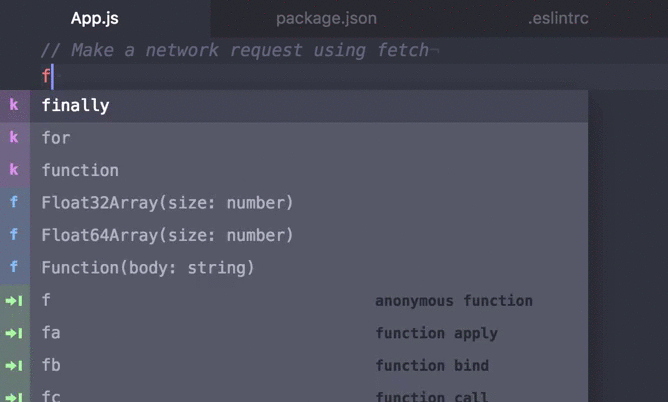A boilerplate for running a Webpack workflow in Node express
Please read the following article: The ultimate Webpack setup to know more about this boilerplate.
Inspired by this project and the evolving of react-transform and CSS Modules, this project has gotten a major upgrade.
NOTE! Use the latest version of Node, 4.x.x.
git clone https://github.com/christianalfoni/webpack-express-boilerplate.git
or just export the files:
svn export https://github.com/christianalfoni/webpack-express-boilerplate/trunk ./dir
- cd webpack-express-boilerplate
- npm install
- npm start
- navigate to http://localhost:3000 in your browser of choice.
The project runs with React by default and hot replacement of changes to the modules. Currently it is on 0.14.3.
CSS files loaded into components are locally scoped and you can point to class names with javascript. You can also compose classes together, also from other files. These are also hot loaded. Read more about them here.
To turn off CSS Modules remove it from the webpack.config.js file.
Both Node server and frontend code runs with Babel. And all of it is linted. With atom you install the linter package, then linter-eslint and linter-jscs. You are covered. Also run npm run eslint or npm run jscs to verify all files. I would recommend installing language-babel package too for syntax highlighting
With a beautify package installed in your editor it will also do that