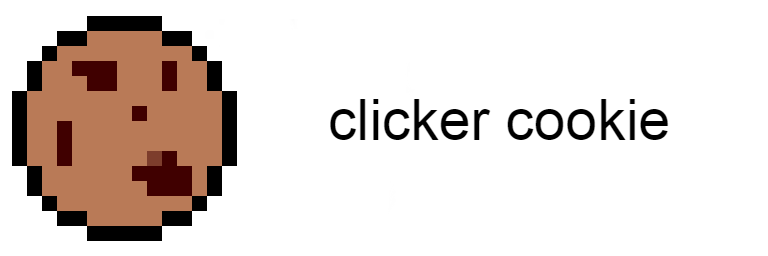
Have you ever wanted to play a mediocre web game about clicking a cookie that has totally never been done before?
You have?!?
Great!
Featuring 7 original buildings, semi-functional Javascript, and temporary pixel art images, Clicker Cookie is an uncompleted masterpiece!
The game is available at clickercookie.github.io, and can be played with no setup necessary. If you discover a bug (you probably will), please create a new issue. To play on the beta version, click the version number in the bottom left of the window.
There are no dependencies, just plain HTML, CSS, and Javascript.
To run the game, a local web server must be created. Some common ways of doing this are with NodeJS' npx serve or the Live Server VSCode extension. Opening index.html through File Explorer will not work.
This project is licensed under the GNU GPL-3.0 License - see the LICENSE file for details
