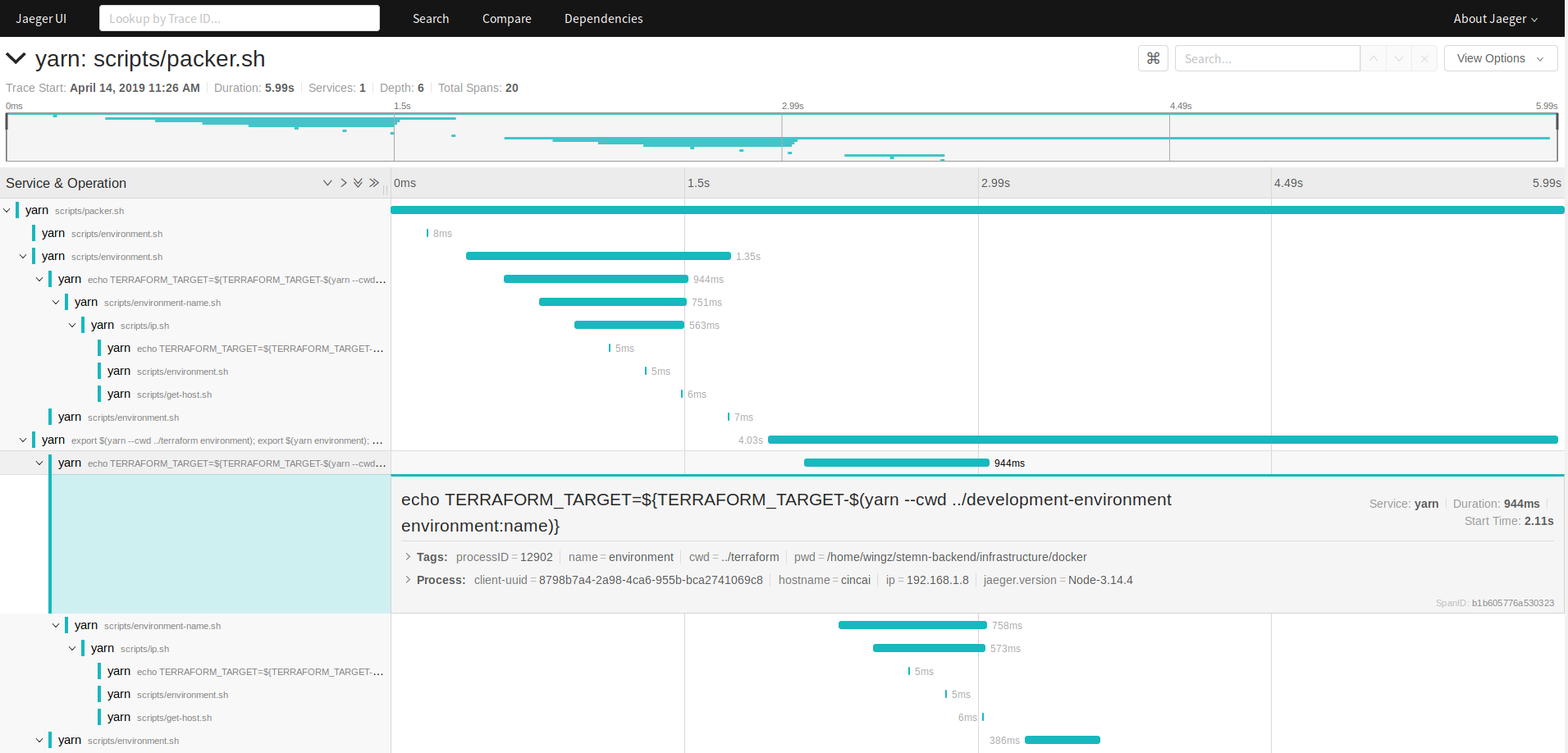The cloud computer is a one click deploy computer accessible through any web browser. It can be run on-premises, or on a cloud provider. It can be thought of as an open source Citrix Receiver.
| VS Code | Blender | Chrome | Krita | Darktable | Slack |
| Postman | KiCad | Notion | OnlyOffice | Terminal | Gnumeric |
| Grafana | |||||
| Drive | Dropbox | OneDrive |
The cloud computer deploys with one command once cloud provider credentials are supplied.
-
Supply your cloud provider and domain name configuration.
-
Run
yarn create:cloud-computer. -
Open
https://terminal.your-domain.comto access the terminal user interface orhttps://desktop.your-domain.comto access the desktop environment.
The cloud computer can be hosted in the public cloud or on-prem. Public hosting requires credentials for creating cloud resources. Currently only Google Cloud Platform is supported. On-prem requires only Docker and Yarn to be installed.
The cloud computer is accessible via a URL. This requires a domain name and credentials for configuring DNS. Currently only CloudFlare is supported.
The cloud computer is built on 100% open source technologies.