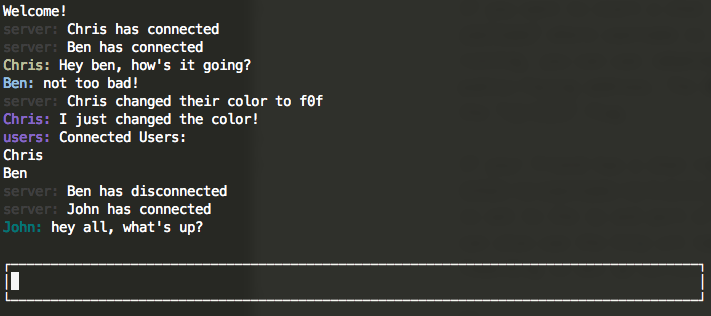NChat
Built with the intent of being a very basic, but easy to use chat application. Since it is so easy to spin up servers, you can quickly change urls or ports with a few changes. No database is required and it can be run directly from terminal. (only tested on OSX for now).
This uses socket.io for connecting and blessed for the skinning. Proxy connections are also supported.
Notifications are supported only in OSX via detect-active-title and node-notifier packages.
Screenshot
This is dependent on your theme, so colors may vary.
Flags
- -s, --server: Run as server
- -p, --port [port]: Which port to use?
- -a, --address [address]: Which address to use?
- -u, --user [name]: Which name to use?
- -f, --force: Force to be server with no display
- -x, --proxy: Use the specified proxy server
NOTE If you have the http_proxy environment variable set, you don't need to use the -x flag. It will automatically use the variable. If you want to override it, setting the -x flag takes precedence.
In-Chat Commands:
- /help - view list of options
- /name newName - change name
- /color hex - change color (don't need the #)
- /users - get list of connected users
How to Use
If you want to start a chat server AND also be able to chat, run nchat -s -u username where username is what you want your name to be. Once you are up and running, you can use whatismyip.com to find your public-facing address. The default port is 3333, but can be changed by using the -p 1337 flag.
If your friend has a chat running already, you can connect to it by using nchat -u username -a 1.2.3.4:3333 where username is your name and the -a flag is set to the ip and port of your server. If the server is hosted online, you can also use the http url to connect (like -a http://mysite.com) as long as fowarding is set up correctly.
If you want to deploy a server online, you can do that as well. If the application detects that there is no visual terminal, it will run in server-only mode. You can activate this by using npm start or nchat -s -f. The 'f' flag forces server-only just in case. This will start a server that cannot also chat, which is useful for deploying to, say, Heroku. Connecting to a deployed nchat on Heroku would be nchat -u username -a http://myapp.herokuapp.com.