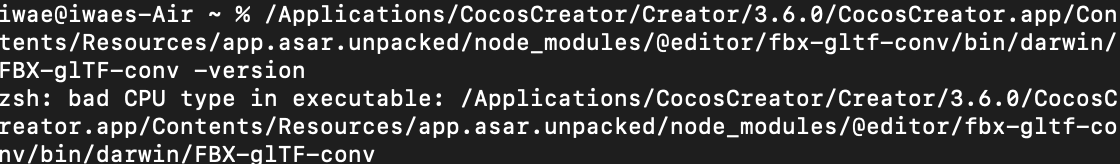This is a FBX to glTF file format converter.
This project has been tested on:
-
Windows
-
macOS 10.13 or later
-
Ubuntu 22.04
Ubuntu 20.04 is not supported.
You can find the latest release in releases page.
To convert, run the executable at command line:
> FBX-glTF-conv <source-FBX-file> --out <output-glTF-file>There are some options, run the executable without any arguments:
> FBX-glTF-conv
This is a FBX to glTF file format converter.
Usage:
FBX-glTF-conv [OPTION...] positional parameters
--fbm-dir arg The directory to store the embedded media.
--out arg The output path to the .gltf or .glb file.
Defaults to
`<working-directory>/<FBX-filename-basename>
.gltf`
--no-flip-v Do not flip V texture coordinates.
--unit-conversion arg How to perform unit converseion.
- `geometry-level` Do unit conversion at
geometry level.
- `hierarchy-level` Do unit conversion at
hierarchy level.
- `disabled` Disable unit conversion.
This may cause the generated glTF does't
conform to glTF specification. (default:
geometry-level)
--no-texture-resolution Do not resolve textures.
--prefer-local-time-span Prefer local time spans recorded in FBX
file for animation exporting. (default:
true)
--animation-bake-rate arg
Animation bake rate(in FPS). (default: 30)
--texture-search-locations arg
Texture search locations. These path shall
be absolute path or relative path from
input file's directory.
--export-fbx-file-header-info
Export FBX file header info.
--export-raw-materials Export raw materials.
--verbose Verbose output.
--log-file arg Specify the log file(logs are outputed as
JSON). If not specified, logs're printed to
console
--image-path-mode arg Specify the mode used to specify the image
path. Could be one of the following:
- absolute - Output the absolute path to
the path.
- relative - Output the relative path to
the path.
- prefer-relative - If the image is under
the the same or sub directory of glTF file,
output as relative. Otherwise output as
absolute.
- strip - Ingore all path information, only
output the file name.
- embedded - Embedded the image into Data
URI.
- copy - Copy the image to the output
directory and reference it with a relative
path.To build this tool, the followings are required:
-
Windows or MacOS;
-
CMake
This is a CMake project, just build it in normal CMake build process. However you need to indicate the FBXSDK's location and vcpkg toolchain file:
> cmake -DCMAKE_TOOLCHAIN_FILE="<path-to-vcpkg>/scripts/buildsystems/vcpkg.cmake" -DFbxSdkHome:STRING="<path-to-FBX-SDK-home>"If problems encountered, you may file an issue or reference to the CI build script.
This tool is essentially used as a part of the Cocos Creator. In former, Cocos Creator supports FBX file format through the excellent FBX2glTF.
But Cocos team has to find another approach because:
- FBX2glTF store the glTF result files onto disk and Creator read the files. This is the only way that Creator can communicate with FBX2glTF. File system I/O is slow.
- Author of FBX2glTF is tired.
- FBX is complex and all exporters working for it are buggy. We usually need to fix strange issues. It's hard to sync fixes between Cocos and Facebook.
-
🗸 Geometries
- 🗸 Meshes
-
🗸 Materials
- 🗸 Lambert and Phong
-
🗸 Textures and images
- 🗸 Image formats: JPEG, PNG
-
🗸 Skinning
- ⌛ Cluster mode: additive
-
🗸 Blend shapes(Morph targets)
-
🗸 Animations
-
🗸 Node transform animations(Skeletal animations)
-
🗸 Blend shape animations(Morph animations)
-
-
🗸 Scene hierarchy
- ⌛ FBX specific node inherit types:
RrSs,Rrs
- ⌛ FBX specific node inherit types:
-
⌛ Cameras
-
⌛ Lights
🗸 Supported ⌛ Not finished
Again, the FBX is complex and specification-less. In development, we often reference from or are inspired from the following predecessors: