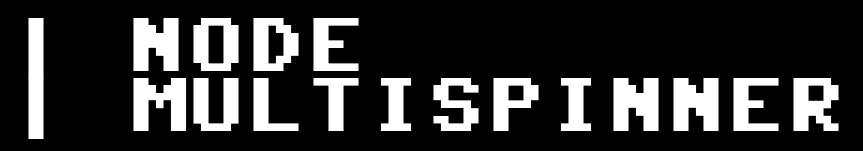About | Installation | API | Examples | Attribution | License
node-multispinner is a Node.js module for managing multiple progress indicators (spinners) in CLI apps.
This module is especially useful for apps that benefit from simultaneous async task execution (e.g. with Promise.all[]), as it enables live updating individual spinners, in any order, while other spinners continue spinning.
Node.js 4.0 or newer is required.
Install and require as a standard Node module.
Install
$ npm install --save multispinner
Require
var Multispinner = require('multispinner')Full documentation available here.
The examples discussed below can be found here. Run them in a terminal with node:
$ node <example>
Example: events.js
Creates four spinners from an array, then completes them in succession with staggered setTimeout functions.
Responds to the success and err completion events.
Example: customAnimation.js
Creates a custom spinner animation with the frames option.
Example: randomInfiniteLoop.js
Creates three to seven spinners with random lorem text and completes them randomly in less than five seconds in an infinite loop.
Stubs out the logUpdate.done() function to overwrite the previous output with every loop.
It's kind of mesmerising.
Example: cli-with-promises
A CLI application that reads URLs and parses HTML into text to display in a terminal.
Uses meow for CLI support, html-to-text for parsing, and axios for Promise-based HTTP requests.
Creates spinners for each URL, and uses Promise.all() to execute the GET requests in parallel.
There are certainly edge cases that this example doesn't account for; it is not meant to be a "real" application.
Despite that, the code should be illustrative of how node-multispinner could potentially be used in a real application.
This example is unique in that it requires modules not used in node-multispinner.
Before running it, cd into its directory and install the additional requirements from its package.json with npm install.
Thanks to sindresorhus for his log-update module, which was a major inspiration for and is used extensively in this module. Log-update is MIT licensed.