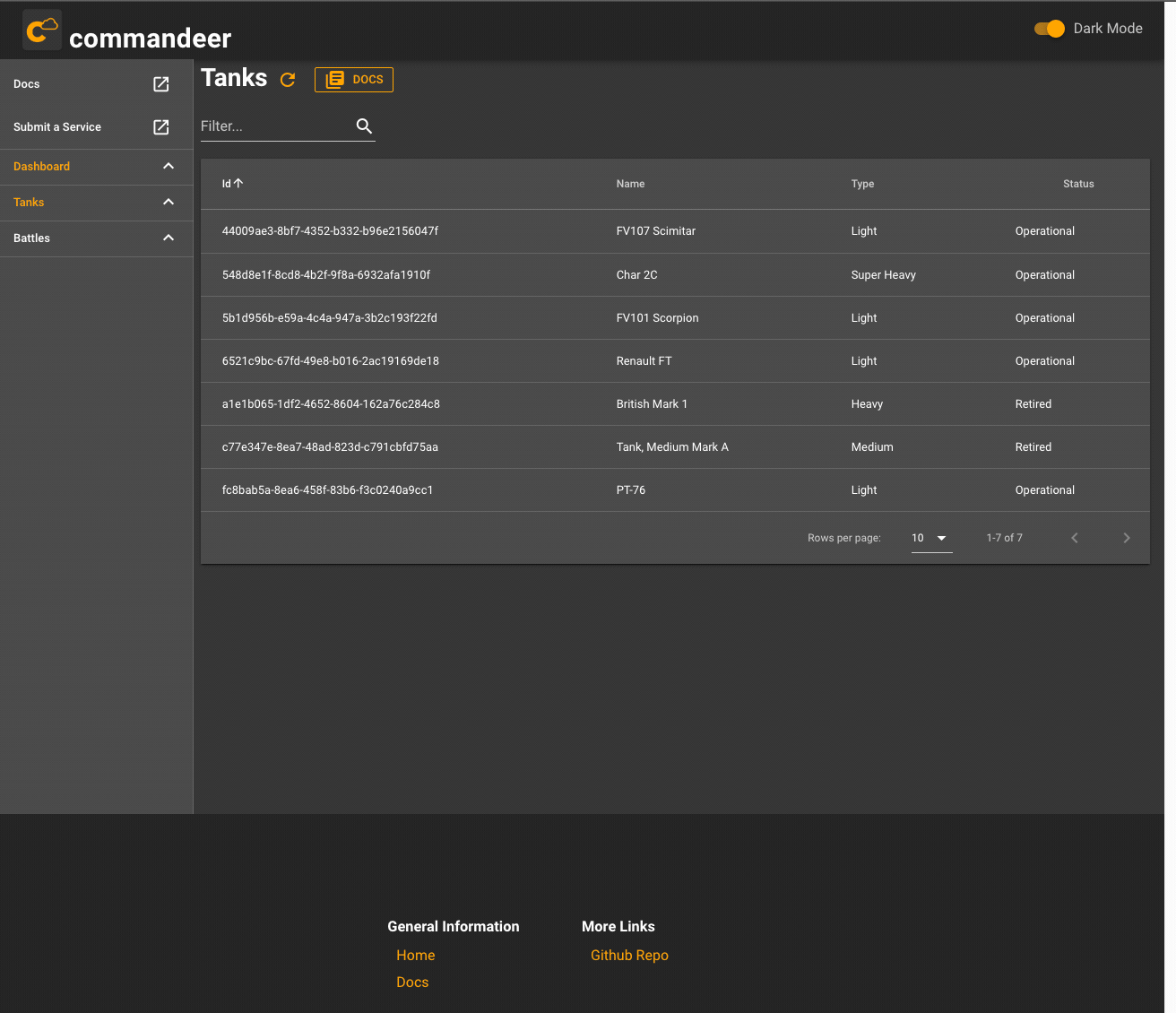- Available on Mac, Windows, and Linux
Commandeer is a tool built by developers for developers that solves three things in the cloud. First, we are focused on the deployment of your IAC. Secondly, we enable you to ‘Test your Plumbing’. Lastly, Commandeer provides you the ability to easily view your data. (Manage AWS, Algolia, Slack, Twilio, SendGrid, Serverless, LocalStack, Ansible, Docker and more from your desktop)
- Download Commandeer App - Available on Mac, Windows, Linux
- Issues Board - You can submit any bugs or feature requests you may have here.
- GitHub Project Kanban Board - You can view your issues (bugs and features) going through our development Kanban style board.
- Trello Product Roadmap
- Commandeer Community Slack Channel
- API Gateway
- AppSync
- Athena
- CloudFormation
- CloudWatch Alarms
- CloudWath Logs
- CloudWatch Rules
- DynamoDB
- EC2
- ECS
- EKS
- Glue
- IAM
- Lambda
- S3
- SNS
- SQS
The code base for the Commandeer App is closed-source. To make a great product, we feel that is is better to only serve out a final, polished product with every release. If you look at our Release History you will notice that we have very few minor revisions, which are usually quick patches after a major release. This is because we have a hyper-focus on quality within all our tooling, but especially with our Desktop App, as it is a tool specifically meant to help you with your day to day work.
This is the docker compose file to install Ansible runner, LocalStack, Portainer, Serverless, and Terraform.
A demo application for help in creating a service to run in Commandeer
These are still in their infancy.