Comments (27)
Hi @Cri85, I saw that you are a graphic designer, I would thank you if you could find some time for create a new palette for the theme!
from monterail-fulldark.
I agree. Also the tab "today", "yesterday" etc. in the mail list are too light, the white text can not be read
from monterail-fulldark.
Hi @Cri85, I saw that you are a graphic designer, I would thank you if you could find some time for create a new palette for the theme!
Yes, I can do it, but I have no idea how works the theme customization...
Using Photoshop I can see that the primary palette is this:

I like it, but some text need more contrast because the background is too light or dark.
from monterail-fulldark.
The real problem is that with the new version of TB, full themes will stop working (see #23), so, at the moment, I don't know if it's a clever thing to continue to develop this theme.
from monterail-fulldark.
Monterail Full Dark + TB 60.3.0
This is a nice design except for the "light grey" header.
I've seen hints that this can be edited, but no tutorial. Please link detail instruction on how to change the color to darker grey. Thanks!
To help others
Go to the "extensions" folder, here there should be a file named "[email protected]"
While Thunderbird is opened in background, delete the "[email protected]" file.
This file would not delete while TB was open. A workaround is to Drag the file to the Desktop, then Delete it.
from monterail-fulldark.
Monterail Full Dark + TB 60.3.0
This is a nice design except for the "light grey" header.
I've seen hints that this can be edited, but no tutorial. Please link detail instruction on how to change the color to darker grey. Thanks!
Open with a zip/rar tool the file named "[email protected]", that is located into "extensions" folder (TB must be closed). Open chrome/MonterailOverlay/css/root.css and edit the 17th row that should have --background-color-light: #838689;, change #838689 with the color that you want. Save the file & start TB.
To help others
Go to the "extensions" folder, here there should be a file named "[email protected]"
While Thunderbird is opened in background, delete the "[email protected]" file.This file would not delete while TB was open. A workaround is to Drag the file to the Desktop, then Delete it.
That depends from the OS, but yes, in Windows the file can't be deleted while TB is opened.
from monterail-fulldark.
Hello Conema, thanks for the information. I was able to change the the light grey on the Mail Toolbar to a darker color with the instructions you provided (see below).
from monterail-fulldark.
Once again, thanks for the information. I noticed an odd font color change after making the change from earlier. I need to elaborate, the font color changes in the “To” and “Subject” fields. If either those fields are selected the text color is white but if neither are selected then the text turns black. This makes it hard to see with the dark color change previously described. See screenshots below, thanks again.
from monterail-fulldark.
Once again, thanks for the information. I noticed an odd font color change after making the change from earlier. I need to elaborate, the font color changes in the “To” and “Subject” fields. If either those fields are selected the text color is white but if neither are selected then the text turns black. This makes it hard to see with the dark color change previously described. See screenshots below, thanks again.
Resolved with the last commit, remember that if you update the theme, you should re-edit the root.css file. Let me know if all is okay.
PS: Open a new issue if you have any other issues.
from monterail-fulldark.
I have the same issue. How to fix the black text?
"Resolved with the last commit" what does that mean?
from monterail-fulldark.
I have the same issue. How to fix the black text?
"Resolved with the last commit" what does that mean?
That means that the files on this repository are been updated. These files may/may not be ready for automatic updates, for this one, it's not ready and you should update the theme with the manual installation mode (Download the file from the repo, zip the file -not the monterail-fulldark directory-, rename the zip as .xpi and install it through TB).
from monterail-fulldark.
Hello Conema, thank you for updating the compose.css. Font/text color is good now in the To & Subject fields, great job.
from monterail-fulldark.
Download is 617kb, but TB is giving error"won't install because the file is corrupt".
from monterail-fulldark.
Download is 617kb, but TB is giving error"won't install because the file is corrupt".
May you send me a screenshot of the .xpi content?
from monterail-fulldark.
from monterail-fulldark.
As I said in my last comment, you should make a zip with the content of monterail-fulldark-master.
So you should take the files and folder in the screenshot, create a zip file with only them into and rename it to .xpi. (Now you have .xpi->monterail-fulldark-master->files/folder (chrome/chrome.manifest/icon.png/etc...), you should have .xpi->files/folder)
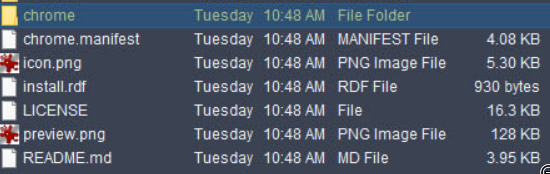
from monterail-fulldark.
@CountQuadula The update is being released with automatic update, so you can wait for it, just one/two day!
PS: Update is now available
from monterail-fulldark.
Thanks Conema, Apologies, I clearly misunderstood the instructions. This is not something I typically work on. Thanks for your patience. Now that i've edited the color to: #090909, it looks great! Thanks for the fix.
from monterail-fulldark.
The main (root) window is still blaring white, what controls that color?

from monterail-fulldark.
Thanks Conema, Apologies, I clearly misunderstood the instructions. This is not something I typically work on. Thanks for your patience. Now that i've edited the color to: #090909, it looks great! Thanks for the fix.
No problem!
The main (root) window is still blaring white, what controls that color?
This can't be done by changing some theme variable like last time, you should change the background/text color of the #acctCentralGrid container with CSS. Something like
#acctCentralGrid { background-color: #some-color; color: #some-color; }
from monterail-fulldark.
Haha, Yea, I'm lost already. Where is "#acctCentralGrid container "?
from monterail-fulldark.
Haha, Yea, I'm lost already. Where is "#acctCentralGrid container "?
Open the same file as before, root.css, go at the end of the file, after the last } and paste this: #acctCentralGrid { background-color: #some-color; color: #some-color; }. Remember to change #some-color, with the color that you want. Save the file and do the same thing that you did for changing the other color (zip, xpi, etc...).
PS: If you want more help to learn of to tweak things, you should go to mozillazine, a forum about this sort of things
from monterail-fulldark.
There are two "#some-color;" Do they need to be the same Color?
e.g.
} #acctCentralGrid { background-color: #090909r; color: #090909; }
from monterail-fulldark.
There are two "#some-color;" Do they need to be the same Color?
e.g.
} #acctCentralGrid { background-color: #090909r; color: #090909; }
Nope, "background-color" is for the background, "color" is for the text color
from monterail-fulldark.
Here is the last two code lines, I've tried it with "} ." and without "." with no change.
`#facet-date text {
fill: var(--headers-background-color);
}
/* TB Mail Main Screen */
#acctCentralGrid {
background-color: #363636; color: #838689;
}`
from monterail-fulldark.
Here is the last two code lines, I've tried it with "} ." and without "." with no change.
`#facet-date text {
fill: var(--headers-background-color);
}/* TB Mail Main Screen */
#acctCentralGrid {
background-color: #363636; color: #838689;}`
Mhmh, I think that it's better to put this code into userChrome.css, but it's a thing that doesn't concern the theme, so you would find more useful to open a thread on mozillazine to ask for help!
from monterail-fulldark.
I changed the color in the last commit (after a long time)
from monterail-fulldark.
Related Issues (20)
- Customize theme HOT 2
- Request: inbox row height HOT 2
- Highlight color customization
- Request: Toolbar icons to be left-aligned HOT 4
- The Top menu bar's background is light grey instead of dark... HOT 2
- Compatibility v91 HOT 2
- 3.3 little issues with Appointment display HOT 3
- Unable to send mail
- Cannot change or delete the theme HOT 2
- Contextual menu color issues: white text on light gray, no folder highlighting on "Move to" HOT 8
- Weird Font After Installed Theme - Thunderbird 91 HOT 18
- Cannot delete the Theme HOT 7
- Question: editing like issue #65 HOT 1
- Question/How-to : Revert the folder icon to the customizable default ones HOT 5
- CC/BCC fields have white backgrounds
- Attachment symbol almost invisible
- Compatibility v102 HOT 1
- New message header background color and CC/BCC drop downs
- Calendar text is not readable
- Not working in Thunderbird Supernova 115.3.1 HOT 3
Recommend Projects
-
 React
React
A declarative, efficient, and flexible JavaScript library for building user interfaces.
-
Vue.js
🖖 Vue.js is a progressive, incrementally-adoptable JavaScript framework for building UI on the web.
-
 Typescript
Typescript
TypeScript is a superset of JavaScript that compiles to clean JavaScript output.
-
TensorFlow
An Open Source Machine Learning Framework for Everyone
-
Django
The Web framework for perfectionists with deadlines.
-
Laravel
A PHP framework for web artisans
-
D3
Bring data to life with SVG, Canvas and HTML. 📊📈🎉
-
Recommend Topics
-
javascript
JavaScript (JS) is a lightweight interpreted programming language with first-class functions.
-
web
Some thing interesting about web. New door for the world.
-
server
A server is a program made to process requests and deliver data to clients.
-
Machine learning
Machine learning is a way of modeling and interpreting data that allows a piece of software to respond intelligently.
-
Visualization
Some thing interesting about visualization, use data art
-
Game
Some thing interesting about game, make everyone happy.
Recommend Org
-
Facebook
We are working to build community through open source technology. NB: members must have two-factor auth.
-
Microsoft
Open source projects and samples from Microsoft.
-
Google
Google ❤️ Open Source for everyone.
-
Alibaba
Alibaba Open Source for everyone
-
D3
Data-Driven Documents codes.
-
Tencent
China tencent open source team.



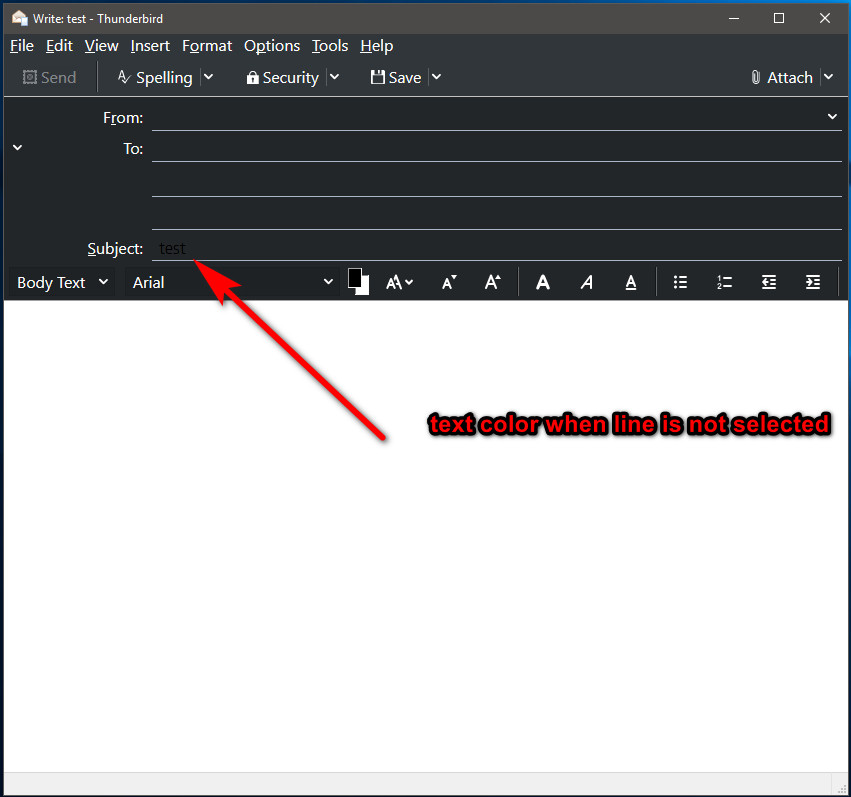

from monterail-fulldark.