A React component for playing a variety of URLs, including file paths, YouTube, Facebook, Twitch, SoundCloud, Streamable, Vimeo, Wistia, Mixcloud, DailyMotion and Kaltura. Not using React? No problem.
Using Next.js and need to handle video upload/processing? Check out next-video.
Maintenance of ReactPlayer is being taken over by Mux. The team at Mux have worked on many highly respected projects and are committed to improving video tooling for developers.
ReactPlayer will remain open source, but with a higher rate of fixes and releases over time. Thanks to everyone in the community for your ongoing support.
npm install react-player # or yarn add react-playerimport React from 'react'
import ReactPlayer from 'react-player'
// Render a YouTube video player
<ReactPlayer url='https://www.youtube.com/watch?v=LXb3EKWsInQ' />By default, ReactPlayer supports many different types of url. If you only ever use one type, use imports such as react-player/youtube to reduce your bundle size. See config keys for all player keys.
import React from 'react'
import ReactPlayer from 'react-player/youtube'
// Only loads the YouTube player
<ReactPlayer url='https://www.youtube.com/watch?v=LXb3EKWsInQ' />If your build system supports import() statements, use react-player/lazy to lazy load the appropriate player for the url you pass in. This adds several reactPlayer chunks to your output, but reduces your main bundle size.
import React from 'react'
import ReactPlayer from 'react-player/lazy'
// Lazy load the YouTube player
<ReactPlayer url='https://www.youtube.com/watch?v=ysz5S6PUM-U' />Demo page: https://cookpete.github.io/react-player
The component parses a URL and loads in the appropriate markup and external SDKs to play media from various sources. Props can be passed in to control playback and react to events such as buffering or media ending. See the demo source for a full example.
For platforms without direct use of npm modules, a minified version of ReactPlayer is located in dist after installing. To generate this file yourself, checkout the repo and run npm run build:dist.
As of Chrome 66, videos must be muted in order to play automatically. Some players, like Facebook, cannot be unmuted until the user interacts with the video, so you may want to enable controls to allow users to unmute videos themselves. Please set muted={true}.
| Prop | Description | Default |
|---|---|---|
url |
The url of a video or song to play ◦ Can be an array or MediaStream object |
|
playing |
Set to true or false to pause or play the media |
false |
loop |
Set to true or false to loop the media |
false |
controls |
Set to true or false to display native player controls.◦ For Vimeo videos, hiding controls must be enabled by the video owner. |
false |
light |
Set to true to show just the video thumbnail, which loads the full player on click◦ Pass in an image URL to override the preview image |
false |
volume |
Set the volume of the player, between 0 and 1◦ null uses default volume on all players #357 |
null |
muted |
Mutes the player ◦ Only works if volume is set |
false |
playbackRate |
Set the playback rate of the player ◦ Only supported by YouTube, Wistia, and file paths |
1 |
width |
Set the width of the player | 640px |
height |
Set the height of the player | 360px |
style |
Add inline styles to the root element | {} |
progressInterval |
The time between onProgress callbacks, in milliseconds |
1000 |
playsinline |
Applies the playsinline attribute where supported |
false |
pip |
Set to true or false to enable or disable picture-in-picture mode◦ Only available when playing file URLs in certain browsers |
false |
stopOnUnmount |
If you are using pip you may want to use stopOnUnmount={false} to continue playing in picture-in-picture mode even after ReactPlayer unmounts |
true |
fallback |
Element or component to use as a fallback if you are using lazy loading | null |
wrapper |
Element or component to use as the container element | div |
playIcon |
Element or component to use as the play icon in light mode | |
previewTabIndex |
Set the tab index to be used on light mode | 0 |
config |
Override options for the various players, see config prop |
Callback props take a function that gets fired on various player events:
| Prop | Description |
|---|---|
onReady |
Called when media is loaded and ready to play. If playing is set to true, media will play immediately |
onStart |
Called when media starts playing |
onPlay |
Called when media starts or resumes playing after pausing or buffering |
onProgress |
Callback containing played and loaded progress as a fraction, and playedSeconds and loadedSeconds in seconds◦ eg { played: 0.12, playedSeconds: 11.3, loaded: 0.34, loadedSeconds: 16.7 } |
onDuration |
Callback containing duration of the media, in seconds |
onPause |
Called when media is paused |
onBuffer |
Called when media starts buffering |
onBufferEnd |
Called when media has finished buffering ◦ Works for files, YouTube and Facebook |
onSeek |
Called when media seeks with seconds parameter |
onPlaybackRateChange |
Called when playback rate of the player changed ◦ Only supported by YouTube, Vimeo (if enabled), Wistia, and file paths |
onPlaybackQualityChange |
Called when playback quality of the player changed ◦ Only supported by YouTube (if enabled) |
onEnded |
Called when media finishes playing ◦ Does not fire when loop is set to true |
onError |
Called when an error occurs whilst attempting to play media |
onClickPreview |
Called when user clicks the light mode preview |
onEnablePIP |
Called when picture-in-picture mode is enabled |
onDisablePIP |
Called when picture-in-picture mode is disabled |
There is a single config prop to override settings for each type of player:
<ReactPlayer
url={url}
config={{
youtube: {
playerVars: { showinfo: 1 }
},
facebook: {
appId: '12345'
}
}}
/>Settings for each player live under different keys:
| Key | Options |
|---|---|
youtube |
playerVars: Override the default player varsembedOptions: Override the default embed optionsonUnstarted: Called when state changes to unstarted (usually when video fails to autoplay) |
facebook |
appId: Your own Facebook app IDversion: Facebook SDK versionplayerId: Override player ID for consistent server-side rendering (use with react-uid)attributes: Extra data attributes to pass to the fb-video element |
soundcloud |
options: Override the default player options |
vimeo |
playerOptions: Override the default paramstitle: Set the player iframe title attribute |
mux |
attributes: Apply element attributesversion: Mux player version |
wistia |
options: Override the default player optionsplayerId: Override player ID for consistent server-side rendering (use with react-uid) |
mixcloud |
options: Override the default player options |
dailymotion |
params: Override the default player vars |
twitch |
options: Override the default player optionsplayerId: Override player ID for consistent server-side rendering (use with react-uid) |
file |
attributes: Apply element attributesforceVideo: Always render a <video> elementforceAudio: Always render an <audio> elementforceHLS: Use hls.js for HLS streamsforceSafariHLS: Use hls.js for HLS streams, even on SafariforceDisableHLS: Disable usage hls.js for HLS streamsforceDASH: Always use dash.js for DASH streamsforceFLV: Always use flv.jshlsOptions: Override the default hls.js optionshlsVersion: Override the hls.js version loaded from jsdelivr, default: 0.13.1dashVersion: Override the dash.js version loaded from cdnjs, default: 2.9.2flvVersion: Override the flv.js version loaded from jsdelivr, default: 1.5.0 |
| Method | Description |
|---|---|
ReactPlayer.canPlay(url) |
Determine if a URL can be played. This does not detect media that is unplayable due to privacy settings, streaming permissions, etc. In that case, the onError prop will be invoked after attempting to play. Any URL that does not match any patterns will fall back to a native HTML5 media player. |
ReactPlayer.canEnablePiP(url) |
Determine if a URL can be played in picture-in-picture mode |
ReactPlayer.addCustomPlayer(CustomPlayer) |
Add a custom player. See Adding custom players |
ReactPlayer.removeCustomPlayers() |
Remove any players that have been added using addCustomPlayer() |
Use ref to call instance methods on the player. See the demo app for an example of this.
| Method | Description |
|---|---|
seekTo(amount, type) |
Seek to the given number of seconds, or fraction if amount is between 0 and 1◦ type parameter lets you specify 'seconds' or 'fraction' to override default behaviour |
getCurrentTime() |
Returns the number of seconds that have been played ◦ Returns null if unavailable |
getSecondsLoaded() |
Returns the number of seconds that have been loaded ◦ Returns null if unavailable or unsupported |
getDuration() |
Returns the duration (in seconds) of the currently playing media ◦ Returns null if duration is unavailable |
getInternalPlayer() |
Returns the internal player of whatever is currently playing ◦ eg the YouTube player instance, or the <video> element when playing a video file◦ Use getInternalPlayer('hls') to get the hls.js player◦ Use getInternalPlayer('dash') to get the dash.js player◦ Returns null if the internal player is unavailable |
showPreview() |
When using light mode, returns to the preview overlay |
The light prop will render a video thumbnail with simple play icon, and only load the full player once a user has interacted with the image. Noembed is used to fetch thumbnails for a video URL. Note that automatic thumbnail fetching for Facebook, Wistia, Mixcloud and file URLs are not supported, and ongoing support for other URLs is not guaranteed.
If you want to pass in your own thumbnail to use, set light to the image URL rather than true.
You can also pass a component through the light prop:
<ReactPlayer light={<img src='https://example.com/thumbnail.png' alt='Thumbnail' />} />The styles for the preview image and play icon can be overridden by targeting the CSS classes react-player__preview, react-player__shadow and react-player__play-icon.
Set width and height to 100% and wrap the player in a fixed aspect ratio box to get a responsive player:
class ResponsivePlayer extends Component {
render () {
return (
<div className='player-wrapper'>
<ReactPlayer
className='react-player'
url='https://www.youtube.com/watch?v=ysz5S6PUM-U'
width='100%'
height='100%'
/>
</div>
)
}
}.player-wrapper {
position: relative;
padding-top: 56.25%; /* Player ratio: 100 / (1280 / 720) */
}
.react-player {
position: absolute;
top: 0;
left: 0;
}See jsFiddle example
You can use your own version of any player SDK, assuming the correct window global is set before the player mounts. For example, to use a local version of hls.js, add <script src='/path/hls.js'></script> to your app. If window.Hls is available when ReactPlayer mounts, it will use that instead of loading hls.js from cdnjs. See #605 for more information.
If you aren’t using React, you can still render a player using the standalone library:
<script src='https://cdn.jsdelivr.net/npm/react-player/dist/ReactPlayer.standalone.js'></script>
<script>
const container = document.getElementById('container')
const url = 'https://www.youtube.com/watch?v=d46Azg3Pm4c'
renderReactPlayer(container, { url, playing: true })
function pausePlayer () {
renderReactPlayer(container, { url, playing: false })
}
</script>See jsFiddle example
If you have your own player that is compatible with ReactPlayer’s internal architecture, you can add it using addCustomPlayer:
import YourOwnPlayer from './somewhere';
ReactPlayer.addCustomPlayer(YourOwnPlayer);Use removeCustomPlayers to clear all custom players:
ReactPlayer.removeCustomPlayers();It is your responsibility to ensure that custom players keep up with any internal changes to ReactPlayer in later versions.
Due to various restrictions, ReactPlayer is not guaranteed to function properly on mobile devices. The YouTube player documentation, for example, explains that certain mobile browsers require user interaction before playing:
The HTML5
<video>element, in certain mobile browsers (such as Chrome and Safari), only allows playback to take place if it’s initiated by a user interaction (such as tapping on the player).
Passing an array of YouTube URLs to the url prop will load them as an untitled playlist.
<ReactPlayer
url={[
'https://www.youtube.com/watch?v=oUFJJNQGwhk',
'https://www.youtube.com/watch?v=jNgP6d9HraI'
]}
/>When playing file paths, an array of sources can be passed to the url prop to render multiple <source> tags.
<ReactPlayer playing url={['foo.webm', 'foo.ogg']} />You can also specify a type for each source by using objects with src and type properties.
<ReactPlayer
playing
url={[
{src: 'foo.webm', type: 'video/webm'},
{src: 'foo.ogg', type: 'video/ogg'}
]}
/><track> elements for subtitles can be added using config.file:
<ReactPlayer
playing
url='foo.webm'
config={{ file: {
tracks: [
{kind: 'subtitles', src: 'subs/subtitles.en.vtt', srcLang: 'en', default: true},
{kind: 'subtitles', src: 'subs/subtitles.ja.vtt', srcLang: 'ja'},
{kind: 'subtitles', src: 'subs/subtitles.de.vtt', srcLang: 'de'}
]
}}}
/>ReactPlayer v2.0 changes single player imports and adds lazy loading players. Support for preload has also been removed, plus some other changes. See MIGRATING.md for information.
- YouTube videos use the YouTube iFrame Player API
- Facebook videos use the Facebook Embedded Video Player API
- SoundCloud tracks use the SoundCloud Widget API
- Streamable videos use
Player.js - Vimeo videos use the Vimeo Player API
- Mux videos use the
<mux-player>element - Wistia videos use the Wistia Player API
- Twitch videos use the Twitch Interactive Frames API
- DailyMotion videos use the DailyMotion Player API
- Vidyard videos use the Vidyard Player API
- Kaltura's
react-playerimplementation uses the embed.lyPlayer.jsAPI but Kaltura specific APIs are also available, see Kaltura Player API - Supported file types are playing using
<video>or<audio>elements
See the contribution guidelines before creating a pull request.
- Thanks to anyone who has contributed.
- Big thanks to my Patreon supporters!
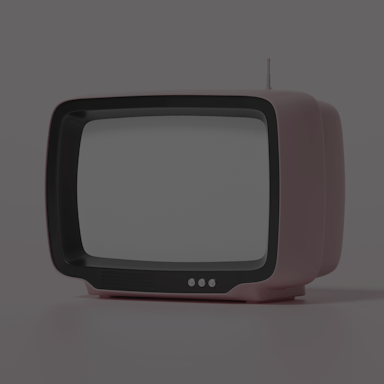 Jackson Doherty |
Joseph Fung |






