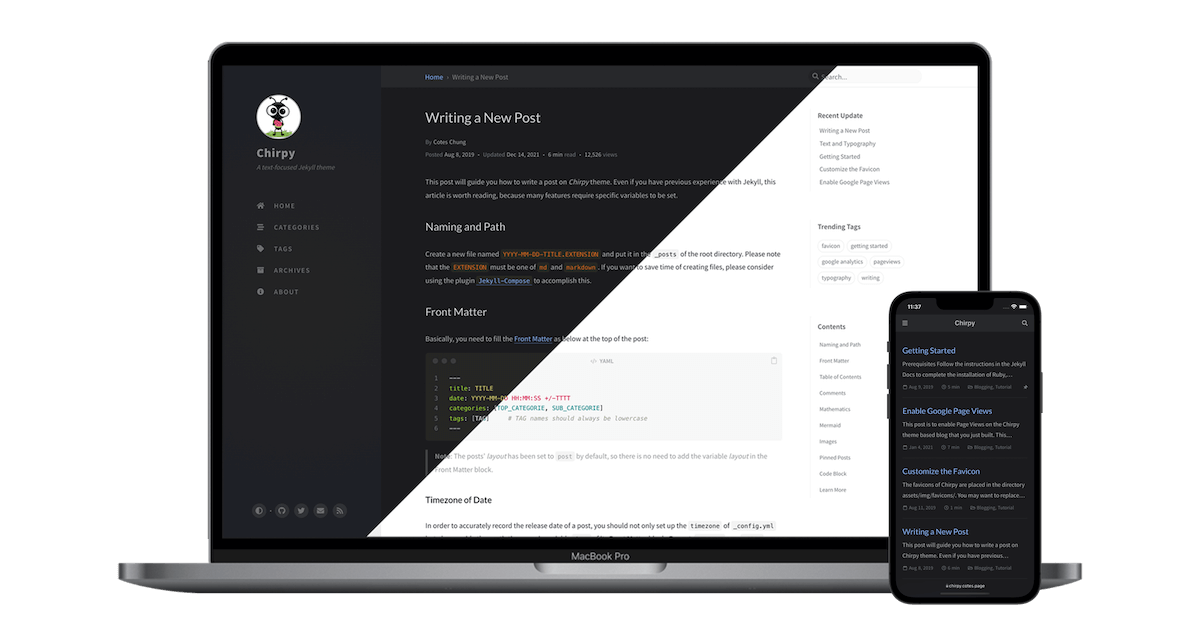A minimal, responsive, and feature-rich Jekyll theme for technical writing.
- Dark Theme
- Localized UI language
- Pinned Posts on Home Page
- Hierarchical Categories
- Trending Tags
- Table of Contents
- Last Modified Date
- Syntax Highlighting
- Mathematical Expressions
- Mermaid Diagrams & Flowcharts
- Dark Mode Images
- Embed Media
- Comment Systems
- Built-in Search
- Atom Feeds
- PWA
- Web Analytics
- SEO & Performance Optimization
To learn how to use, develop, and upgrade the project, please refer to the Wiki.
Contributions (pull requests, issues, and discussions) are what make the open-source community such an amazing place to learn, inspire, and create. Any contributions you make are greatly appreciated. For details, see the "Contributing Guidelines".
Thanks to all the contributors involved in the development of the project!
— Made with contrib.rocks
This project is built on the Jekyll ecosystem and some great libraries, and is developed using VS Code as well as tools provided by JetBrains under a non-commercial open-source software license.
The avatar and favicon for the project's website are from ClipartMAX.
This project is published under MIT License.