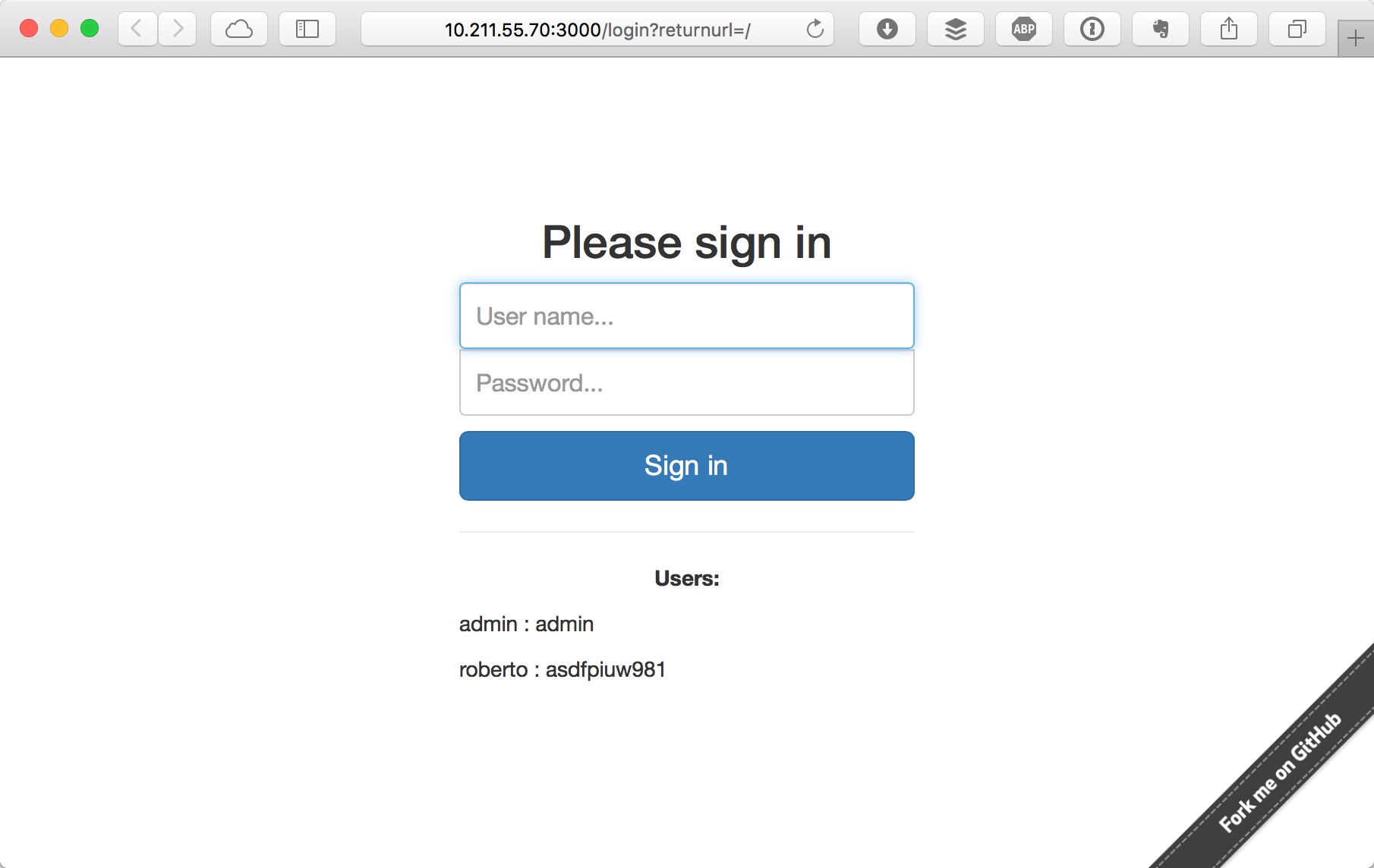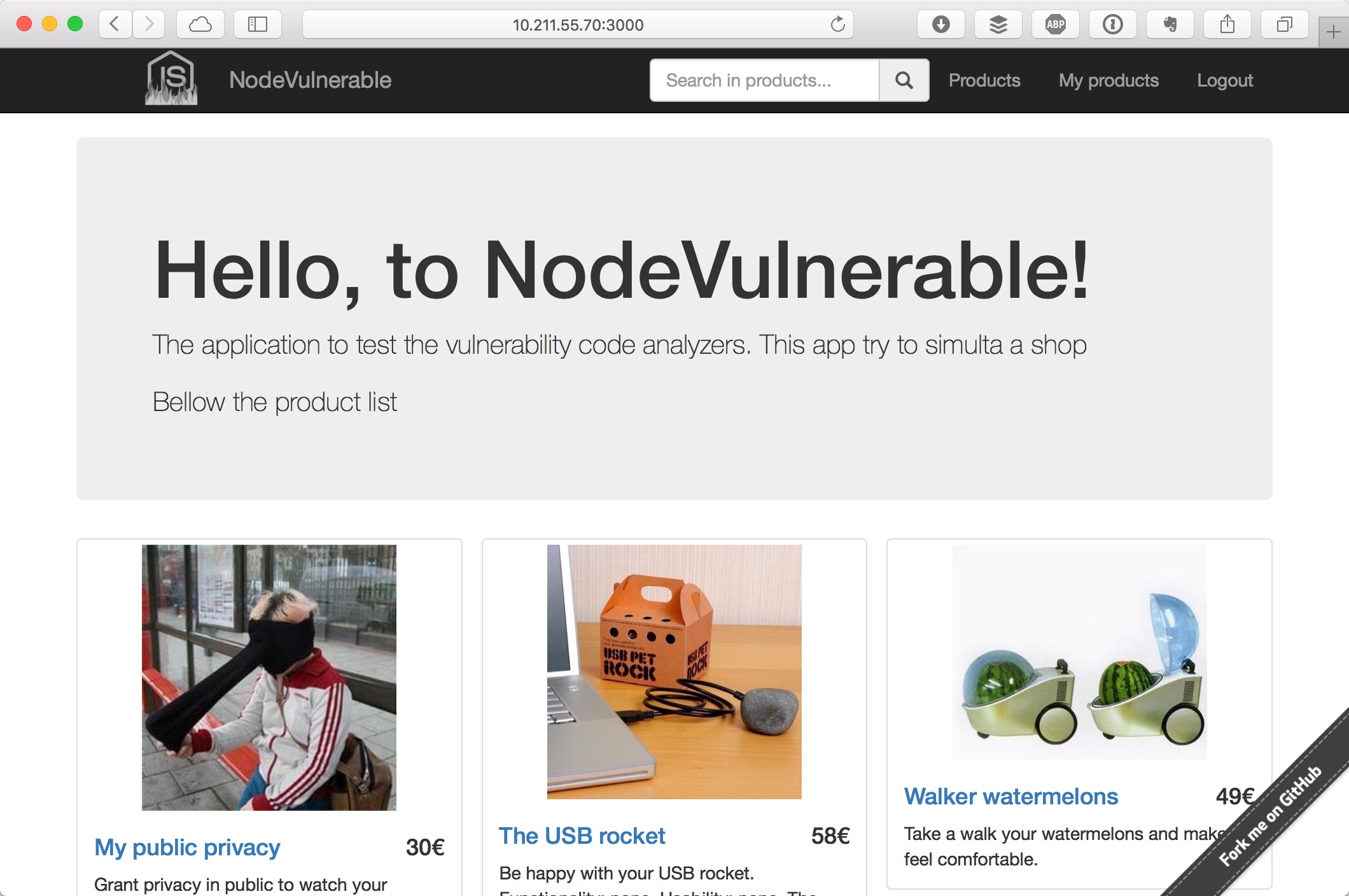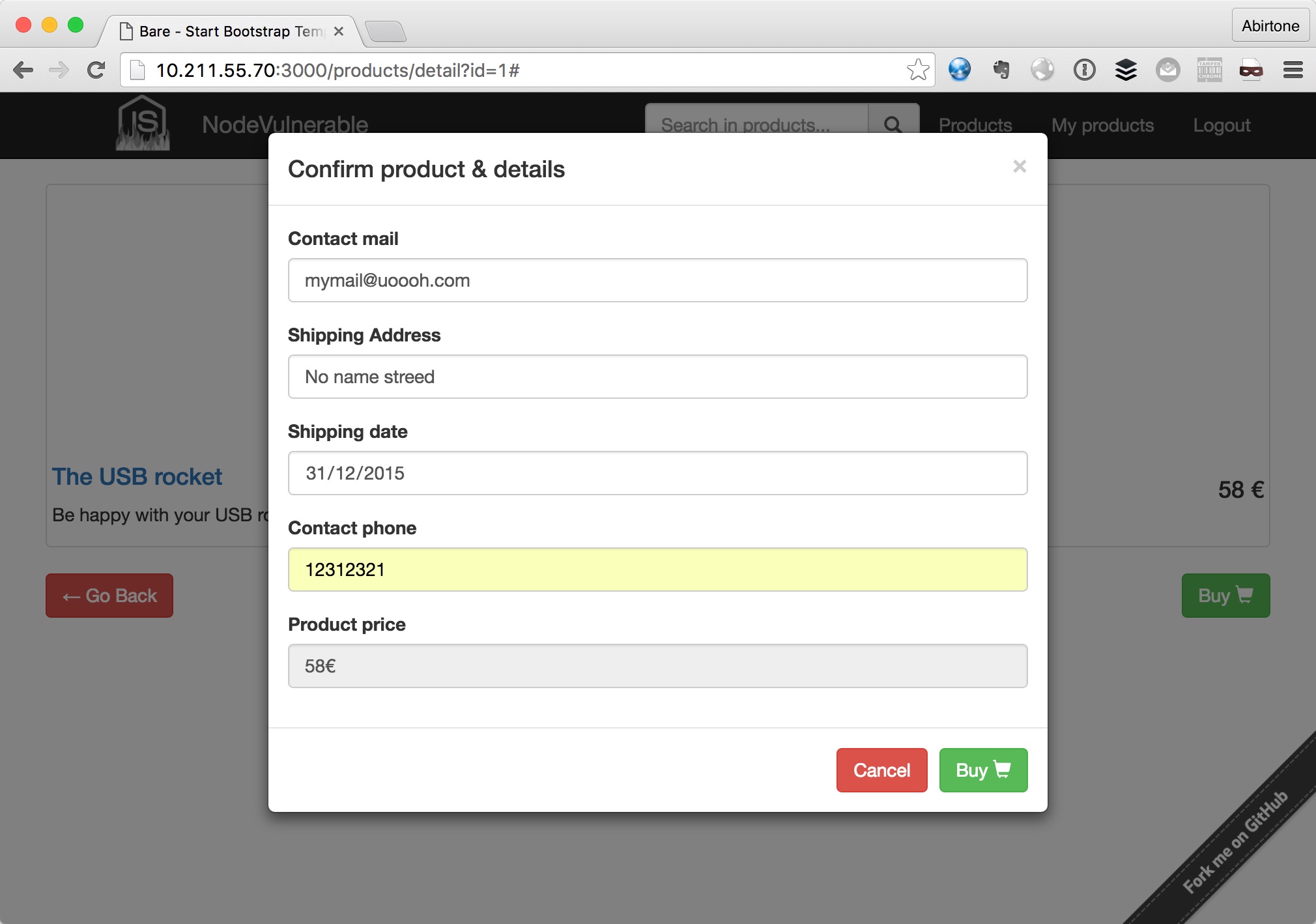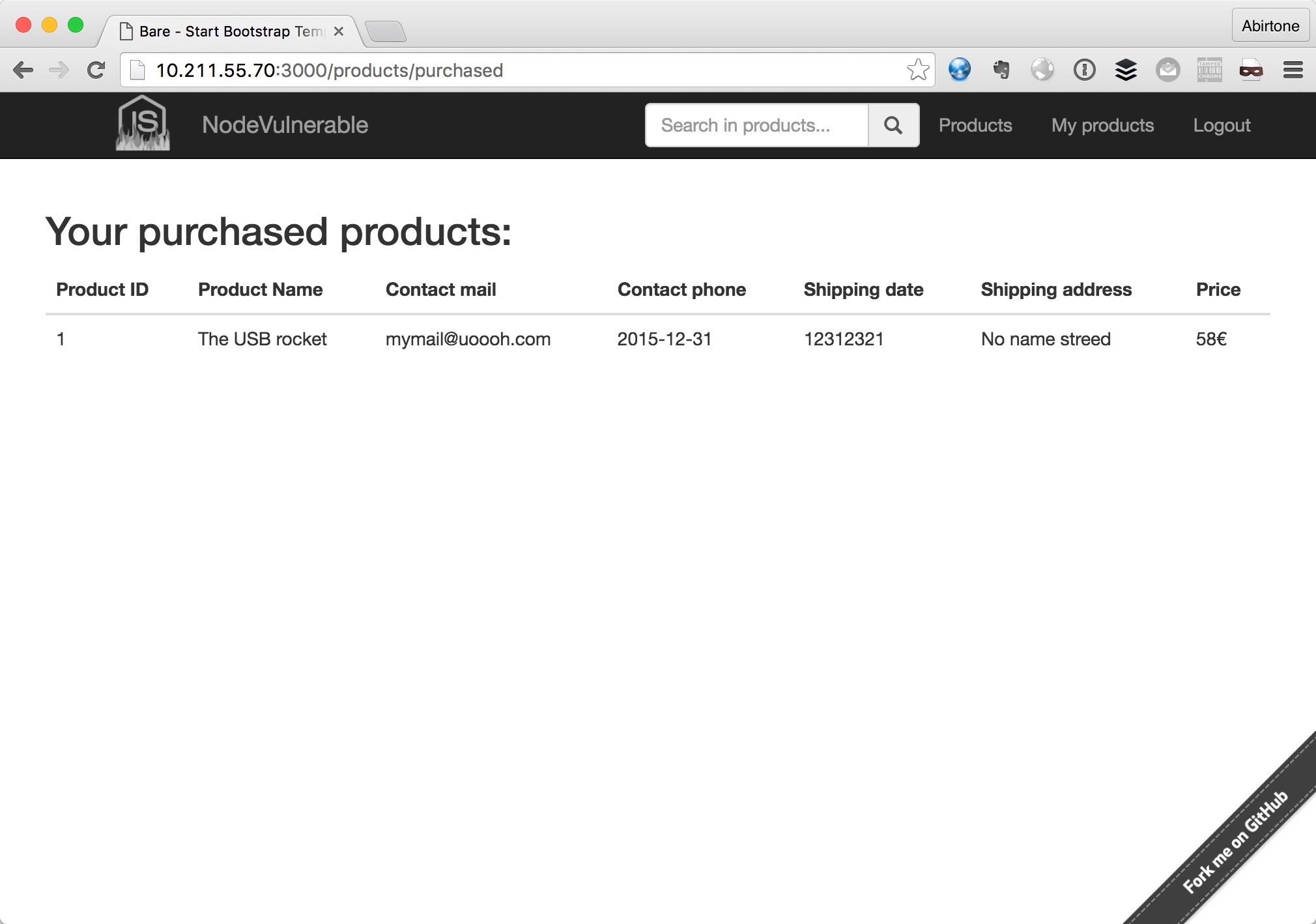Vulnerable Node: A very vulnerable web site written in NodeJS
| Codename | PsEA |
|---|---|
| Version | 1.0 |
| Code | https://github.com/cr0hn/vulnerable-node |
| Issues | https://github.com/cr0hn/vulnerable-node/issues/ |
| Author | Daniel Garcia (cr0hn) - @ggdaniel |
Support this project (to solve issues, new features...) by applying the Github "Sponsor" button.
The goal of this project is to be a project with really vulnerable code in NodeJS, not simulated.
Similar project, like OWASP Node Goat, are pretty and useful for learning process but not for a real researcher or studding vulnerabilities in source code, because their code is not really vulnerable but simulated.
This project was created with the purpose of have a project with identified vulnerabilities in source code with the finality of can measure the quality of security analyzers tools.
Although not its main objective, this project also can be useful for:
- Pentesting training.
- Teaching: learn how NOT programming in NodeJS.
The purpose of project is to provide a real app to test the quality of security source code analyzers in white box processing.
This project simulates a real (and very little) shop site that has identifiable sources points of common vulnerabilities.
The most simple way to run the project is using docker-compose, doing this:
# git clone https://github.com/cr0hn/vulnerable-node.git vulnerable-node
# cd vulnerable-node/
# docker-compose build && docker-compose up
Building postgres_db
Step 1 : FROM library/postgres
---> 247a11721cbd
Step 2 : MAINTAINER "Daniel Garcia aka (cr0hn)" <[email protected]>
---> Using cache
---> d67c05e9e2d5
Step 3 : ADD init.sql /docker-entrypoint-initdb.d/
....Once docker compose was finished, we can open a browser and type the URL: 127.0.0.1:3000 (or the IP where you deployed the project):
To access to website you can use displayed in landing page:
- admin : admin
- roberto : asdfpiuw981
Here some images of site:
This project has the most common vulnerabilities of OWASP Top 10 <https://www.owasp.org/index.php/Top_10_2013-Top_10>:
- A1 - Injection
- A2 - Broken Authentication and Session Management
- A3 - Cross-Site Scripting (XSS)
- A4 - Insecure Direct Object References
- A5 - Security Misconfiguration
- A6 - Sensitive Data Exposure
- A8 - Cross-Site Request Forgery (CSRF)
- A10 - Unvalidated Redirects and Forwards
The exactly code location of each vulnerability is pending to write
I took ideas and how to explode it in NodeJS using these references:
This project is released under license BSD.