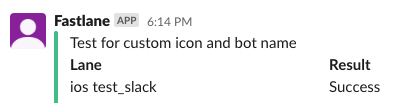A fastlane plugin to customize your automation workflow(s) with a Slack Bot 🤖 using the Slack APIs
- About
- Getting Started
- Features
- Post a message examples
- Update a message examples
- Delete a message examples
- Upload a file examples
- About Fastlane
A fastlane plugin to post slack message and much more using Slack bot api token. 🚀
Note: Fastlane comes with built-in slack action by default, which uses slack webhook url and have webhook limitations.
i.e Listing couple of slack webhook url limitations:
- can't post a direct message to a slack user.
- can’t post a message inside a slack thread.
- can’t update a posted slack message.
- can’t list and upload a file inside a slack channel.
- many more, compare to a Slack Bot 🤖 using the Slack APIs
-
Generate
Slack tokenforFastlanebot- Add a slack
Botuser - Choose a name for your bot, e.g.
"fastlane" - Save
API Token
- Add a slack
-
Add plugin in your project
fastlane add_plugin slack_botIf you are using fastlane using Gemfile in your project, add it to your project by running:
bundle exec fastlane add_plugin slack_bot- Use
slack_botfeatures inside your lane inFastfilewhenever you want.
Using this slack_bot plugin, you can:
-
Post a message using chat.postMessage Slack API
- Post a message to a public channel
- Post a message to a private channel
- Post a message to a slack user (DM)
- Post a message inside a slack thread 🧵
- Post a message with custom Bot username and icon
-
Update a message using chat.update Slack API
- update a message in a channel
-
Delete a message using chat.delete Slack API
- delete a message in a channel
-
List of files in a channel using files.list Slack API
- A list of files in a channel, It can be filtered and sliced in various ways.
-
Upload a file using files.upload Slack API
- Upload a file to a public channel
- Upload a file to a private channel
- Upload a file to a slack user (DM)
- Upload a file inside a slack thread 🧵
- Upload a file with multiple channels/users
Let’s post a message to the default slack bot channel.
# share on Slack
post_to_slack(message: "App successfully released!")Let’s post a direct message to a slack user that unit tests CI has been failed.
# share on Slack
post_to_slack(
message: "CI: Your unit tests on #{ENV['CI_COMMIT_REF_NAME']} failed",
channel: "@SlackUsername" # This can be Slack userID, instead of username i.e @UXXXXX
)Let’s post a slack message to the #ios-team channel about the new test-flight build.
lane :beta do
gym # Build the app and create .ipa file
pilot # Upload build to TestFlight
version_number = get_version_number # Get project version
build_number = get_build_number # Get build number
beta_release_name = "#{version_number}-#{build_number}-beta-release"
# share on Slack
post_to_slack(
message: "Hi team, we have a new test-flight beta build: #{beta_release_name}",
channel: "#ios-team"
)
endLet’s post a slack message with custom payload.
# share on Slack
post_to_slack(
api_token: "xyz", # Preferably configure as ENV['SLACK_API_TOKEN']
message: "App successfully released!",
channel: "#channel", # Optional, by default will post to the default channel configured for the Slack Bot.
success: true, # Optional, defaults to true.
payload: { # Optional, lets you specify any number of your own Slack attachments.
"Build Date" => Time.new.to_s,
"Built by" => "Jenkins",
},
default_payloads: [:git_branch, :git_author], # Optional, lets you specify an allowlist of default payloads to include. Pass an empty array to suppress all the default payloads.
# Don't add this key, or pass nil, if you want all the default payloads. The available default payloads are: `lane`, `test_result`, `git_branch`, `git_author`, `last_git_commit`, `last_git_commit_hash`.
attachment_properties: { # Optional, lets you specify any other properties available for attachments in the slack API (see https://api.slack.com/docs/attachments).
# This hash is deep merged with the existing properties set using the other properties above. This allows your own fields properties to be appended to the existing fields that were created using the `payload` property for instance.
thumb_url: "http://example.com/path/to/thumb.png",
fields: [{
title: "My Field",
value: "My Value",
short: true
}]
}
)Let’s post a slack message inside a slack thread 🧵
lane :release do
# Start the release with slack release thread
release_thread = post_to_slack(
message: "Good morning team, CI has started the AppStore release. You can find more information inside this thread 🧵",
channel: "#ios-team"
)
# Important: Save this slack thread timestamp for futher slack messages
release_thread_ts = release_thread[:json]["ts"]
gym # Build the app and create .ipa file
# Post an update in release thread
post_to_slack(
message: "App has been build successfully! 💪",
channel: "#ios-team",
thread_ts: release_thread_ts
)
deliver # Upload build to AppStore
# Post an update in release thread
post_to_slack(
message: "App has been uploaded to the AppStore and submitted for Apple's review! 🚀",
channel: "#ios-team",
thread_ts: release_thread_ts
)
endLet’s post a message with custom slack bot username and icon
# share on Slack
post_to_slack(
message: "App successfully released!",
username: "Release Bot", # Overrides the bot's username
icon_url: "https://fastlane.tools/assets/img/fastlane_icon.png" # Overrides the bot's icon
)Let’s Upload a file to a slack channel that main branch unit tests has been failed, see scan logs.
# File upload on Slack
file_upload_to_slack(
initial_comment: "CI: main-branch unit tests failed",
file_path: "scan.log",
channels: "#ios-team" # Comma-separated list of slack #channel names where the file will be shared
)Let’s Upload a file to a slack user that your branch unit tests has been failed, see scan logs.
# File upload on Slack
file_upload_to_slack(
initial_comment: "CI: Your unit tests on #{ENV['CI_COMMIT_REF_NAME']} failed",
file_path: "scan.log",
channels: "@SlackUsername" # This can be Slack userID, instead of username i.e @UXXXXX
)Let’s Upload a file inside a slack thread 🧵
lane :release do
# Start the release with slack release thread
release_thread = post_to_slack(
message: "Good morning team, CI has started the AppStore release. You can find more information inside this thread 🧵",
channel: "#ios-team"
)
# Important: Save this slack thread timestamp for futher slack messages
release_thread_ts = release_thread[:json]["ts"]
gym # Build the app and create .ipa file
# Post an update in release thread
post_to_slack(
message: "App has been build successfully! 💪",
channel: "#ios-team",
thread_ts: release_thread_ts
)
deliver # Upload build to AppStore
# Post an update in release thread
post_to_slack(
message: "App has been uploaded to the AppStore and submitted for Apple's review! 🚀",
channel: "#ios-team",
thread_ts: release_thread_ts
)
# Spaceship logs file upload on Slack
file_upload_to_slack(
initial_comment: "Deliver:: Spaceship logs",
file_path: "spaceship.log",
channels: "#ios-team",
thread_ts: release_thread_ts
)
endfastlane is the easiest way to automate beta deployments and releases for your iOS and Android apps. To learn more, check out fastlane.tools.

![![License]](https://img.shields.io/badge/license-MIT-green.svg?style=flat)