Blk• Design System React is a responsive Bootstrap 4 kit, developed using React, Reactstrap and create-react-app, and it is provided for free by Creative Tim. It is a beautiful cross-platform UI kit featuring over 70 elements and 3 templates.
Blk• Design System React will help you create a clean and simple website that is a perfect fit for today's black design. It is built using the 12 column grid system, with components designed to fit together perfectly. It makes use of bold colours, beautiful typography, clear photography and spacious arrangements.
Each element is well presented in a very complex documentation. You can read more about the idea behind this design system here. You can check the components here and the foundation here.
Blk• Design System React is built on top of the much awaited Bootstrap 4 (Reactstrap). This makes starting a new project very simple. It also provides benefits if you are already working on a Bootstrap 4 or Reactstrap project; you can just import the Blk• Design System React style over it. Most of the elements have been redesigned; but if you are using an element we have not touched, it will fall back to the Bootstrap default.
- Versions
- PRO Versions
- Demo
- Quick Start
- Deploy
- Documentation
- File Structure
- Browser Support
- Resources
- Reporting Issues
- Licensing
- Useful Links
| HTML | React | Angular |
|---|---|---|
 |
 |
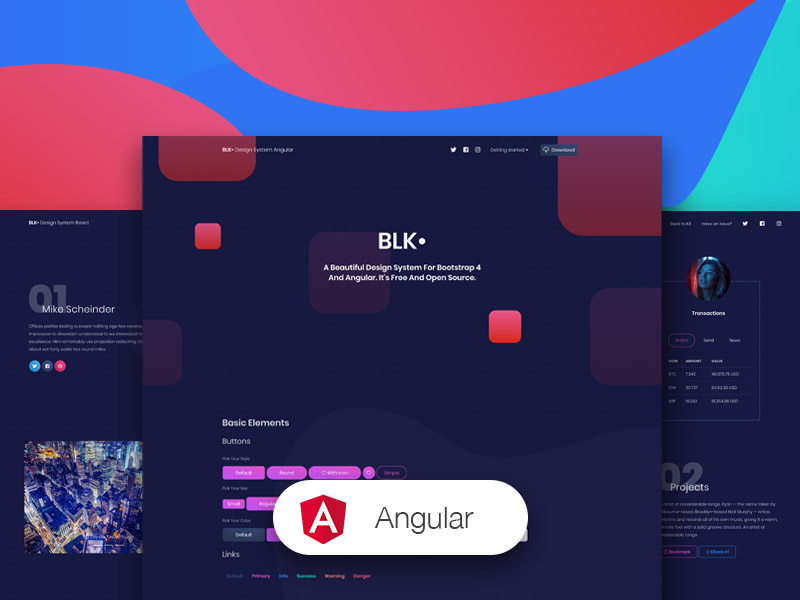 |
| HTML | React | Angular |
|---|---|---|
 |
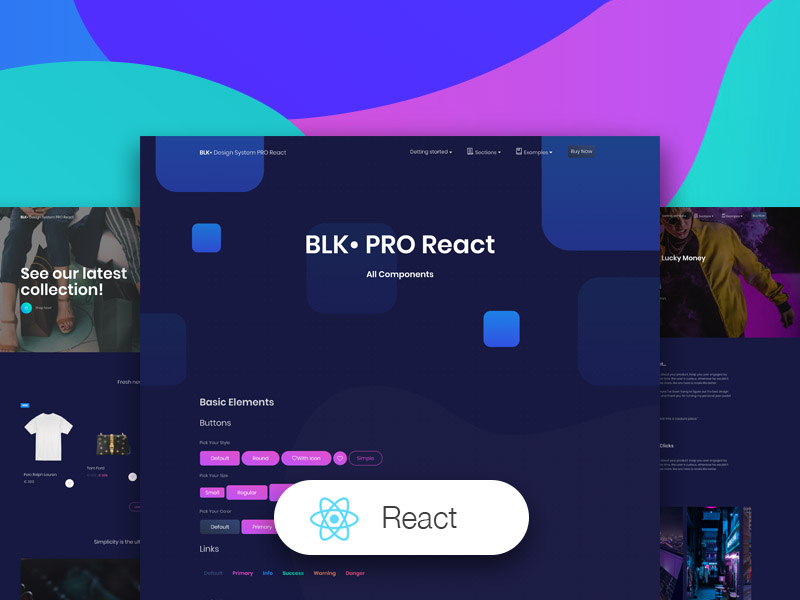 |
 |
| Buttons | Inputs | Navbars |
|---|---|---|
 |
 |
 |
| Login Page | Landing Page | Profile Page |
|---|---|---|
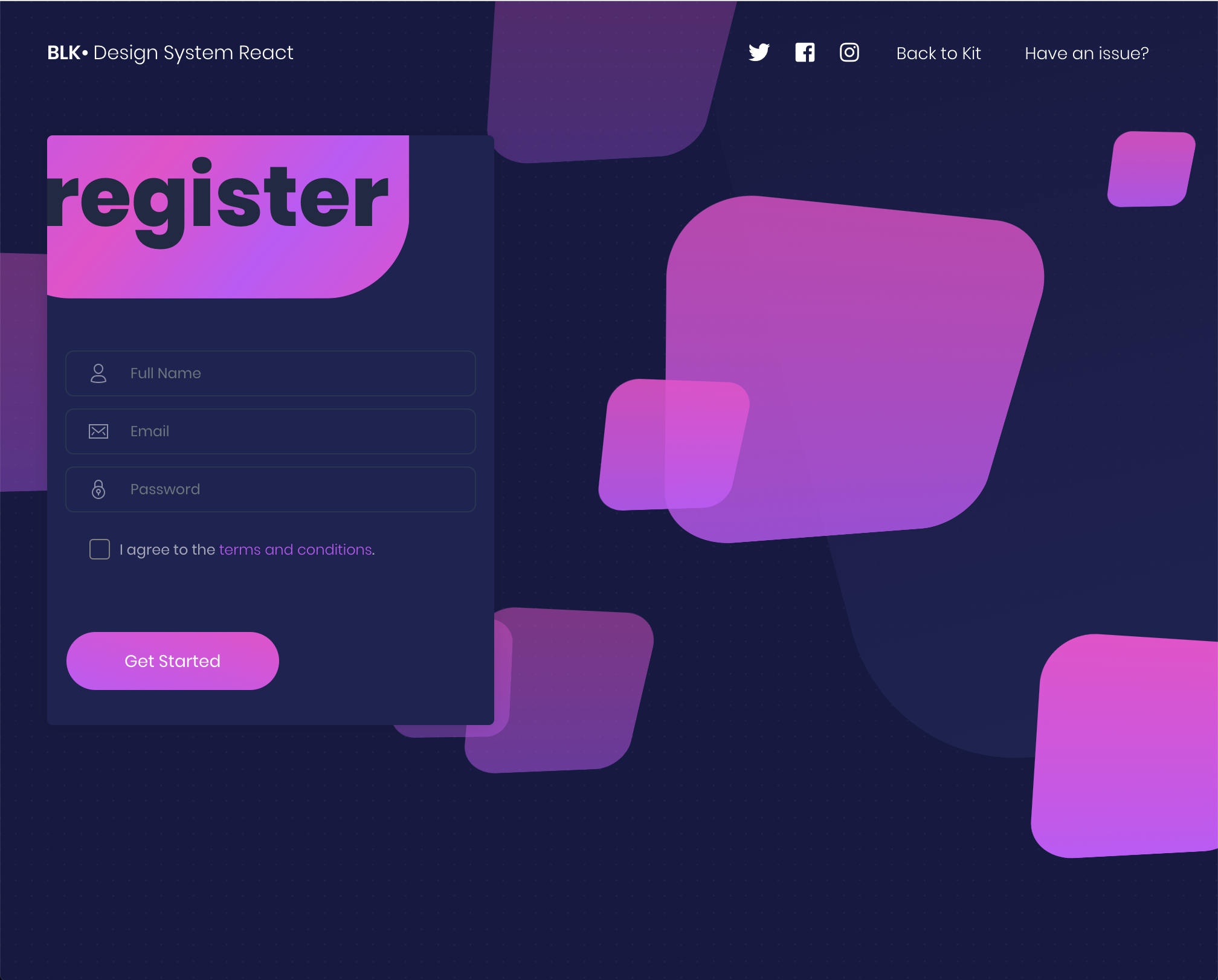 |
 |
 |
npm i blk-design-system-react- Download from Github.
- Download from Creative Tim.
- Install with Bower:
bower install blk-design-system-react. - Clone the repo:
git clone https://github.com/creativetimofficial/blk-design-system-react.git.
🚀 You can deploy your own version of the template to Genezio with one click:
The documentation for the BLK Design System React is hosted at our website.
Within the download you'll find the following directories and files:
Blk• Design System React
.
├── CHANGELOG.md
├── ISSUE_TEMPLATE.md
├── README.md
├── package.json
├── public
│ ├── favicon.ico
│ ├── index.html
│ └── manifest.json
└── src
├── index.js
├── variables
│ └── charts.js
├── assets
│ ├── css
│ │ ├── blk-design-system-react.css
│ │ ├── blk-design-system-react.css.map
│ │ ├── blk-design-system-react.min.css
│ │ └── nucleo-icons.css
│ ├── demo
│ │ └── demo.css
│ ├── fonts
│ │ ├── nucleo.eot
│ │ ├── nucleo.ttf
│ │ ├── nucleo.woff
│ │ └── nucleo.woff2
│ ├── img
│ └── scss
│ ├── blk-design-system-react
│ │ ├── bootstrap
│ │ │ ├── mixins
│ │ │ └── utilities
│ │ ├── custom
│ │ │ ├── cards
│ │ │ ├── mixins
│ │ │ ├── sections
│ │ │ ├── utilities
│ │ │ └── vendor
│ │ └── react
│ │ └── react-differences.scss
│ └── blk-design-system-react.scss
├── components
│ ├── Footer
│ │ └── Footer.js
│ ├── Navbars
│ │ ├── ComponentsNavbar.js
│ │ └── ExamplesNavbar.js
│ └── PageHeader
│ └── PageHeader.js
└── views
├── Index.js
├── IndexSections
│ ├── Basics.js
│ ├── Download.js
│ ├── Examples.js
│ ├── JavaScript.js
│ ├── Navbars.js
│ ├── Notifications.js
│ ├── NucleoIcons.js
│ ├── Pagination.js
│ ├── Signup.js
│ ├── Tabs.js
│ └── Typography.js
└── examples
├── LandingPage.js
├── ProfilePage.js
└── RegisterPage.js
At present, we officially aim to support the last two versions of the following browsers:
| Chrome | Firefox | Edge | Safari | Opera |
|---|---|---|---|---|
 |
 |
 |
 |
 |
- Demo: https://demos.creative-tim.com/blk-design-system-react/#/
- Download Page: https://www.creative-tim.com/product/blk-design-system-react
- Documentation: https://demos.creative-tim.com/blk-design-system-react/#/documentation/overview
- License Agreement: https://www.creative-tim.com/license
- Support: https://www.creative-tim.com/contact-us
- Issues: Github Issues Page
- FREE Dashboards:
| HTML | React | Vue |
|---|---|---|
 |
 |
 |
| Angular | Laravel | Django | Nuxt |
|---|---|---|---|
 |
 |
 |
 |
- PRO Dashboards:
| React | Vue | Nuxt |
|---|---|---|
 |
 |
 |
| Angular | Django | Django |
|---|---|---|
 |
 |
 |
We use GitHub Issues as the official bug tracker for the BLK Design System. Here are some advices for our users that want to report an issue:
- Make sure that you are using the latest version of the BLK Design System. Check the CHANGELOG from your dashboard on our website.
- Providing us reproducible steps for the issue will shorten the time it takes for it to be fixed.
- Some issues may be browser specific, so specifying in what browser you encountered the issue might help.
-
Copyright 2023 Creative Tim (https://www.creative-tim.com/?ref=blkdsr-readme)
-
Licensed under MIT (https://github.com/creativetimofficial/blk-design-system-react/blob/main/LICENSE.md)
- Tutorials
- Affiliate Program (earn money)
- Blog Creative Tim
- Free Products from Creative Tim
- Premium Products from Creative Tim
- React Products from Creative Tim
- Angular Products from Creative Tim
- VueJS Products from Creative Tim
- More products from Creative Tim
- Check our Bundles here
Twitter: https://twitter.com/CreativeTim
Facebook: https://www.facebook.com/CreativeTim
Dribbble: https://dribbble.com/creativetim














