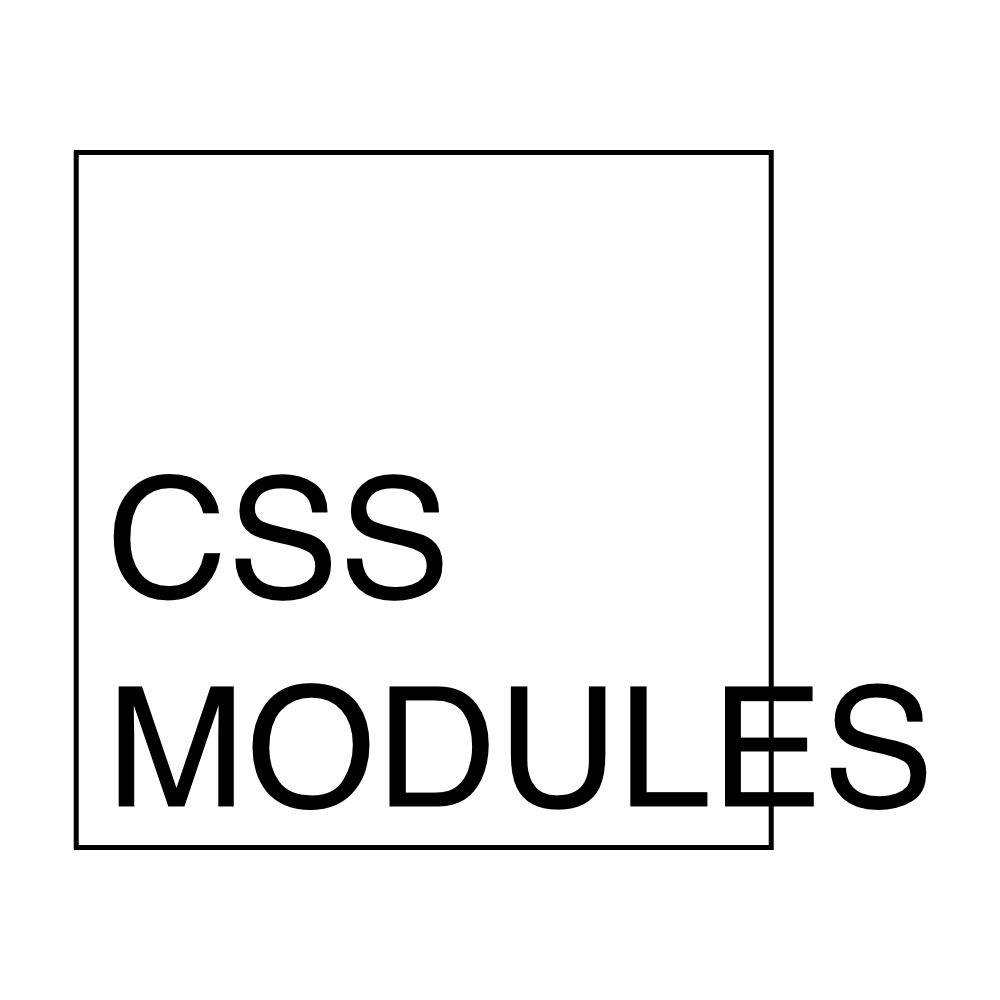
A CSS Module is a CSS file where all class names and animation names are scoped locally by default. All URLs (url(...)) and @imports are in module request format (./xxx and ../xxx means relative, xxx and xxx/yyy means in modules folder, i.e. in node_modules).
CSS Modules compile to a low-level interchange format called ICSS (or Interoperable CSS) but are written like normal CSS files:
/* style.css */
.className {
color: green;
}When importing a CSS Module from a JavaScript Module, it exports an object with all mappings from local names to global names.
import styles from './style.css';
element.innerHTML = '<div class="' + styles.className + '">';- Local Scope Prevents Clashes: CSS Modules use local scope to avoid style conflicts across different project parts, allowing component-scoped styling.
- Clear Style Dependencies: Importing styles into their respective components clarifies which styles impact which areas, enhancing code readability and maintenance.
- Solves Global Scope Problems: CSS Modules prevent the common issue of styles in one file affecting the entire project by localizing styles to specific components.
- Boosts Reusability and Modularity: CSS Modules allow the same class names in different modules, promoting modular, reusable styling.
