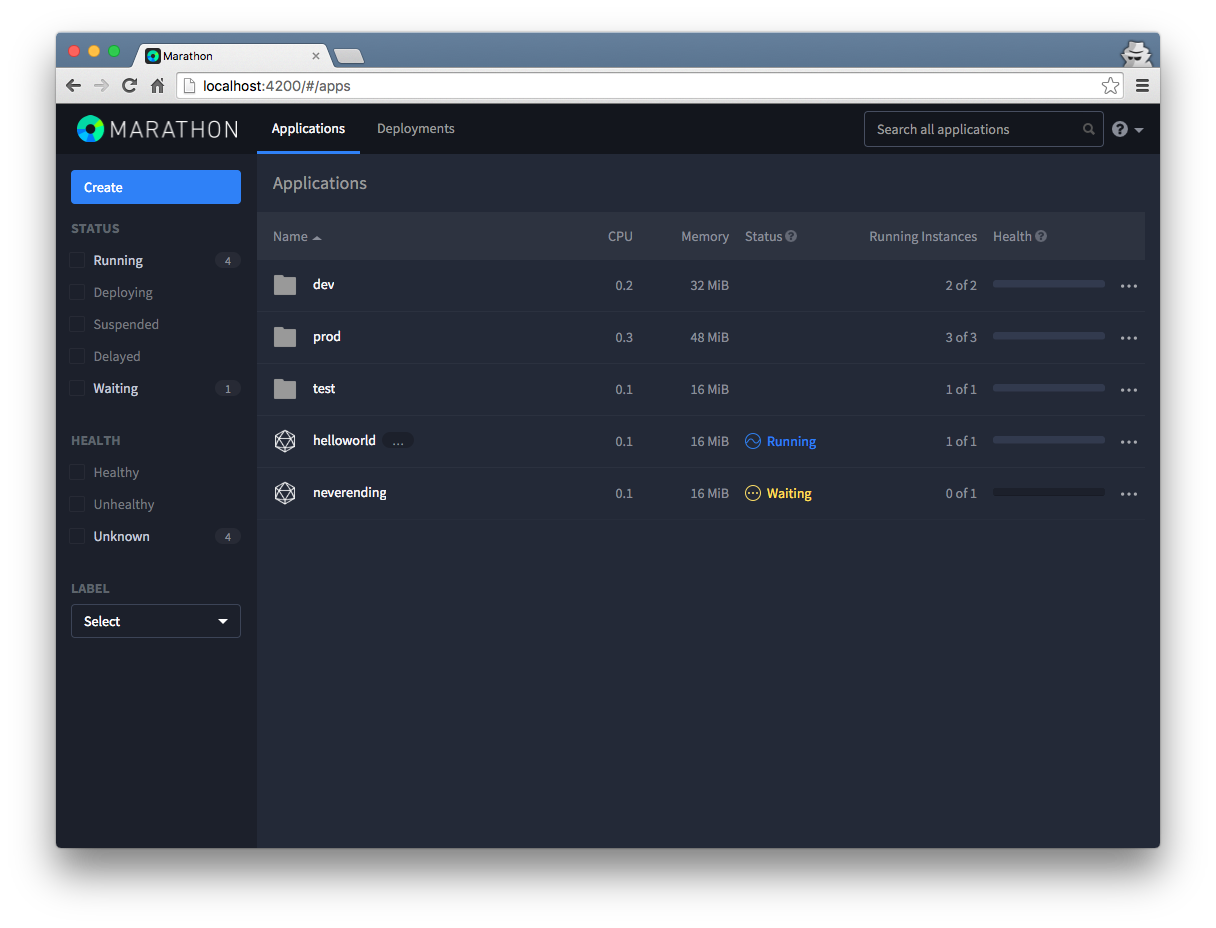The UI is bundled with the Marathon package.
Please note that issues are disabled for this repository. Please feel free to open an issue on the issues page on the main Marathon Repository.
Documentation for the Marathon UI (work in progress) can be found at https://mesosphere.github.io/marathon/docs/marathon-ui.html.
There are two ways to set up and configure your development environment:
- 🤖 Set up Mesos and Marathon following this tutorial and install a CORS proxy on your machine.
- 🐳 Use the handy docker-based setup
There are a few things you need, before you can start working. Please make sure you've installed and properly configured the following software:
- Node 5 including NPM
- Mesos and Marathon (follow the tutorial here)
- Set up a CORS proxy on your machine to proxy the UI requests to your running Marathon instance (e.g. via Corsproxy)
npm install
npm install -g gulp
1. Copy `src/js/config/config.template.js` to `src/js/config/config.dev.js`
2. Override variables in `config.dev.js` to reflect your local development
configuration
npm run serve
or
npm run livereload
for a browsersync live-reload server.
Please make sure you've installed and properly configured the following software:
- Node 5 including NPM
- Docker 1.9
npm install
npm install -g gulp
If you're not using something like dnsdock or dinghy (OS X) for easy container discovery/access, please configure your hosts as follows:
mesos-master.docker 192.168.99.100
mesos-slave.docker 192.168.99.100
marathon.docker 192.168.99.100
Use $ docker-machine ip $DOCKER_MACHINE_NAME to get the current docker
machine ip and add those lines to your etc/hosts configuration.
The following command will download, configure and start a basic Zookeeper, Mesos and Marathon setup for you. It will also serve the Marathon UI.
docker-compose up
Running the following command will build the Marathon UI and watch for file changes to rerun the build.
npm run serve
Open http://marathon.docker:8080 to enjoy your fresh build.
Please refer to the CONTRIBUTING.md file.