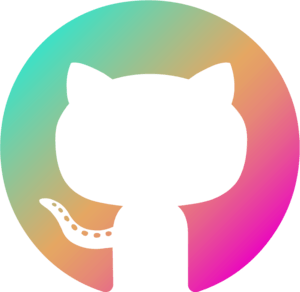If you arrived here, you probably are searching for the cbj hub.
This repo is for creating your own smart device and is Currently not maintained.
This repository is in charge of controlling smart devices and is part of the CyBear Jinni Smart Home system.
The software is written in dart and allows you to control lamps and blinds.
You can control these devices using physical buttons and from the CyBear Jinni App.
This part is using the snap store in order to have easy way to update all the devices software versions with new features and security updates.
-
The software support Raspberry Pi only when running without the snap, for now only NanoPi Duo2 is supported as a snap, you can run the software everywhere else (including your pc) without controlling the pins.
-
You need to buy and solder the parts into the device yourself.
Setting up instructions for the new device can be found in the CyBear Jinni Smart Device Resources repository.
It is recommended to lock the IP of the smart device in the router settings if you intend to use the local option and not just the remote (that is using google Firebase platform).
Explanations on how to connect the device with the app will be given in the CyBear Jinni App Readme file.
Use at Your Own Risk, we do not take responsibility on any outcome using anything in this repo.
The project is under heavy work and may contain bugs and incorrect instructions.
Interested in Contributing? We're glad your are! Read our Contribution Guidelines here.