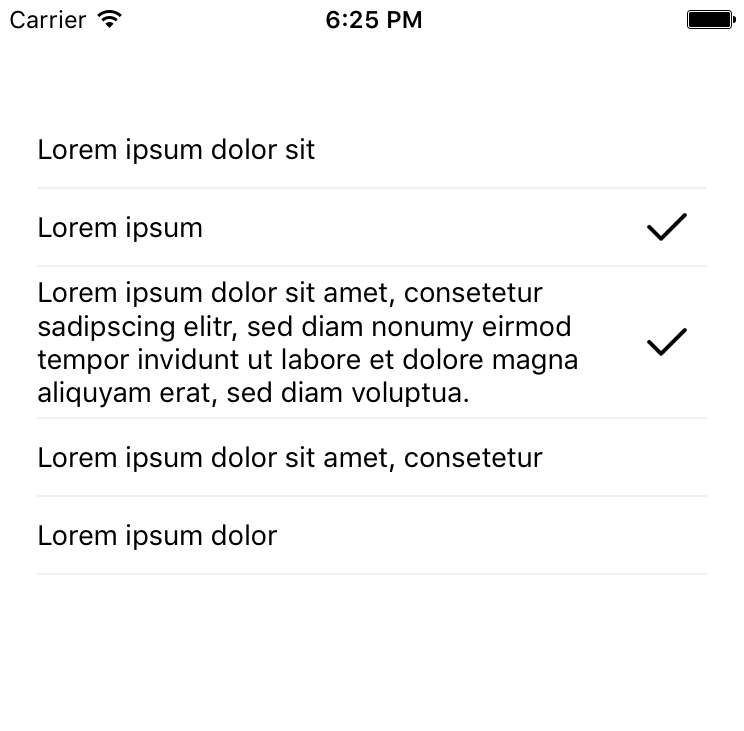I have a screen in which i have other components and also react-native-multiple-choice i have given fixed height as i don't want it to increase the screen height all wrapped in scrollview. The screen works perfectly on ios and i am able to scroll whole screen as well as the react-native-multiple-choice but same code doesn't work on android.
Following is the code please check and let me know if i am doing anything wrong or missing anything:
<ScrollView
showsVerticalScrollIndicator={false}
ref="scroll" >
<TouchableWithoutFeedback onPress={dismissKeyboard}>
<View>
<View style={[ComponentStyles.componentMargins, ComponentStyles.topMargin]}>
<Text style={[ComponentStyles.headerText]}>Please tell us about your music teaching experience. {'\n'}How many years have you been teaching for ?</Text>
<View>
<View style={[ComponentStyles.marginSmallTopBottom,{flexDirection:'row', alignItems:'center', justifyContent:'space-between',}]}>
<Text style={[ComponentStyles.headerText]}>
Years
</Text>
<View>
{expYearsComponent}
</View>
</View>
</View>
</View>
<Separator/>
<View style={[ComponentStyles.componentMargins, ComponentStyles.topMargin]}>
<Text style={[ComponentStyles.headerText]}>Have you worked at any educational Institute?</Text>
<View style={[ComponentStyles.topMargin, ComponentStyles.bottomMargin,{flexDirection:'row'}]}>
<View style={[{flexDirection: 'row', alignItems: 'center',}]}>
<MKRadioButton
checked={this.state.workedAtInstitute}
rippleDuration={100}
group={this.taughtAtInstituteRadioGroup}
onCheckedChange={this.onRadioCheckedChange.bind(this) }/>
<Text style={[ComponentStyles.contentText]}>Yes</Text>
</View>
<View style={[ComponentStyles.marginSmallRightLeft,{flexDirection: 'row', alignItems: 'center',}]}>
<MKRadioButton
checked = {!this.state.workedAtInstitute}
rippleDuration={100}
group={this.taughtAtInstituteRadioGroup}/>
<Text style={[ComponentStyles.contentText]}>No</Text>
</View>
</View>
</View>
<Separator/>
<View style={[ComponentStyles.componentMargins,ComponentStyles.topMargin, ComponentStyles.bottomMargin]}>
<Text style={[ComponentStyles.headerText]}>In what languages can you teach ?</Text>
<MultipleChoice
style={[{flex:1, height:300}]}
options={languagesList}
selectedOptions={this.state.languages}
maxSelectedOptions={0}
onSelection={this.onLanguageSelection.bind(this) }
/>
</View>
<Separator/>
<View style={[
ComponentStyles.componentMargin,
ComponentStyles.marginLargeTopBottom,
{flexDirection: 'row', justifyContent: 'center',}]}>
<View style={[{marginRight:8}]}>
{cancelButton}
</View>
<View>
{saveButton}
</View>
</View>
<Spinner overlayColor="rgba(255,255,255, 0.45)" color="#ED1C24" visible={this.props.spinnerVisibilityObject.spinnerVisible && this.props.spinnerVisibilityObject.spinnerType === SpinnerTypes.SAVE_TEACHER_PREFERENCES}/>
</View>
</TouchableWithoutFeedback>
</ScrollView>