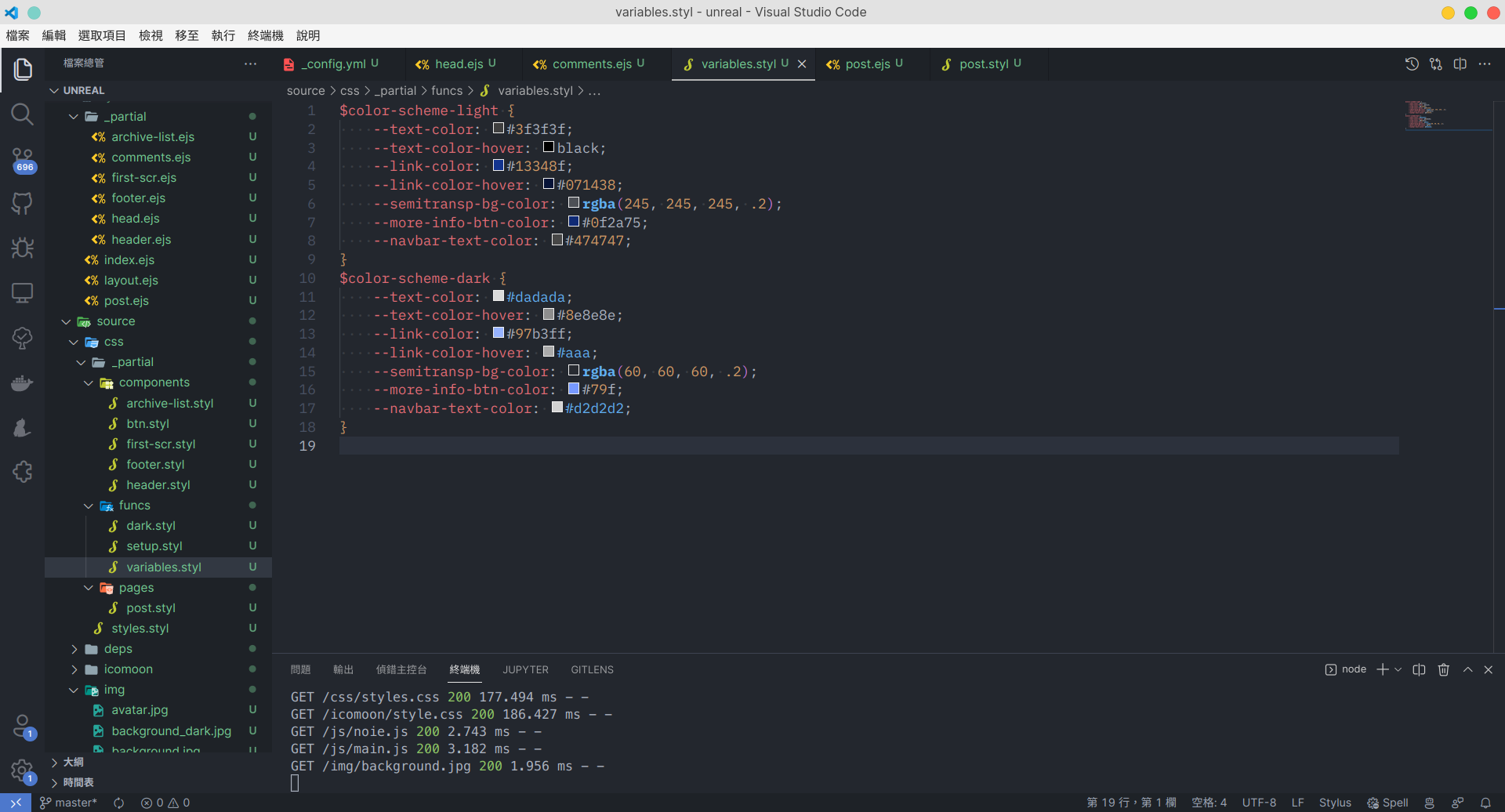I ran into an "Extension host terminated unexpectedly" error and console showed this.
Note at the very bottom it indicates it is related to this repo.
I wasn't even using stylus at the time of the crash.
[Extension Host]% ObjectacceptSuggestionOnCommitCharacter: trueacceptSuggestionOnEnter: "on"accessibilitySupport: "auto"autoClosingBrackets: trueautoIndent: falsecodeLens: truecolorDecorators: truecursorBlinking: "blink"cursorStyle: "line"detectIndentation: truedragAndDrop: trueemptySelectionClipboard: truefind: Objectfolding: truefontFamily: "Fira Code"fontLigatures: truefontSize: 12fontWeight: "normal"formatOnPaste: falseformatOnSave: trueformatOnType: falseglyphMargin: truehideCursorInOverviewRuler: falseinsertSpaces: trueletterSpacing: 0lightbulb: ObjectlineHeight: 0lineNumbers: "on"links: truematchBrackets: trueminimap: ObjectmouseWheelScrollSensitivity: 1mouseWheelZoom: falsemultiCursorModifier: "ctrlCmd"occurrencesHighlight: trueoverviewRulerBorder: trueoverviewRulerLanes: 3parameterHints: truequickSuggestions: ObjectquickSuggestionsDelay: 5renderControlCharacters: falserenderIndentGuides: falserenderLineHighlight: "line"renderWhitespace: "none"roundedSelection: truerulers: Array(0)scrollBeyondLastLine: trueselectionHighlight: trueshowFoldingControls: "mouseover"smoothScrolling: truesnippetSuggestions: "top"stablePeek: falsesuggestFontSize: 0suggestLineHeight: 0suggestOnTriggerCharacters: truetabCompletion: falsetabSize: 4tokenColorCustomizations: ObjecttrimAutoWhitespace: trueuseTabStops: truewordBasedSuggestions: truewordSeparators: "`~!@#$%^&*()-=+[{]}\|;:'",.<>/?"wordWrap: "off"wordWrapColumn: 80wrappingIndent: "same"__proto__: Object
extensionHost.ts:191 [Extension Host] debugger inspector at %cFATAL ERROR: CALL_AND_RETRY_LAST Allocation failed - JavaScript heap out of memory
1: %cnode::Abort() [/Applications/Visual Studio Code.app/Contents/Frameworks/Electron Framework.framework/Versions/A/Libraries/libnode.dylib]
2: node::DLOpen(v8::FunctionCallbackInfo<v8::Value> const&) [/Applications/Visual Studio Code.app/Contents/Frameworks/Electron Framework.framework/Versions/A/Libraries/libnode.dylib]
3: %cv8::internal::FatalProcessOutOfMemory(char const*) [/Applications/Visual Studio Code.app/Contents/Frameworks/Electron Framework.framework/Versions/A/Libraries/libnode.dylib]
4: v8::internal::FatalProcessOutOfMemory(char const*) [/Applications/Visual Studio Code.app/Contents/Frameworks/Electron Framework.framework/Versions/A/Libraries/libnode.dylib]
5: %cv8::internal::Factory::NewFixedArray(int, v8::internal::PretenureFlag) [/Applications/Visual Studio Code.app/Contents/Frameworks/Electron Framework.framework/Versions/A/Libraries/libnode.dylib]
6: v8::internal::Factory::NewScopeInfo(int) [/Applications/Visual Studio Code.app/Contents/Frameworks/Electron Framework.framework/Versions/A/Libraries/libnode.dylib]
7: %cv8::internal::compiler::Scheduler::MovePlannedNodes(v8::internal::compiler::BasicBlock*, v8::internal::compiler::BasicBlock*) [/Applications/Visual Studio Code.app/Contents/Frameworks/Electron Framework.framework/Versions/A/Libraries/libnode.dylib]
8: v8::internal::Scope::AllocateScopeInfosRecursively(v8::internal::Isolate*, v8::internal::MaybeHandle<v8::internal::ScopeInfo>) [/Applications/Visual Studio Code.app/Contents/Frameworks/Electron Framework.framework/Versions/A/Libraries/libnode.dylib]
9: %cv8::internal::DeclarationScope::AllocateVariables(v8::internal::ParseInfo*, v8::internal::AnalyzeMode) [/Applications/Visual Studio Code.app/Contents/Frameworks/Electron Framework.framework/Versions/A/Libraries/libnode.dylib]
10: %cv8::internal::DeclarationScope::Analyze(v8::internal::ParseInfo*, v8::internal::AnalyzeMode) [/Applications/Visual Studio Code.app/Contents/Frameworks/Electron Framework.framework/Versions/A/Libraries/libnode.dylib]
11: %cv8::internal::Compiler::Analyze(v8::internal::ParseInfo*, v8::internal::ThreadedList<v8::internal::ThreadedListZoneEntry<v8::internal::FunctionLiteral*> >*) [/Applications/Visual Studio Code.app/Contents/Frameworks/Electron Framework.framework/Versions/A/Libraries/libnode.dylib]
12: v8::internal::Compiler::PostInstantiation(v8::internal::Handle<v8::internal::JSFunction>, v8::internal::PretenureFlag) [/Applications/Visual Studio Code.app/Contents/Frameworks/Electron Framework.framework/Versions/A/Libraries/libnode.dylib]
13: %cv8::internal::Compiler::CompileDebugCode(v8::internal::Handle<v8::internal::SharedFunctionInfo>) [/Applications/Visual Studio Code.app/Contents/Frameworks/Electron Framework.framework/Versions/A/Libraries/libnode.dylib]
14: v8::internal::Compiler::Compile(v8::internal::Handle<v8::internal::JSFunction>, v8::internal::Compiler::ClearExceptionFlag) [/Applications/Visual Studio Code.app/Contents/Frameworks/Electron Framework.framework/Versions/A/Libraries/libnode.dylib]
15: %cv8::internal::RegisterConfiguration::AreAliases(v8::internal::MachineRepresentation, int, v8::internal::MachineRepresentation, int) const [/Applications/Visual Studio Code.app/Contents/Frameworks/Electron Framework.framework/Versions/A/Libraries/libnode.dylib]
16: %c0x1c3ae098437d
17: 0x1c3ae09846b9
18: 0x1c3ae42a6d9e
%c
<--- Last few GCs --->
[1751:0x7fb9ca010400] 28222139 ms: Mark-sweep 2050.2 (2120.0) -> 2050.2 (2091.0) MB, 1766.4 / 0.0 ms (+ 0.0 ms in 0 steps since start of marking, biggest step 0.0 ms, walltime since start of marking 1766 ms) last resort
[1751:0x7fb9ca010400] 28223581 ms: Mark-sweep 2050.2 (2091.0) -> 2050.2 (2091.0) MB, 1440.5 / 0.0 ms last resort
<--- JS stacktrace --->
==== JS stack trace =========================================
Security context: 0xef9641ab959 <JS Object>
2: selectorToken [~/.vscode/extensions/sysoev.language-stylus-1.8.0/node_modules/stylus/lib/parser.js:~398] [pc=0x1c3ae42a6d9e](this=0x4cc9e3d2d89 <a Parser with map 0x1af1a6f1d1c1>)
3: selectorParts [~/.vscode/extensions/sysoev.language-stylus-1.8.0/node_modules/stylus/lib/parser.js:~1561] [pc=0x1c3ae42a3ac4](this=0x4cc9e3d2d89 <a Parser with map 0x1af1a6f1d1c1...