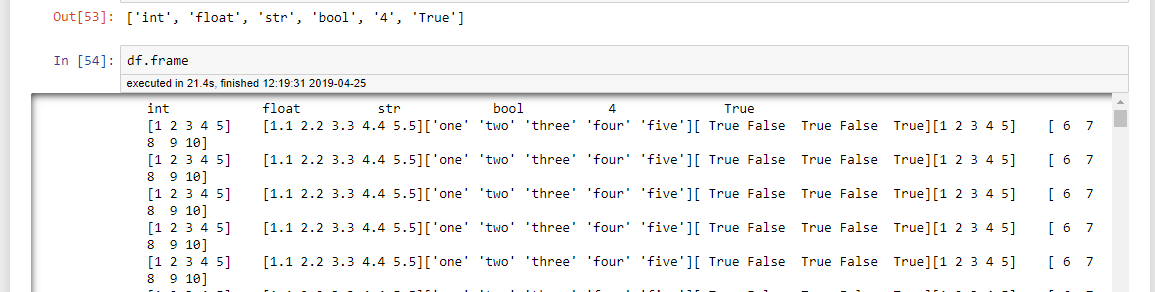Dagoberto Romer
Meredith Hayward
Andrea Salvati
Moritz Steinbrecher
ie_pandas is a python library to deal with DataFrames. It suports the creation of a dataframe object from a dictionary of data. It supports mixed data types between its different columns, but can only hold 1 data type per column.
The current functionality of the library is:
- Import data from a dictionary of Numpy arrays or dictionary of lists (int, float, bool an strings are supported)
- String-based bracket indexing Ex:
df['sales']that returs the respective column in a Numpy array. - String and integer based indexing using the
df.loc()method Ex: df.loc(2,3) for doing - Aggregation functions (sum, min, max, mean, median, std supported)
- Modification and adding new columns by reassigning numpy arrays to indexed columns Ex:
df['int] = np.array(...) - Column renaming and column drop both as copies and in place
- print the data in table format by using
print(df)dfin interactive shell or notebook
The data is also treated as a dictionary inside the Object so we can access it with the df attribute and then make any operation to it that would be possible to do on a dictionary. Including passing it into another data library like pandas.
To use the library, you must do these steps:
git clone https://github.com/daguito81/ie_koala.gitcd ie_koalapip install .
ie_pandas has numpy as a requirement and will be installed when installed throuhg pip.
Take note that the folder is called ie_koala when imported, this is just to avoid confusion between similarly packaged libraries.
For usage inside a python script, we need to import:
import ie_pandas as pd
orfrom ie_pandas import DataFrame
For the sake of this documentation we will import the DataFrame class from the library.
Example:
import numpy as np
from ie_pandas import DataFrame
my_dict = {
'int': [1, 2, 3],
'float': [1.1, 2.2, 3.3],
'str': ['one', 'two', 'three'],
'bool': [True, False, True],
}
# Then we can create the DataFrame with
df = DataFrame(my_dict)
With the DataFrame created we can use aggregate it's columns by different functions
df.sum() # To add all the elements of numeric columns
df.min() # To find the minimum value of every numeric columns
df.max() # To find the maximum value of every numeric column
df.mean() # To find the mean of every numeric column
df.median() # To find the median of every numeric column
df.std() # To find the standard deviation fo every numeric columns
We can also index the columns by integers or strings using bracket indexing or integer indexing
Examples:
df['int'] # returns array([1, 2, 3])
df['float'] # returns array([1.1, 2.2, 3.3])
# We can also index by integer using the df.loc() notation
df.loc(0) # Returns array([1, 2, 3])
df.loc(0, 1) # Returns array(2) which is a scalar
# Note that df.loc() notation is (Column, Row)
We can also rename the columns:
df.rename('int', 'integer', inplace=True) # To change the current instance
df2 = df.rename('int', 'integer', inplace=False) # To create a copy instead
Or drop a column:
df.drop('int', inplace=True) # To drop it from the current instance
df2 = df.drop('int', inplace=Flase) # To create a copy instead
We can also replace a column by bracket indexing and assigning the new column:
df['int'] = np.array([10, 11, 12])
# Note that the new column needs to be passed as a numpy array
# Note that the length needs to be the same as the length of the rest of the dataframe
We can also add a new column by simply assigning it a new column name
df['newcol'] = np.array(['New', 'Data', 'Here'])
# Note that the same restrictions as updating a columns exist
To visualize the dataframe, we have provided 2 methods.
- to view it in a console output from a script you can use
print(df) - to see it as a table in an interactive shell like python shell or notebook you can simply write the name of the data frame
dfto see it.
To contribute and develop on the ie_pandas library, any issue or feature needs to be tested and be fully 100% pep8 compliant. We use flake8 for styling and unit testing to test the code in the library.
To install the library for development purposes do :
git clone https://github.com/daguito81/ie_koala.gitcd ie_koalapip install -e .[dev]
This will allow the library to dynamically include the changes to the code without having to reinstall the package after every change.
The[dev] parameter will allow it to include the extra packages for testing.
In case of any trouble running the tests. You can manually install them with:
pip install pytest
pip install pytest-cov
pip install pytest-flake8
All new tests should be included in the tests folder.
To check that tests pass run in the ie_koala directory:
pytest --cov=ie_pandas tests/
This will check all the tests and the code coverage of said tests.
We aim to have 90%+ code coverage in our tests.
To test for style errors we can run:
pytest --flake8
And this will show all errors that don't conform with flake8 which include pep8
To run only the tests just use in ie_koala folder:
pytest
In case there is an error installing. To run the tests, install on the same environment as ie-pandas:
pip install pytest-cov
pip install pytest-flake8