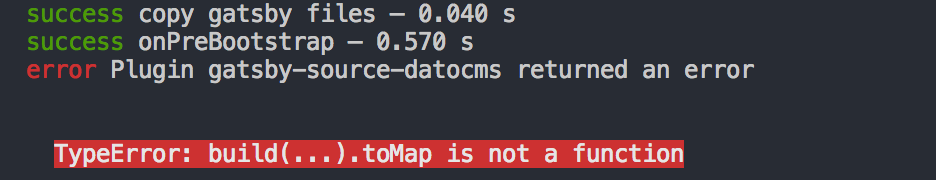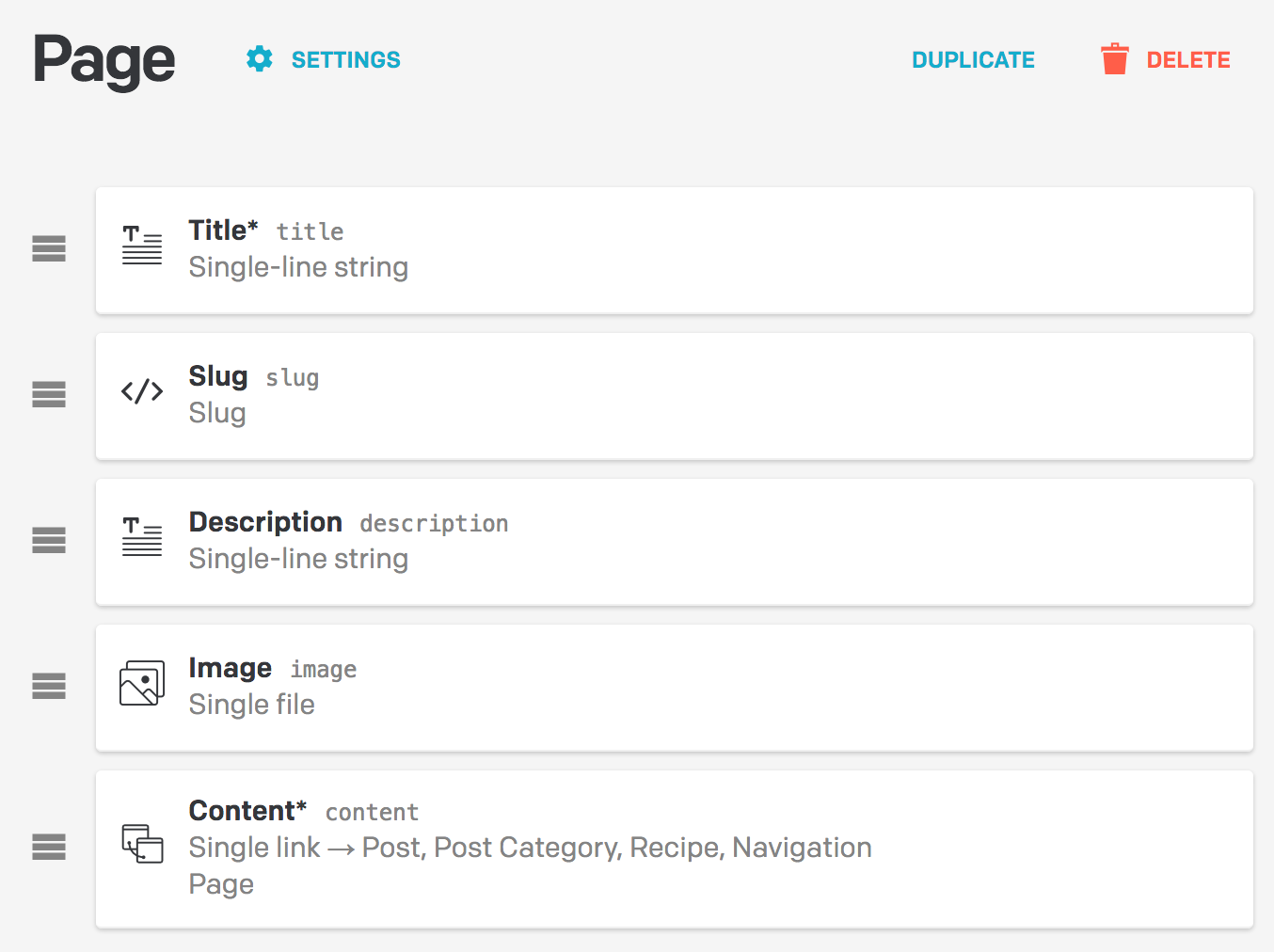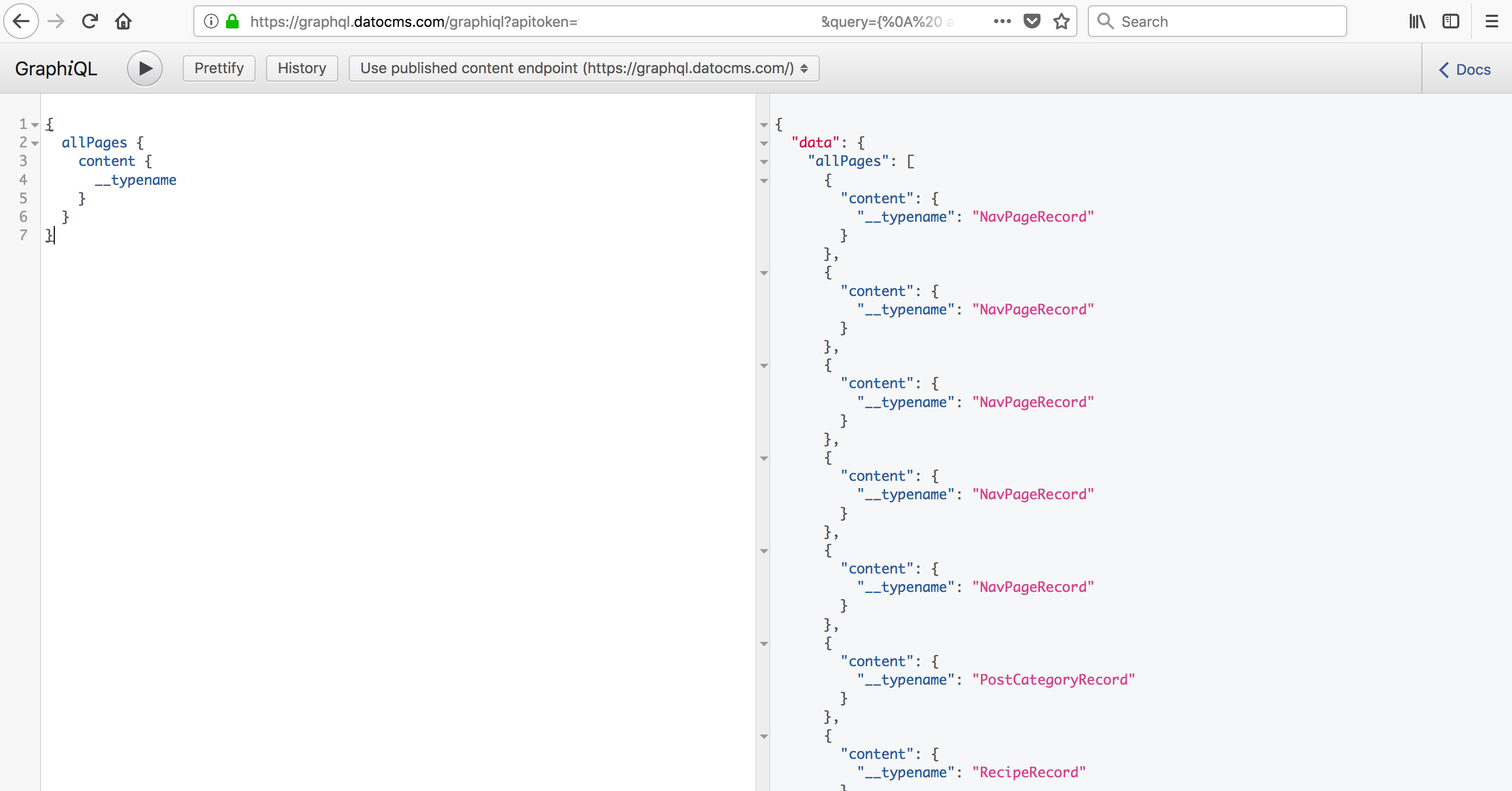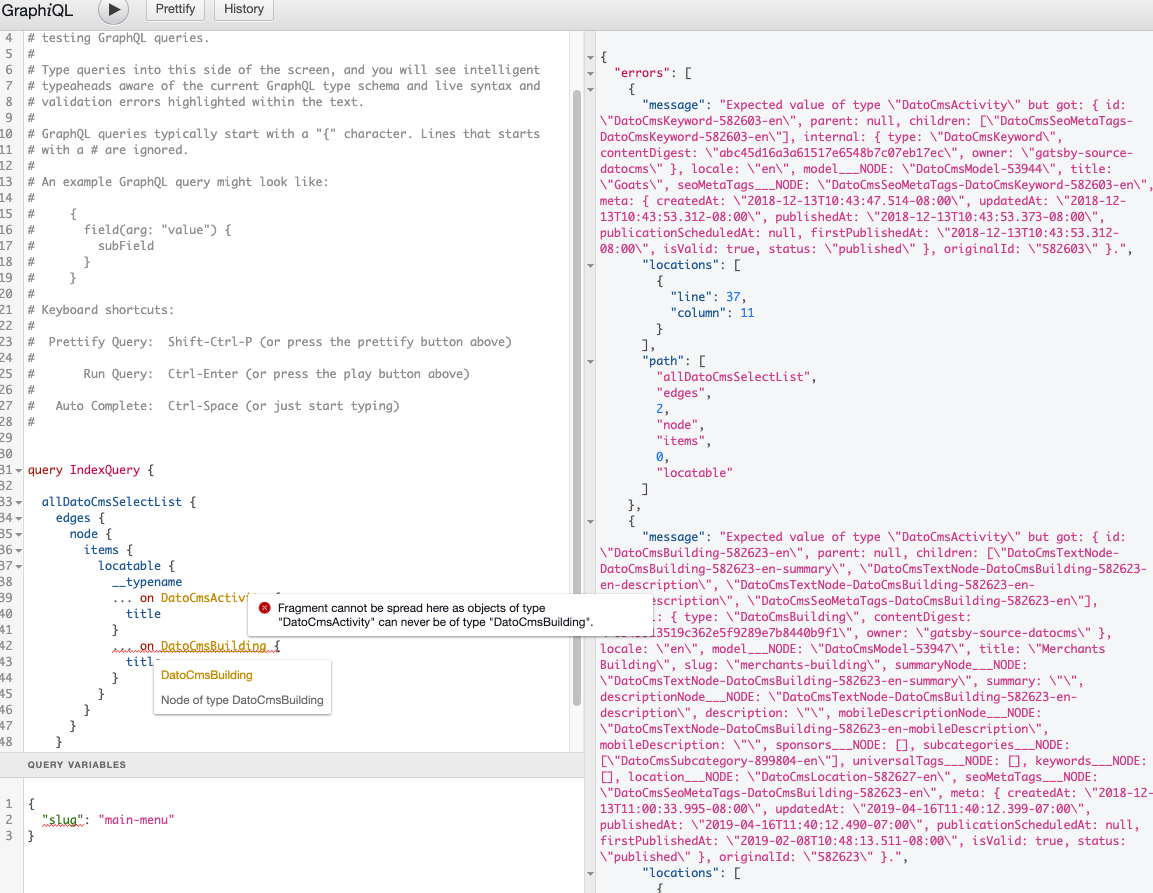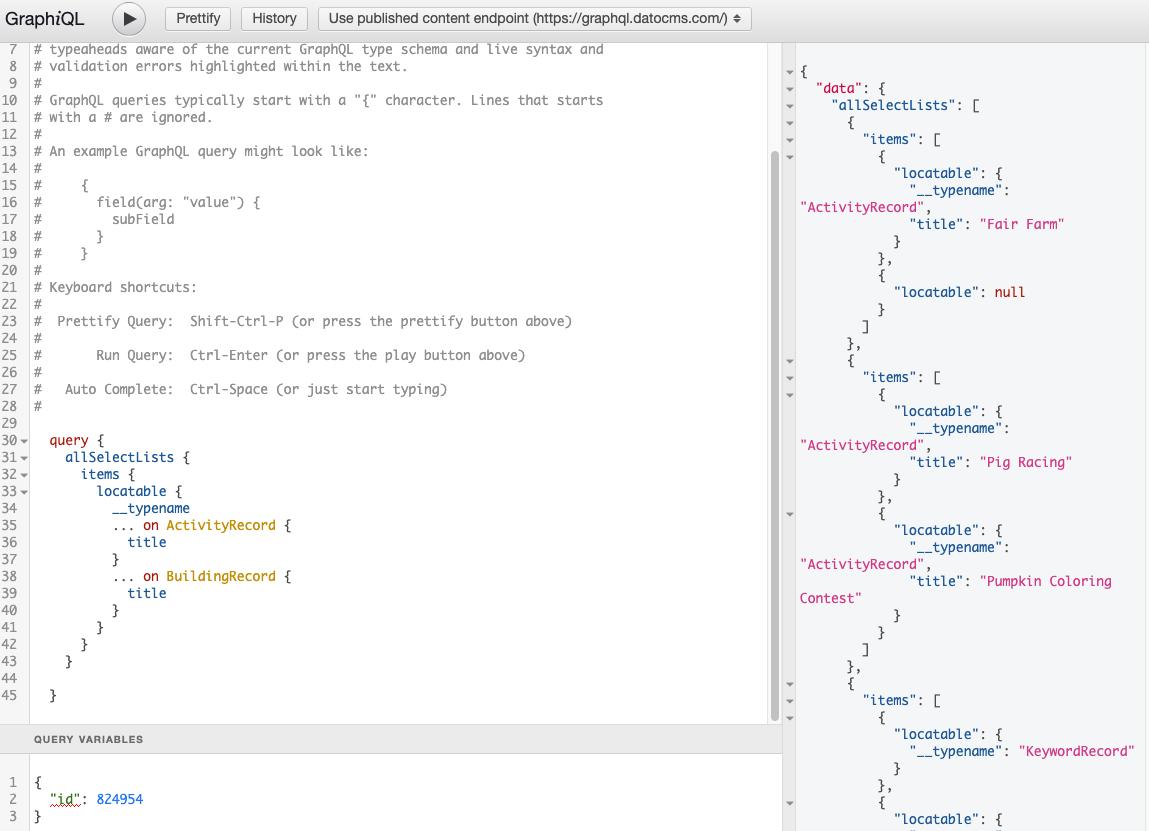👉 Visit the DatoCMS homepage or see What is DatoCMS?
Source plugin for pulling models and records into Gatsby from DatoCMS administrative areas. It creates links between records so they can be queried in Gatsby using GraphQL.
IMPORTANT: If you use this plugin, you will not be able to write queries as described in the DatoCMS Content Delivery API documentation. Content will be exposed using Gatsby's schema-generation. If you want to directly use our GraphQL API in Gatsby, consider using the gatsby-source-graphql plugin instead.
- Install
- Sample project
- How to use
- How to query
- Integration with Gatsby Image
- Field customisations
- Connecting to multiple DatoCMS projects
- Configuring Content Previews
npm install --save gatsby-source-datocms gatsby-plugin-imagePS. If you're on a Gatsby 2 project, please use version "^2.6.17" of this package. PS. If you're on a Gatsby 3 project, or Gatsby 4 lower than 4.24.0, please use version "^4.0.4" of this package.
We've prepared several projects for you: portfolio, blog, snipcart
// In your gatsby-config.js
plugins: [
{
resolve: `gatsby-source-datocms`,
options: {
// You can find your read-only API token under the Settings > API tokens
// section of your administrative area. Make sure to grant both CDA and CMA permissions.
apiToken: `YOUR_READONLY_API_TOKEN`,
// The project environment to read from. Defaults to the primary environment:
environment: `main`,
// If you are working on development/staging environment, you might want to
// preview the latest version of records instead of the published one:
previewMode: false,
// Disable automatic reloading of content when some change occurs on DatoCMS:
disableLiveReload: false,
// Custom API base URL (you probably don't need this!)
// apiUrl: 'https://site-api.datocms.com',
// Limits page size and can be used to avoid build timeouts.
// Default is 500 (also the maximum)
pageSize: 500,
},
},
];Two standard data types will be available from DatoCMS: DatoCmsModel and DatoCmsSite. You can query model nodes created from DatoCMS like the following:
{
allDatoCmsModel {
edges {
node {
apiKey
name
fields {
apiKey
fieldType
}
}
}
}
}Your site global settings can be queried like this:
{
datoCmsSite {
name
internalDomain
locales
}
}Non-standard data types, i.e. models you define in DatoCMS, will also be
available in Gatsby. They'll be created in your site's GraphQL schema under
datoCms{modelApiKey} and allDatoCms{modelApiKey}. For example,
if you have a blog_post model, you will be able to query it like the following:
{
allDatoCmsBlogPost(
sort: { fields: [publicationDate], order: DESC }
limit: 5
) {
edges {
node {
title
excerpt
publicationDate(formatString: "MM-DD-YYYY")
author {
name
avatar {
url
}
}
}
}
}
}Fields of type Multiple-paragraph text will be available both as simple
strings (ie. excerpt) and nodes (ie. excerptNode). You can use the latter
if you want to apply further transformations, like converting markdown with gatsby-transformer-remark (converting markdown only works with Markdown editor as name suggests):
{
allDatoCmsBlogPost {
edges {
node {
excerptNode {
childMarkdownRemark {
html
timeToRead
}
}
}
}
}
}If these fields are localized, you can leverage localization arguments to access the field in different languages like explained here.
Modular-content fields can be queried this way:
{
datoCmsBlogPost {
title
content {
... on DatoCmsText {
model {
apiKey
}
text
}
... on DatoCmsImage {
model {
apiKey
}
image {
url
}
}
}
}
}You can then present your blocks in a similar manner:
<div>
{data.datoCmsBlogPost.content.map(block => (
<div key={block.id}>
{block.model.apiKey === 'text' && <div>{block.text}</div>}
{block.model.apiKey === 'image' && <img src={block.image.url} />}
</div>
))}
</div>Structured Text fields can be queried this way:
id: originalId part in both the blocks and links sub-queries, or the <StructuredText> component won't work!
{
datoCmsBlogPost {
content {
value
links {
__typename
... on DatoCmsArticle {
id: originalId
title
slug
}
}
blocks {
... on DatoCmsImage {
id: originalId
image {
url
alt
}
}
}
}
}
}You can then present your blocks using the <StructuredText> component.
import { StructuredText } from 'react-datocms';
<div>
{
<StructuredText
data={data.blogPost.content}
renderInlineRecord={({ record }) => {
switch (record.__typename) {
case 'DatoCmsArticle':
return <a href={`/articles/${record.slug}`}>{record.title}</a>;
default:
return null;
}
}}
renderLinkToRecord={({ record, children }) => {
switch (record.__typename) {
case 'DatoCmsArticle':
return <a href={`/articles/${record.slug}`}>{children}</a>;
default:
return null;
}
}}
renderBlock={({ record }) => {
switch (record.__typename) {
case 'DatoCmsImage':
return <img src={record.image.url} alt={record.image.alt} />;
default:
return null;
}
}}
/>
}
</div>;If you need to generate an excerpt you can use the datocms-structured-text-to-plain-text package to convert the document into plain text:
import { render as toPlainText } from 'datocms-structured-text-to-plain-text';
import ellipsize from 'ellipsize';
ellipsize(toPlainText(data.blogPost.content), 100);All records have a seoMetaTags field that you can use to build SEO meta tags
for your record's pages:
{
allDatoCmsBlogPost {
edges {
node {
title
seoMetaTags {
tags {
tagName
content
attributes {
property
content
name
}
}
}
}
}
}
}This package exposes a HelmetDatoCms component and a GatsbyDatoCmsSeoMetaTags
GraphQL fragment to make it easier use these information in your website:
PS. Due to a limitation of GraphiQL,
you can not currently use the GatsbyDatoCmsSeoMetaTags fragment in the GraphiQL IDE.
import React from 'react'
import Link from 'gatsby-link'
import { HelmetDatoCms } from 'gatsby-source-datocms'
const About = ({ data }) => (
<article className="sheet">
<HelmetDatoCms seo={data.datoCmsAboutPage.seoMetaTags} />
<h1>{data.datoCmsAboutPage.title}</h1>
<p>{data.datoCmsAboutPage.subtitle}</p>
</article>
)
export default About;
export const query = graphql`
query AboutQuery {
datoCmsAboutPage {
title
subtitle
seoMetaTags {
...GatsbyDatoCmsSeoMetaTags
}
}
}If you need to pass additional meta tags to the underlying Helmet component, you can add them as children and props to HelmetDatoCms:
<HelmetDatoCms seo={data.datoCmsAboutPage.seoMetaTags}>
<link rel="alternate" href="http://www.mysite.com/it/" hreflang="it" />
<link rel="alternate" href="http://www.mysite.com/fr/" hreflang="fr" />
</HelmetDatoCms>The datoCmsSite global settings has also the globalSeo field that contains the fallback fields:
{
datoCmsSite {
globalSeo {
siteName
titleSuffix
twitterAccount
facebookPageUrl
fallbackSeo {
title
description
image {
url
}
twitterCard
}
}
}
}You can get the complete set of meta tags related to your site favicon this way:
{
datoCmsSite {
faviconMetaTags {
tagName
attributes {
rel
sizes
href
name
content
type
}
}
}
}Similarly to what happens with SEO meta tags, you can use the HelmetDatoCms component with the GatsbyDatoCmsFaviconMetaTags fragment to make it easier use these information in your website:
import React from 'react'
import Link from 'gatsby-link'
import { HelmetDatoCms } from 'gatsby-source-datocms'
const TemplateWrapper = ({ data }) => (
<article className="sheet">
<HelmetDatoCms favicon={data.datoCmsSite.faviconMetaTags} />
<h1>{data.datoCmsAboutPage.title}</h1>
<p>{data.datoCmsAboutPage.subtitle}</p>
</article>
)
export default TemplateWrapper
export const query = graphql`
query LayoutQuery {
datoCmsSite {
faviconMetaTags {
...GatsbyDatoCmsFaviconMetaTags
}
}
}If you have a model configured as a tree, you can navigate the hierarchy with
treeChildren and treeParent this way:
{
allDatoCmsCategory(filter: { root: { eq: true } }) {
edges {
node {
title
treeChildren {
title
treeChildren {
title
}
}
}
}
}
}You can access to single instance models like this:
{
datoCmsHomepage {
title
content
}
}When you're fetching the value of a localized field, by default it will be returned to the project default locale — that is, the first locale in your project settings:
query {
datoCmsSite {
locales # -> ["en", "it"]
}
allDatoCmsBlogPost {
title # -> will return the title value in "en" locale
}
}To change that, you can add a locale argument to queries to specify another locale:
query {
allDatoCmsBlogPost(locale: "it") {
title # -> will return the title value in "it" locale
}
}You can also specify a different locale on a per-field basis:
query {
allDatoCmsBlogPost(locale: "it") {
title # -> will return the title value in "it" locale
enTitle: title(locale: "en") # -> will return the title value in "en" locale
}
}You can also specify a list of fallback locales together with the locale argument:
query {
allDatoCmsBlogPost(locale: "it", fallbackLocales: ["en"]) {
title
}
}If the field value for the specified locale is null-ish (null, empty string or empty array), the system will try to find a non null-ish value in each of the localizations specified in the fallbackLocales argument. The order of the elements in the fallbackLocales argument is important, as the system will start from the first element in the array, and go on from there.
Just like the locale argument, you can specify different fallback locales on a per-field basis:
query {
allDatoCmsBlogPost {
title(locale: "it", fallbackLocales: ["en"])
}
}This plugin is compatible with the new gatsby-plugin-image and the <GatsbyImage /> component released with Gatsby v3:
import React from 'react';
import { GatsbyImage } from 'gatsby-plugin-image';
const About = ({ data }) => (
<article>
<GatsbyImage image={data.datoCmsAboutPage.photo.gatsbyImageData} />
</article>
);
export default About;
export const query = graphql`
query AboutQuery {
datoCmsAboutPage {
photo {
gatsbyImageData(
width: 600
placeholder: BLURRED
forceBlurhash: false
imgixParams: { invert: true }
)
}
}
}
`;When placeholder is set to BLURRED, the normal behaviour is to use DatoCMS blurhash placeholders, except for PNG files, which might require transparency. If you want to force blurhash placeholders also for PNGs, pass the option forceBlurhash: true.
NOTE: gatsby-plugin-sharp needs to be listed as a dependency if you plan to use placeholder: TRACED_SVG.
If you're using the old `gatsby-image` package, read here!
Images coming from DatoCMS can be queried so that they can be used with gatsby-image, a React component specially designed to work seamlessly with Gatsby's GraphQL queries that implements advanced image loading techniques to easily and completely optimize image loading for your sites.
NOTE: gatsby-plugin-sharp needs to be listed as a dependancy for the _tracedSVG fragments to function.
This GraphQL option allows you to generate responsive images that automatically respond to different device screen resolution and widths. E.g. a smartphone browser will download a much smaller image than a desktop device.
Instead of specifying a width and height, with fluid you specify a maxWidth, the max width the container of the images reaches.
import React from 'react';
import Img from 'gatsby-image';
const About = ({ data }) => (
<article>
<Img fluid={data.datoCmsAboutPage.photo.fluid} />
</article>
);
export default About;
export const query = graphql`
query AboutQuery {
datoCmsAboutPage {
photo {
fluid(
maxWidth: 600
forceBlurhash: false
imgixParams: { fm: "jpg", auto: "compress" }
) {
...GatsbyDatoCmsFluid
}
}
}
}
`;The normal behaviour is to use DatoCMS blurhash placeholders, except for PNG files, which might require transparency. If you want to force blurhash placeholders also for PNGs, pass the option forceBlurhash: true.
The fragments you can use are:
GatsbyDatoCmsFluid: "blur-up" technique to show a preview of the image while it loads;GatsbyDatoCmsFluid_tracedSVG: "traced placeholder" SVG technique to show a preview of the image while it loads;GatsbyDatoCmsFluid_noBase64: no preview effects.
gatsby-image will automatically use WebP images when the browser supports the file format. If the browser doesn’t support WebP, gatsby-image will fall back to the default image format.
If you make queries with resolutions then Gatsby automatically generates images with 1x, 1.5x, 2x, and 3x versions so your images look great on whatever screen resolution of device they're on. If you're on a retina class screen, notice how much sharper these images are.
import React from 'react';
import Img from 'gatsby-image';
const About = ({ data }) => (
<article>
<Img fixed={data.datoCmsAboutPage.photo.fixed} />
</article>
);
export default About;
export const query = graphql`
query AboutQuery {
datoCmsAboutPage {
photo {
fixed(
width: 200
forceBlurhash: false
imgixParams: { fm: "jpg", auto: "compress" }
) {
...GatsbyDatoCmsFixed
}
}
}
}
`;The normal behaviour is to use DatoCMS blurhash placeholders, except for PNG files, which might require transparency. If you want to force blurhash placeholders also for PNGs, pass the option forceBlurhash: true.
The fragments you can use are:
GatsbyDatoCmsFixed: "blur-up" technique to show a preview of the image while it loads;GatsbyDatoCmsFixed_tracedSVG: "traced placeholder" SVG technique to show a preview of the image while it loads;GatsbyDatoCmsFixed_noBase64: no preview effects.
gatsby-image will automatically use WebP images when the browser supports the file format. If the browser doesn’t support WebP, gatsby-image will fall back to the default image format.
If you need to customize the GraphQL response that you get from DatoCMS (e.g augmenting models, manipulating fields), you should include your logic in the createResolvers API.
Read more about how to customise the GraphQL schema in the Gatsby documentation
If you need to connect your website to multiple DatoCMS projects, use the instancePrefix option:
// In your gatsby-config.js
module.exports = {
plugins: [
{
resolve: `gatsby-source-datocms`,
options: {
apiToken: 'XXX',
instancePrefix: 'FirstProject',
},
},
{
resolve: `gatsby-source-datocms`,
options: {
apiToken: 'YYY',
instancePrefix: 'SecondProject',
},
},
],
};This will allow you to perform all the queries with a specific token and distinguish between the results:
{
datoCmsFirstProjectSite {
name
internalDomain
locales
}
datoCmsSecondProjectSite {
name
internalDomain
locales
}
allDatoCmsFirstProjectBlogPost {
nodes {
title
excerpt
}
}
allDatoCmsSecondProjectBlogPost {
nodes {
title
cover {
url
}
}
}
}Configuration will be handled for you when using DatoCMS Quick Connect on Gatsby Cloud. However, if you'd prefer not to use Quick Connect and manually setup the integration, instructions can be found here.
DatoCMS is the REST & GraphQL Headless CMS for the modern web.
Trusted by over 25,000 enterprise businesses, agency partners, and individuals across the world, DatoCMS users create online content at scale from a central hub and distribute it via API. We ❤️ our developers, content editors and marketers!
Quick links:
- ⚡️ Get started with a free DatoCMS account
- 🔖 Go through the docs
- ⚙️ Get support from us and the community
- 🆕 Stay up to date on new features and fixes on the changelog
Our featured repos:
- datocms/react-datocms: React helper components for images, Structured Text rendering, and more
- datocms/js-rest-api-clients: Node and browser JavaScript clients for updating and administering your content. For frontend fetches, we recommend using our GraphQL Content Delivery API instead.
- datocms/cli: Command-line interface that includes our Contentful importer and Wordpress importer
- datocms/plugins: Example plugins we've made that extend the editor/admin dashboard
- datocms/gatsby-source-datocms: Our Gatsby source plugin to pull data from DatoCMS
- Frontend examples in different frameworks: Next.js, Vue and Nuxt, Svelte and SvelteKit, Astro, Remix. See all our starter templates.
Or see all our public repos