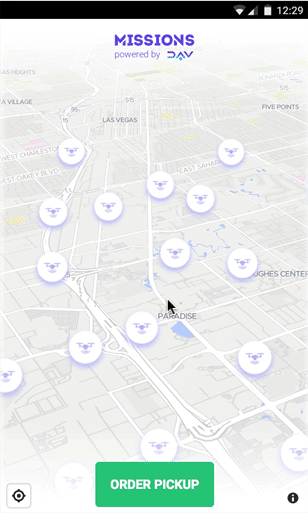Knowabunga! 🐢🐢🐢🐢
This issue is tagged Knowabunga. It is only open for participants of the Knowabunga/DAV hackathon!
Thank you for your help ❤️
What is this project?
DAV (Decentralized Autonomous Vehicles) is a new foundation working to build an open-source infrastructure for autonomous vehicles (cars, drones, trucks, robots, and all the service providers around them) to communicate and transact with each other over blockchain.
The specific project you are looking at is Missions. Missions is the client facing side of the marketplace connecting DAV users looking to ship packages, with autonomous vehicles such as drones.
How you can help
When users look for a drone to pick up a package, they click order pickup, fill out a form, and click Find drones.
The next screen shows the map again with a radar indicating that we are searching for drones.
Modify the code so that when the order is submitted and the SearchingScreen is shown it will drop a pin (show the graphics listed below) on the coordinates of the dropoff and pickup locations.
The SVG images can be found here:
- src/images/pin-pickup.svg
- src/images/pin-dropoff.svg
You can see an example of how to load and use an svg image in /src/components/OrderScreen.jsx
Note that the pins need to be rendered as part of the map. You can read more about adding images to Mapbox GL JS (our mapping library) here: https://www.mapbox.com/mapbox-gl-js/example/add-image/
The end result should look like this:

Yes, the pickup pin is partially hidden under radar... that's ok. Your code will also be used to show the positions during the missions when the radar is hidden.
Once this is ready - and combined with issue #21 - we will be able to show something like this to users:

Contributing to Missions