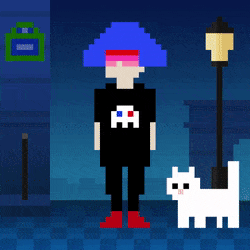Add this to any repo you want to thank you DEGEN sponsors from Farcaster! It looks like this 👇
This repo made possible by all my Farcaster tippers 👇
- Place this in your readme the images of your tippers will be injected between automatically:
<!-- replace-degen-sponsors -->
<!-- replace-degen-sponsors -->- Add or edit your github action to include these four lines:
- uses: dawsbot/degen-tips-readme-action@v1
with:
FARCASTER_USERNAME: ${{ secrets.FARCASTER_USERNAME }}
DUNE_API_KEY: ${{ secrets.DUNE_API_KEY }}-
Add those three variables to your GitHub actions secrets
-
Run the action! ✨
- The following options must be configured.
| Key | Value Information | Type | Required |
|---|---|---|---|
FARCASTER_USERNAME |
The farcaster username for which you want to pull tips for | with |
Yes |
DUNE_API_KEY |
Used to pull the tips you've received alongside the size of tips | with |
Yes |
| Key | Value Information | Type | Required |
|---|---|---|---|
FILE |
This should point to the file that you're generating, for example README.md or path/to/CREDITS.md. Defaults to README.md if no value is provided. |
with |
Yes |
-
🛠️ Install the dependencies
npm install
-
🏗️ Package the TypeScript for distribution
npm run build
-
✅ Run the tests
$ npm test PASS ./index.test.js ✓ throws invalid number (3ms) ✓ wait 500 ms (504ms) ✓ test runs (95ms) ...
The action.yml file defines metadata about your action, such as
input(s) and output(s). For details about this file, see
Metadata syntax for GitHub Actions.
When you copy this repository, update action.yml with the name, description,
inputs, and outputs for your action.
The src/ directory is the heart of your action! This contains the
source code that will be run when your action is invoked. You can replace the
contents of this directory with your own code.
There are a few things to keep in mind when writing your action code:
-
Most GitHub Actions toolkit and CI/CD operations are processed asynchronously. In
main.ts, you will see that the action is run in anasyncfunction.import * as core from '@actions/core'; //... async function run() { try { //... } catch (error) { core.setFailed(error.message); } }
For more information about the GitHub Actions toolkit, see the documentation.
So, what are you waiting for? Go ahead and start customizing your action!
-
Create a new branch
git checkout -b releases/v1
-
Replace the contents of
src/with your action code -
Format, test, and build the action
npm run all
This step is important! It will run
nccto build the final JavaScript action code with all dependencies included. If you do not run this step, your action will not work correctly when it is used in a workflow. This step also includes the--licenseoption forncc, which will create a license file for all of the production node modules used in your project.
-
Commit your changes
git add . git commit -m "My first action is ready!"
-
Push them to your repository
git push -u origin releases/v1
-
Create a pull request and get feedback on your action
-
Merge the pull request into the
mainbranch
Your action is now published! 🚀
For information about versioning your action, see Versioning in the GitHub Actions toolkit.
You can now validate the action by referencing it in a workflow file. For
example, ci.yml demonstrates how to reference an
action in the same repository.
steps:
- name: Checkout
id: checkout
uses: actions/checkout@v4
- name: Test Local Action
id: test-action
uses: ./
with:
milliseconds: 1000
- name: Print Output
id: output
run: echo "${{ steps.test-action.outputs.time }}"For example workflow runs, check out the Actions tab! 🚀
After testing, you can create version tag(s) that developers can use to reference different stable versions of your action. For more information, see Versioning in the GitHub Actions toolkit.
To include the action in a workflow in another repository, you can use the
uses syntax with the @ symbol to reference a specific branch, tag, or commit
hash.
steps:
- name: Checkout
id: checkout
uses: actions/checkout@v4
- name: Test Local Action
id: test-action
uses: actions/typescript-action@v1 # Commit with the `v1` tag
with:
milliseconds: 1000
- name: Print Output
id: output
run: echo "${{ steps.test-action.outputs.time }}"This project includes a helper script, script/release
designed to streamline the process of tagging and pushing new releases for
GitHub Actions.
GitHub Actions allows users to select a specific version of the action to use, based on release tags. This script simplifies this process by performing the following steps:
- Retrieving the latest release tag: The script starts by fetching the most recent release tag by looking at the local data available in your repository.
- Prompting for a new release tag: The user is then prompted to enter a new release tag. To assist with this, the script displays the latest release tag and provides a regular expression to validate the format of the new tag.
- Tagging the new release: Once a valid new tag is entered, the script tags the new release.
- Pushing the new tag to the remote: Finally, the script pushes the new tag to the remote repository. From here, you will need to create a new release in GitHub and users can easily reference the new tag in their workflows.