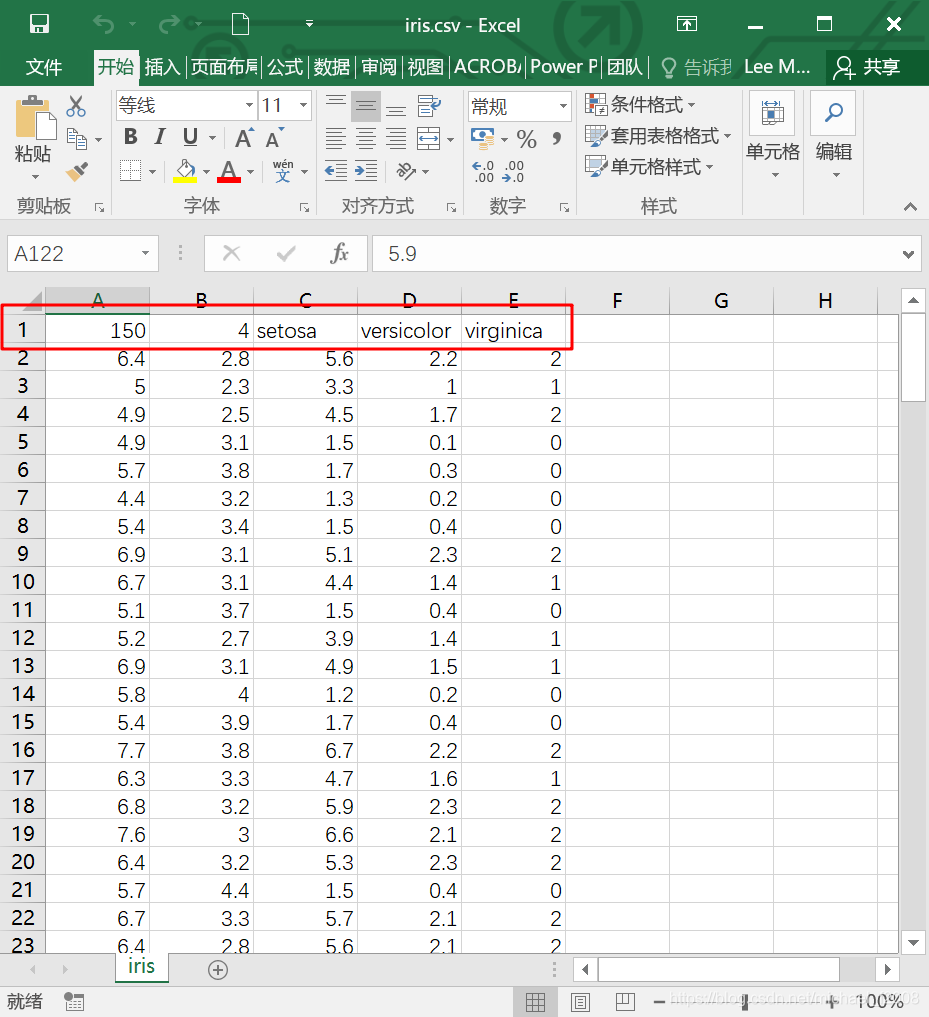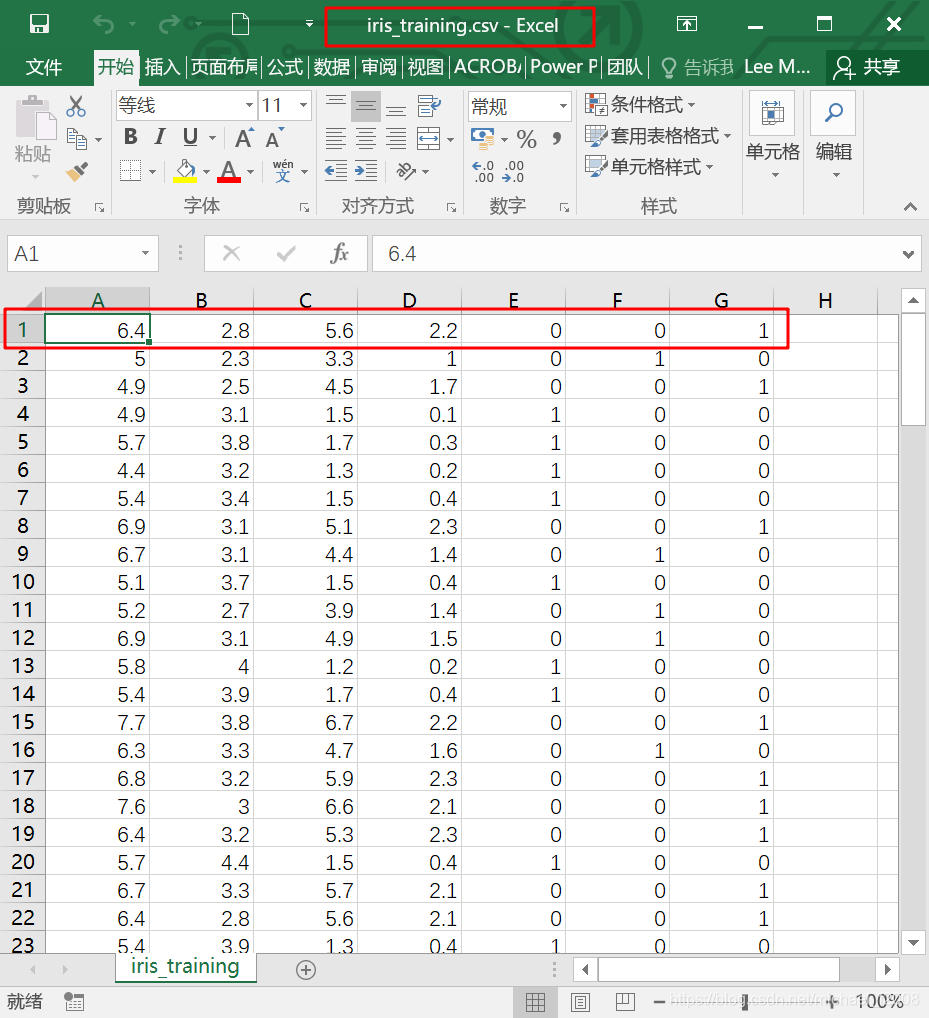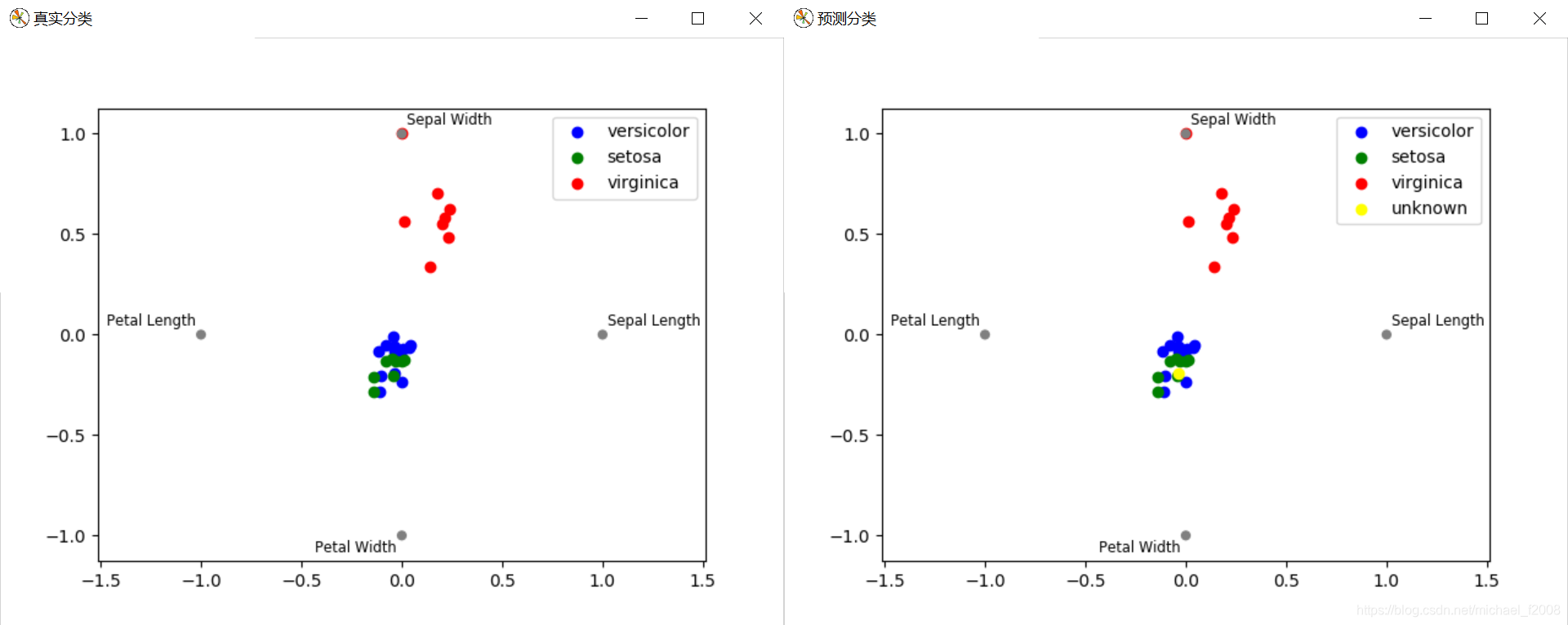本文用Python实现了BP神经网络分类算法,根据鸢尾花的4个特征,实现3种鸢尾花的分类。 算法参考文章:纯Python实现鸢尾属植物数据集神经网络模型
iris_data_classification_bpnn_V1.py 需使用 bpnn_V1数据集 文件夹中的数据
iris_data_classification_bpnn_V2.py 需使用 bpnn_V2数据集 文件夹中的数据
iris_data_classification_knn.py 需使用 原始数据集 文件夹中的数据
iris_data_cluster_sklearn.py 需使用 sklearn数据集 文件夹中的数据
不同数据集里数据都是一样的,只是为了程序使用方便而做了一些格式的变动。
2020.07.21更新: 增加了分类结果可视化result_visualization。
2020.07.09更新: 完善代码中取数据部分的操作。
鸢尾花数据集包含4种特征,萼片长度(Sepal Length)、萼片宽度(Sepal Width)、花瓣长度(Petal Length)和花瓣宽度(Petal Width),以及3种鸢尾花Versicolor、Virginica和Setosa。
数据集共151行,5列:
- 第1行是数据说明,“150”表示共150条数据;“4”表示特征数;“setosa、versicolor、virginica”是三类花的名字
- 第2行至第151行是150条数据
- 第1至4列是Sepal Length、Sepal Width、Petal Length、Petal Width 4个特征
- 第5列是花的类别,用0、1、2表示
为方便起见,需要对数据集稍作处理:
- 将150条数据分隔为两个文件,前120条另存为
iris_training.csv,即训练集;后30条另存为iris_test.csv,即测试集; - 训练集和测试集都删去第1行;
- 训练集和测试集都删去原来的最后1列,并新增加3列,目的是用3列来表示鸢尾花的分类:如果原来最后一列是0,则新增加的3列为(0,0,0);如果原来最后一列是1,则新增加的3列为(0,1,0);如果原来最后一列是2,则新增加的3列为(0,0,1)。
纯Python实现鸢尾属植物数据集神经网络模型 这篇文章中讲解得更为详细。本人对代码做了略微的修改,并增加了评估模型准确率的predict()函数。
以下代码对应的是iris_data_classification_bpnn_V2.py文件
import pandas as pd
import numpy as np
import datetime
import matplotlib.pyplot as plt
from pandas.plotting import radviz
'''
构建一个具有1个隐藏层的神经网络,隐层的大小为10
输入层为4个特征,输出层为3个分类
(1,0,0)为第一类,(0,1,0)为第二类,(0,0,1)为第三类
'''
# 1.初始化参数
def initialize_parameters(n_x, n_h, n_y):
np.random.seed(2)
# 权重和偏置矩阵
w1 = np.random.randn(n_h, n_x) * 0.01
b1 = np.zeros(shape=(n_h, 1))
w2 = np.random.randn(n_y, n_h) * 0.01
b2 = np.zeros(shape=(n_y, 1))
# 通过字典存储参数
parameters = {'w1': w1, 'b1': b1, 'w2': w2, 'b2': b2}
return parameters
# 2.前向传播
def forward_propagation(X, parameters):
w1 = parameters['w1']
b1 = parameters['b1']
w2 = parameters['w2']
b2 = parameters['b2']
# 通过前向传播来计算a2
z1 = np.dot(w1, X) + b1 # 这个地方需注意矩阵加法:虽然(w1*X)和b1的维度不同,但可以相加
a1 = np.tanh(z1) # 使用tanh作为第一层的激活函数
z2 = np.dot(w2, a1) + b2
a2 = 1 / (1 + np.exp(-z2)) # 使用sigmoid作为第二层的激活函数
# 通过字典存储参数
cache = {'z1': z1, 'a1': a1, 'z2': z2, 'a2': a2}
return a2, cache
# 3.计算代价函数
def compute_cost(a2, Y, parameters):
m = Y.shape[1] # Y的列数即为总的样本数
# 采用交叉熵(cross-entropy)作为代价函数
logprobs = np.multiply(np.log(a2), Y) + np.multiply((1 - Y), np.log(1 - a2))
cost = - np.sum(logprobs) / m
return cost
# 4.反向传播(计算代价函数的导数)
def backward_propagation(parameters, cache, X, Y):
m = Y.shape[1]
w2 = parameters['w2']
a1 = cache['a1']
a2 = cache['a2']
# 反向传播,计算dw1、db1、dw2、db2
dz2 = a2 - Y
dw2 = (1 / m) * np.dot(dz2, a1.T)
db2 = (1 / m) * np.sum(dz2, axis=1, keepdims=True)
dz1 = np.multiply(np.dot(w2.T, dz2), 1 - np.power(a1, 2))
dw1 = (1 / m) * np.dot(dz1, X.T)
db1 = (1 / m) * np.sum(dz1, axis=1, keepdims=True)
grads = {'dw1': dw1, 'db1': db1, 'dw2': dw2, 'db2': db2}
return grads
# 5.更新参数
def update_parameters(parameters, grads, learning_rate=0.4):
w1 = parameters['w1']
b1 = parameters['b1']
w2 = parameters['w2']
b2 = parameters['b2']
dw1 = grads['dw1']
db1 = grads['db1']
dw2 = grads['dw2']
db2 = grads['db2']
# 更新参数
w1 = w1 - dw1 * learning_rate
b1 = b1 - db1 * learning_rate
w2 = w2 - dw2 * learning_rate
b2 = b2 - db2 * learning_rate
parameters = {'w1': w1, 'b1': b1, 'w2': w2, 'b2': b2}
return parameters
# 6.模型评估
def predict(parameters, x_test, y_test):
w1 = parameters['w1']
b1 = parameters['b1']
w2 = parameters['w2']
b2 = parameters['b2']
z1 = np.dot(w1, x_test) + b1
a1 = np.tanh(z1)
z2 = np.dot(w2, a1) + b2
a2 = 1 / (1 + np.exp(-z2))
# 结果的维度
n_rows = y_test.shape[0]
n_cols = y_test.shape[1]
# 预测值结果存储
output = np.empty(shape=(n_rows, n_cols), dtype=int)
for i in range(n_rows):
for j in range(n_cols):
if a2[i][j] > 0.5:
output[i][j] = 1
else:
output[i][j] = 0
print('预测结果:')
print(output)
print('真实结果:')
print(y_test)
count = 0
for k in range(0, n_cols):
if output[0][k] == y_test[0][k] and output[1][k] == y_test[1][k] and output[2][k] == y_test[2][k]:
count = count + 1
else:
print(k)
acc = count / int(y_test.shape[1]) * 100
print('准确率:%.2f%%' % acc)
return output
# 建立神经网络
def nn_model(X, Y, n_h, n_input, n_output, num_iterations=10000, print_cost=False):
np.random.seed(3)
n_x = n_input # 输入层节点数
n_y = n_output # 输出层节点数
# 1.初始化参数
parameters = initialize_parameters(n_x, n_h, n_y)
# 梯度下降循环
for i in range(0, num_iterations):
# 2.前向传播
a2, cache = forward_propagation(X, parameters)
# 3.计算代价函数
cost = compute_cost(a2, Y, parameters)
# 4.反向传播
grads = backward_propagation(parameters, cache, X, Y)
# 5.更新参数
parameters = update_parameters(parameters, grads)
# 每1000次迭代,输出一次代价函数
if print_cost and i % 1000 == 0:
print('迭代第%i次,代价函数为:%f' % (i, cost))
return parameters
# 结果可视化
# 特征有4个维度,类别有1个维度,一共5个维度,故采用了RadViz图
def result_visualization(x_test, y_test, result):
cols = y_test.shape[1]
y = []
pre = []
# 反转换类别的独热编码
for i in range(cols):
if y_test[0][i] == 0 and y_test[1][i] == 0 and y_test[2][i] == 1:
y.append('setosa')
elif y_test[0][i] == 0 and y_test[1][i] == 1 and y_test[2][i] == 0:
y.append('versicolor')
elif y_test[0][i] == 1 and y_test[1][i] == 0 and y_test[2][i] == 0:
y.append('virginica')
for j in range(cols):
if result[0][j] == 0 and result[1][j] == 0 and result[2][j] == 1:
pre.append('setosa')
elif result[0][j] == 0 and result[1][j] == 1 and result[2][j] == 0:
pre.append('versicolor')
elif result[0][j] == 1 and result[1][j] == 0 and result[2][j] == 0:
pre.append('virginica')
else:
pre.append('unknown')
# 将特征和类别矩阵拼接起来
real = np.column_stack((x_test.T, y))
prediction = np.column_stack((x_test.T, pre))
# 转换成DataFrame类型,并添加columns
df_real = pd.DataFrame(real, index=None, columns=['Sepal Length', 'Sepal Width', 'Petal Length', 'Petal Width', 'Species'])
df_prediction = pd.DataFrame(prediction, index=None, columns=['Sepal Length', 'Sepal Width', 'Petal Length', 'Petal Width', 'Species'])
# 将特征列转换为float类型,否则radviz会报错
df_real[['Sepal Length', 'Sepal Width', 'Petal Length', 'Petal Width']] = df_real[['Sepal Length', 'Sepal Width', 'Petal Length', 'Petal Width']].astype(float)
df_prediction[['Sepal Length', 'Sepal Width', 'Petal Length', 'Petal Width']] = df_prediction[['Sepal Length', 'Sepal Width', 'Petal Length', 'Petal Width']].astype(float)
# 绘图
plt.figure('真实分类')
radviz(df_real, 'Species', color=['blue', 'green', 'red', 'yellow'])
plt.figure('预测分类')
radviz(df_prediction, 'Species', color=['blue', 'green', 'red', 'yellow'])
plt.show()
if __name__ == "__main__":
# 读取数据
data_set = pd.read_csv('D:\\iris_training.csv', header=None)
# 第1种取数据方法:
X = data_set.iloc[:, 0:4].values.T # 前四列是特征,T表示转置
Y = data_set.iloc[:, 4:].values.T # 后三列是标签
# 第2种取数据方法:
# X = data_set.ix[:, 0:3].values.T
# Y = data_set.ix[:, 4:6].values.T
# 第3种取数据方法:
# X = data_set.loc[:, 0:3].values.T
# Y = data_set.loc[:, 4:6].values.T
# 第4种取数据方法:
# X = data_set[data_set.columns[0:4]].values.T
# Y = data_set[data_set.columns[4:7]].values.T
Y = Y.astype('uint8')
# 开始训练
start_time = datetime.datetime.now()
# 输入4个节点,隐层10个节点,输出3个节点,迭代10000次
parameters = nn_model(X, Y, n_h=10, n_input=4, n_output=3, num_iterations=10000, print_cost=True)
end_time = datetime.datetime.now()
print("用时:" + str((end_time - start_time).seconds) + 's' + str(round((end_time - start_time).microseconds / 1000)) + 'ms')
# 对模型进行测试
data_test = pd.read_csv('D:\\iris_test.csv', header=None)
x_test = data_test.iloc[:, 0:4].values.T
y_test = data_test.iloc[:, 4:].values.T
y_test = y_test.astype('uint8')
result = predict(parameters, x_test, y_test)
# 分类结果可视化
result_visualization(x_test, y_test, result)分类的可视化效果,左侧为测试集的真实分类,右侧为模型的预测分类结果,采用的是RadViz图:
每次运行时准确率可能都不一样,可以通过调整学习率、隐节点数、迭代次数等参数来改善模型的效果。
算法的实现总共分为6步:
- 初始化参数
- 前向传播
- 计算代价函数
- 反向传播
- 更新参数
- 模型评估