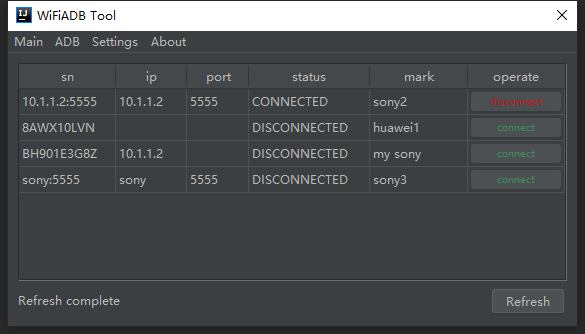Describe the bug
Not much to say, the device shows up in the list but when I click connect, the msg changes to 'connecting' but nothing happens after that i.e it stays disconnected and the msg changes to 'all devices are listed'.
I refreshed, restarted AS, same thing.
To Reproduce
Steps to reproduce the behavior:
Just configured and connected a device yesterday. worked earlier. opened the plugin after sometime (after shutting down pc) same way as always.
Screenshots
If applicable, add screenshots to help explain your problem.
Context Log
From Menu > Main > Log
08-10/19:16 CmdUtils.execSync:48: adb version
08-10/19:16 CmdUtils$resolve$1.accept:76: >Android Debug Bridge version 1.0.41
08-10/19:16 CmdUtils$resolve$1.accept:76: >Version 31.0.3-7562133
08-10/19:16 CmdUtils$resolve$1.accept:76: >Installed as C:\Users\AMY\AppData\Local\Android\Sdk\platform-tools\adb.exe
08-10/19:16 Config.loadDevices:50: [Device(sn='192.168.1.4:5555', ip='192.168.1.4', model='moto_g_7__power', modelName='ocean', port='5555', status=DISCONNECTED, broadcastAddress='',mark=)]
08-10/19:16 CmdUtils.execSync:48: adb devices -l
08-10/19:16 CmdUtils$resolve$1.accept:76: >List of devices attached
08-10/19:16 CmdUtils$resolve$1.accept:76: >
08-10/19:16 Config.saveDevice:57: [Device(sn='192.168.1.4:5555', ip='192.168.1.4', model='moto_g_7__power', modelName='ocean', port='5555', status=DISCONNECTED, broadcastAddress='',mark=)]
08-10/19:16 DeviceManager.connectDevice:55: Device(sn='192.168.1.4:5555', ip='192.168.1.4', model='moto_g_7__power', modelName='ocean', port='5555', status=DISCONNECTED, broadcastAddress='',mark=)
08-10/19:16 CmdUtils.execSync:48: adb connect 192.168.1.4:5555
08-10/19:16 CmdUtils$resolve$1.accept:76: >cannot connect to 192.168.1.4:5555: A connection attempt failed because the connected party did not properly respond after a period of time, or established connection failed because connected host has failed to respond. (10060)
08-10/19:16 Config.loadDevices:50: [Device(sn='192.168.1.4:5555', ip='192.168.1.4', model='moto_g_7__power', modelName='ocean', port='5555', status=DISCONNECTED, broadcastAddress='',mark=)]
08-10/19:16 CmdUtils.execSync:48: adb devices -l
08-10/19:16 CmdUtils$resolve$1.accept:76: >List of devices attached
08-10/19:16 CmdUtils$resolve$1.accept:76: >
08-10/19:16 Config.saveDevice:57: [Device(sn='192.168.1.4:5555', ip='192.168.1.4', model='moto_g_7__power', modelName='ocean', port='5555', status=DISCONNECTED, broadcastAddress='',mark=)]
08-10/19:17 DeviceManager.connectDevice:55: Device(sn='192.168.1.4:5555', ip='192.168.1.4', model='moto_g_7__power', modelName='ocean', port='5555', status=DISCONNECTED, broadcastAddress='',mark=)
08-10/19:17 CmdUtils.execSync:48: adb connect 192.168.1.4:5555
08-10/19:17 CmdUtils$resolve$1.accept:76: >cannot connect to 192.168.1.4:5555: A connection attempt failed because the connected party did not properly respond after a period of time, or established connection failed because connected host has failed to respond. (10060)
08-10/19:17 Config.loadDevices:50: [Device(sn='192.168.1.4:5555', ip='192.168.1.4', model='moto_g_7__power', modelName='ocean', port='5555', status=DISCONNECTED, broadcastAddress='',mark=)]
08-10/19:17 CmdUtils.execSync:48: adb devices -l
08-10/19:17 CmdUtils$resolve$1.accept:76: >List of devices attached
08-10/19:17 CmdUtils$resolve$1.accept:76: >
08-10/19:17 Config.saveDevice:57: [Device(sn='192.168.1.4:5555', ip='192.168.1.4', model='moto_g_7__power', modelName='ocean', port='5555', status=DISCONNECTED, broadcastAddress='',mark=)]
08-10/19:17 DeviceManager.connectDevice:55: Device(sn='192.168.1.4:5555', ip='192.168.1.4', model='moto_g_7__power', modelName='ocean', port='5555', status=DISCONNECTED, broadcastAddress='',mark=)
08-10/19:17 CmdUtils.execSync:48: adb connect 192.168.1.4:5555
08-10/19:17 CmdUtils$resolve$1.accept:76: >cannot connect to 192.168.1.4:5555: A connection attempt failed because the connected party did not properly respond after a period of time, or established connection failed because connected host has failed to respond. (10060)
08-10/19:17 Config.loadDevices:50: [Device(sn='192.168.1.4:5555', ip='192.168.1.4', model='moto_g_7__power', modelName='ocean', port='5555', status=DISCONNECTED, broadcastAddress='',mark=)]
08-10/19:17 CmdUtils.execSync:48: adb devices -l
08-10/19:17 CmdUtils$resolve$1.accept:76: >List of devices attached
08-10/19:17 CmdUtils$resolve$1.accept:76: >
08-10/19:17 Config.saveDevice:57: [Device(sn='192.168.1.4:5555', ip='192.168.1.4', model='moto_g_7__power', modelName='ocean', port='5555', status=DISCONNECTED, broadcastAddress='',mark=)]