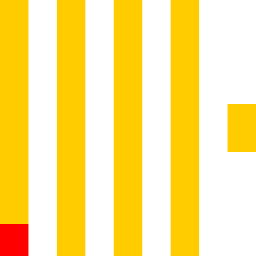Microsoft.EntityFrameworkCore.DbUpdateException:“An error occurred while updating the entries.
See the inner exception for details.”
ClickHouseServerException: Code: 62, e.displayText() = DB::Exception: Syntax error: failed at position 1 ('DELETE') (line 1, col 1): DELETE FROM "Orders"
WHERE "Id" = @p0;
. Expected one of: ALTER query, Query with output, ALTER PROFILE, RENAME DATABASE, SHOW PRIVILEGES query, TRUNCATE, KILL, KILL QUERY query, SELECT query, possibly with UNION, list of union elements, ALTER ROLE, SELECT subquery, DESCRIBE query, SELECT query, subquery, possibly with UNION, SHOW GRANTS, SHOW CREATE, WATCH, CREATE SETTINGS PROFILE or ALTER SETTINGS PROFILE query, SHOW PROCESSLIST query, ALTER POLICY, ALTER USER, CREATE VIEW query, CHECK TABLE, SET ROLE, SELECT query, SELECT, REVOKE, CREATE USER, CREATE DICTIONARY, CREATE PROFILE, SET ROLE DEFAULT, EXPLAIN, ALTER SETTINGS PROFILE, SYSTEM, ALTER LIVE VIEW, RENAME TABLE, DROP query, SHOW ACCESS, OPTIMIZE query, USE, DROP access entity query, RENAME DICTIONARY, DETACH, SET, SHOW, DESC, OPTIMIZE TABLE, CREATE ROW POLICY, SET DEFAULT ROLE, CREATE POLICY, ALTER ROW POLICY, INSERT INTO, INSERT query, SHOW [TEMPORARY] TABLES|DATABASES|CLUSTERS|CLUSTER 'name' [[NOT] [I]LIKE 'str'] [LIMIT expr], GRANT, RENAME query, SHOW GRANTS query, SHOW PRIVILEGES, EXISTS, DROP, SYSTEM query, CREATE LIVE VIEW query, CREATE ROW POLICY or ALTER ROW POLICY query, CREATE QUOTA or ALTER QUOTA query, SHOW PROCESSLIST, ALTER QUOTA, CREATE QUOTA, CREATE DATABASE query, SET query, Query, CREATE, WITH, CREATE ROLE or ALTER ROLE query, EXTERNAL DDL FROM, EXCHANGE TABLES, EXISTS or SHOW CREATE query, WATCH query, REPLACE, CREATE ROLE, CREATE SETTINGS PROFILE, SET ROLE or SET DEFAULT ROLE query, CREATE USER or ALTER USER query, EXTERNAL DDL query, SHOW ACCESS query, SHOW CREATE QUOTA query, USE query, ATTACH, DESCRIBE, ALTER TABLE, ShowAccessEntitiesQuery, GRANT or REVOKE query, CREATE TABLE or ATTACH TABLE query (version 21.4.6.55 (official build))