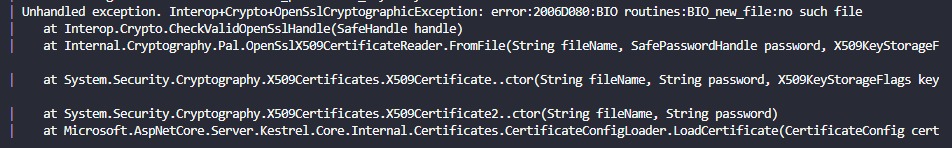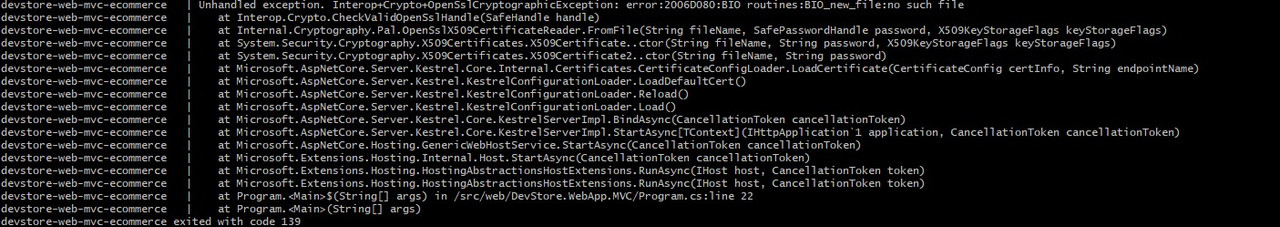A real-world reference application powered by desenvolvedor.io ![]() implementing the most common and used technologies to share with the technical community the best way to develop full and complex applications with .NET
implementing the most common and used technologies to share with the technical community the best way to develop full and complex applications with .NET
This project was inspired by EShopOnContainers, however the real motivation was to build it by "our way".
The EShopOnContainers is an awesome project, however the code has some "bad smells". We found it difficult to start learning/using EShopOnContainers compared to DevStore. We like to think of the DevStore as a simplified (but no less complex) version and written with more care in code and small details. We also focused only on the Web architecture with ASP.NET.
If you liked the project or if DevStore is helping you, please give us a star ;)
Check this online courses at desenvolvedor.io (only in portuguese)
-
.NET 6
- ASP.NET MVC Core
- ASP.NET WebApi
- ASP.NET Minimal API
- ASP.NET Identity Core
- Refresh Token
- JWT with rotactive public / private key
- GRPC
- Background Services
- Entity Framework Core 6
-
Components / Services
- RabbitMQ
- EasyNetQ
- Refit
- Polly
- Bogus
- Dapper
- FluentValidator
- MediatR
- Swagger UI with JWT support
- NetDevPack
- NetDevPack.Identity
- NetDevPack.Security.JWT
-
Hosting
- IIS
- NGINX
- Docker (with compose)
- Hexagonal Architecture
- Clean Code
- Clean Architecture
- DDD - Domain Driven Design (Layers and Domain Model Pattern)
- Domain Events
- Domain Notification
- Domain Validations
- CQRS (Imediate Consistency)
- Retry Pattern
- Circuit Breaker
- Unit of Work
- Repository
- Specification Pattern
- API Gateway / BFF
This is a reference application, each microservice has its own database and represents a bounded context (DDD concept). There is a BFF / API Gateway to manage the Basket / Order / Payment requests and data structure from responses.
You can run the DevStore project on any operating system. Make sure you have installed docker in your environment. (Get Docker Installation)
Clone DevStore repository and navigate to the /Docker folder and then:
docker-compose up
This compose will provide one database container each API service.
docker-compose -f docker-compose-local.yml up --build
This compose will provide just one database container for all API services.
docker-compose -f docker-compose-local-light.yml up --build
You will need:
- Docker
- SQL instance (or container)
- RabbitMQ
So you can edit the Docker compose to just run the database and queue dependencies and save your time.
- You will need at least Visual Studio 2022 and .NET 6.
- The latest SDK and tools can be downloaded from https://dot.net/core
- Setup the solution to start multiple projects and hit F5
- Open the VS Code on root directory (solution file)
- Create a new launch.json at VS Code debug section and use the configuration below to setup the option "Start all projects"
{
"version": "0.2.0",
"configurations": [
{
"name": "DevStore MVC WebApp",
"type": "coreclr",
"request": "launch",
"preLaunchTask": "build",
"program": "${workspaceFolder}/src/web/DevStore.WebApp.MVC/bin/Debug/net6.0/DevStore.WebApp.MVC.dll",
"args": [],
"cwd": "${workspaceFolder}/src/web/DevStore.WebApp.MVC",
"console": "internalConsole",
"stopAtEntry": false
},
{
"name": "DevStore Billing API",
"type": "coreclr",
"request": "launch",
"preLaunchTask": "build",
"program": "${workspaceFolder}/src/services/DevStore.Billing.API/bin/Debug/net6.0/DevStore.Billing.API.dll",
"args": [],
"cwd": "${workspaceFolder}/src/services/DevStore.Billing.API",
"console": "internalConsole",
"stopAtEntry": false
},
{
"name": "DevStore Catalog API",
"type": "coreclr",
"request": "launch",
"preLaunchTask": "build",
"program": "${workspaceFolder}/src/services/DevStore.Catalog.API/bin/Debug/net6.0/DevStore.Catalog.API.dll",
"args": [],
"cwd": "${workspaceFolder}/src/services/DevStore.Catalog.API",
"console": "internalConsole",
"stopAtEntry": false
},
{
"name": "DevStore Customers API",
"type": "coreclr",
"request": "launch",
"preLaunchTask": "build",
"program": "${workspaceFolder}/src/services/DevStore.Customers.API/bin/Debug/net6.0/DevStore.Customers.API.dll",
"args": [],
"cwd": "${workspaceFolder}/src/services/DevStore.Customers.API",
"console": "internalConsole",
"stopAtEntry": false
},
{
"name": "DevStore Identity API",
"type": "coreclr",
"request": "launch",
"preLaunchTask": "build",
"program": "${workspaceFolder}/src/services/DevStore.Identity.API/bin/Debug/net6.0/DevStore.Identity.API.dll",
"args": [],
"cwd": "${workspaceFolder}/src/services/DevStore.Identity.API",
"console": "internalConsole",
"stopAtEntry": false
},
{
"name": "DevStore Orders API",
"type": "coreclr",
"request": "launch",
"preLaunchTask": "build",
"program": "${workspaceFolder}/src/services/DevStore.Orders.API/bin/Debug/net6.0/DevStore.Orders.API.dll",
"args": [],
"cwd": "${workspaceFolder}/src/services/DevStore.Orders.API",
"console": "internalConsole",
"stopAtEntry": false
},
{
"name": "DevStore ShoppingCart API",
"type": "coreclr",
"request": "launch",
"preLaunchTask": "build",
"program": "${workspaceFolder}/src/services/DevStore.ShoppingCart.API/bin/Debug/net6.0/DevStore.ShoppingCart.API.dll",
"args": [],
"cwd": "${workspaceFolder}/src/services/DevStore.ShoppingCart.API",
"console": "internalConsole",
"stopAtEntry": false
},
{
"name": "DevStore BFF Checkout",
"type": "coreclr",
"request": "launch",
"preLaunchTask": "build",
"program": "${workspaceFolder}/src/api-gateways/DevStore.Bff.Checkout/bin/Debug/net6.0/DevStore.Bff.Checkout.dll",
"args": [],
"cwd": "${workspaceFolder}/src/api-gateways/DevStore.Bff.Checkout",
"console": "internalConsole",
"stopAtEntry": false
}
],
"compounds": [
{
"name": "Start all projects",
"configurations": [
"DevStore MVC WebApp",
"DevStore Billing API",
"DevStore Catalog API",
"DevStore Customers API",
"DevStore Identity API",
"DevStore Orders API",
"DevStore ShoppingCart API",
"DevStore BFF Checkout"
],
"stopAll": true
}
]
} - This is not an architectural template or bootstrap model for new apps
- All implementations were made for the real world, but the goal is to share knowledge
- Maybe you don't need many implementations included, try to avoid over-engineering
Open an issue and let's discuss! Do not submit PRs for undiscussed or unapproved features.
If you want to help us, choose an approved issue and implement it.
See the project running on DevStore official instance
DevStore was proudly developed by desenvolvedor.io❤![]() team under the MIT license.
team under the MIT license.