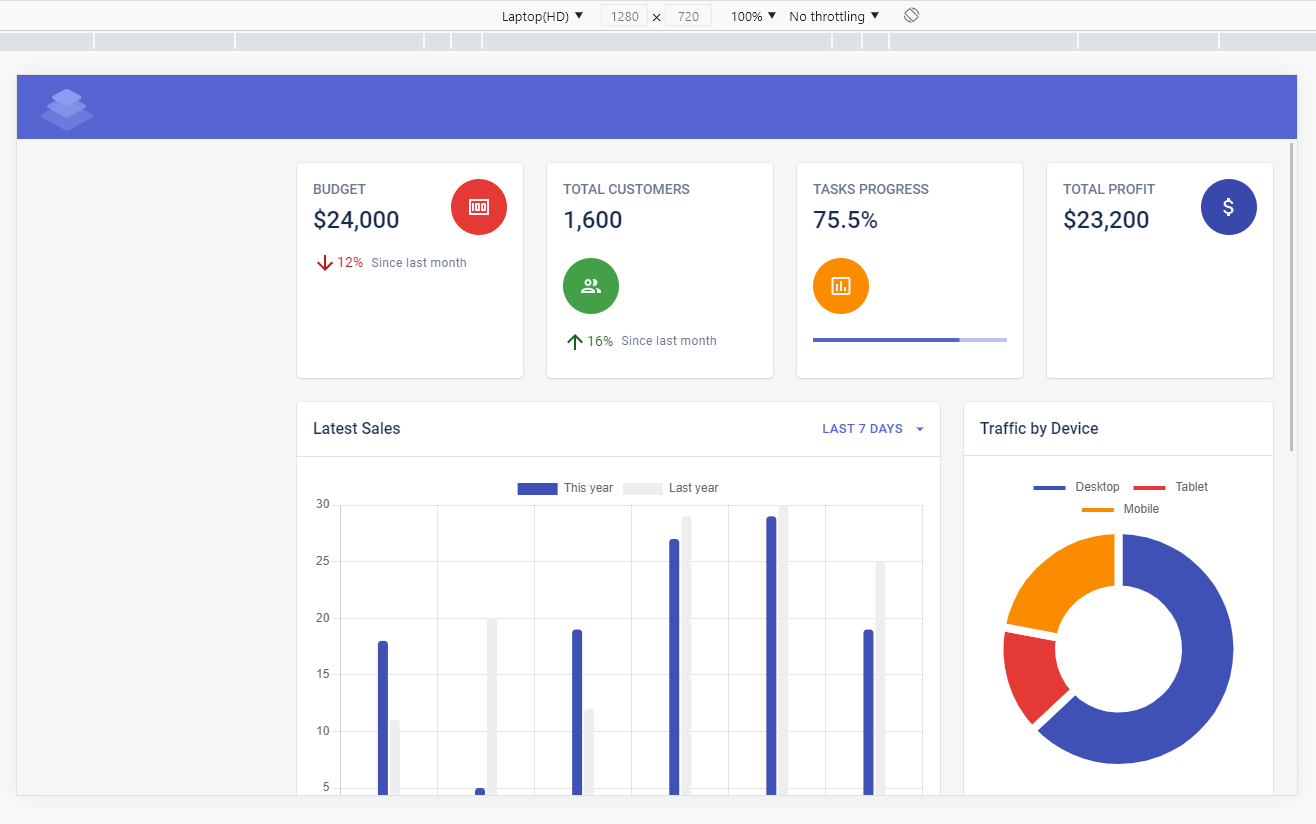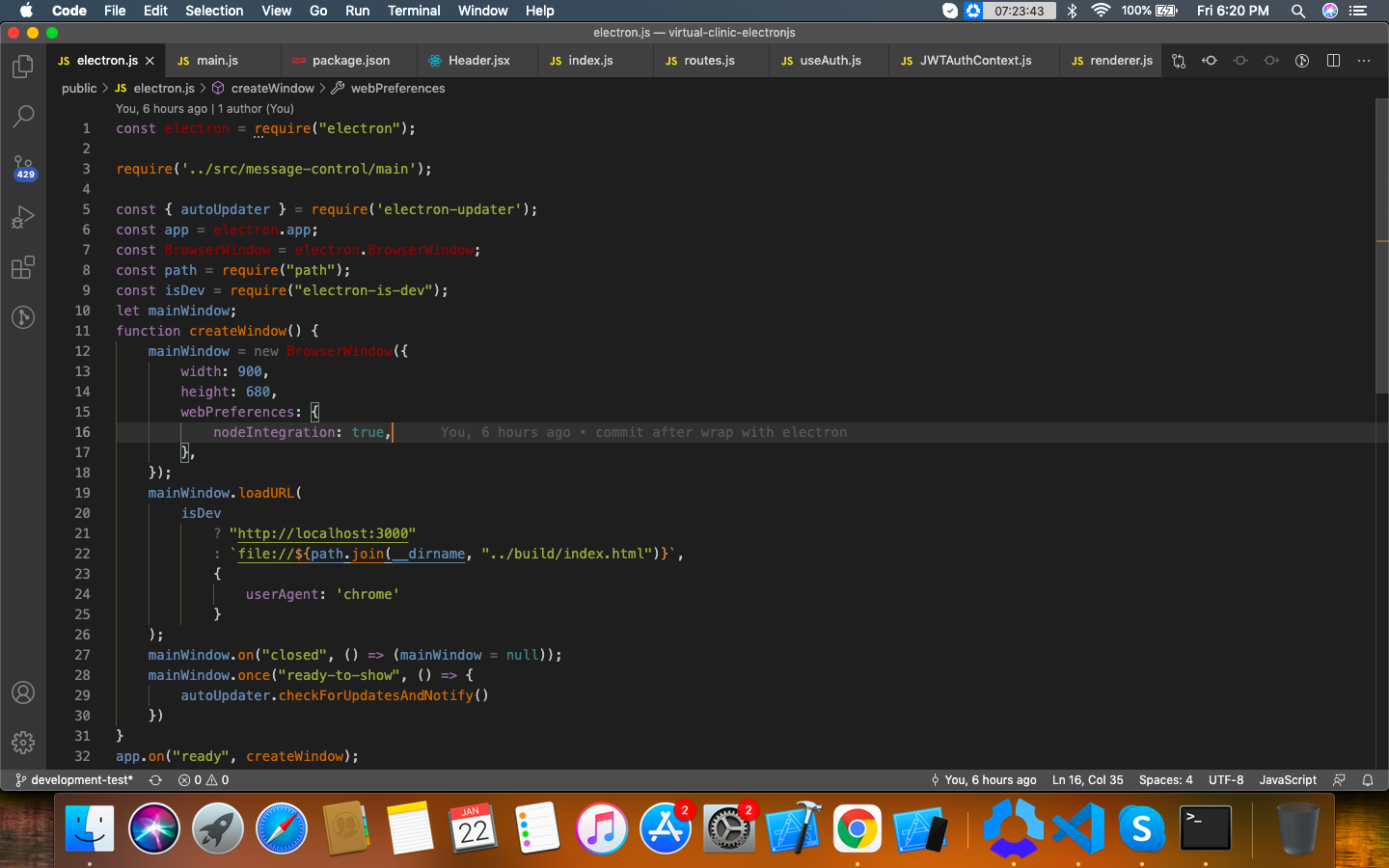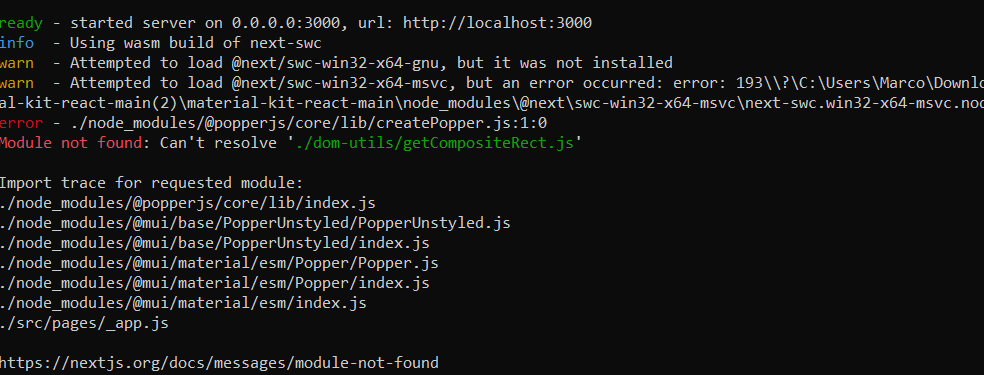Issue Details
Electron Version:
11.1.1
Operating System:
macOS 10.13.6 / Windows 10
Screenshots:

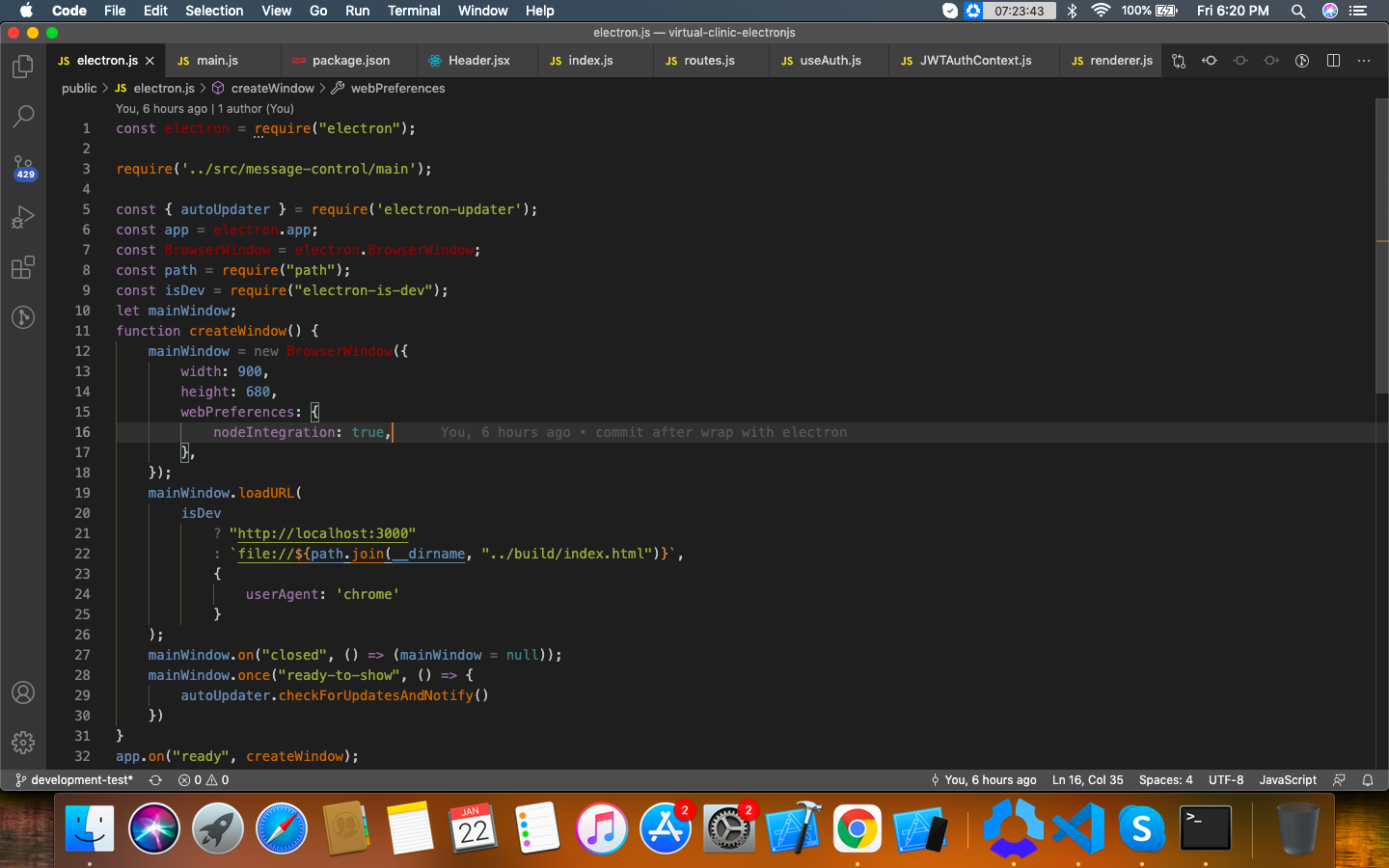
Additional Information
My package.json
{
"name": "@devias-io/material-kit-pro-react",
"author": "DeviasIO",
"licence": "UNLICENSED",
"version": "3.1.0",
"private": true,
"proxy": "https://doctorscan.com.au/",
"scripts": {
"react-start": "react-scripts start",
"react-build": "react-scripts build",
"react-test": "react-scripts test --env=jsdom",
"react-eject": "react-scripts eject",
"electron-build": "electron-builder",
"release": "yarn react-build && electron-builder --publish=always",
"build": "yarn react-build && yarn electron-build",
"start": "concurrently "cross-env BROWSER=none yarn react-start" "wait-on http://localhost:3000 && electron .""
},
"browserslist": {
"production": [
">0.2%",
"ie 11",
"not dead",
"not op_mini all"
],
"development": [
"ie 11",
"last 1 chrome version",
"last 1 firefox version",
"last 1 safari version"
]
},
"dependencies": {
"@auth0/auth0-spa-js": "^1.11.0",
"@date-io/core": "^2.8.0",
"@date-io/moment": "^1.3.13",
"@fullcalendar/core": "^4.4.2",
"@fullcalendar/daygrid": "^4.4.2",
"@fullcalendar/interaction": "^4.4.2",
"@fullcalendar/list": "^4.4.2",
"@fullcalendar/react": "^4.4.2",
"@fullcalendar/timegrid": "^4.4.2",
"@fullcalendar/timeline": "^4.4.2",
"@material-ui/core": "^4.11.0",
"@material-ui/icons": "^4.9.1",
"@material-ui/lab": "^4.0.0-alpha.56",
"@material-ui/pickers": "^3.2.10",
"@material-ui/styles": "^4.10.0",
"@mdx-js/react": "^1.6.14",
"@react-pdf/renderer": "^1.6.10",
"@reduxjs/toolkit": "^1.4.0",
"apexcharts": "^3.19.3",
"awesome-phonenumber": "^2.40.0",
"aws-s3": "^2.0.5",
"axios": "^0.19.2",
"axios-mock-adapter": "^1.18.2",
"change-case": "^4.1.1",
"chart.js": "^2.9.3",
"chroma-js": "^2.1.0",
"clsx": "^1.1.1",
"create-react-class": "^15.7.0",
"draft-js": "^0.11.7",
"firebase": "^8.1.1",
"formik": "^2.1.5",
"history": "^4.10.1",
"immer": "^6.0.9",
"immutable": "^4.0.0-rc.12",
"js-cookie": "^2.2.1",
"jsonwebtoken": "^8.5.1",
"jss": "^10.3.0",
"jss-rtl": "^0.3.0",
"jwt-decode": "^2.2.0",
"lodash": "^4.17.19",
"material-ui-phone-number": "^2.2.6",
"material-ui-time-picker": "^1.3.0",
"moment": "^2.28.0",
"notistack": "^0.9.17",
"nprogress": "^0.2.0",
"prismjs": "^1.20.0",
"prop-types": "^15.7.2",
"react": "^16.13.1",
"react-add-to-calendar": "^0.1.5",
"react-apexcharts": "^1.3.7",
"react-app-polyfill": "^1.0.6",
"react-beautiful-dnd": "^13.0.0",
"react-chartjs-2": "^2.9.0",
"react-dom": "^16.13.1",
"react-draft-wysiwyg": "^1.14.5",
"react-dropzone": "^10.2.2",
"react-feather": "^2.0.8",
"react-helmet": "^5.2.1",
"react-markdown": "^4.3.1",
"react-modal-image": "^2.5.0",
"react-moment": "^0.9.7",
"react-pdf": "^5.1.0",
"react-perfect-scrollbar": "^1.5.8",
"react-quill": "^1.3.5",
"react-redux": "^7.2.0",
"react-router": "^5.2.0",
"react-router-dom": "^5.2.0",
"react-scripts": "^3.4.1",
"react-select": "^3.1.0",
"react-webcam": "^5.2.1",
"redux": "^4.0.5",
"redux-devtools-extension": "^2.13.8",
"redux-form": "^8.3.6",
"redux-thunk": "^2.3.0",
"socket.io-client": "^2.3.1",
"sweetalert": "^2.1.2",
"sweetalert2": "^10.3.0",
"twilio-client": "^1.12.5",
"twilio-video": "^2.7.2",
"uuid": "^7.0.3",
"yup": "^0.28.5",
"cross-env": "^7.0.3",
"electron-is-dev": "^1.2.0",
"electron-updater": "^4.3.5"
},
"devDependencies": {
"eslint": "^6.8.0",
"eslint-config-airbnb": "^18.2.0",
"eslint-config-prettier": "^6.11.0",
"eslint-plugin-import": "^2.22.0",
"eslint-plugin-jsx-a11y": "^6.3.1",
"eslint-plugin-mdx": "^1.7.1",
"eslint-plugin-prettier": "^3.1.4",
"eslint-plugin-react": "^7.20.3",
"eslint-plugin-react-hooks": "^2.5.1",
"mdx-loader": "^3.0.2",
"numeral": "^2.0.6",
"prettier": "^1.19.1",
"typescript": "^3.9.7",
"concurrently": "^5.3.0",
"electron": "^11.1.1",
"electron-builder": "^22.9.1",
"electron-mocha": "^10.0.0",
"electron-rebuild": "^2.3.4",
"wait-on": "^5.2.1"
},
"main": "public/electron.js",
"homepage": "./"
}