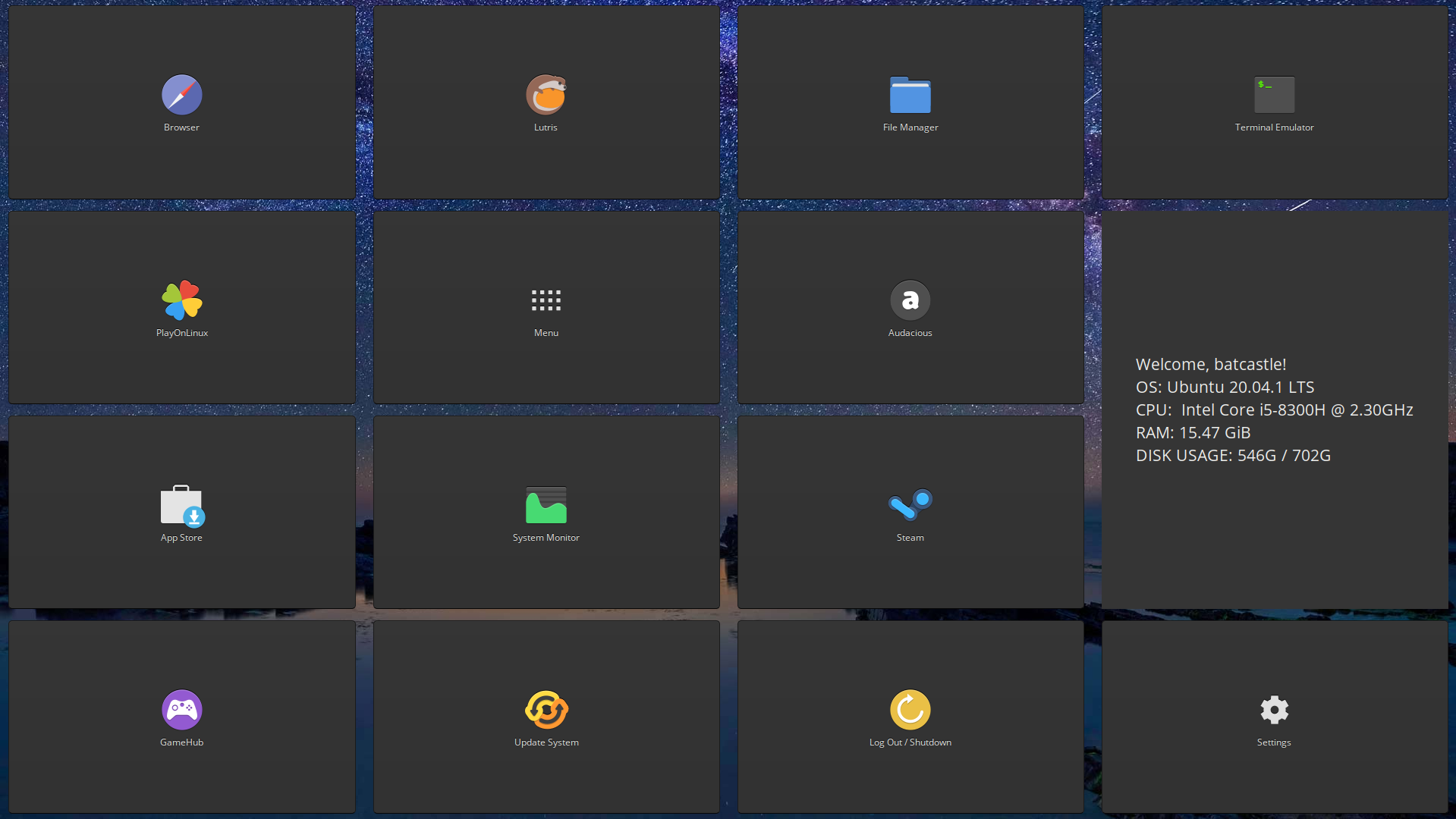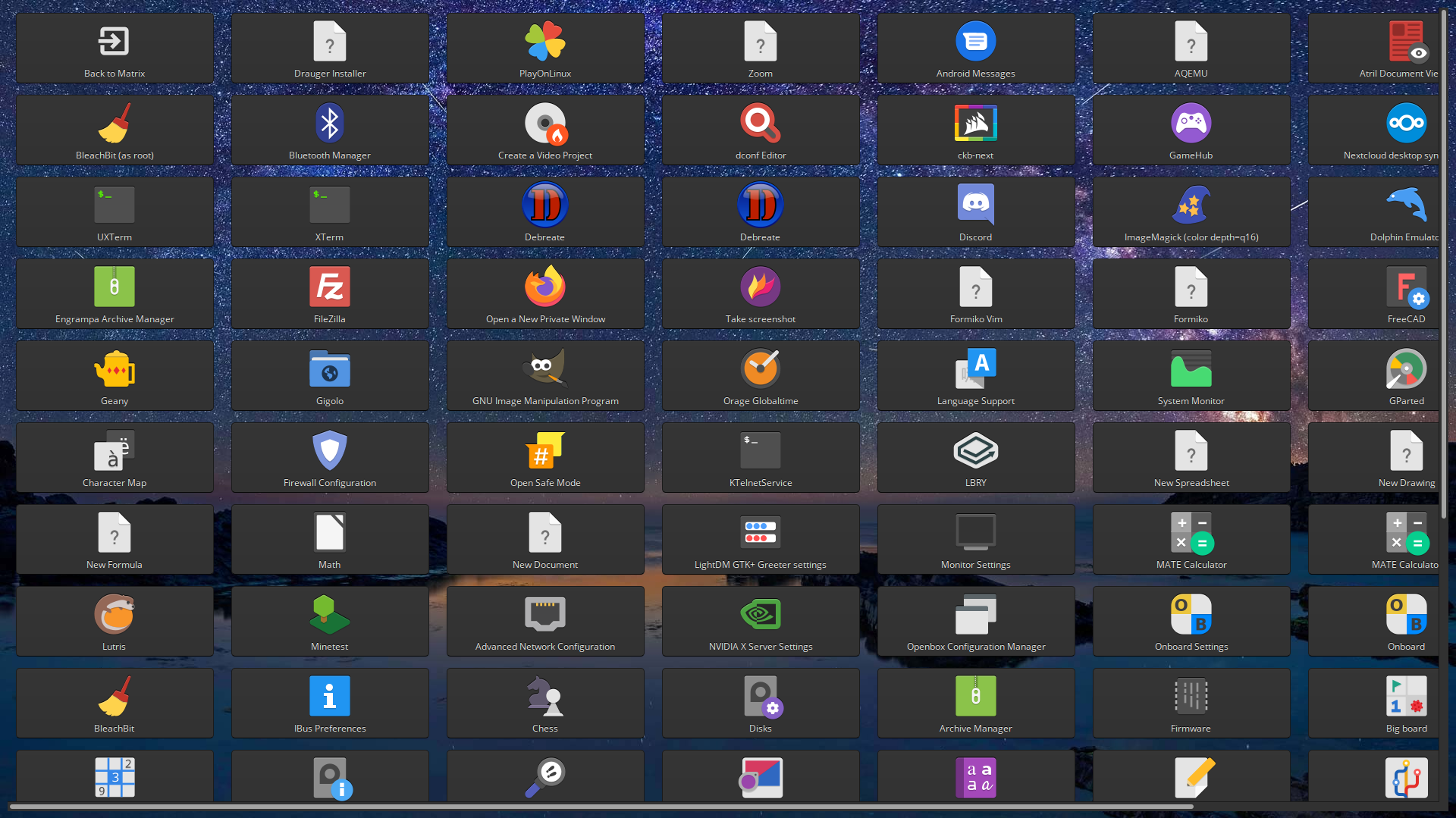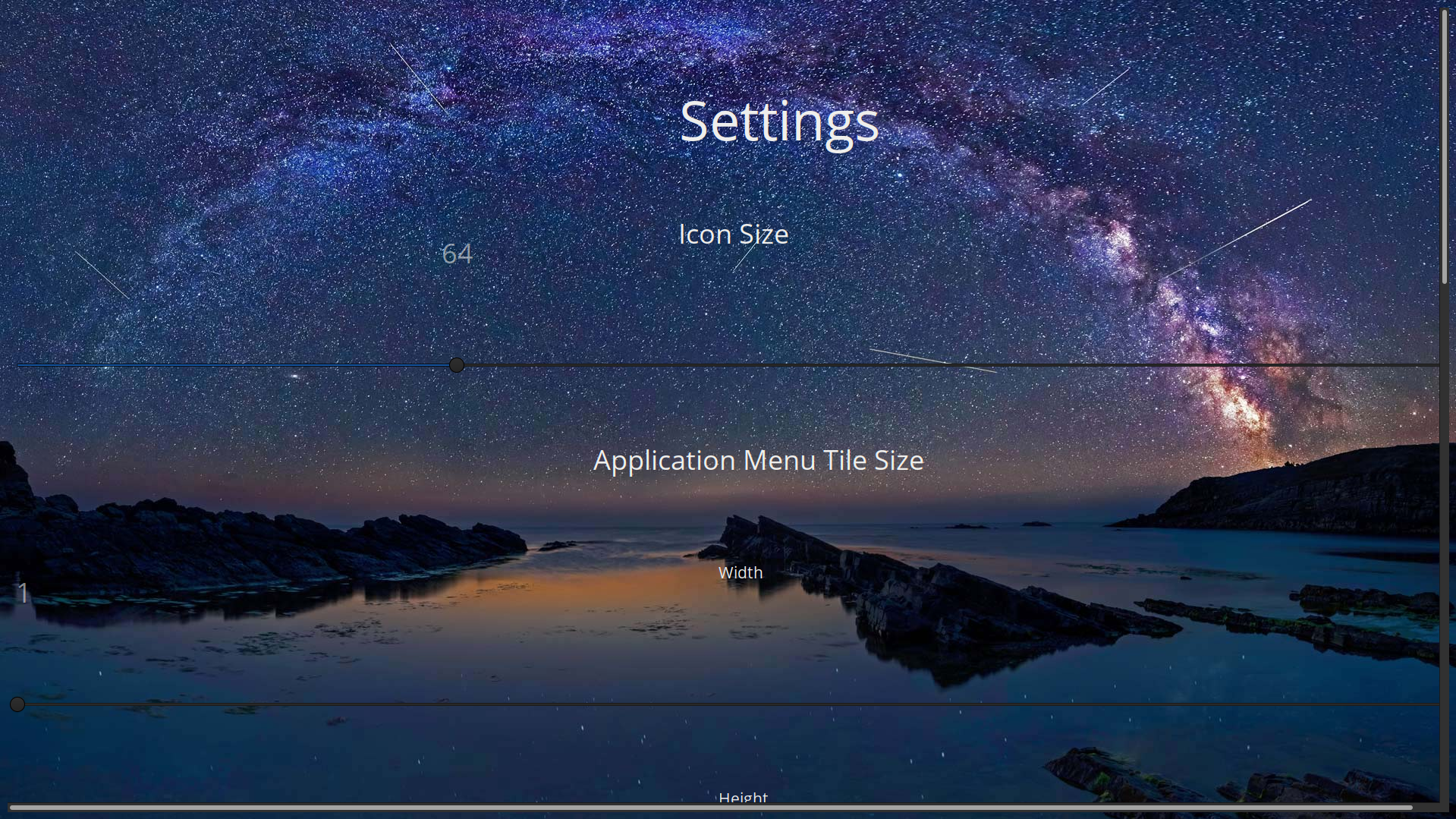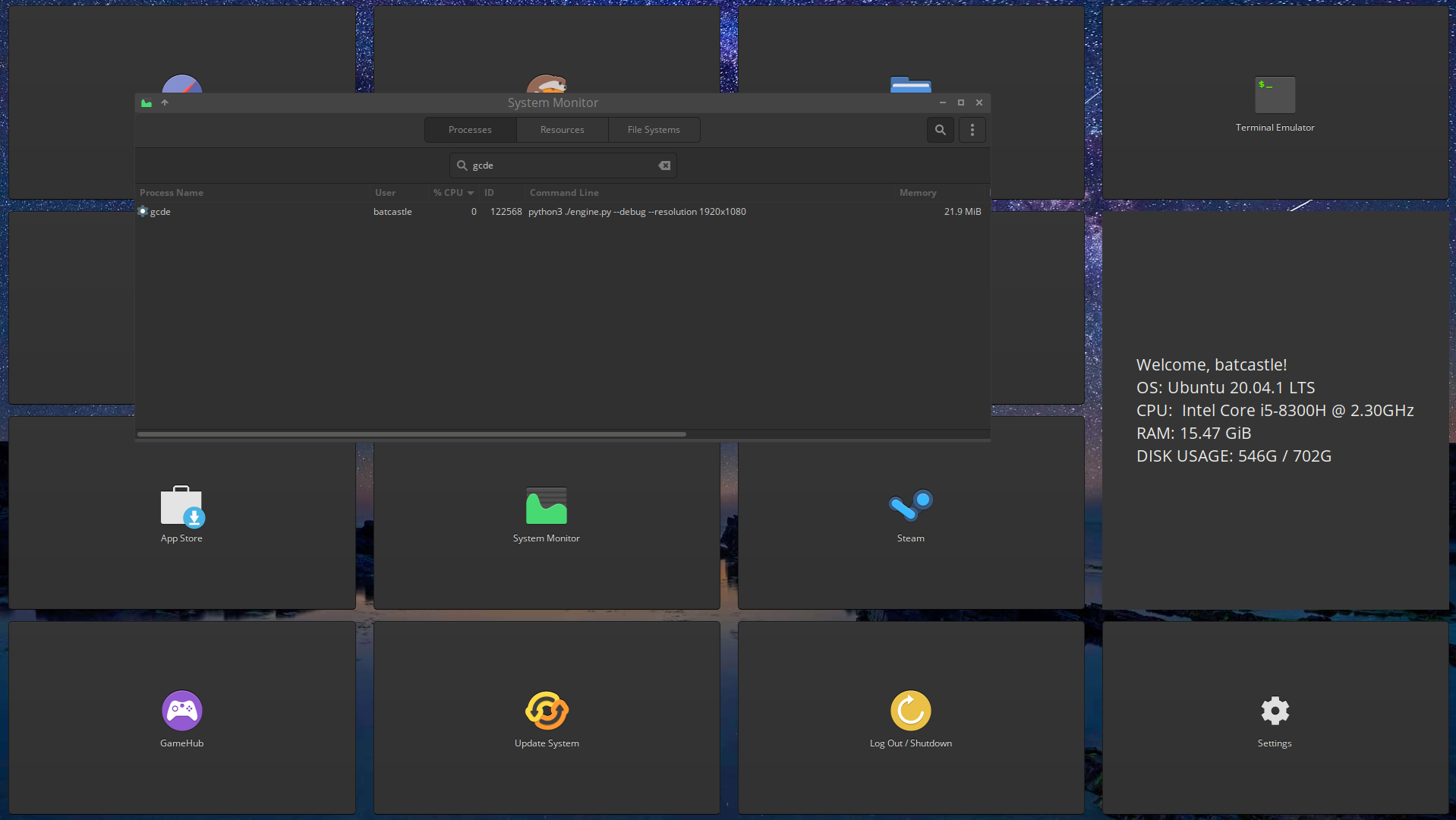GTK+ Console Desktop Environment (or, alternatively, Game Console Desktop Environment), is a desktop environment to give Linux a game-console look and feel.
GCDE has a few different goals:
- Make an easy-to-use, lightweight desktop environment
- This DE must not only be lightweight and performant, but look aestheticly pleasing as well
- Furthermore, this DE must NATIVELY support game console controllers
- Finally, this DE must be usable on as many Linux, and ideally BSD, distros as possible
Currently working features:
- Lightweight
- Controller-optimized
- Auto-scaling to the user's display resolution
- this has been tested and is known working from 400x300, all the way up to 3840x1080
- icons are the ONLY thing not scaling right now, due to issues with GTK handling them
- Testing this functionality in various resolutions above 1080p is needed.
- Only rectangular monitor geometries are supported due to limitations of the way GCDE is written
Still under development:
- Built-in Controller support (this will be implemented as a Background Plugin, so it can be disabled if desired. (see Plugin Support below))
- Aesthetically Pleasing (this won't get to a state that we like it in until GTK 4 comes out)
- Plugin support (for info on how this is supposed to work, check out this file)
Currently, GCDE is written entirely in Python. So, the only building necessary is to make the package for your distro! This is what the BASH scripting you see is used for.
-
Clone this repository:
git clone https://github.com/drauger-os-development/gcde -
cdinto the GCDE directory:
cd gcde -
Build it!:
./build.sh
This should take less than a second, and generate two (2) *.deb files in the parent directory. -
From here, you can install the two *.deb files with your favorite package installer, or do it from the command line:
cd ..; sudo apt install ./gcde-*.deb
The necessary files to generate a *.rpm file for Arch Linux have not been made yet. Feel free to contribute to get this working!
Ideally, the build for these distros would be equally as easy as it is for Debian-based distros
If you followed the instructions above for building and installing, then all you have to do is uninstall GCDE like you would any other application:
sudo apt uninstall gcde-desktop gcde-common
sudo zypper remove gcde-desktop gcde-common
sudo dnf remove gcde-desktop gcde-common
sudo pacman -Rsc gcde-desktop gcde-common
Of course I gave y'all screenshots. I'm not gonna leave ya hanging like that.