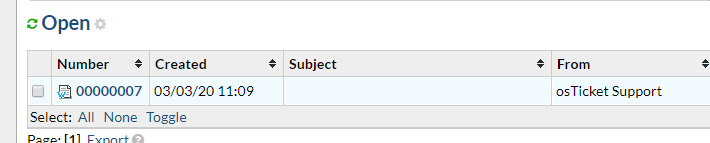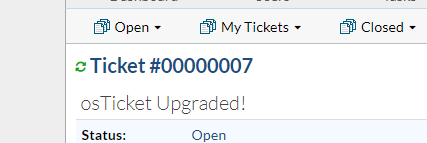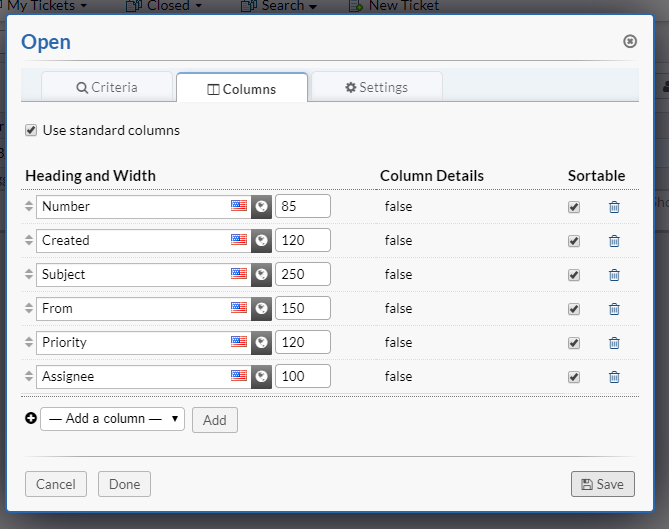I have had osTicket running using this image together with mariadb container on Ubuntu 18.04 extremely well for the last few weeks.
Today I ran all the recent 18.04 updates/upgrades (still remaing on 18.04) after which osticket appears to not be able to connect to the database container.
Docker log for osticket says
`== MANUAL INTERVENTION MAY BE REQUIRED IF UPGRADING FROM 1.16.3 OR EARLIER ==
If you are upgrading from an image tagged 1.16.3 or earlier, there may be
breaking changes related to how plugins are shipped in this image.
Please, take a moment to read
https://github.com/devinsolutions/docker-osticket#upgrading, and perform manual
intervention if required.
== MANUAL INTERVENTION MAY BE REQUIRED IF UPGRADING FROM 1.16.3 OR EARLIER ==
Configuring mail settings
OSTicket cron job is set to run every 5 minutes
Using linked MySQL container
Waiting for database TCP connection to become available...
Waited for 15 seconds...
`
The mariadb container seems to be running fine and I can still connect to it from the host machine (i pull osticket database stats into Grafana via the host). Also I can access the database from the host using mysql -u -p and see all the osticket tables etc.
However, if i go into the osticket bash shell I can ping the mariadb container BUT I cannot netcat to 3306 (ie nc 172.17.0.2 3306 fails).
Thinking so far that either something is broken in the docker --link feature or I have some sort of other problem that is preventing osticket from seeing the database container.
I've been at this for several hours so just hoping for inspriation from others.
If it helps here are the commands Im using to start the two containers (some data redacted)
docker run --name osticket_mysql -d -v /root/dockersql:/var/lib/mysql -e MYSQL_HOST=localhost -e MYSQL_DATABASE=osTicket -e MYSQL_USER=ostuser -e MYSQL_PASSWORD=yyyy -e MYSQL_ROOT_PASSWORD=xxxx mariadb
docker run -d --name osticket --link osticket_mysql:mysql -e SMTP_HOST='smtp.mxxxxxxxxxxxxxxxxxxxd.co.uk' -e SMTP_USER='[email protected]' -e SMTP_TLS=1 -e SMTP_PORT=465 -e SMTP_PASSWORD='xyxyxy' -e MYSQL_USER=ostuser -p 8080:80 devinsolutions/osticket
Thanks in advance for any ideas.
Mike