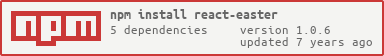Easily add Easter eggs to your React app
With npm:
$ npm install --save-dev react-easterOr with Yarn:
$ yarn add react-easterThe usage is very simple, there is just a couple of props to pass.
const EasterEgg = require('react-easter');
// ...
render() {
return (
<EasterEgg
keys={/* Array of keys to type to trigger the easter egg */}
simultaneous={/* Add this prop if keys should be pressed all together */}
timeout={/* Duration to show your easter egg, easter egg is displayed forever if prop is not set */}>
{/* Your easter egg JSX goes here */}
</EasterEgg>
);
}You can add react-easter anywhere in your component hierarchy, because it adds a global
keyboard events listener and doesn't stops any event bubbling.
For example:
const EasterEgg = require('react-easter');
export default class YourComponent extends React.Component {
render() {
const konamiCode = [
'arrowup',
'arrowup',
'arrowdown',
'arrowdown',
'arrowleft',
'arrowright',
'arrowleft',
'arrowright',
'b',
'a',
'enter'
];
return (
<EasterEgg keys={konamiCode}
timeout={5000}>
<div class="overlay">
<iframe class="sexy-nude-geek-girls-playing-mario"
src="https://www.youtube.com/embed/DLzxrzFCyOs?autoplay=1"
frameborder="0"
allowfullscreen />
</div>
</EasterEgg>
);
}
}keys– Just array of string representing each button to be pressed;simultaneous– Set this prop if user should press buttons all together;timeout– Amount of time in milliseconds while easter egg is displayed.
All alphabetic letters and numbers could be passed as is, i.e. letter "a" is just "a".
If you use simultaneous mode and you have the Shift button in your hotkey combination,
please set the unmodified buttons.
For example, to have a Shift+! hotkey, you should pass keys={["shift", "1"]},
because "Shift" and "1" pressed together produce "!".
Project uses react-shortcut to handle keyboard shortcuts.
Library has ~100% test coverage:
$ npm run test:coverage
> [email protected] test:coverage ~/projects/react-easter
> NODE_ENV=test jest --coverage --no-cache --config .jestrc
PASS test/Component.js
<EasterEgg />
✓ Should render (16ms)
✓ Should handle keys sequently without timeout (1032ms)
✓ Should handle keys sequently with timeout (1011ms)
--------------|----------|----------|----------|----------|----------------|
File | % Stmts | % Branch | % Funcs | % Lines |Uncovered Lines |
--------------|----------|----------|----------|----------|----------------|
All files | 100 | 77.78 | 100 | 100 | |
Component.js | 100 | 77.78 | 100 | 100 | |
--------------|----------|----------|----------|----------|----------------|
Test Suites: 1 passed, 1 total
Tests: 3 passed, 3 total
Snapshots: 0 total
Time: 3.831s
Ran all test suites.Library is 100% compatible with airbnb-base for ES5.
Library has the following commands available:
-
Run the tests:
$ npm test -
Run the tests and display test coverage:
$ npm run test:coverage -
Run the linter:
$ npm run lint
No building required, library is implemented with ES5 React syntax for better compatibility and shipped as is.
Library is shipped "as is" under MIT License.
Feel free to contribute but don't forget to test everything properly.