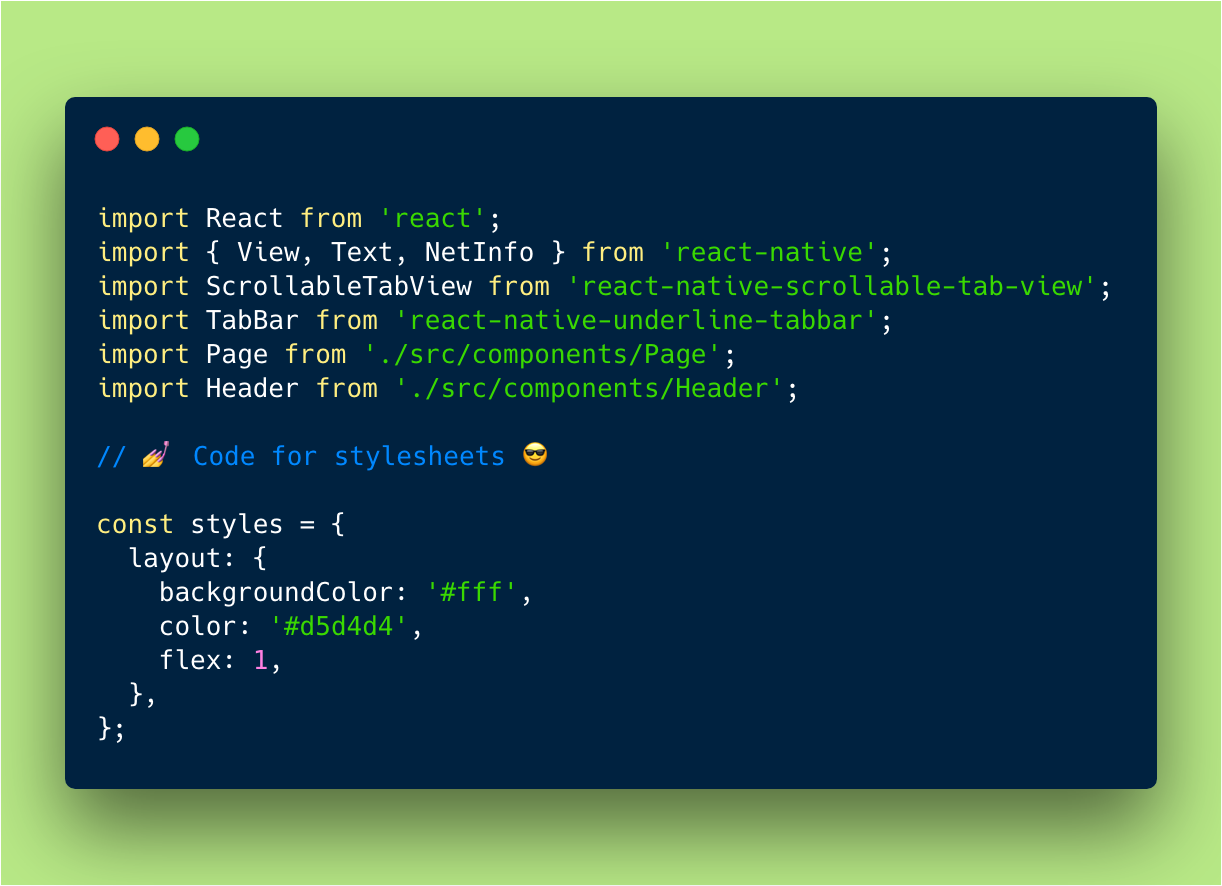Emoji Snippets helps developers to insert emoji on their files. You can use these emoji in PHP,HTML,JS,CSS,React and more !!! 😎
😀 😃 😄 😁 😆 😅 🤣 😂 🙂 🙃 😉 😊 😇 🥰 😍 🤩 😘 😗 😚 😙 😋 😛 😜 🤪 😝 🤑 🤗 🤭 🤫 🤔 🤐 🤨 😐 😑 😶 😏 😒 🙄 😬 🤥 😌 😔 😪 🤤 😴 😷 🤒 🤕 🤢 🤮 🤧 🥵 🥶 🥴 😵 🤯 🤠 🥳 😎 🤓 🧐 😕 😟 🙁 😮 😯 😲 😳 🥺 😦 😧 😨 😰 😥 😢 😭 😱 😖 😣 😞 😓 😩 😫 😤 😡 😠 🤬 😈 👿
You can download extension from https://marketplace.visualstudio.com/items?itemName=devzstudio.emoji-snippets or Open Visual Code -> Extensions -> Search for emoji snippets -> Install
Start typing with : followed by emoji name. eg :fire You can find the name of emoji from Emojipedia.org
Simple, Easy to use extension 🚀
For example if want to insert happy emoji just type :happy
Tip: If you want to include emoji in comment then add this line in user settings 🔥 "editor.quickSuggestions.comments": true
Smileys & People : https://emojipedia.org/people/
Animals & Nature : https://emojipedia.org/nature/
Foor & Drink : https://emojipedia.org/food-drink/
Activity : https://emojipedia.org/activity/
Travel & Places : https://emojipedia.org/travel-places/
Objects : https://emojipedia.org/objects/
Symbols : https://emojipedia.org/symbols/
Flags : https://emojipedia.org/flags/
Show emoji in snippet/autocomplete description.
Vuejs Support
Initial release of emoji snippets
Enjoy! 🎉🎊