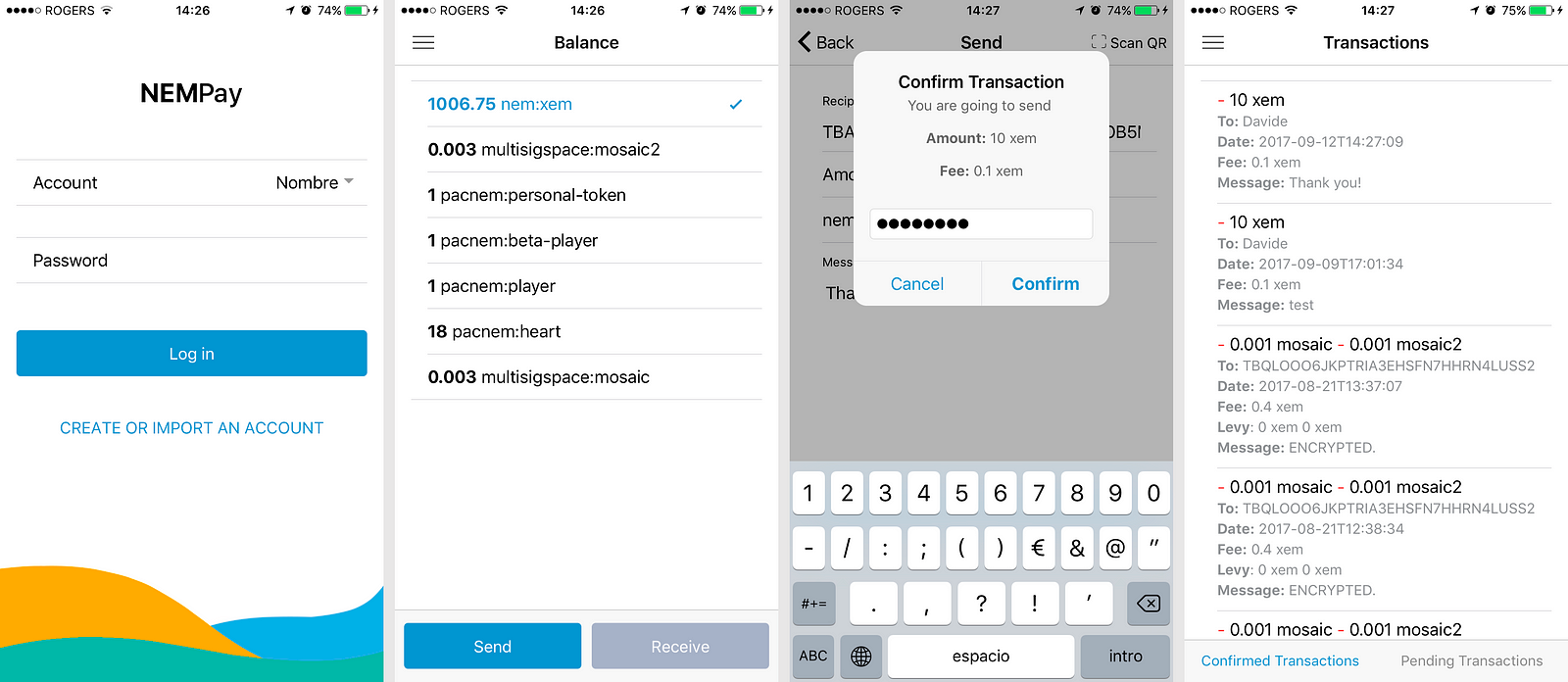NEMPay is a mobile app to transfer NEM mosaics easily.
Distributed as an open source solution, it can be customized to create apps that transfer assets such as tickets, coupons, stocks or even share representation, cutting costs of acquisition.
NEMPay has been developed in Ionic, and currently available for Android and iOS.
- Create/Import Account
- View balance
- Send xem / assets
- Create bills
- Address book
- Scan QR
- View transactions
- Share Address
- Clone this repository:
git clone https://github.com/dgarcia360/NEMPay. - Install ionic (
npm install -g ionic) - Install cordova (
npm install -g cordova) - Run
npm installfrom the project root. - Run
ionic servein a terminal from the project root.
See CONTRIBUTING.md and CODE_OF_CONDUCT.md 🎉👍
| Username | Role |
|---|---|
| dgarcia360 | Project lead |
| guillemsole | NEM Library Integration |
| mizunashi | Quality assurance & Japanese Translation |
| acastellana | Quality assurance |
| jabo38 | Quality assurance |
| AnthonyLaw | Chinese Translation |
| cyrus1683 | German Translation |
| shenrgc | Spanish & Catalan Translation |
| tongokongo | Polish Translation |
| seonhyeseonhye | Korean Translation |
| yarkitest | Russian Translation |
| Jordi | Logo Designer |
Telegram Group: https://t.me/nemprojects