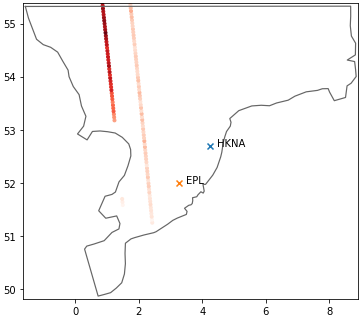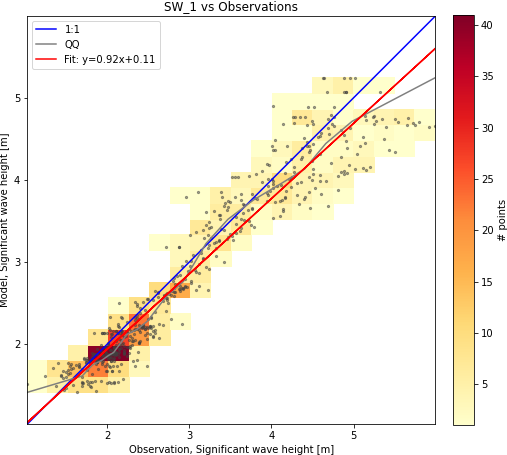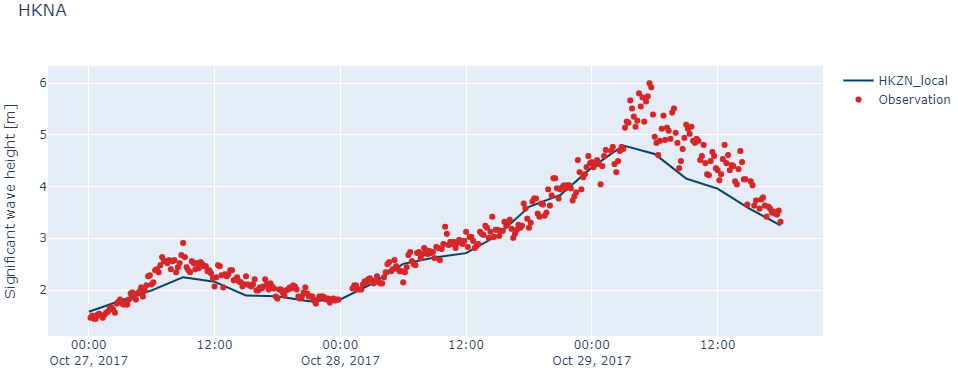ModelSkill is a python package for scoring MIKE models (other models can be evaluated as well).
Contribute with new ideas in the discussion, report an issue or browse the documentation. Access observational data (e.g. altimetry data) from the sister library WatObs.
ModelSkill would like to be your companion during the different phases of a MIKE modelling workflow.
- Model setup - exploratory phase
- Model calibration
- Model validation and reporting - communicate your final results
From pypi:
> pip install modelskill
Or the development version:
> pip install https://github.com/DHI/modelskill/archive/main.zip
- Hydrology_Vistula_Catchment.ipynb
- Metocean_multi_model_comparison.ipynb
- Multi_variable_comparison.ipynb
- Metocean_track_comparison_global.ipynb
- Gridded_NetCDF_ModelResult.ipynb
- Directional_data_comparison.ipynb
- Combine_comparers.ipynb
- Define ModelResults
- Define Observations
- Match Observations and ModelResults
- Do plotting, statistics, reporting using the Comparer
Read more about the workflow in the getting started guide.
Start by defining model results and observations:
>>> import modelskill as ms
>>> mr = ms.DfsuModelResult("HKZN_local_2017_DutchCoast.dfsu", name="HKZN_local", item=0)
>>> HKNA = ms.PointObservation("HKNA_Hm0.dfs0", item=0, x=4.2420, y=52.6887, name="HKNA")
>>> EPL = ms.PointObservation("eur_Hm0.dfs0", item=0, x=3.2760, y=51.9990, name="EPL")
>>> c2 = ms.TrackObservation("Alti_c2_Dutch.dfs0", item=3, name="c2")Then, connect observations and model results, and extract data at observation points:
>>> cc = ms.match([HKNA, EPL, c2], mr)With the comparer object, cc, all sorts of skill assessments and plots can be made:
>>> cc.skill().round(2)
n bias rmse urmse mae cc si r2
observation
HKNA 385 -0.20 0.35 0.29 0.25 0.97 0.09 0.99
EPL 66 -0.08 0.22 0.20 0.18 0.97 0.07 0.99
c2 113 -0.00 0.35 0.35 0.29 0.97 0.12 0.99ms.plotting.spatial_overview([HKNA, EPL, c2], mr, figsize=(7,7))cc.plot.scatter()Timeseries plots can either be static and report-friendly (matplotlib) or interactive with zoom functionality (plotly).
cc["HKNA"].plot.timeseries(width=1000, backend="plotly")