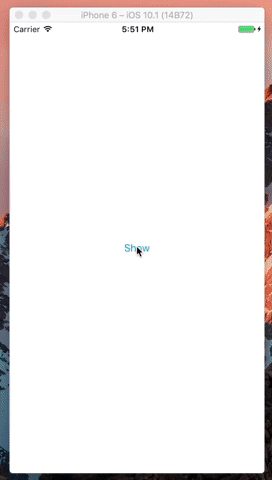ImageSlideShow is a simple Slideshow for images (Picture, Photos) for your iOS apps written in Swift 5. You can use this class on iPhone and iPad as well.
- All in one slideshow with generic protocol to provide images directly from the model
- Pan-gesture-to-dismiss behaviour (like Facebook)
CocoaPods is a dependency manager for Objective-C, which automates and simplifies the process of using 3rd-party libraries like ImageSlideShow in your projects. You can install it with the following command:
$ gem install cocoapodsCocoaPods 1.0.1+ is required to build ImageSlideShow (along with Swift 5 and Xcode 10).
To integrate ImageSlideShow into your Xcode project using CocoaPods, specify it in your Podfile:
source 'https://github.com/CocoaPods/Specs.git'
platform :ios, '9.0'
target 'TargetName' do
use_frameworks!
pod 'ImageSlideShowSwift'
endThen, run the following command:
$ pod installCurrently only iOS is supported.
-
Add the following to your Cartfile:
github "dimix/ImageSlideShow" -
Run
carthage update --platform ios -
Copy the framework into your project and you are good to go.
Import ImageSlideShowSwiftImageSlideShowSwift
ImageSlideShowViewController.presentFrom(self){ [weak self] controller in
controller.dismissOnPanGesture = true
controller.slides = self?.images
controller.enableZoom = true
controller.controllerDidDismiss = {
print("Controller Dismissed")
}
}You need to provide an array of [ImageSlideShowProtocol] objects.
You can use the Demo project to watch details.
Current version is compatible with:
- Swift 5.0
- XCode 10
- iOS 9 or later
Are you searching for an old (unsupported) version? Check out:
Thanks to Lasse-Hansen for the Carthage support!