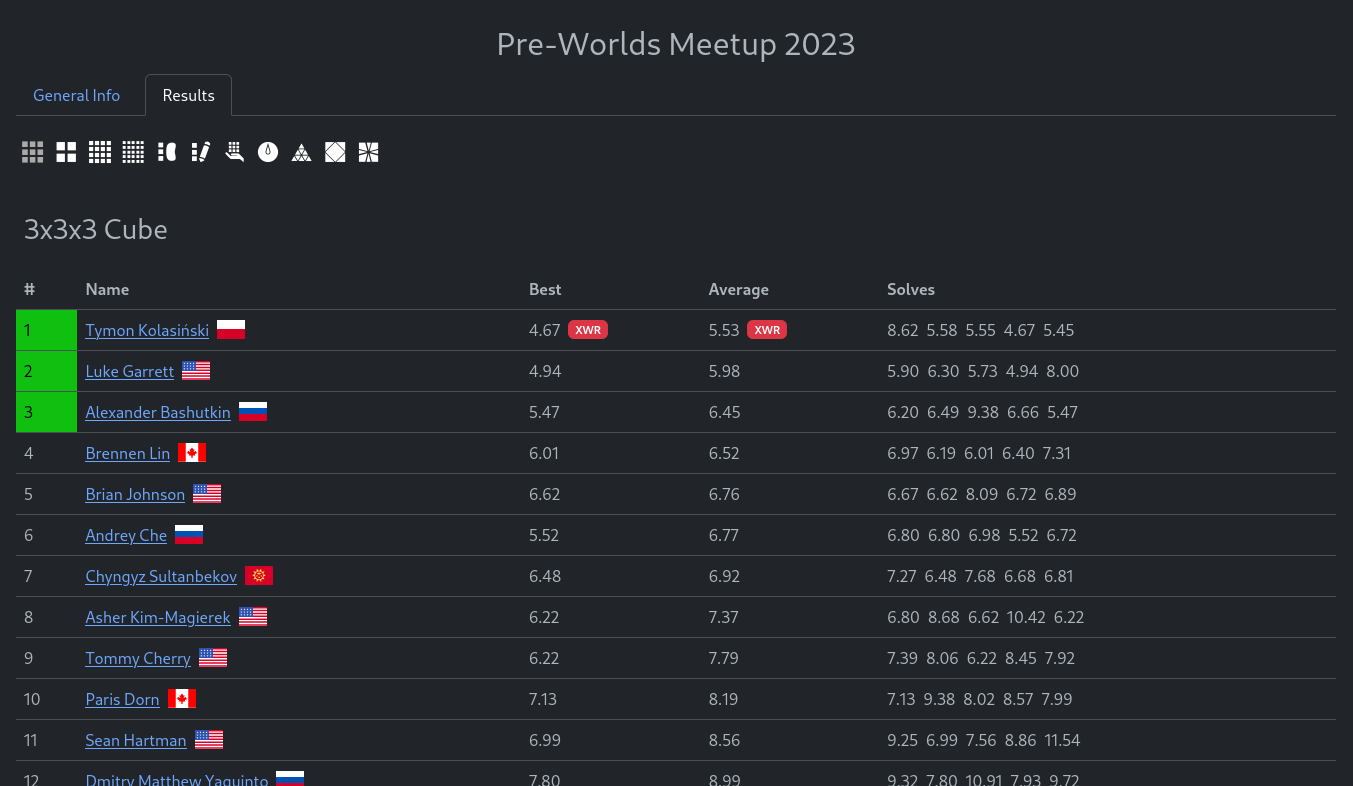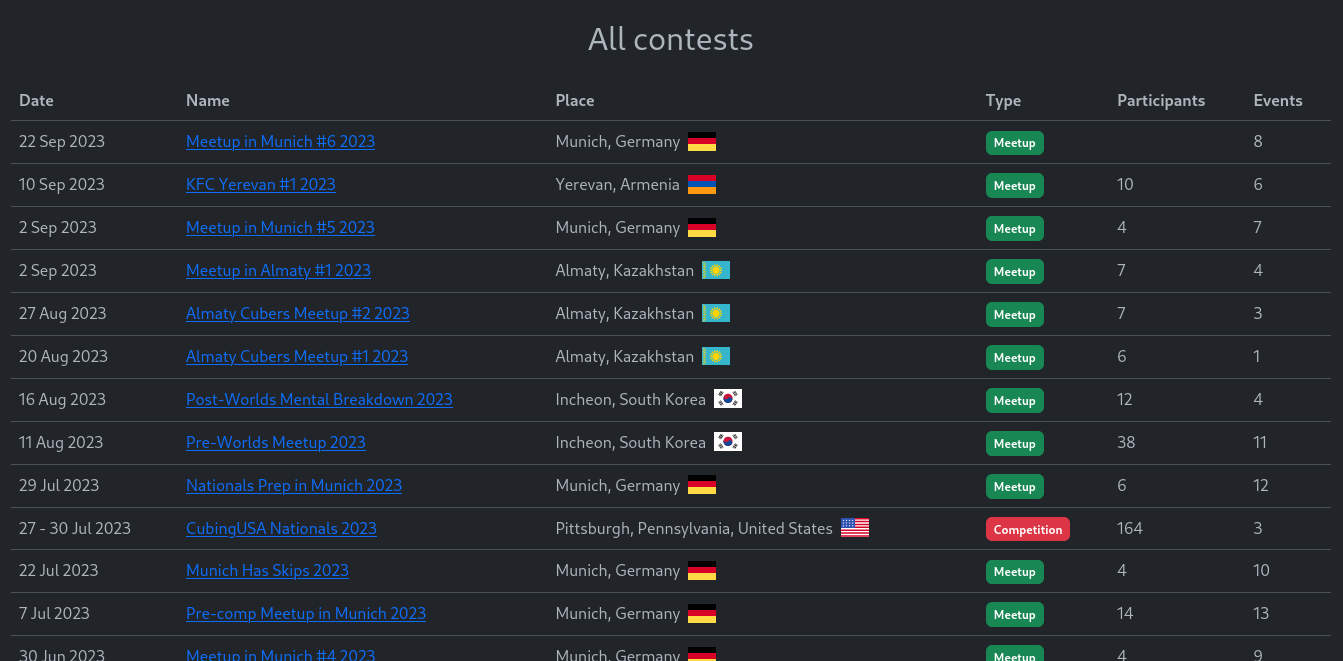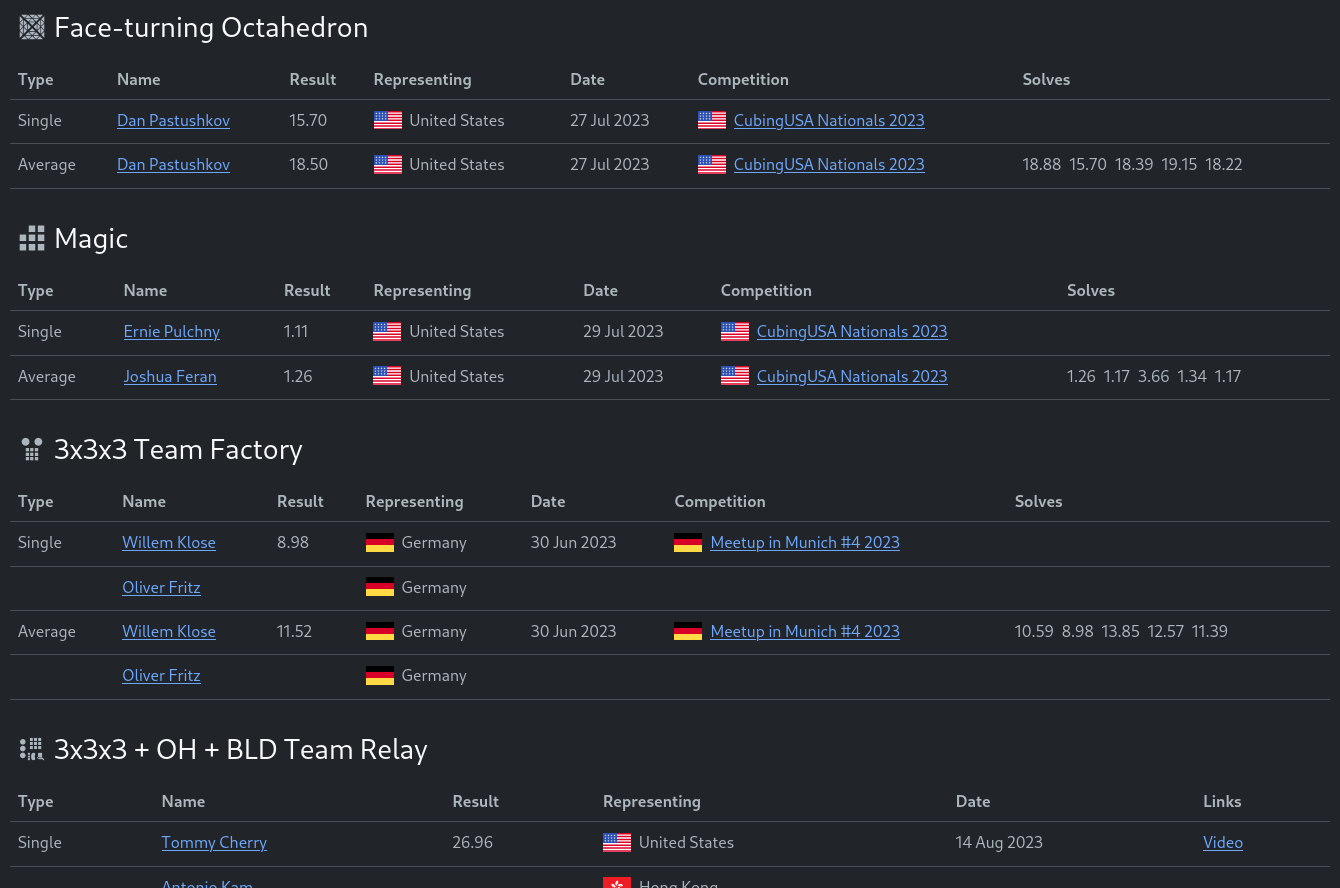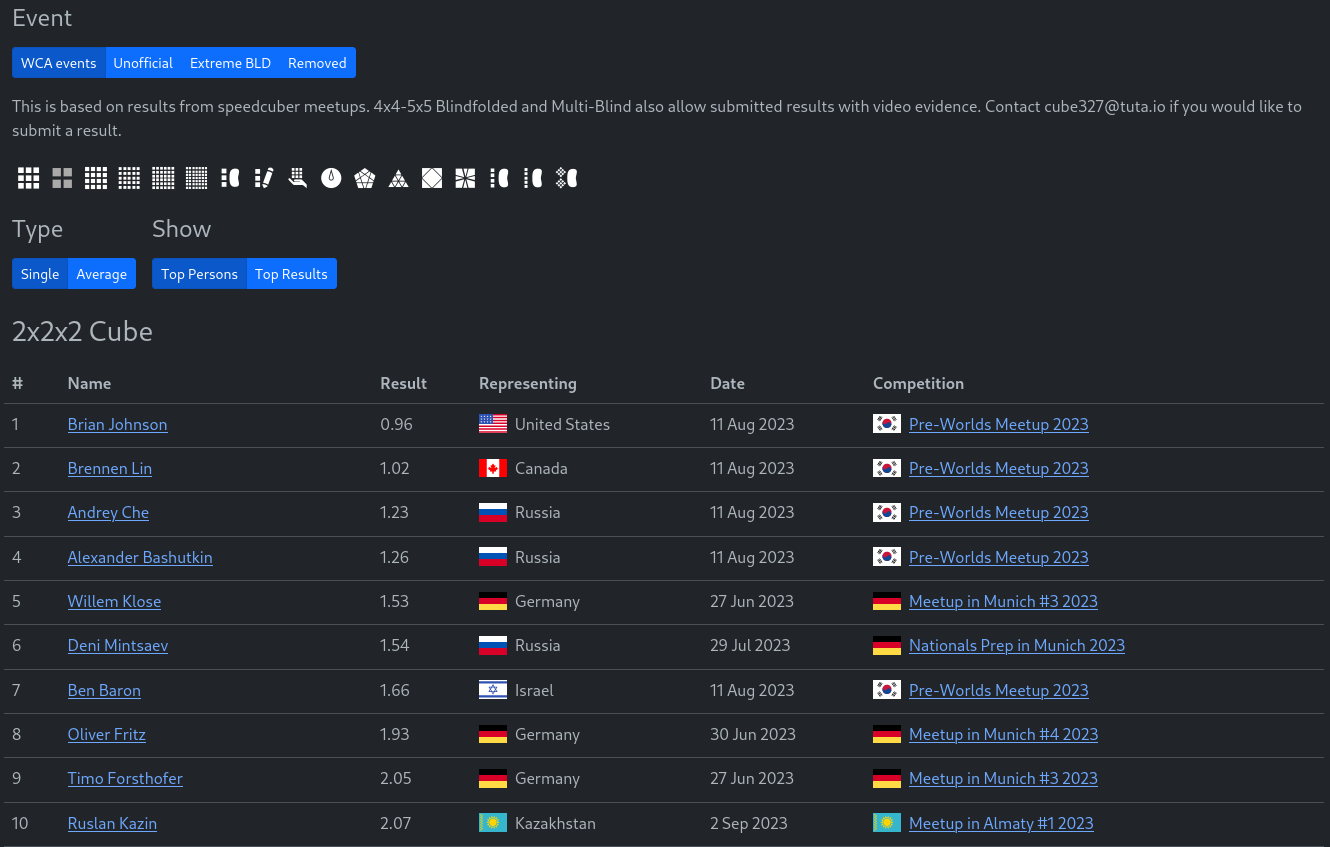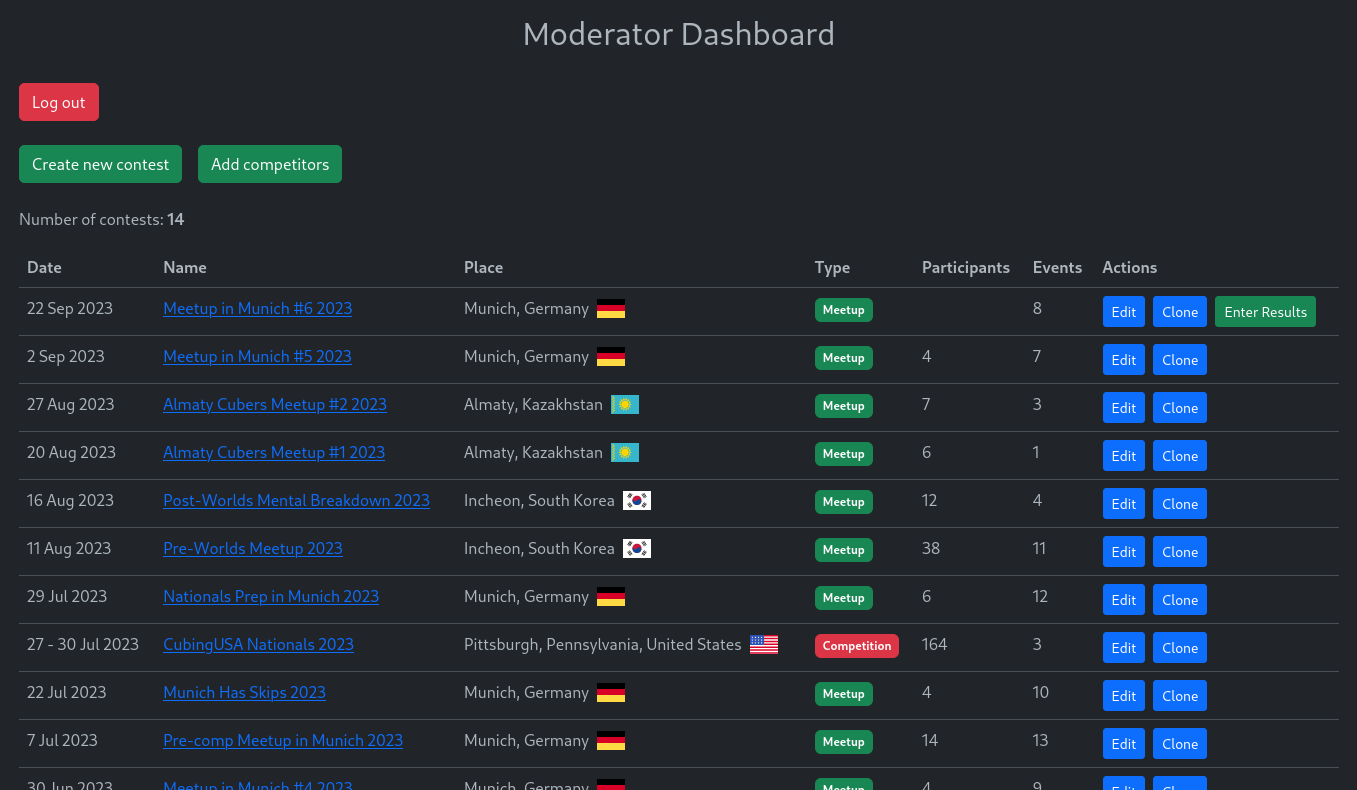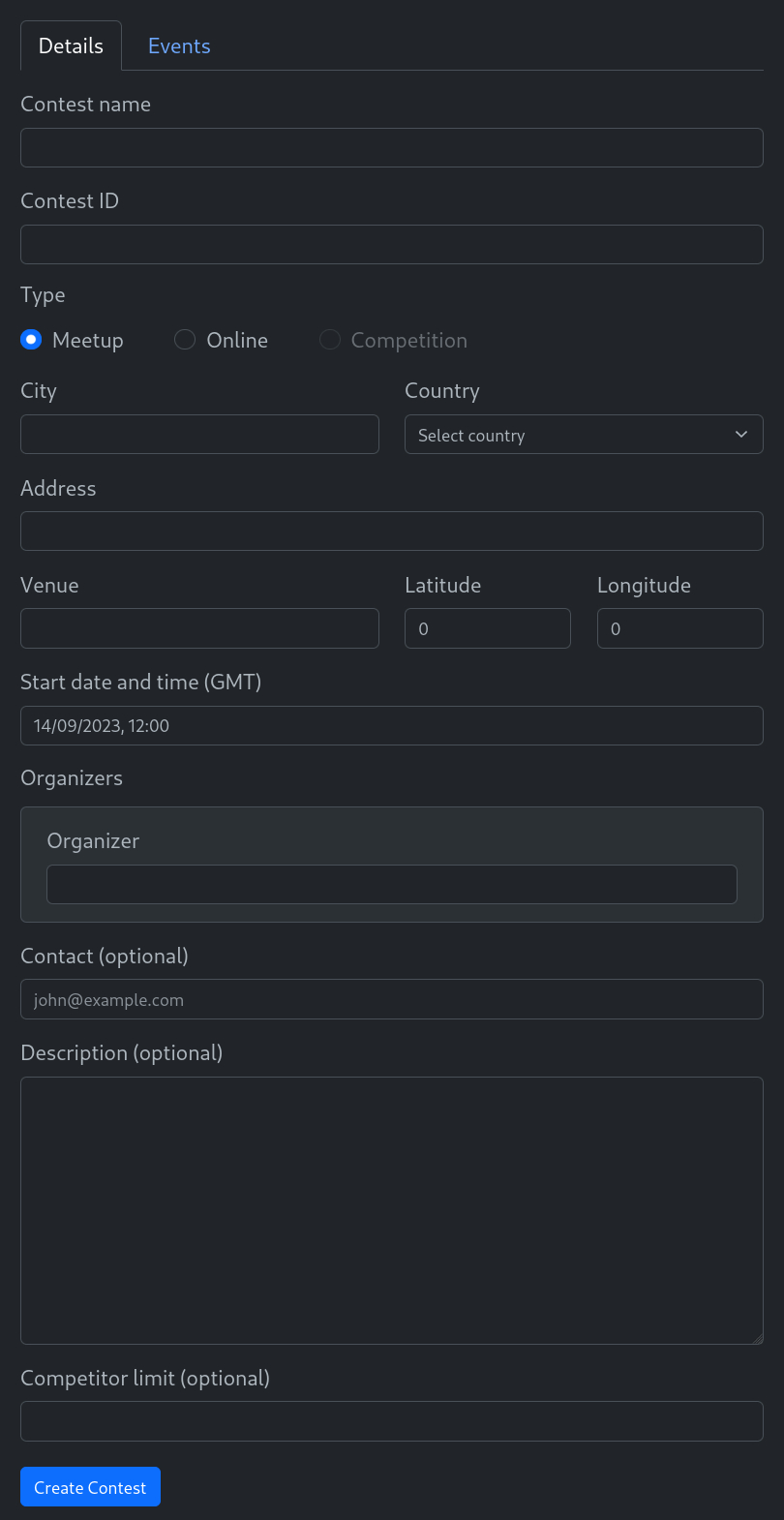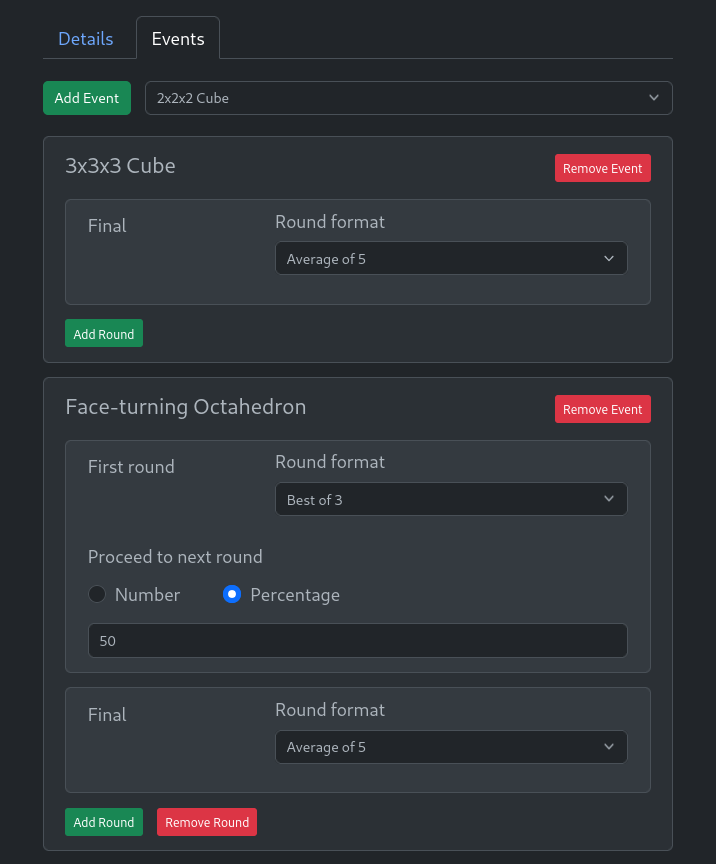This is a place for hosting unofficial Rubik's cube competitions, unofficial events held at WCA competitions, speedcuber meetups, and other unofficial events.
Please do NOT try to deploy your own instance until this project is ready for that (you will find instructions in this section).
This project uses Next JS for the frontend and Nest JS (confusing, I know) with Mongo DB for the backend. To set up the development environment, install Node, NPM, the Nest JS CLI, and Docker, clone this repository, and then run the following commands:
./scripts/init.sh # set up Git hooks and copy .env.example to .env
cd client
npm install # install frontend packages
cd ../server
npm install # install backend packagesThe pre-commit hook runs all tests, ESLint, and a test build of the frontend. If there are tests that don't pass, any linting errors, or an error during the build of the frontend, the commit will not be successful. You can avoid this behavior by adding the -n flag when committing.
To start just the backend and the DB in development, run this command in the server directory:
npm run fulldevTo start both the frontend and the backend, run the same command in the client directory. That version of the command starts the frontend, the backend, and the DB.
Go to localhost:3000 to see the website. Go to localhost:8080 to see Mongo Express (makes it much easier to work with the database). localhost:5000 is used by the backend.
There is an important shared_helpers directory in the client directory that is used in both client and server. They both have a @sh path alias to it in their respective tsconfig.json files. The reason it's in the client directory is that Next JS does not support importing files from outside of its root directory. You can also find other path aliases in client/tsconfig.json and server/tsconfig.json.
Environment variables are specified in the .env file in the root directory and are automatically sourced by Docker. Simply copy the .env.example file, rename it to .env (which is not tracked by git in this repo), and change the values of the variables. This works the same way in production and in development.
Some backend environment variables are specified in the server/.env.dev file. This file is automatically read by Nest JS in development. In production this file is ignored, and the container's environment variables (coming from the .env file) are used instead.
Frontend environment variables are specified in the client/.env.local file. This file is automatically read by Next JS. See that file for more details. The values are taken from the frontend container's environment variables. These must be set during the container's build process when deploying, because that is when Next JS sets the variables in .env.local.
The structure of the different kinds of data (e.g. competitions, rounds, events, etc.) that is stored in the database is determined by the following:
- Interface - describes the structure of the data in the DB. Example:
IContest, found inshared_helpers. - Schema class - implements the interface and is used to store the data in the DB. Also has a document type in the same file that is used as the return type for documents of that model. These are all found in the
server/src/modelsdirectory. IMPORTANT: if you use VS Code, use themonmodsnippet to create a new schema and the related classes. Use this in your new.model.tsfiles inside ofserver/src/models. - Create DTO class - optionally implements the same interface and is used for validating POST requests that create new documents in the DB. May be missing some fields from the interface, if they are not needed on creation. If the class doesn't implement the interface, you have to remember to update the DTO accordingly when updating the interface. Example:
CreateContestDto. - Update DTO class - extends the create DTO class with a partial extend, and is used for validating PATCH requests. If needed, some fields can be added here to make them editable after the creation of the document. Example:
UpdateContestDto.
Also keep in mind that the structure of many objects like competitions and rounds is mostly similar to the WCIF specification.