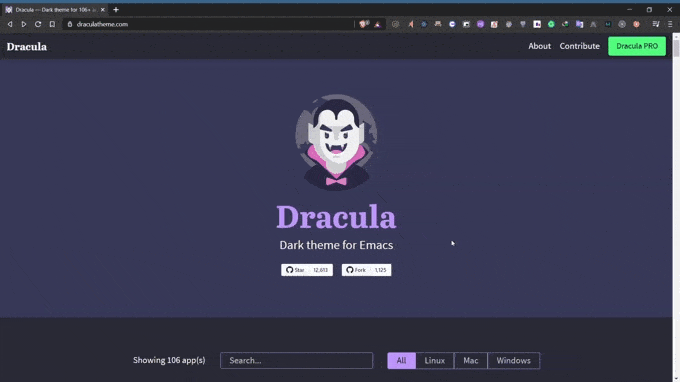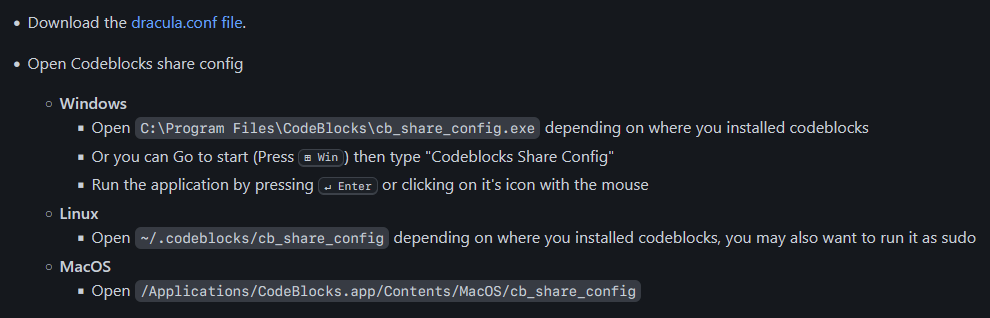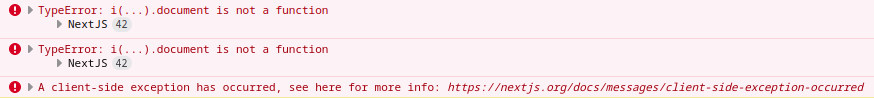Symptom
On https://draculatheme.com/powershell/, under "Theme Installation", under "Windows Titlebar Color", there are several Rightwards Arrow characters (U+2192). For me, in Firefox, they show as a lowercase "b". In Edge, they show as a lowercase "b" followed by two boxes. Screenshot of Edge below.
Screenshots
The installation instructions on GitHub (https://github.com/dracula/powershell/blob/master/INSTALL.md):

The installation instructions on draculatheme.com (in Edge):

The HTML I get from draculatheme.com (inspected with Firefox):

Details
From what I can tell, these instructions are fetched from GitHub using an API call: https://api.github.com/repos/dracula/powershell/contents/INSTALL.md. For me that API call returns the correct data, in which the arrow character is UTF-8 encoded as 0xE28692.
When I visit https://draculatheme.com/powershell/, it seems the character has been replaced with 0x620612. The 0x62 explains why I'm seeing a "b".
Speculation
I will hazard a guess that the issue is due to this line, which attempts to treat install.md as ASCII:
|
query.install = marked(installBuffer.toString('ascii')); |
If the restriction to ASCII is intentional, then the fix may be to update that markdown file to replace the arrows with, perhaps, >.
If the restriction to ASCII is unintentional, then the fix may be to use installBuffer.toString('utf8') instead.