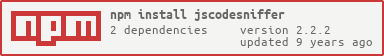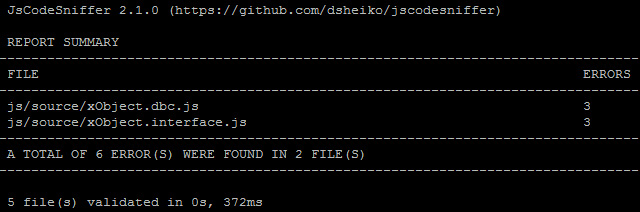WARNING - THIS PROJECT IS NO LONGER MAINTAINED!!!
JSCodeSniffer is a node.js application that checks JavaScript code style consistency according to a provided coding style, just like phpcs. One can define a custom coding style by using described below JSON notation or use one of predefined standards.
- Tool is available as UMD (can be used with nodejs or as a RequireJS module)
- Predefined popular coding styles (jQuery Coding Style Guide, Idiomatic Style Manifesto)
- Reports in the style of phpcs
- Solution ready for Continuous Integration
- Provided Git pre-commit hook script
- Provided SVN pre-commit hook script
- Provided Grunt task
- Provided Jenkins CheckStyle report
- Custom standard can be easily configured by using JSON notation
- Scripts can be associated to a coding style in block comments using
jscstag - Relaxing options can be provided with real-time configuration (
.jscsrc) per project - Ignore list can be provided with
.jscsignoreper project - Thoroughly covered with automated tests: 200+ unit-tests, 70+ integration tests
You have at least three installation options:
git clone https://github.com/dsheiko/jscodesniffer.git
sudo npm install jscodesniffer -g
bower install --save jscodesniffer
Simply get detailed report on a target (file or directory) coding style according to jQuery Coding Style Guide
./jscs source-code.js --standard=Jquery --report-fullor
node jscs.js source-code.js --standard=Jquery --report-fullor
./jscs js/dir1 file1.js js/dir2 file2.js --standard=Jquery --report-fullGet detailed report on the coding style for all .js/.json files of the 'lib' folder according to jQuery Coding Style Guide
./jscs lib --standard=Jquery --report-fullGet summary report
./jscs lib --report-summaryGet XML report (which allows you to parse the output easily and use the results in your own scripts)
./jscs lib --report=xmlGet Checkstyle report (that is supported by wide range of 3rd party software. E.g. Jenkins via a plugin)
./jscs lib --report=checkstyleReport to a file (by default report goes to stdout)
./jscs lib --report-file=filePathDisable colors in the report
./jscs lib --highlight=0Define width of report screen
./jscs lib --reportWidth=84- Install the package or download and unpack it into you project folder
npm i jscodesniffer- Use RequireJS to load required modules
require( [ "<esprima-js-path>/esprima", "<pkg-path>/lib/Sniffer", "<pkg-path>/lib/Dictionary/en", "<pkg-path>/lib/Dictionary" ], function( esprima, Sniffer, en, Dictionary ) {
var sniffer = new Sniffer( esprima ),
dictionary = new Dictionary( en ),
logger, messages;
// Get sniffer report
logger = sniffer.getTestResults( node.srcCode.value, { standard: "Jquery" } ),
// Translate messages
messages = dictionary.translateBulk( logger.getMessages(), true );
// Output report
console.log( messages );
});Standard to sniff against can be enforced on the file by following instructions directly in the code
/* jscs standard:Jquery */Old form introduced in version 1.x.x is also supported
/* @jscs standard:Jquery */Adjusting options can be provided as manual standard in .jscsrc file placed in the root of your project.
JSCodesniffer will search upward recursively until it finds any. It will extend the specified standard rule-sets
with the defenitions provided in this real-time configuration file. .jscsrc syntax is pretty much the same as standard
defenition file except it doesn't need to be UMD (just JSON). I you need disable particular rule-sets you can simply
empty rule-set configurations:
{
"Indentation": false,
"QuoteConventions": false
}Specifies files to ignore in the same format as .gitignore
With .jscsignore in project root directory:
standard/**/*.jsThe code sniffer produces following output:
node jscs.js ./standard --standard=Jquery
* `standard/Idiomatic.js` ignored in concordance with .jscsignore
* `standard/Jquery.js` ignored in concordance with .jscsignore
JsCodeSniffer 2.1.15 (https://github.com/dsheiko/jscodesniffer)Standard declaration are located in standard directory. You can store there in a file named after your custom standard name
the rule-sets that you want your code be validated against. To make the defenition available for AMD/RequireJs, the JSON notation is supposed
to be wrapped as a UMD module.
NOTE: Conventions 'Any ; used as a statement terminator must be at the end of the line' and 'Multi-line Statements is checked' are tested by JSHint and therefore not provided with sniffs (See [http://contribute.jquery.org/style-guide/js/#linting] for details).
{
/*
defines what characters allowed for line indentation
*/
"Indentation": {
"allowOnlyTabs": true,
"allowOnlySpaces": true,
"disallowMixed": true,
"ignoreBlockComments": true
},
/*
defines if trailing spaces allowed for lines
*/
"LineSpacing": {
"allowLineTrailingSpaces": false
},
/*
defines allowed range for line length
*/
"LineLength": {
"allowMaxLength": 80,
"allowMinLength": 0
},
/*
defines spacing conventions for comma punctuator
Example:
// good
var foo, bar;
// bad
var foo , bar;
*/
"CommaPunctuatorSpacing": {
"disallowPrecedingSpaces": false
},
/*
defines spacing conventions for semicolon punctuator
Example:
// good
var foo;
// bad
var foo ;
*/
"SemicolonPunctuatorSpacing": {
"disallowPrecedingSpaces": false
},
/*
defines scoping rules for compound statements
Example:
// good
if ( true ) {
var foo = "bar";
}
// bad
if ( true ) var foo = "bar";
All the constrains are optional.
if ( true )__{..}, for (..)__{..} - opening brace preceding whitespace
if ( true ) {__..}, for (..){__..} - opening brace trailing whitespace
if ( true ) {..__}, for (..){..__} - closing brace preceding whitespace
*/
"CompoundStatementConventions": {
"for": [
"IfStatement",
"SwitchStatement",
"WhileStatement",
"DoWhileStatement",
"ForStatement",
"ForInStatement",
"WithStatement",
"TryStatement"
],
"requireBraces": true,
"requireMultipleLines": true,
"allowOpeningBracePrecedingWhitespaces": 1,
"allowOpeningBraceTrailingWhitespaces": 1,
"requireOpeningBracePrecedingNewLine": true,
"requireOpeningBraceTrailingNewLine": true,
"allowClosingBracePrecedingWhitespaces": 1,
"requireClosingBracePrecedingNewLine": true
},
/*
defines spacing conventions for unary expressions
Example:
!!100 // good
!! 100 // bad
*/
"UnaryExpressionIdentifierSpacing": {
"allowTrailingWhitespaces" : 0
},
/*
defines spacing conventions for ternary conditionals
Example:
foo = true ? 1 : 0; // good
foo = true ?1:0; // bad
*/
"TernaryConditionalPunctuatorsSpacing": {
"allowTestTrailingWhitespaces": 1,
"allowConsequentPrecedingWhitespaces": 1,
"allowConsequentTrailingWhitespaces": 1,
"allowAlternatePrecedingWhitespaces": 1,
/*
Optional modifier.
When undefined the sniffer treats nesting statements the same
as regular
When false, no rules applied for nesting statements
When defined, the corresponding rules go for nesting statements
foo( a?b:c )
*/
"ifNesting": {
"allowTestTrailingWhitespaces": 0,
"allowConsequentPrecedingWhitespaces": 0,
"allowConsequentTrailingWhitespaces": 0,
"allowAlternatePrecedingWhitespaces": 0
}
},
/*
defines spacing conventions for empty constructs
"for" qualifier takes an array of tokens compatible with
Mozilla Parser AST (https://developer.mozilla.org/en-US/docs/SpiderMonkey/Parser_API)
Example:
obj = {}; // good
obj = { }; // bad
*/
"EmptyConstructsSpacing": {
"for": [
"ObjectExpression",
"ArrayExpression",
"CallExpression"
],
"allowWhitespaces": false
},
/*
defines spacing conventions for object literals
Example:
obj = { prop: 1 }; // good
obj = { prop:1 };// bad
*/
"ObjectLiteralSpacing": {
"allowKeyPrecedingWhitespaces": 1,
"allowKeyTrailingWhitespaces": 0,
"allowValuePrecedingWhitespaces": 1,
"allowValueTrailingWhitespaces": 1
},
/*
defines spacing conventions for array literals
Example:
arr = [ 1, 2 ]; // good
arr = [1,2]; // bad
*/
"ArrayLiteralSpacing": {
"allowElementPrecedingWhitespaces": 1,
"allowElementTrailingWhitespaces": 1,
/*
Optional modifier.
"for" qualifier takes an array of tokens compatible with
Mozilla Parser AST (https://developer.mozilla.org/en-US/docs/SpiderMonkey/Parser_API)
When qualifier "for" is missing the exception rules gets applied for any node type
*/
"exceptions": {
"singleElement": {
"for": [ "Literal" ],
"allowElementPrecedingWhitespaces": 0,
"allowElementTrailingWhitespaces": 0
},
"firstElement": {
"for": [ "Literal" ],
"allowElementPrecedingWhitespaces": 1
},
"lastElement": {
"for": [ "Literal" ],
"allowElementTrailingWhitespaces": 1
}
}
},
/*
defines type of quotes to use across the code-base
Example:
foo = "text"; // good
foo = 'text'; // bad
*/
"QuoteConventions": {
"allowDoubleQuotes": true,
"allowSingleQuotes": false
},
/*
defines naming conventions for variables
Note: variable of all uppercase (including $_0-9) are considered as constants and ignored by the sniffer
Example:
var camelCase; // good
var not_camel_case; // bad
*/
"VariableNamingConventions": {
"allowCase": ["camel"],
"allowRepeating": true,
"allowNumbers": true
},
/*
defines naming conventions for functions
Example:
var PascalCase; // good
var not_camel_or_pascal_case; // bad
*/
"FunctionNamingConventions": {
"allowCase": ["camel", "pascal"],
"allowRepeating": true,
"allowNumbers": true
},
/*
defines naming conventions for new expressions
Example:
obj = new Constructor(); // good
obj = new constructor(); // bad
*/
"NewExpressionCalleeNamingConventions": {
"allowCase": [ "pascal" ],
"allowRepeating": true,
"allowNumbers": true
},
/*
defines spacing conventions for arguments
Example:
fn( 1, 2 ); // good
fn(1,2); // bad
*/
"ArgumentsSpacing": {
"allowArgPrecedingWhitespaces": 1,
"allowArgTrailingWhitespaces": 1,
/*
Optional modifier.
"for" qualifier takes an array of tokens compatible with
Mozilla Parser AST (https://developer.mozilla.org/en-US/docs/SpiderMonkey/Parser_API)
When qualifier "for" is missing the exception rules gets applied for any node type
*/
"exceptions": {
"singleArg" : {
"for": [ "FunctionExpression", "ArrayExpression", "ObjectExpression" ],
"allowArgPrecedingWhitespaces": 0,
"allowArgTrailingWhitespaces": 0
},
"firstArg": {
"for": [ "FunctionExpression" ],
"allowArgPrecedingWhitespaces": 0
},
"lastArg": {
"for": [ "FunctionExpression" ],
"allowArgTrailingWhitespaces": 0
}
},
/*
Optional modifier.
When undefined the sniffer treats nesting statements the same
as regular
When false, no rules applied for nesting statements
When defined, the corresponding rules go for nesting statements
foo( bar(1,1) )
*/
"ifNesting": {
"allowArgPrecedingWhitespaces": 0,
"allowArgTrailingWhitespaces": 0
}
},
/*
defines spacing conventions for parameters
Example:
function fn( foo, bar ){}; // good
function fn(foo,bar){}; // bad
*/
"ParametersSpacing": {
"allowParamPrecedingWhitespaces": 1,
"allowParamTrailingWhitespaces": 1,
"exceptions": {
"singleParam": {
"for": [ "Identifier" ],
"allowParamPrecedingWhitespaces": 0,
"allowParamTrailingWhitespaces": 0
},
"firstParam": {
"for": [ "Identifier" ],
"allowParamPrecedingWhitespaces": 1,
"allowParamTrailingWhitespaces": 0
},
"lastParam": {
"for": [ "Identifier" ],
"allowParamPrecedingWhitespaces": 1
"allowParamTrailingWhitespaces": 0
}
}
},
/*
defines how methods can be placed when a chain of method calls is too long to fit on one line
Example:
// good
elements
.addClass( "foo" )
.children();
// bad
elements.addClass( "foo" )
.children();
*/
"ChainedMethodCallsPerLineConventions": {
"requireOnePerLineWhenMultilineCaller": true
},
/*
defines spacing conventions for chains of method calls
Example:
// good
elements.addClass( "foo" )
// bad
elements. addClass( "foo" )
*/
"ChainedMethodCallsSpacing": {
"allowPrecedingPropertyWhitespaces": 0
},
/*
defines spacing conventions for operators (including declarator)
Example:
foo = 1 + 1; // good
foo = 1+1; // bad
*/
"OperatorSpacing" : {
"allowOperatorPrecedingWhitespaces": 1,
"allowOperatorTrailingWhitespaces": 1
},
/*
defines conventions for variable declarations
Example:
// good
(function(){
var foo, bar;
})();
// bad
(function(){
var foo;
var bar;
})();
*/
"VariableDeclarationPerScopeConventions" : {
"disallowMultiplePerBlockScope": true,
"requireInTheBeginning": true
},
/*
defines conventions for object declarations
Example:
// good
o = { p1: 1, p2: 2 }
// good
o = {
p1: 1,
p2: 2
}
// bad
o = {
p1: 1, p2: 2 }
*/
"ObjectLiteralConventions": {
"requireOnePerLineWhenMultiline": true
},
/*
defines conventions for array declarations
Example:
// good
arr = [ 1, "two" ]
// good
arr = [
1,
"two"
]
// bad
arr = [
1, "two" ]
*/
"ArrayLiteralConventions": {
"requireOnePerLineWhenMultiline": true
}
}Setting up Apache Ant build script reporting to Jenkins Checkstyle plugin.
NOTE: If you have phpcs-ci ant target, invoke it prior to this one. Jscs will find created by phpcs checkstyle.xml and extend its body instead of overriding the report.
<target name="jscs-ci"
description="Find coding standard violations using JS_CodeSniffer and print human readable output.">
<exec executable="jscs">
<arg value="--standard=Jquery" />
<arg value="--report=checkstyle" />
<arg value="--report-file=${basedir}/build/logs/checkstyle.xml" />
<arg path="${basedir}/src" />
</exec>
</target>Setting up Grunt task
Gruntfile.js
grunt.loadNpmTasks('grunt-jscodesniffer');
grunt.initConfig({
// Validate against jQuery coding standard
jscs: {
options: {
"standard": "Jquery"
},
all: ["js-folder"]
}
});package.json
"devDependencies": {
//..
"grunt-jscodesniffer": "*"
}A pre-commit hook is a feature available in the Subversion version control system that allows code to be validated before it is committed to the repository. Edit scripts/jscs-svn-pre-commit and replace JSCS value with your own path to JS CodeSniffer
JSCS = "/your-path/jscodesniffer"Make a symlink of scripts/jscs-svn-pre-commit in your repository hooks folder. E.g.
ln -s /<full path>/scripts/jscs-svn-pre-commit /repositories/<project>/hooks/pre-commitMake a symlink of scripts/jscs-git-pre-commit in your repository .git/hooks folder. E.g.
ln -s /<full path>/scripts/jscs-git-pre-commit /<project>/.git/hooks/pre-commitHigh-level interface example (the report in stdout):
var argv = [ "node", "jscs", "./source-dir/", "--standard=Jquery", "--report-full" ],
jscodesniffer = require( "jscodesniffer" );
jscodesniffer( argv, process.cwd() );Low-level one example:
var Sniffer = require( "./lib/Sniffer" ),
sniffer = new Sniffer(),
src = "var a= 1;",
options = {
standard: "Jquery"
},
logger = sniffer.getTestResults( src, options, {} );
console.log(logger.getMessages());
/*
[ { sniff: 'OperatorSpacing',
errorCode: 'OperatorPrecedingWhitespaces',
range: [ 5, 5 ],
loc: { start: { line: 1, column: 5 }, end: { line: 1, column: 5 } },
payload:
{ actual: 0,
expected: 1,
excerpt: '',
trace: '..a=..',
where: '<' } } ]
*/Let's consider a sniff, which validates the number of spaces preceding parameter list in a function declaration.
First of all, we need to apply the defined rules to function declarations only. Syntax Tree gives us
precise information about any function declaration in the code. As the sniff will rely on Syntax Tree we
place the new module to /Lib/Sniff/SyntaxTree and name it according to the defined
rule-set FunctionDeclarationParameterListSpacing (has to be also presented in SyntaxAnalizer).
Every sniff module has method validateRule. There we simply enlist the option validators:
utils.validateRule( rule, "allowPrecedingWhitespaces", "number", true );
Method run performs the sniffing job. There we lop off all the inappropriate nodes (node.type === "FunctionDeclaration").
Now we have to determine what the node parts correspond to the rule. In this case we need
function identifier (node.id) and the following token representing opening parenthesis. Unfortunately the Syntax Tree
doesn't contain any information about such tokens as grouping parentheses. However we can ask TokenIterator for help.
Let's get the token corresponding to the function identifier:
tokenIt = tokenIterator.findByLeftPos( node.id.range[ 0 ] );
Now we can simply request the token following this one as tokenIt.get( 1 ) (and preceding as tokenIt.get( -1 ).
So the spaces of our interest are expected between those two tokens. We can make sure we point to the right code
fragment like that:
sourceCode.extract( node.id.range[ 1 ], tokenIt.get( 1 ).range[ 0 ] ).print();
to make the real check, we use the following mixin:
mixin.sniffExcerpt( node.id, tokenIt.get( 1 ),
rule.allowPrecedingWhitespaces, "FunctionDeclarationParamListPrecedingSpacing", "<" );