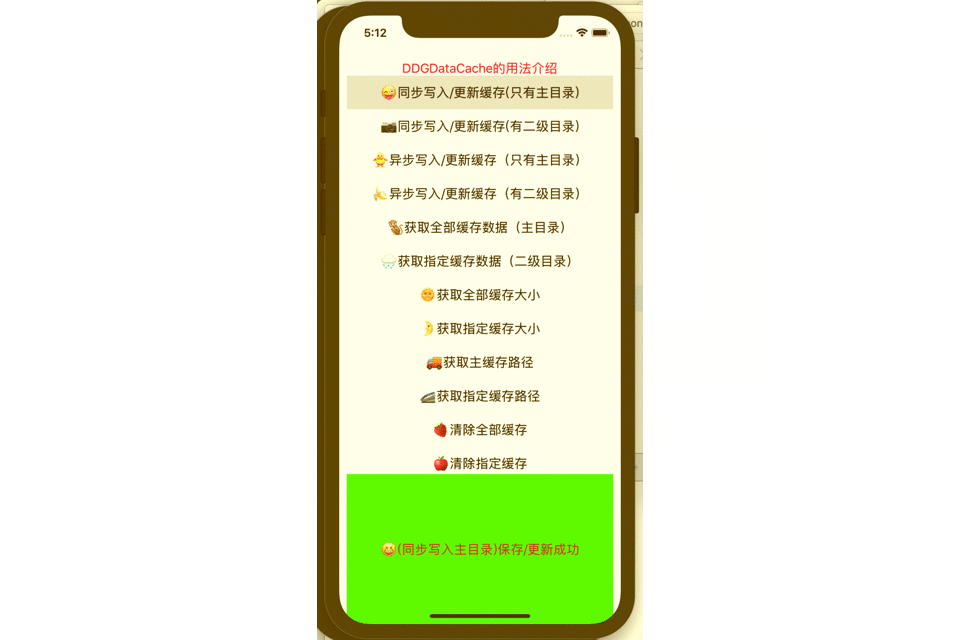OC版本同步发出 请移步:DDGDataCache_OC
或许有这样的需求,要求页面在无网状态先显示上一次显示的数据,这就涉及到缓存, 但是缓存又分为文件缓存,归档等,realm 太过笨重,归档太麻烦,最后选择了文件缓存, 看了很多博客,在参考了别人的缓存开源项目,功能太过简单单一化, 比如:我想删除某一个文件下的缓存信息,大部分是只提供了删除所有缓存, 不可以按目录删除。我总结了一个库,可以异步按照目录删除。 简单方便,快捷神速,是居家iOS码农必备之利器,先看功能效果 。简单方便,快捷神速,是居家iOS码农必备之利器,具体功能模块如下。
//构建模拟数据
/**
* 模拟数据请求URL
*/
let URLString = "https://github.com/dudongge"
let URLString1 = "https://github.com/dudongge/DDGScreenShot"
let URLString2 = "https://github.com/dudongge/DDGMeiTuan"
let URLString3 = "https://github.com/dudongge/DGKVO"
/**
* 模拟服务器请求数据
*/
let responseObject = [ "sex" : "男",
"city" : "上海",
"logintime" : "1445267749",
"name" : "东阁堂主",
"group" : "3",
"loginhit" : "4",
"id" : "234328",
"QQ" : "532835032" ]
1,同步写入
写入/更新缓存(同步) [按APP版本号缓存,不同版本APP,同一接口缓存数据互不干扰] - parameter jsonResponse: 要写入的数据(JSON) - parameter URL: 数据请求URL - parameter path: 一级文件夹路径path(必须设置) - parameter subPath: 二级文件夹路径subPath(可设置-可不设置) - returns: 是否写入成功 if DDGDataCache.saveJsonResponseToCacheFile(self.responseObject as AnyObject, URL: self.URLString, path: "appCache") { print("😆(同步)保存/更新成功") } else { print("😤(同步)保存/更新失败") }
1,异步写入
写入/更新缓存(异步) [按APP版本号缓存,不同版本APP,同一接口缓存数据互不干扰]
- parameter jsonResponse: 要写入的数据(JSON)
- parameter URL: 数据请求URL
- parameter subPath: 二级文件夹路径subPath(可设置-可不设置)
- parameter completed: 异步完成回调(主线程回调)
DDGDataCache.save_asyncJsonResponseToCacheFile(self.responseObject as AnyObject,
URL: self.URLString3,
path: "appCache",
subPath: "userInfo") { (succ) in
if succ {
print("😆(异步)保存/更新成功")
} else {
print("😤(异步)保存/更新失败")
}
}
2.获取已经缓存的数据
获取缓存的对象(同步)
- parameter URL: 数据请求URL
- parameter subPath: 二级文件夹路径subPath(可设置-可不设置)
- returns: 缓存对象
if let json = DDGDataCache.cacheJsonWithURL(URLString) {
print(json)
}
//获取指定缓存数据
if let json = DDGDataCache.cacheJsonWithURL(URLString,subPath: "userInfo") {
print(json)
}
3.获取缓存数据的大小
//获取总的缓存大小
let allSize = DDGDataCache.cacheAllSize()
let size = String(format: "%.6f", allSize)
print("缓存大小(M)=\(size)")
//获取制定路径的缓存大小(传入二级路径)
let allSize = DDGDataCache.cacheSizeWithUrl("userInfo")
print("缓存大小(M)=\(allSize)")
4,删除缓存
//清除全部缓存
if DDGDataCache.clearAllCache() {
print("😆清除缓存成功")
} else {
print("😤清除缓存失败")
}
//清除指定缓存
if DDGDataCache.clearCacheWithUrl("userInfo") {
print("😆清除缓存成功")
} else {
print("😤清除缓存失败")
}
直接将DDGDataCache文件夹下的文件拖入即可
注意: 使用前请在'-Bridging-Header.h'
桥接文件中导入 #import<CommonCrypto/CommonCrypto.h>
因为要用到MD5加密的东西
DDGDataCache is available under the MIT license. See the LICENSE file for more info. 如果有问题欢迎提出,QQ:532835032 ,如果对您有帮助,希望您动动鼠标,不吝给个star.!
鉴于还有部分童鞋还在OC上开发,本库相同功能翻译成OC,大家多了一个选择,附上链接,希望可以帮到你:DDGDataCache_OC