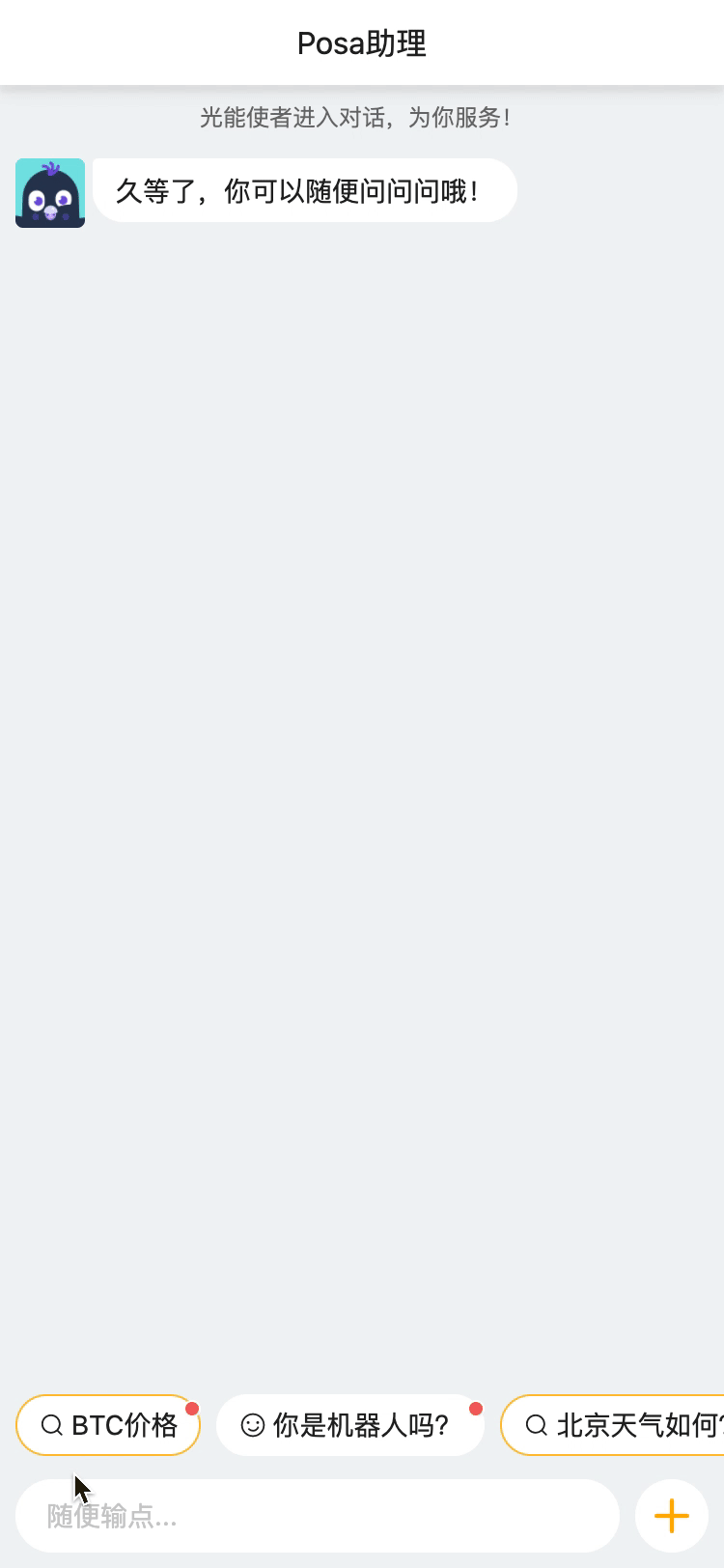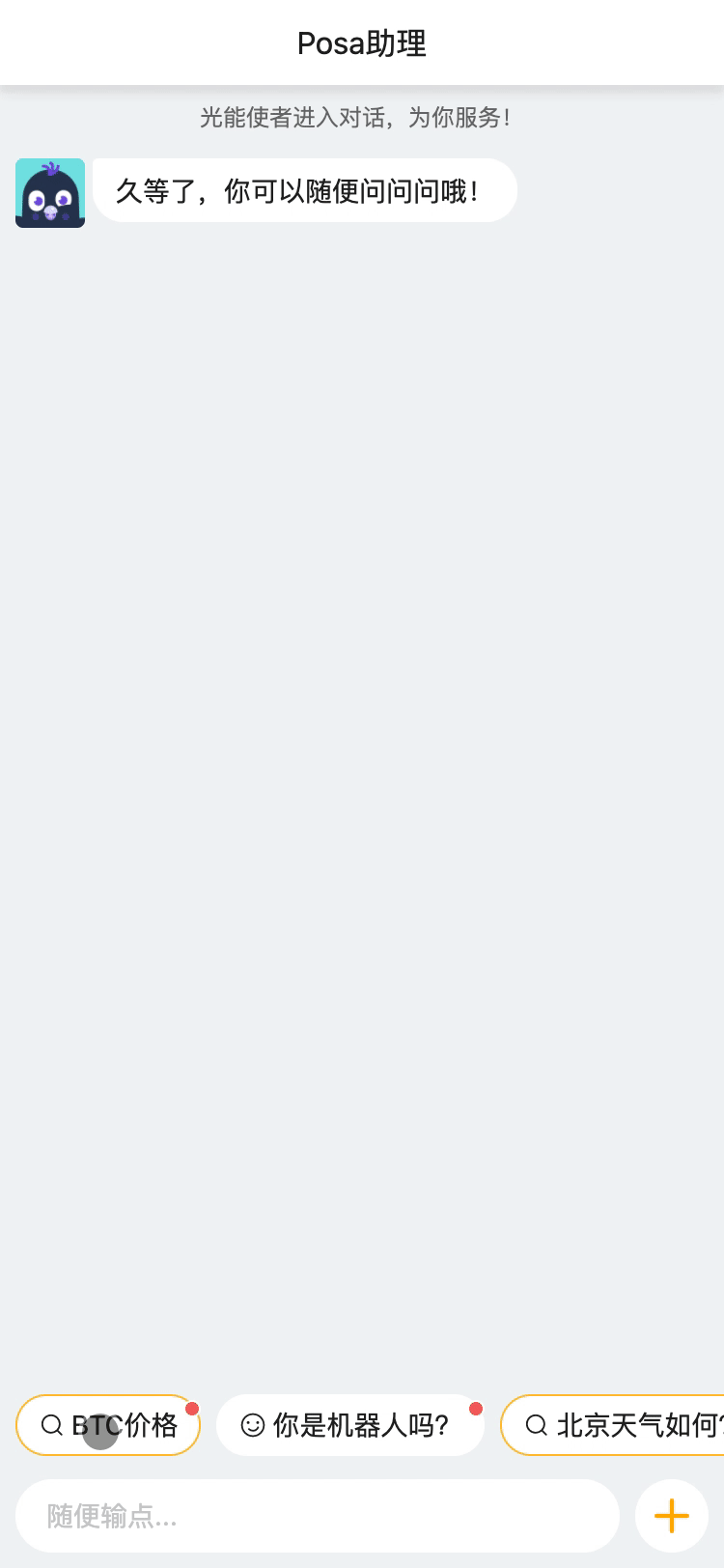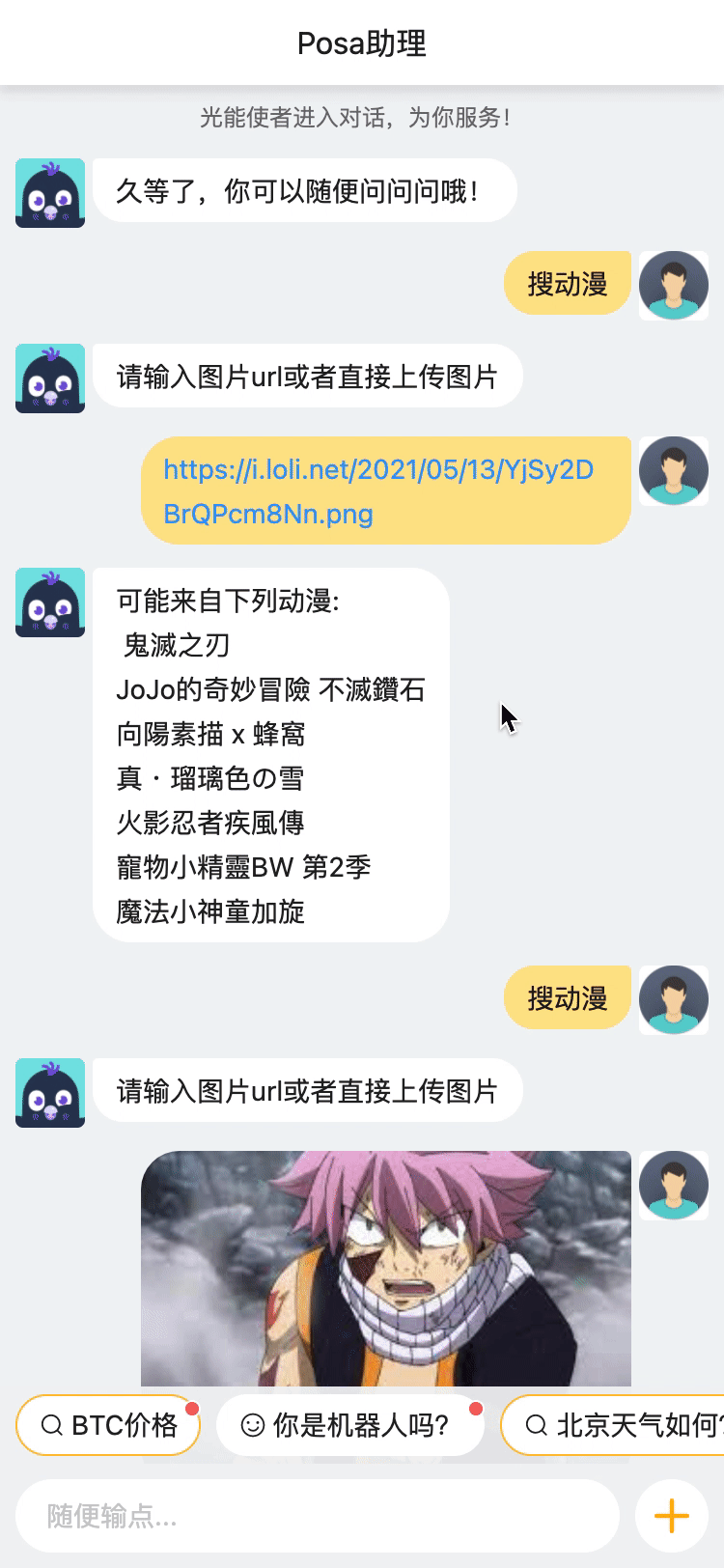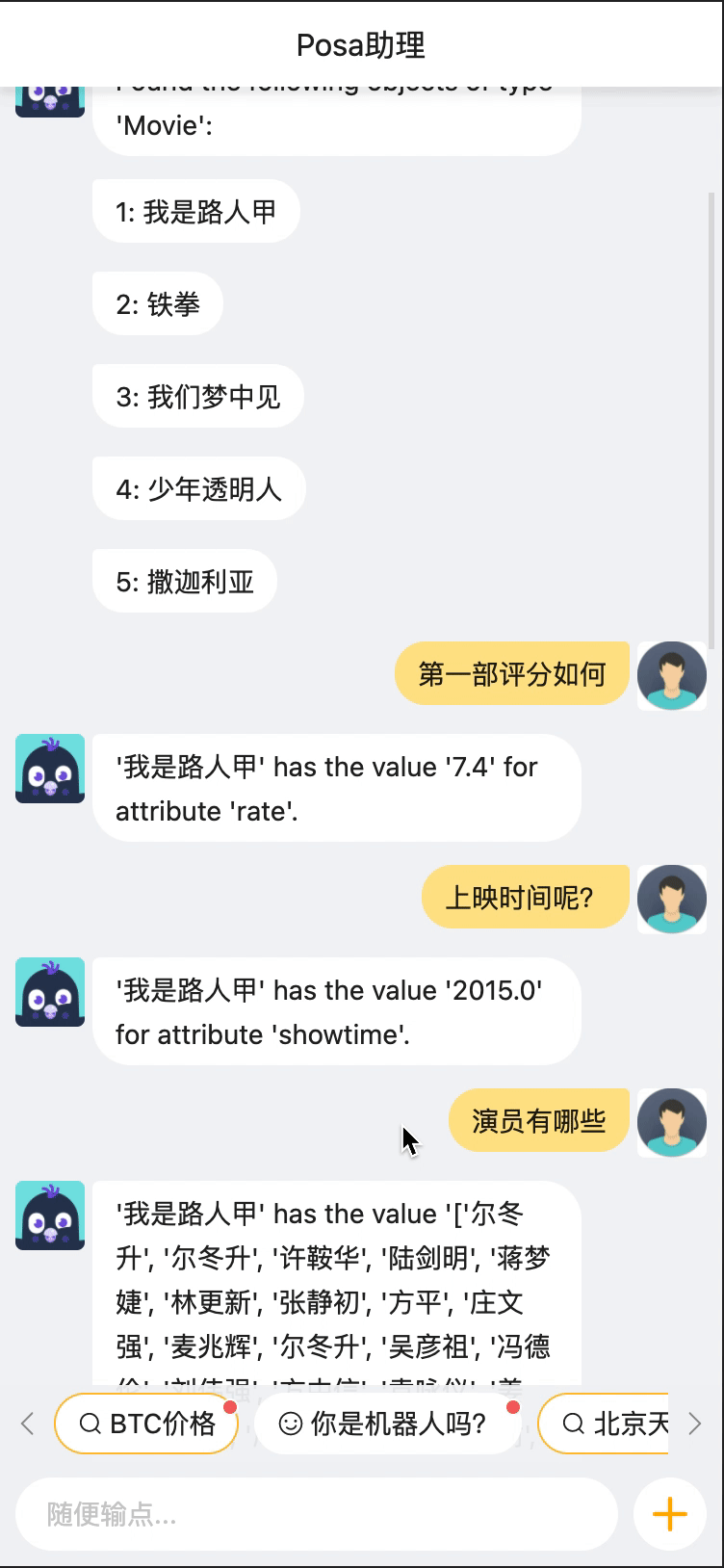运行rasa train时报错,报错信息如下:
Traceback (most recent call last):
File "/Users/anaconda3/envs/rasa/lib/python3.8/site-packages/transformers/modeling_tf_utils.py", line 1232, in from_pretrained
missing_keys, unexpected_keys = load_tf_weights(model, resolved_archive_file)
File "/Users/anaconda3/envs/rasa/lib/python3.8/site-packages/transformers/modeling_tf_utils.py", line 459, in load_tf_weights
with h5py.File(resolved_archive_file, "r") as f:
File "/Users/anaconda3/envs/rasa/lib/python3.8/site-packages/h5py/_hl/files.py", line 406, in init
fid = make_fid(name, mode, userblock_size,
File "/Users/anaconda3/envs/rasa/lib/python3.8/site-packages/h5py/_hl/files.py", line 173, in make_fid
fid = h5f.open(name, flags, fapl=fapl)
File "h5py/_objects.pyx", line 54, in h5py._objects.with_phil.wrapper
File "h5py/_objects.pyx", line 55, in h5py._objects.with_phil.wrapper
File "h5py/h5f.pyx", line 88, in h5py.h5f.open
OSError: Unable to open file (file signature not found)
During handling of the above exception, another exception occurred:
Traceback (most recent call last):
File "/Users/anaconda3/envs/rasa/bin/rasa", line 8, in
sys.exit(main())
File "/Users/anaconda3/envs/rasa/lib/python3.8/site-packages/rasa/main.py", line 117, in main
cmdline_arguments.func(cmdline_arguments)
File "/Users/anaconda3/envs/rasa/lib/python3.8/site-packages/rasa/cli/train.py", line 59, in
train_parser.set_defaults(func=lambda args: run_training(args, can_exit=True))
File "/Users/anaconda3/envs/rasa/lib/python3.8/site-packages/rasa/cli/train.py", line 91, in run_training
training_result = train_all(
File "/Users/anaconda3/envs/rasa/lib/python3.8/site-packages/rasa/api.py", line 109, in train
return rasa.utils.common.run_in_loop(
File "/Users/anaconda3/envs/rasa/lib/python3.8/site-packages/rasa/utils/common.py", line 296, in run_in_loop
result = loop.run_until_complete(f)
File "uvloop/loop.pyx", line 1456, in uvloop.loop.Loop.run_until_complete
File "/Users/anaconda3/envs/rasa/lib/python3.8/site-packages/rasa/model_training.py", line 108, in train_async
return await _train_async_internal(
File "/Users/anaconda3/envs/rasa/lib/python3.8/site-packages/rasa/model_training.py", line 289, in _train_async_internal
await _do_training(
File "/Users/anaconda3/envs/rasa/lib/python3.8/site-packages/rasa/model_training.py", line 335, in _do_training
model_path = await _train_nlu_with_validated_data(
File "/Users/anaconda3/envs/rasa/lib/python3.8/site-packages/rasa/model_training.py", line 759, in _train_nlu_with_validated_data
await rasa.nlu.train.train(
File "/Users/anaconda3/envs/rasa/lib/python3.8/site-packages/rasa/nlu/train.py", line 97, in train
trainer = Trainer(
File "/Users/anaconda3/envs/rasa/lib/python3.8/site-packages/rasa/nlu/model.py", line 167, in init
self.pipeline = self._build_pipeline(cfg, component_builder)
File "/Users/anaconda3/envs/rasa/lib/python3.8/site-packages/rasa/nlu/model.py", line 178, in _build_pipeline
component = component_builder.create_component(component_cfg, cfg)
File "/Users/anaconda3/envs/rasa/lib/python3.8/site-packages/rasa/nlu/components.py", line 938, in create_component
component = registry.create_component_by_config(component_config, cfg)
File "/Users/anaconda3/envs/rasa/lib/python3.8/site-packages/rasa/nlu/registry.py", line 193, in create_component_by_config
return component_class.create(component_config, config)
File "/Users/anaconda3/envs/rasa/lib/python3.8/site-packages/rasa/nlu/featurizers/dense_featurizer/lm_featurizer.py", line 105, in create
return cls(component_config, hf_transformers_loaded=hf_transformers_loaded)
File "/Users/anaconda3/envs/rasa/lib/python3.8/site-packages/rasa/nlu/featurizers/dense_featurizer/lm_featurizer.py", line 88, in init
self._load_model_instance(skip_model_load)
File "/Users/wenhk/Downloads/rasa_ch_faq/compoments/nlu/featurizer/lm_featurizer.py", line 83, in _load_model_instance
self.model = model_class_dict[self.model_name].from_pretrained(
File "/Users/anaconda3/envs/rasa/lib/python3.8/site-packages/transformers/modeling_tf_utils.py", line 1234, in from_pretrained
raise OSError(
OSError: Unable to load weights from h5 file. If you tried to load a TF 2.0 model from a PyTorch checkpoint, please set from_pt=True.
请问这是什么问题?