dwyl / dev-setup Goto Github PK
View Code? Open in Web Editor NEW✈️ A quick-start guide for new engineers on how to set up their Dev environment
✈️ A quick-start guide for new engineers on how to set up their Dev environment
Just installed the latest version of iTerm and got this dialog:
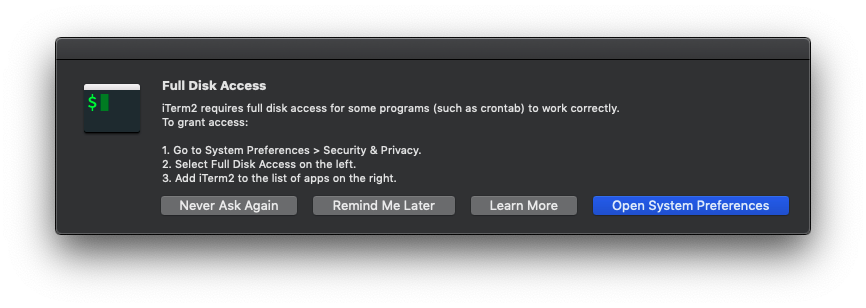
Doesn't feel like this should be necessary ... 😕
https://github.com/dwyl/learn-security#principal-of-least-privilege
I see too many people using a single web browser for everything. this is inefficient. ⌛️ 💸
If you are lucky enough to be on a device that allows you to install multiple web browsers, then having a browser dedicated to running your app is a no brainer because you can switch to that browser really quickly and still have Chrome (or "Regular" Firefox) open with all your other tabs.
I recommend people install Firefox "Developer" Edition: https://www.mozilla.org/en-GB/firefox/developer and run your app in that.
This repo deserves some TLC. ❤️
So that it can be used from the command line.
Great addition from @katkelemen: https://github.com/dwyl/learn-tdd/pull/32/files
Also for sublime 👍
Problem: While editing a Markdown doc in VSCode / VSCodium the Preview has a dark background by default:
It occurred to me - fairly obviously - that the editor theme is 100% editable
so we could just make the Background White the same as GitHub so that the preview is more realistic.
Did a bit of googling ... https://www.google.com/search?q=vscode+markdown+preview+background+color+white
Read https://stackoverflow.com/questions/55180020/background-color-visual-studio-code-markdown-preview
Looks like this might be a good option:
https://marketplace.visualstudio.com/items?itemName=bierner.markdown-preview-github-styles
create databases
While we have traditionally resisted using IDEs for our coding, because they tend to be
We are always on the lookout for a more seamless development experience.
The latest Elmtown podcast https://elmtown.simplecast.fm/it-just-goes-on-and-on

Touched upon the power Intellij for refactoring and inline function signature hints ...
This could be worth investigating for larger Elm Apps.
https://www.jetbrains.com/idea/download the Community Edition is Open Source and Free:

The Elm language plugin looks really good! It gives code error warnings in-line without having to run the compiler, this could be a significant boost to coding speed.
Question is: will it consume as much Disk/RAM as Atom? #23 🤔
is anyone @dwyl using this combo for writing Elm code?
can you share some feedback?
To easily re-size windows on Mac using keyboard shortcuts, download and use Spectacle:
https://www.spectacleapp.com
it's open source: https://github.com/eczarny/spectacle and the developer is legit.
Tasks: https://code.visualstudio.com/docs/editor/tasks
tl;drI needed to enable markdown formatting on save using remark: https://github.com/remarkjs/vscode-remark
This post looked good but it requires installing another plugin ...
https://medium.com/better-programming/automatically-execute-bash-commands-on-save-in-vs-code-7a3100449f63
https://marketplace.visualstudio.com/items?itemName=emeraldwalk.RunOnSave
I prefer the stock approach even if it's a couple of extra steps.
Each time I setup a branch on my localhost and attempt to push it to GitHub,
I get an error message similar to the following:
n@MBP auth % git push
fatal: The current branch gen-erd-#207 has no upstream branch.
To push the current branch and set the remote as upstream, use
git push --set-upstream origin gen-erd-#207
To have this happen automatically for branches without a tracking
upstream, see 'push.autoSetupRemote' in 'git help config'.Need to look this up and get it configured so that it automatically creates the remote branch for me. 💭
We recently experienced using Tuple with @jmeinerz ❤️
Pricing: https://tuple.app/pricing $35 per user per month ... 💭

If we deem that it has a genuine advantage to our workflow/teamwork, $35 could be a bargain ... 👨💻
It's currently "Linux Coming Soon" ... ⏳
@SimonLab When they release a Linux version, want to try it?
While researching how to fix the issue of git commits not being authored #21 & #12 I stumbled up on:
https://help.github.com/articles/about-commit-email-addresses/
If you'd like to keep your personal email address private, you can use a GitHub-provided no-reply email address as your commit email address. To use your noreply email address for commits you push from the command line, use that email address when you set your commit email address in Git. To use your noreply address for web-based Git operations, set your commit email address on GitHub and choose to Keep my email address private.
If you haven't enabled email address privacy, you can choose which verified email address to author changes with when you edit, delete, or create files on GitHub. If you enabled email address privacy, then the commit author email address cannot be changed and is [email protected] by default.
This might be a good idea for avoiding Spam and Phishing ... 🤔
I know that "all software is optional" #3 but on a computer that doesn't have a built-in editor,
people have to start somewhere ...
I just downloaded the latest version of Atom from https://atom.io as recommended by this README.md it took ages to download because the App archive is 278 MB:

While it was downloading I thought: "278Mb for a Text Editor ... that feels large...!"
But That was only the tip of the hard drive hogging iceberg! 🙄
Once unzipped the Atom App is 859.8 MB "on disk":

That is bigger than many Linux Distributions (Operating System)!!!!!! 😮
It might not be a problem for people who have a brand new Mac,
but for people who don't have a particularly generous hard drive, it might be too high a "cost"!
not to mention downloading the App on a lower connection speed might be bandwidth-prohibitive!
I think we might need to encourage people to use a more lightweight Text Editor. 💡
Or even consider going full in-browser! 🤔
What are the alternatives? Vim? Emacs?
Since switching to a new computer (still second-hand off eBay, I'm not "made of money!"... 😉)
I've lost my authorship of git commits on my localhost:

I did manual merges of branches before reviewing these two Pull Requests (to reduce the diff)
But even though I have my ("old") SSH/RSA key on the new laptop, the commits are not identified as being from my user on GitHub ... this is obviously an undesirable situation. 😕
related/similar to: #12
Whenever I need to edit an image (e.g: screenshot) to illustrate a specific section/element, my GOTO is Paintbrush.
https://paintbrush.sourceforge.io

https://paintbrush.sourceforge.io/downloads/

It's a tiny App:
You will get a warning when you attempt to open it:
Took this screenshot:
And made this proposed feature wireframe:
Ref: dwyl/mvp#195
I've had a brief look at https://github.com/jaywcjlove/awesome-mac but nothing jumped out at me.
Thanks! 🙏
Attempting to use git on new Mac getting the following error: 🤦♂️
xcrun: error: invalid active developer path (/Library/Developer/CommandLineTools), missing xcrun at: /Library/Developer/CommandLineTools/usr/bin/xcrun
There are many about text editors but these 3 particularly are the ones I know to be the best.
What is the best, is there any reason to install Atom and not any other ?
https://marketplace.visualstudio.com/items?itemName=shd101wyy.markdown-preview-enhanced

Trying this out today.
https://saurabhs.org/advanced-macos-commands
via: https://news.ycombinator.com/item?id=36491704
Top comment is pretty useful for creating icons:
You can use sips together with iconutil to generate a complete .icns file for your app
from a single 1024 by 1024 PNG without any third party software:
mkdir MyIcon.iconset
cp Icon1024.png MyIcon.iconset/[email protected]
sips -z 16 16 Icon1024.png --out MyIcon.iconset/icon_16x16.png
sips -z 32 32 Icon1024.png --out MyIcon.iconset/[email protected]
sips -z 32 32 Icon1024.png --out MyIcon.iconset/icon_32x32.png
sips -z 64 64 Icon1024.png --out MyIcon.iconset/[email protected]
sips -z 128 128 Icon1024.png --out MyIcon.iconset/icon_128x128.png
sips -z 256 256 Icon1024.png --out MyIcon.iconset/[email protected]
sips -z 256 256 Icon1024.png --out MyIcon.iconset/icon_256x256.png
sips -z 512 512 Icon1024.png --out MyIcon.iconset/[email protected]
sips -z 512 512 Icon1024.png --out MyIcon.iconset/icon_512x512.png
iconutil -c icns MyIcon.iconsetAs a bonus, generate .ico with ffmpeg:
ffmpeg -i MyIcon.iconset/icon_256x256.png icon.ico
http=>https
The URL that our readme currently takes you to to set up SSH (https://docs.github.com/en/get-started/quickstart/set-up-git#connecting-over-ssh) is a bit useless as it just redirects you to a path which requires 4 more clicks to get to the one you actually want: https://docs.github.com/en/authentication/connecting-to-github-with-ssh
While editing a file in your VSCode/VSCodium editor, it's often useful to see who edited/created a certain line and when.
GitLens gives you this info in-line in your editor. It lets you see the Branch/Pull Request it was last edited on.
https://marketplace.visualstudio.com/items?itemName=eamodio.gitlens
https://github.com/eamodio/vscode-gitlens
It might be a good idea to have a section on super-useful VSCode/VSCodium plugins 💭
# delete all local git branches except master:
alias gbd="git branch | grep -v "master" | xargs git branch -D"
via: https://coderwall.com/p/x3jmig/remove-all-your-local-git-branches-but-keep-master
What aliases do you use most often? (please share!)
The following checkbox item in https://github.com/dwyl/dev-setup#checklist is redirecting users to a 404 link. Do we know where it's supposed to redirect the user to?
Learn a handful of the most useful keyboard shortcuts
Should the link be to -> https://github.com/dwyl/dev-setup#our-most-used-text-editor-keyboard-shortcuts
@miguelmartins17 please read and follow this guid and give us feedback! 💡
If you have questions, please open issues! ❓
Thanks! ☀️
Now that Atom has been archived as a project, which editors are devs using and recommending these days?
I haven't looked at this in a while and think the checklist could do with a little explanation seeing as it makes you jump all over the place and it's not always clear what is happening.
If you're familiar with Li-Ion (or LiFePo) batteries, you are probably aware that if you use your laptop most of the time plugged in, having your battery at 100% all the time will affect the longevity of the battery.
This actually makes sense, if one looks at the discharge curve of Li-Ion batteries and their respective voltage. The way these batteries maintain the same voltage at between 20% to 80% is key to understanding how they work. If you want to know the specifics of why having your battery always charged at 100%, you should check this link -> https://batteryuniversity.com/article/bu-808-how-to-prolong-lithium-based-batteries
In fact, Mac devices have an "Optimise battery charging" just for this to cap the charging up to 80% of the battery. This is a neat feature.
However, this "smart feature" isn't always smart, as it takes some time to kick in and learn your patterns. Additionally, it sometimes just doesn't work and charges up to 100%. This is a shame because I tend to always use my Mac connected to the power source, and I want to have a way of manually setting the percentage of the battery I want to cap.
I found Aldente, which allows me to do just that. They have a Pro version but you don't need the extra features, imo. It works pretty well for what I want.
After installing, you can set the percentage you want to have your battery charged up to.
Give it a whirl! This can do wonders to your battery and keep your laptop working for a much longer time 😄
However, there are schools of thought that believe this is an unnecessary third-party app and we should trust the built-in battery management features baked in MacOS devices. There isn't a lot of research on this but some people just prefer "forcing" the battery to have this cap. Of course, you ought to weigh the pros and cons. Are you comfortable having this app control your battery? Do you believe Apple or do you think they don't care and selling battery parts benefits them? Is it smoke and mirrors?
I don't know. But I just thought I'd share 😄
If you don't already have
Firefoxinstalled, download and install it: #9 "Install a Dev Browser"! Do it now! ⏳
Once you have Firefox installed, open the Application.
In the top-right corner of the Firefox window, click on the "3 Horizontal Lines" (pancakes) Menu, Then Click on "More tools":

In the "More Tools" sub-menu, click on "Customise Toolbar":

Drag the "Screenshot" icon to your toolbar:
You should end up with the following:
Once you have everything setup, it's easy to take full-screen screenshots by clicking on the "Screenshot" (scisors) icon
followed by "Save full page":
Once you've taken the screenshot, you can click "Copy":

And paste the screenshot into any GitHub Issue Comment:
This excludes all the browser chrome including the URL.
This is a continuous source of frustration for me. 😢
Most recently: dwyl/technical-glossary#43 (review)
This is such a time-suck I wish there was a permanent solution to it.
(obvs I wish I could just immediately overcome my dyslexia and spell all words perfectly every time...
if there was a magic cure, I'm sure lots of people would pay good money for it ...)
make!!) a VSCode [useable in VSCodium] plugin that does spell-checking.If I am forced to write a spell-checker from scratch, I will do it,
And document it better than anyone else and make it re-usable in our App.
So that nobody has to suffer this time-suck!
Having easily recognisable file type icons (based on file extension) helps navigate a project with many types of files
https://marketplace.visualstudio.com/items?itemName=vscode-icons-team.vscode-icons
![]()
Marginal improvement for these files.
Slightly more representative:

I created an account at Apple when I started working with this computer but now it tells me that I have the Icloud Storage full.
https://github.com/asciinema/asciinema

I need a way of efficiently recording the steps I'm taking in the terminal to show a team mate what I'm doing.
I currently write down each step e.g: https://github.com/dwyl/gogs-server#how
But that requires a lot of scrolling ... ⏳
I would like to be able to have a "summary" video recorded showing all the steps and the outcome.
So I'm going to try this now!
From: https://github.com/dwyl/start-here/blob/8bbd28d2ab0c3b5a2a266a1e41fd160fc6ee3038/README.md#software
Installing software is 100% optional. You can use Cloud9 to develop completely online: https://c9.io/
If you prefer to develop offline or have a faster response, you will need:
I wanted to know how I can edit my files to put on github using atom.
Edit the text, put images.
I feel like there is a lot of "overlap" between this repo and:
https://github.com/dwyl/start-here/blob/master/new-developer-checklist.md
Can we coalesce?
And currently for brand new developers so they know where to start.
The official Elixir Installation instructions: https://elixir-lang.org/install.html#mac-os-x

Recommend using Homebrew.
Should we include a link to it here so people can get a head start?
Or should we just add it as a "pre-installation" step in https://github.com/dwyl/learn-elixir#installation ?
I often have to edit long lines of text (e.g. commit messages) in iTerm
and find my self wanting to jump to the start of the block of text.
These are the built-in keyboard shortcuts, but it's easy to define your own custom ones:
https://stackoverflow.com/questions/6205157/iterm-2-how-to-set-keyboard-shortcuts-to-jump-to-beginning-end-of-line
You're teaching beginners that using spaces for indentation is okay. And 2 spaces at that...
I get that some experienced developers have preferences, but you are telling people to change the settings in their editor from the default to your personal preference.
Why do you have to tell people to change from hard tabs to soft tabs? It makes no difference. It's just an extra setting that's completely unnecessary to change. It's a setting you're making them change from the default just because it's your preference.
I get that I'm biased, but objectively, this is at the very least unnecessary. People should not have to change settings that make absolutely no difference whatsoever just because you personally prefer using spaces for indentation (which tabs were designed for, in the first place).
This can also be said about tab length. Your preference does not matter. You're getting a beginner started. Why do you need them to change a completely pointless setting just to make you feel better? 2 wide tabs vs. 4 wide tabs has been debated for a long time. You're just picking a side because you're biased.
I would suggest leaving them at the default, instead of teaching beginners that one side is somehow more important than the other.
Currently it looks like something has broken in my Github CLI config as my github avatar is no longer appearing next to my commits:
dwyl/learn-security#26

@nelsonic I was reading the "stackoverflow" page about the linter and I found out that there are several programs.
I was wondering which one I should install since each one belongs to a programming language.
At least I think that's what I understood.
If someone could give me a hand with that topical.
Thanks!
GitHub has changed its UI, so we need to update the screenshots: https://github.com/dwyl/setup/blame/master/readme.md#L72
"Microsoft’s vscode source code is open source (MIT-licensed), but the product available for download (Visual Studio Code) is licensed under this not-FLOSS license and contains telemetry/tracking."
Either grab the latest release from: https://github.com/VSCodium/vscodium/releases
Or follow the download/install instructions on the website.
e.g: on Mac:
brew cask install vscodium
Output
==> Verifying SHA-256 checksum for Cask 'vscodium'.
==> Installing Cask vscodium
==> Moving App 'VSCodium.app' to '/Applications/VSCodium.app'.
==> Linking Binary 'code' to '/usr/local/bin/code'.
🍺 vscodium was successfully installed!
If you see the following warning:

Open the Security & Privacy tab in your System Preferences and click "Open Anyway":

The next time you open the app you will see:

Click on "Open" to continue opening VSCodium
VSCodium is compatible with all the plugins/extensions that you know and love in VSCode.
Just install and VSCodium and pickup exactly where you left off.
using the code shortcut in your terminal will open VSCodium e.g:
code .
No more tracking from Microsoft. 🎉
A declarative, efficient, and flexible JavaScript library for building user interfaces.
🖖 Vue.js is a progressive, incrementally-adoptable JavaScript framework for building UI on the web.
TypeScript is a superset of JavaScript that compiles to clean JavaScript output.
An Open Source Machine Learning Framework for Everyone
The Web framework for perfectionists with deadlines.
A PHP framework for web artisans
Bring data to life with SVG, Canvas and HTML. 📊📈🎉
JavaScript (JS) is a lightweight interpreted programming language with first-class functions.
Some thing interesting about web. New door for the world.
A server is a program made to process requests and deliver data to clients.
Machine learning is a way of modeling and interpreting data that allows a piece of software to respond intelligently.
Some thing interesting about visualization, use data art
Some thing interesting about game, make everyone happy.
We are working to build community through open source technology. NB: members must have two-factor auth.
Open source projects and samples from Microsoft.
Google ❤️ Open Source for everyone.
Alibaba Open Source for everyone
Data-Driven Documents codes.
China tencent open source team.