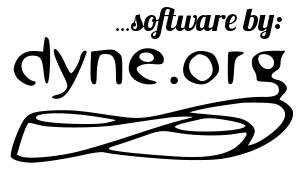A digital rod for local area network rabdomancy
Updates: http://dowse.eu
Whitepaper: https://files.dyne.org/dowse/dowse_whitepaper.pdf
Dowse is a transparent proxy facilitating the awareness of ingoing and outgoing connections, from, to, and within a local area network.
Dowse provides a central point of soft control for all local traffic: from ARP traffic (layer 2) to TCP/IP (layers 3 and 4) as well as application space, by chaining a firewall setup to a trasparent proxy setup. A core feature for Dowse is that of hiding all the complexity of such a setup.
Dowse is also a highly extensible platform: interoperability between modules is available using Socks4/5, UNIX pipes, local TCP/IP sockets and port redirection, conforming to specific daemon implementations. At the core of Dowse is a very portable shell script codebase implementing a modular plugin architecture that isolates processes and supports any executable written in any language: Shell, C, Perl, Python etc.
Dowse is an ongoing development effort rapidly gaining momentum for its simplicity and usefulness. Here a recent backstage video:
Dowse takes control of a LAN by becoming its DHCP server and thereby assigning itself as main gateway and DNS server for all clients. It keeps tracks of assigned leases by MAC Address. ISC DHCP and DNSCRYPT-PROXY are used as daemons.
All network traffic is passed through NAT rules for masquerading. HTTP traffic (TCP port 80) can be filtered through a transparent proxy using an application layer chain of Squid2 and Privoxy.
All IP traffic is filtered using configurable blocklists to keep out malware, spyware and known bad peers, using Peerguardian2 and Iptables.
All DNS traffic (UDP port 53) is filtered through a DNSCRYPT-PROXY plugin encrypting all traffic (AES/SHA256) and analysed using domain-list to render a graphical representation of traffic.
Privilege escalation is managed using https://sup.dyne.org
Installation and activation takes a few steps, only make install needs root:
- Download dowse on a GNU/Linux box (we use Devuan Ascii)
git clone https://github.com/dyne/dowse dowse-src
cd dowse-src && git submodule update --init --recursive
- Install all requirements, here below the list of packages. To avoid installing
more than needed, consider using the
--no-install-recommendsflag in APT or similar for other package managers.
zsh iptables build-essential autoconf automake libhiredis-dev libkmod-dev libjemalloc-dev pkg-config libtool libltdl-dev libsodium-dev libldns-dev libnetfilter-queue-dev uuid-dev zlib1g-dev cmake liblo-dev nmap python3-flask python3-redis xmlstarlet wget libcap2-bin
-
Choose which user should be running dowse: your own is fine, or eventually create one just for that to separate filesystem permissions.
-
As the user of choice, run
makeinside the dowse source -
As root, run
make install -
If necessary edit the files in the
/etc/dowsefolder, especiallysettingswhere it should be indicated the address for the local network you like to create. -
As the dowse user of choice and inside the source, fire up the startup script
./start.sh
Dowse is now running with a web interface on port 80.
To interact with dowse there is also a console with commands prefixed
with dowse- (tab completion available). To enter it run zsh without
extensions and source the main script: first type zsh -f and press
enter, then type source /usr/local/dowse/zshrc and press enter.
If you like the dowse user to have an interactive console every time
it logs in, then do ln -s /usr/local/dowse/zshrc $HOME/.zshrc.
If all went well now one should be able to connect any device to the internet as you did before, via Dowse.
Using https://www.devuan.org just compile and install Dowse following the procedure above. Images are available for a several popular ARM devices including RaspberryPI2 and 3, BananaPI, Cubieboard etc.
Here below an example start script launching all services in
Dowse. Some can be commented / expunged ad-hoc depending from use
cases, since the only vital functions are redis-server, dhcpd and
dnscrypt-proxy.
#/usr/bin/env zsh
source /etc/dowse/settings
source /usr/local/dowse/zshrc
notice "Starting Dowse"
# start the redis daemon (core k/v service)
start redis-server
notice "Starting all daemons in Dowse"
# launch the dhcp daemon
start dhcpd
# start the dns encrypted tunneling
start dnscrypt-proxy
# start the mqtt/websocket hub
start mosquitto
# netdata dashboard for the technical status
start netdata
# nodejs/node-red
start node-red
# start the cronjob handler (with resolution to seconds)
start seccrond
notice "Dowse succesfully started"
}Adding the following line one can set up an open network, what we call it "party mode":
echo "set party-mode ON" | redis-cli
As a good practice, such a script can be launched from /etc/rc.local for user
dowse using setuidgid from the daemontools package.
The next is an example on how to stop dowse, for instance from a stop.sh script:
#/usr/bin/env zsh
source /usr/local/dowse/zshrc
notice "Stopping all daemons in Dowse"
stop seccrond
stop mosquitto
# stop nodejs/node-red
stop node-red
# stop the dashboard
stop netdata
# stop the dns crypto tunnel
stop dnscrypt-proxy
# stop the dhcp server
stop dhcpd
# remove the layer 3 firewall rules
iptables-snat-off
iptables-stop
# restore backup if present
# [[ -r /etc/resolv.conf.dowse-backup ]] && {
# mv /etc/resolv.conf.dowse-backup /etc/resolv.conf
# }
stop redis-server
notice "Dowse has stopped running."The scripts above are found in dowse source as start.sh and stop.sh and can
be customised and called from the system at boot. It is also possible to run an
interactive console with completion where dowse commands are available using the
console.sh script. Once in the console all the above start/stop commands and
even more internals will be available to be launched interactively.
The DNS visualization is produced in a custom format which can be
easily processed by gource. This is the best way to "see dowse
running": if you are running it locally, then install gource and do:
dowse-to-gource | gource --log-format custom -
or from remote:
ssh [email protected] -- dowse-to-gource | gource --log-format custom -
Sidenote: dowse-to-gource must be in the user's $PATH. To achieve
this, as mentioned above, you can change the user's shell to zsh and do:
ln -sf /usr/local/dowse/zshrc $HOME/.zshrc.
This will live render all the DNS activity occurring on your computer or local network, with the sort of animation that is also showcased on our website.
One can also experiment with gource arguments and render all the output of dowse-to-gource into a video file.
Open Sound Control (OSC) messaging is implemented to interface low-latency devices that are running on the same network. To start it one must know the IP address of the device, then do:
dowse-to-osc osc.udp://10.0.0.2:999
This will start sending OSC messages over UDP to IP 10.0.0.2 port 999
The main development repository is on https://github.com/dyne/dowse
Inside the ops directory an Ansible recipe is found along a ready to
use Vagrant configuration to build two virtual machines (leader and
client) that simulate a LAN to do further testing of Dowse.
cd ops
vagrant up
Plus the usual vagrant commands. The devops in Dowse is based on http://Devuan.org and will run two virtual machines connected to each other, one "leader" running Dowse and serving DHCP, one "client" connected to it and to the Internet via the leader.
Help with development is welcome, manuals on how to write new modules and daemons are in the making and there is a sister project to categorize all domains used by Internet's conglomerates which also welcomes contributions: https://github.com/dyne/domain-list
Dowse development is supported by: NLNET foundation (2015) SIDNfonds (2015-2016)
Dowse is Copyright (C) 2012-2017 by the Dyne.org Foundation
This source code is free software; you can redistribute it and/or
modify it under the terms of the GNU General Public License as
published by the Free Software Foundation; either version 3 of
the License, or (at your option) any later version.
This source code is distributed in the hope that it will be
useful, but WITHOUT ANY WARRANTY; without even the implied
warranty of MERCHANTABILITY or FITNESS FOR A PARTICULAR PURPOSE.
Please refer to the GNU General Public License for more details.
You should have received a copy of the GNU General Public License
along with this source code; if not, write to: Free Software
Foundation, Inc., 675 Mass Ave, Cambridge, MA 02139, USA.