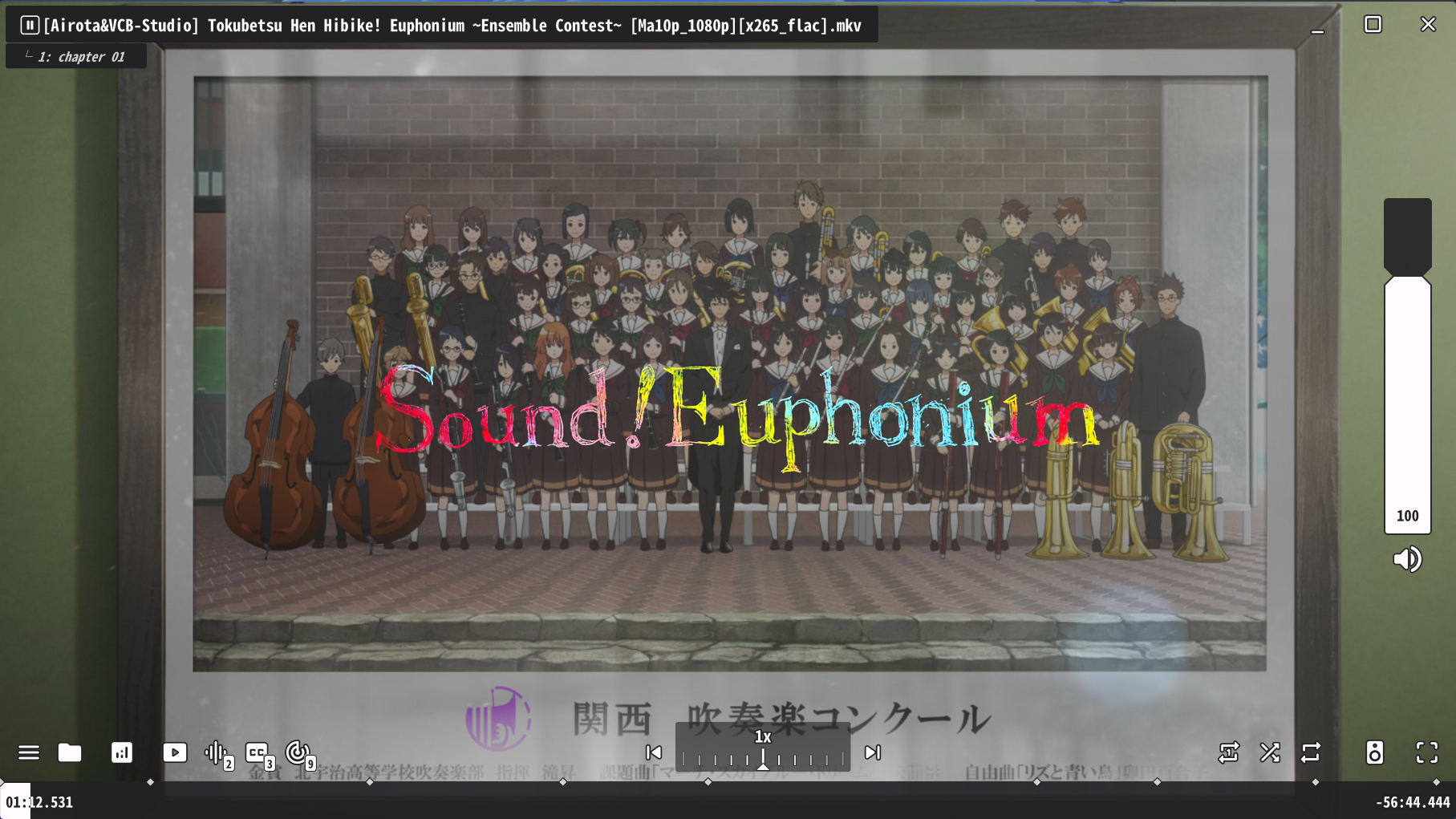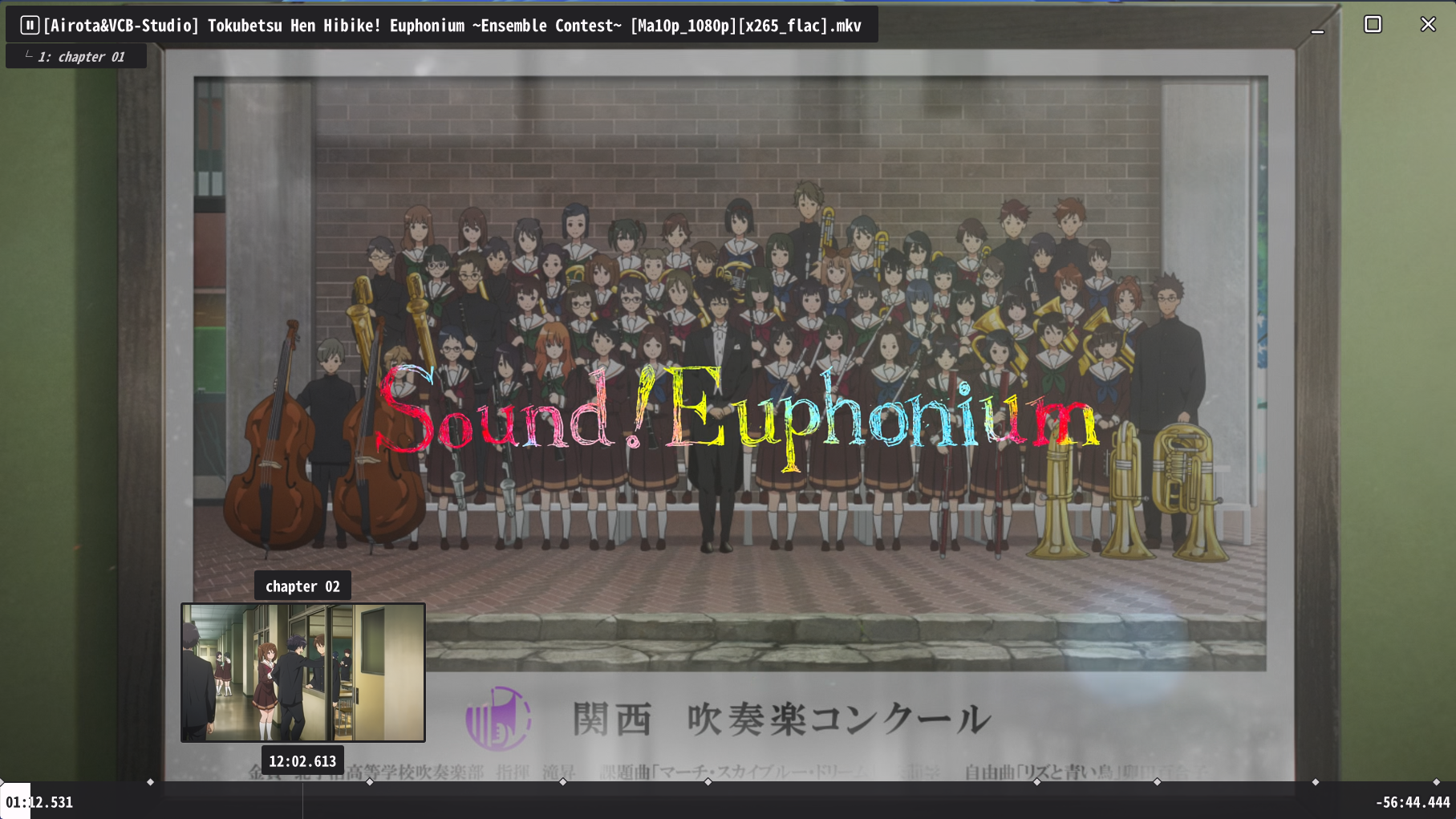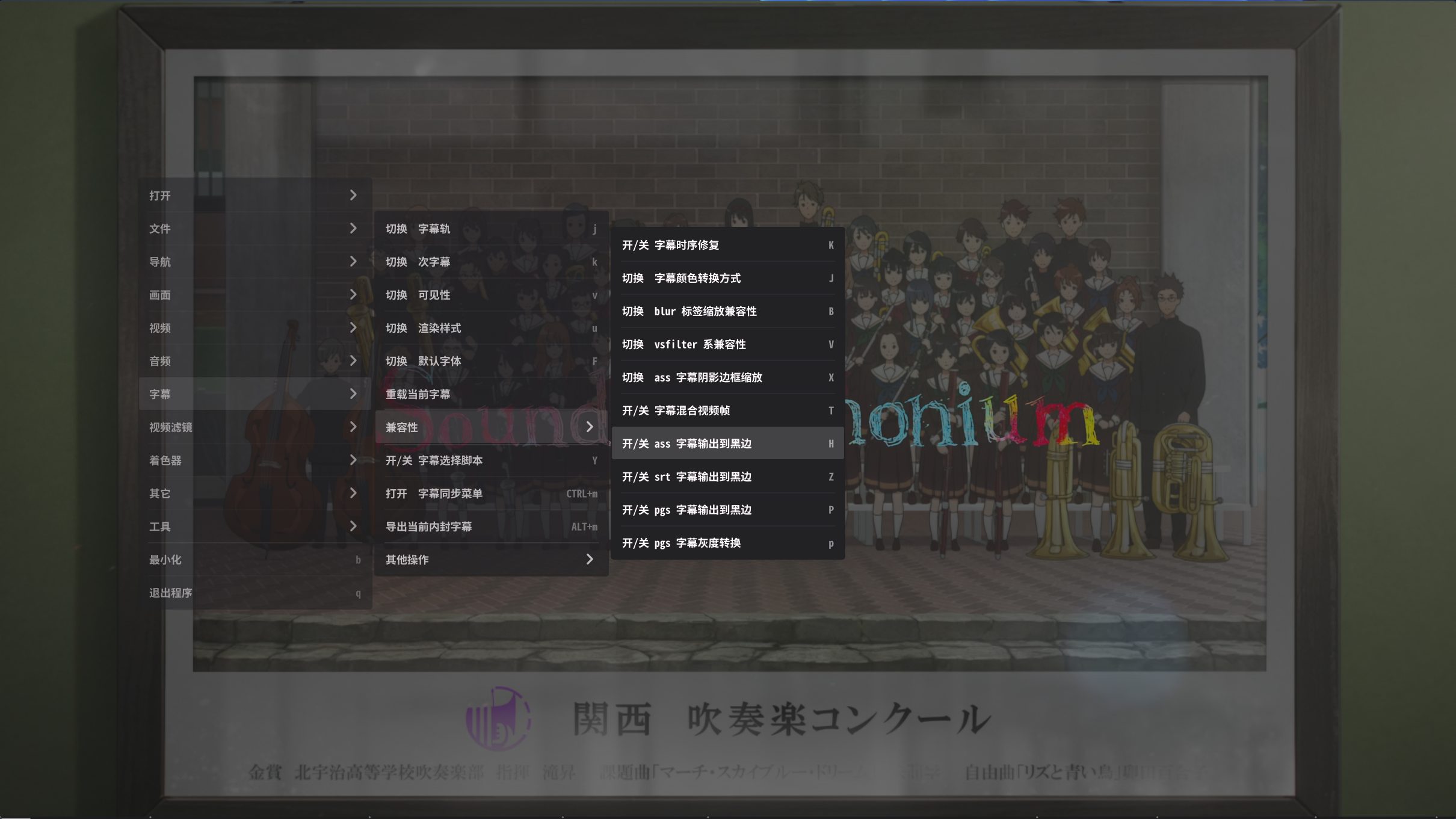MPV config (English branch)
本项目为 windows 下 mpv 播放器的配置文件,应放入mpv.exe所在目录的portable_config文件夹内,
或 mpv 配置默认路径%APPDATA%/mpv/下,这种方式全局生效。
使用portable_config时会覆盖全局配置方案。
PS:自行编辑配置文件时,注意编码格式应为 UTF-8,换行符为 Unix,否则 MPV 可能无法识别
mpv 整合包下载:Releases
- 目前 mpv 没有官方发布的客户端,官网上有放一些推荐的第三方编译版:https://mpv.io/installation
- windows 上推荐使用 shinchiro 版: shinchiro_mpv
- 每日构建版:zhongfly_mpv
- 基于个人修改版 mpv 构建版:dyphire_mpv
- windows 上推荐使用 shinchiro 版: shinchiro_mpv
- 目前比较成熟的 mpv/libmpv 前端推荐: mpv.net
- 个人 mpv.net 配置文件参考:https://github.com/dyphire/mpv-config/tree/mpvnet
- 浏览器调用 mpv 播放的方法推荐
本项目使用的 mpv 脚本及功能介绍详见 wiki 内容: 脚本说明-wiki
本项目涉及的着色器见 mpv.conf 中相关内容
| 拼音搜索(支持首字母) | 字幕下载 |
|---|---|
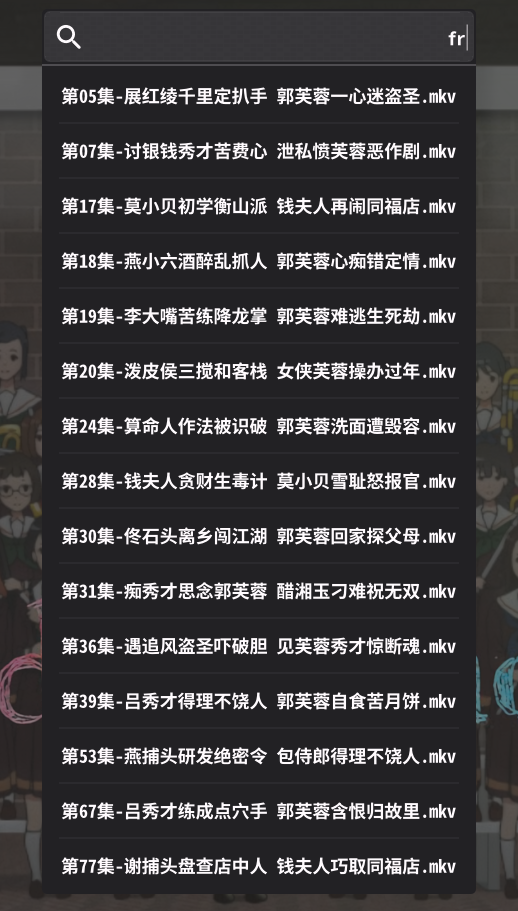 |
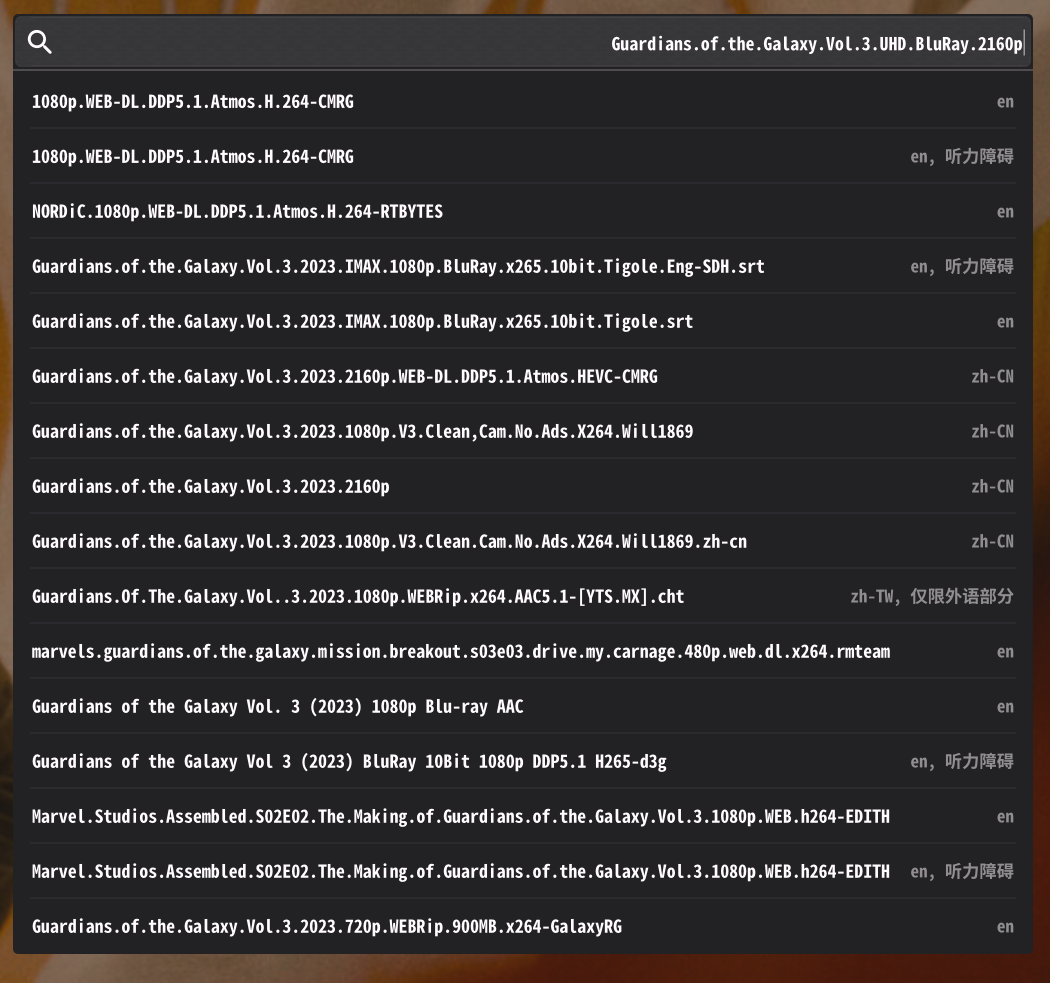 |