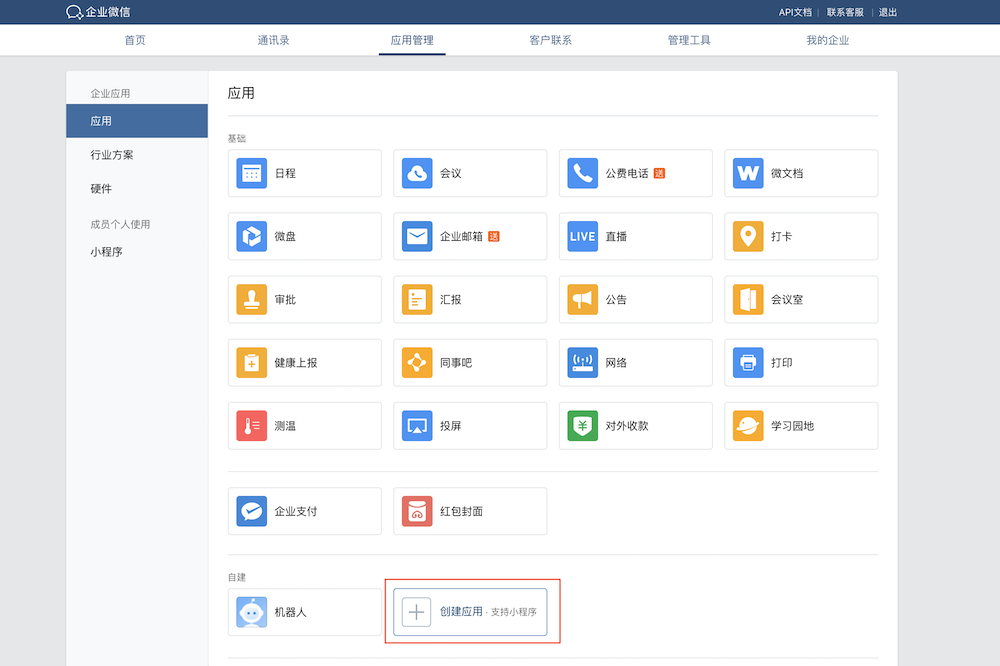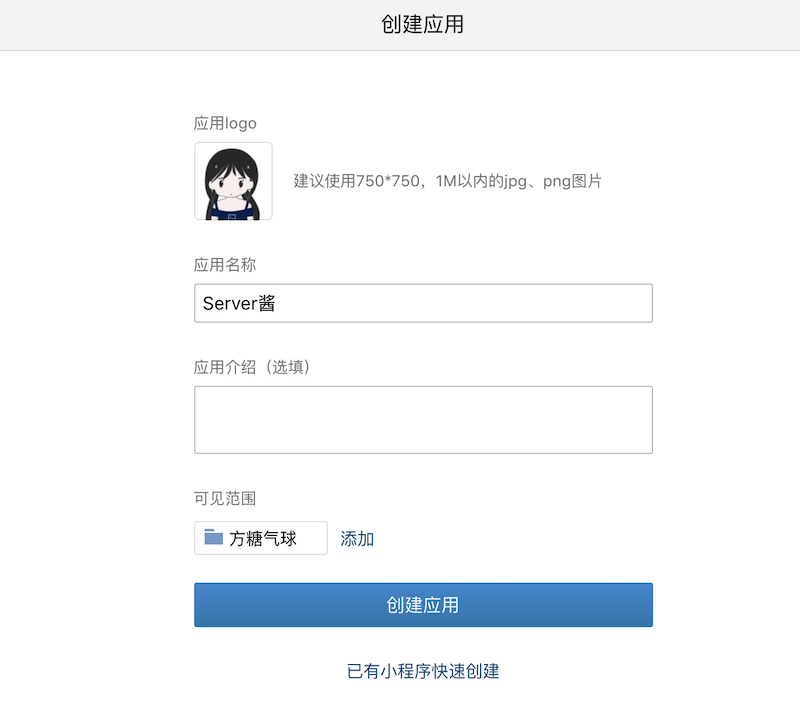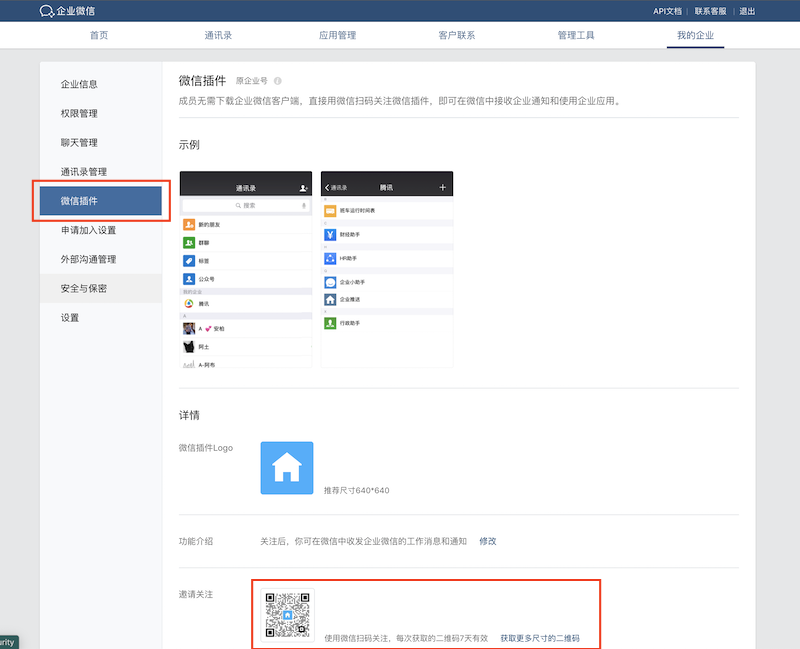通过企业微信向微信推送消息的解决方案。包括:
- 配置说明(本页下方)
- 推送函数(支持多种语言,见本页下方)
- 自行搭建的在线服务源码
- PHP版搭建说明
- Go版说明
- Go适配华为函数工作流版本
- 阿里云云函数搭建说明
- 腾讯云云函数搭建说明
⚠️ 2022年5月23日起最低月消费9.9,因此不推荐了 - 百度智能云函数搭建说明
- Python版华为函数工作流搭建说明
- Server酱Turbo:支持企业微信、微信服务号、钉钉、飞书群机器人等多通道的在线服务,无需搭建直接使用,每天有免费额度
- Wecom酱:通过企业微信推送消息到微信的消息推送函数和在线服务方案,开源免费,可自己搭建。支持多语言。
- PushDeer:可自行搭建的、无需安装APP的开源推送方案。同时也提供安装APP的降级方案给低版本/没有快应用的系统。支持作为Server酱的通道进行推送,所有支持Server酱的软件和插件都能直接整合PushDeer。
优点:
- 一次配置,持续使用
- 配置好以后,只需要微信就能收消息,不再需要安装企业微信客户端
PS:消息接口无需认证即可使用,个人用微信就可以注册
用电脑打开企业微信官网,注册一个企业
注册成功后,点「管理企业」进入管理界面,选择「应用管理」 → 「自建」 → 「创建应用」
应用名称填入「Server酱」,应用logo到这里下载,可见范围选择公司名。
创建完成后进入应用详情页,可以得到应用ID( agentid )①,应用Secret( secret )②。
注意:secret推送到手机端时,只能在企业微信客户端中查看。
2022年6月20日之后创建的应用,需要额外配置可信IP。
在「应用详情页」的最下方,开发者接口分类中,找到「企业可信IP」,点击「配置」,并填入服务器IP即可。
注意,如果你使用云函数等公用IP的云服务,可能需要在(云函数或其他服务的)设置界面中打开「固定公网IP」来获得一个独立的IP。否则有可能报「第三方服务IP」错误。
进入「我的企业」页面,拉到最下边,可以看到企业ID③,复制并填到上方。
推送UID直接填 @all ,推送给公司全员。
进入「我的企业」 → 「微信插件」,拉到下边扫描二维码,关注以后即可收到推送的消息。
PS:如果出现接口请求正常,企业微信接受消息正常,个人微信无法收到消息的情况:
-
进入「我的企业」 → 「微信插件」,拉到最下方,勾选 “允许成员在微信插件中接收和回复聊天消息”
PS:为使用方便,以下函数没有对 access_token 进行缓存。对于个人低频调用已经够用。带缓存的实现可查看 index.php 中的示例代码(依赖Redis实现)。
PHP版:
function send_to_wecom($text, $wecom_cid, $wecom_aid, $wecom_secret, $wecom_touid = '@all')
{
$info = @json_decode(file_get_contents("https://qyapi.weixin.qq.com/cgi-bin/gettoken?corpid=".urlencode($wecom_cid)."&corpsecret=".urlencode($wecom_secret)), true);
if ($info && isset($info['access_token']) && strlen($info['access_token']) > 0) {
$access_token = $info['access_token'];
$url = 'https://qyapi.weixin.qq.com/cgi-bin/message/send?access_token='.urlencode($access_token);
$data = new \stdClass();
$data->touser = $wecom_touid;
$data->agentid = $wecom_aid;
$data->msgtype = "text";
$data->text = ["content"=> $text];
$data->duplicate_check_interval = 600;
$data_json = json_encode($data);
$ch = curl_init();
curl_setopt($ch, CURLOPT_HTTPHEADER, ['Content-Type: application/json']);
curl_setopt($ch, CURLOPT_URL, $url);
curl_setopt($ch, CURLOPT_RETURNTRANSFER, true);
@curl_setopt($ch, CURLOPT_FOLLOWLOCATION, true);
curl_setopt($ch, CURLOPT_POST, true);
curl_setopt($ch, CURLOPT_TIMEOUT, 5);
curl_setopt($ch, CURLOPT_POSTFIELDS, $data_json);
curl_setopt($ch, CURLOPT_SSL_VERIFYHOST, false);
curl_setopt($ch, CURLOPT_SSL_VERIFYPEER, false);
$response = curl_exec($ch);
return $response;
}
return false;
}使用实例:
$ret = send_to_wecom("推送测试\r\n测试换行", "企业ID③", "应用ID①", "应用secret②");
print_r( $ret );PYTHON版:
import json,requests,base64
def send_to_wecom(text,wecom_cid,wecom_aid,wecom_secret,wecom_touid='@all'):
get_token_url = f"https://qyapi.weixin.qq.com/cgi-bin/gettoken?corpid={wecom_cid}&corpsecret={wecom_secret}"
response = requests.get(get_token_url).content
access_token = json.loads(response).get('access_token')
if access_token and len(access_token) > 0:
send_msg_url = f'https://qyapi.weixin.qq.com/cgi-bin/message/send?access_token={access_token}'
data = {
"touser":wecom_touid,
"agentid":wecom_aid,
"msgtype":"text",
"text":{
"content":text
},
"duplicate_check_interval":600
}
response = requests.post(send_msg_url,data=json.dumps(data)).content
return response
else:
return False
def send_to_wecom_image(base64_content,wecom_cid,wecom_aid,wecom_secret,wecom_touid='@all'):
get_token_url = f"https://qyapi.weixin.qq.com/cgi-bin/gettoken?corpid={wecom_cid}&corpsecret={wecom_secret}"
response = requests.get(get_token_url).content
access_token = json.loads(response).get('access_token')
if access_token and len(access_token) > 0:
upload_url = f'https://qyapi.weixin.qq.com/cgi-bin/media/upload?access_token={access_token}&type=image'
upload_response = requests.post(upload_url, files={
"picture": base64.b64decode(base64_content)
}).json()
if "media_id" in upload_response:
media_id = upload_response['media_id']
else:
return False
send_msg_url = f'https://qyapi.weixin.qq.com/cgi-bin/message/send?access_token={access_token}'
data = {
"touser":wecom_touid,
"agentid":wecom_aid,
"msgtype":"image",
"image":{
"media_id": media_id
},
"duplicate_check_interval":600
}
response = requests.post(send_msg_url,data=json.dumps(data)).content
return response
else:
return False
def send_to_wecom_markdown(text,wecom_cid,wecom_aid,wecom_secret,wecom_touid='@all'):
get_token_url = f"https://qyapi.weixin.qq.com/cgi-bin/gettoken?corpid={wecom_cid}&corpsecret={wecom_secret}"
response = requests.get(get_token_url).content
access_token = json.loads(response).get('access_token')
if access_token and len(access_token) > 0:
send_msg_url = f'https://qyapi.weixin.qq.com/cgi-bin/message/send?access_token={access_token}'
data = {
"touser":wecom_touid,
"agentid":wecom_aid,
"msgtype":"markdown",
"markdown":{
"content":text
},
"duplicate_check_interval":600
}
response = requests.post(send_msg_url,data=json.dumps(data)).content
return response
else:
return False使用实例:
ret = send_to_wecom("推送测试\r\n测试换行", "企业ID③", "应用ID①", "应用secret②");
print( ret );
ret = send_to_wecom('<a href="https://www.github.com/">文本中支持超链接</a>', "企业ID③", "应用ID①", "应用secret②");
print( ret );
ret = send_to_wecom_image("此处填写图片Base64", "企业ID③", "应用ID①", "应用secret②");
print( ret );
ret = send_to_wecom_markdown("**Markdown 内容**", "企业ID③", "应用ID①", "应用secret②");
print( ret );TypeScript 版:
import request from 'superagent'
async function sendToWecom(body: {
text: string
wecomCId: string
wecomSecret: string
wecomAgentId: string
wecomTouid?: string
}): Promise<{ errcode: number; errmsg: string; invaliduser: string }> {
body.wecomTouid = body.wecomTouid ?? '@all'
const getTokenUrl = `https://qyapi.weixin.qq.com/cgi-bin/gettoken?corpid=${body.wecomCId}&corpsecret=${body.wecomSecret}`
const getTokenRes = await request.get(getTokenUrl)
const accessToken = getTokenRes.body.access_token
if (accessToken?.length <= 0) {
throw new Error('获取 accessToken 失败')
}
const sendMsgUrl = `https://qyapi.weixin.qq.com/cgi-bin/message/send?access_token=${accessToken}`
const sendMsgRes = await request.post(sendMsgUrl).send({
touser: body.wecomTouid,
agentid: body.wecomAgentId,
msgtype: 'text',
text: {
content: body.text,
},
duplicate_check_interval: 600,
})
return sendMsgRes.body
}使用实例:
sendToWecom({
text: '推送测试\r\n测试换行',
wecomAgentId: '应用ID①',
wecomSecret: '应用secret②',
wecomCId: '企业ID③',
})
.then((res) => {
console.log(res)
})
.catch((err) => {
console.log(err)
}).NET Core 版:
using System;
using RestSharp;
using Newtonsoft.Json;
namespace WeCom.Demo
{
class WeCom
{
public string SendToWeCom(
string text,// 推送消息
string weComCId,// 企业Id①
string weComSecret,// 应用secret②
string weComAId,// 应用ID③
string weComTouId = "@all")
{
// 获取Token
string getTokenUrl = $"https://qyapi.weixin.qq.com/cgi-bin/gettoken?corpid={weComCId}&corpsecret={weComSecret}";
string token = JsonConvert
.DeserializeObject<dynamic>(new RestClient(getTokenUrl)
.Get(new RestRequest()).Content).access_token;
System.Console.WriteLine(token);
if (!String.IsNullOrWhiteSpace(token))
{
var request = new RestRequest();
var client = new RestClient($"https://qyapi.weixin.qq.com/cgi-bin/message/send?access_token={token}");
var data = new
{
touser = weComTouId,
agentid = weComAId,
msgtype = "text",
text = new
{
content = text
},
duplicate_check_interval = 600
};
string serJson = JsonConvert.SerializeObject(data);
System.Console.WriteLine(serJson);
request.Method = Method.POST;
request.AddHeader("Accept", "application/json");
request.Parameters.Clear();
request.AddParameter("application/json", serJson, ParameterType.RequestBody);
return client.Execute(request).Content;
}
return "-1";
}
}
使用实例:
static void Main(string[] args)
{ // 测试
Console.Write(new WeCom().SendToWeCom(
"msginfo",
"企业Id①"
, "应用secret②",
"应用ID③"
));
}
}其他版本的函数可参照上边的逻辑自行编写,欢迎PR。
发送图片、卡片、文件或 Markdown 消息的高级用法见 企业微信API。