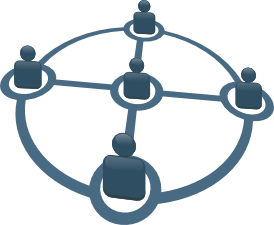Artwork courtesy of Open Clip Art Library
Easy SNMP is a fork of Net-SNMP Python Bindings that attempts to bring a more Pythonic interface to the library. Check out the Net-SNMP website for more information about SNMP.
This module provides a full-featured SNMP client API and supports all dialects of the SNMP protocol.
- The original Net-SNMP Python library is a great starting point but is quite un-Pythonic and lacks proper unit tests and documentation.
- PySNMP is entirely written in Python and therefore has a huge performance hit. In some brief tests, I estimate that both the Net-SNMP Python bindings and Easy SNMP are more than 4 times faster than PySNMP. Further to this, PySNMP has an even less Pythonic interface than the official Net-SNMP bindings.
- Many other libraries like Snimpy are sadly based on PySNMP, so they also suffer performance penalty.
There are primarily two ways you can use the Easy SNMP library:
1. By using a Session object which is most suitable when you want to request multiple pieces of SNMP data from a source:
from easysnmp import Session
# Create an SNMP session to be used for all our requests
session = Session(hostname='localhost', community='public', version=2)
# You may retrieve an individual OID using an SNMP GET
location = session.get('sysLocation.0')
# You may also specify the OID as a tuple (name, index)
# Note: the index is specified as a string as it can be of other types than
# just a regular integer
contact = session.get(('sysContact', '0'))
# And of course, you may use the numeric OID too
description = session.get('.1.3.6.1.2.1.1.1.0')
# Set a variable using an SNMP SET
session.set('sysLocation.0', 'The SNMP Lab')
# Perform an SNMP walk
system_items = session.walk('system')
# Each returned item can be used normally as its related type (str or int)
# but also has several extended attributes with SNMP-specific information
for item in system_items:
print '{oid}.{oid_index} {snmp_type} = {value}'.format(
oid=item.oid,
oid_index=item.oid_index,
snmp_type=item.snmp_type,
value=item.value
)2. By using Easy SNMP via its simple interface which is intended for one-off operations (where you wish to specify all details in the request):
from easysnmp import snmp_get, snmp_set, snmp_walk
# Grab a single piece of information using an SNMP GET
snmp_get('sysDescr.0', hostname='localhost', community='public', version=1)
# Perform an SNMP SET to update data
snmp_set(
'sysLocation.0', 'My Cool Place',
hostname='localhost', community='public', version=1
)
# Perform an SNMP walk
snmp_walk('system', hostname='localhost', community='public', version=1)Please check out the Easy SNMP documentation at Read the Docs. This includes installation instructions for various operating systems.
You may generate the documentation as follows:
# Install Sphinx
pip install sphinx
# You may optionally export the READTHEDOCS environment variable to build docs
# on systems where you haven't built the C interface
export READTHEDOCS=1
# Build the documentation into static HTML pages
cd docs
make htmlI'd like to say thanks to the following folks who have made this project possible:
- Giovanni Marzot: the original author
- ScienceLogic, LLC: sponsored the initial development of this module
- Wes Hardaker and the net-snmp-coders: for their hard work and dedication
- fgimian and nnathan: the original contributors to this codebase
Tests use Pytest. You can run them with the following:
git clone https://github.com/easysnmp/easysnmp.git
cd easysnmp
pip install pytest
pytestEasy SNMP is released under the BSD license. Please see the LICENSE file for more details.
The original version of this library is copyright (c) 2006 G. S. Marzot. All rights reserved.
This program is free software; you can redistribute it and/or modify it under the same terms as Net-SNMP itself.
Copyright (c) 2006 SPARTA, Inc. All Rights Reserved. This program is free software; you can redistribute it and/or modify it under the same terms as Net-SNMP itself.