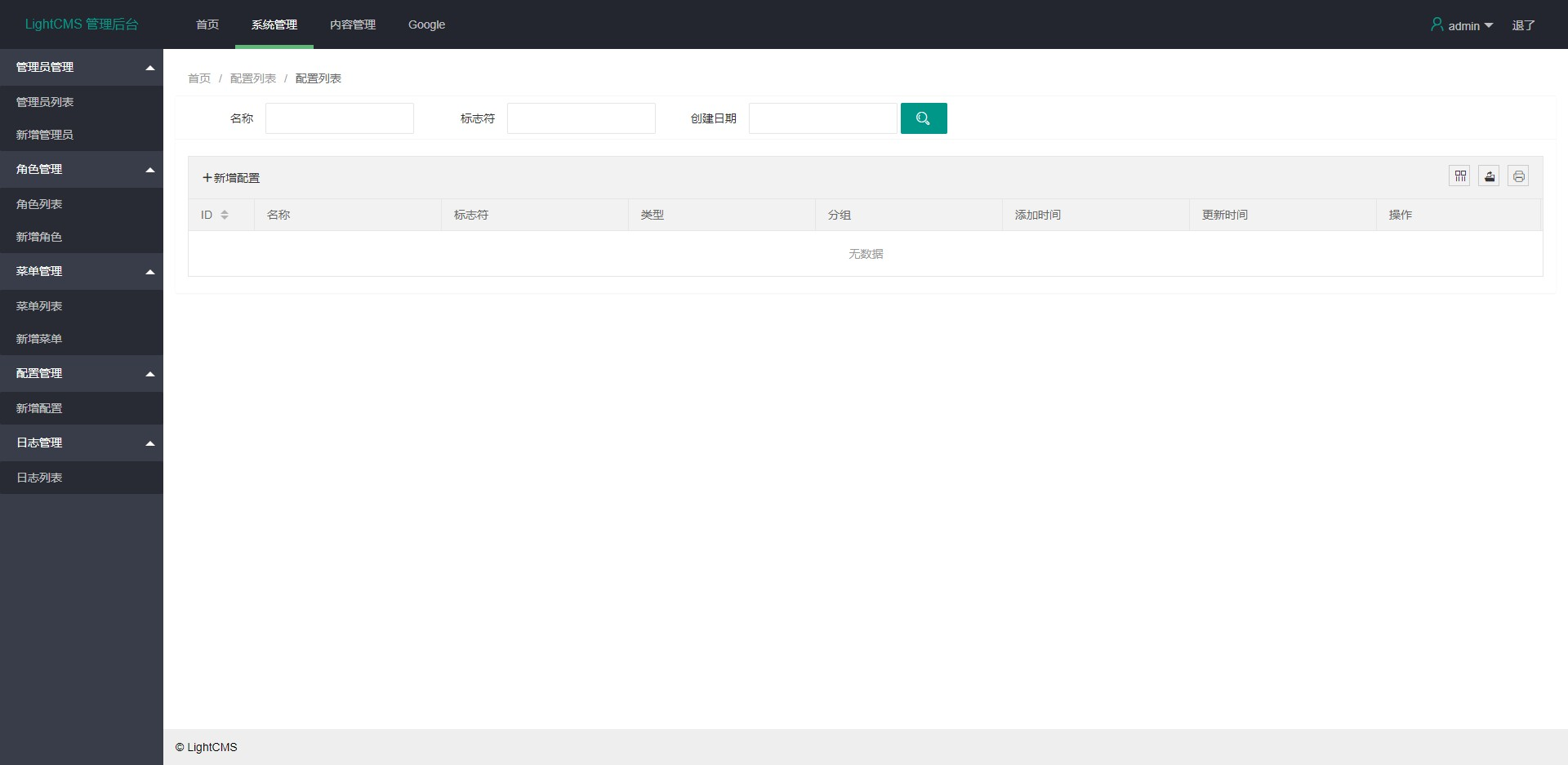lightCMS是一个轻量级的CMS系统,也可以作为一个通用的后台管理框架使用。lightCMS集成了用户管理、权限管理、日志管理、菜单管理等后台管理框架的通用功能,同时也提供模型管理、分类管理等CMS系统中常用的功能。lightCMS的代码一键生成功能可以快速对特定模型生成增删改查代码,极大提高开发效率。
lightCMS基于Laravel 10.x开发,前端框架基于layui。
演示站点:LightCMS Demo。登录信息:admin/admin。请勿存储/删除重要数据,数据库会定时重置。
LightCMS&Laravel学习交流QQ群:972796921
版本库分支说明:
| 分支名称 | Laravel版本 | 维护中 | 备注 |
|---|---|---|---|
| 10.x | 10.x | 是 | |
| 9.x | 9.x | 是 | 建议使用 |
| 8.x | 8.x | 否 | |
| 7.x | 7.x | 否 | |
| master | 6.x | 否 | |
| 5.5 | 5.5 | 否 |
后台:
- 基于
RBAC的权限管理 - 管理员、日志、菜单管理
- 分类管理
- 标签管理
- 配置管理
- 模型、模型字段、模型内容管理(后台可自定义业务模型,方便垂直行业快速开发)
- 会员管理
- 评论管理
- 基于Tire算法的敏感词过滤系统
- 普通模型增删改查代码一键生成
前台:
- 用户注册登录(包括微信、QQ、微博三方登录)
- 模型内容详情页、列表页
- 评论相关
更多功能待你发现~
linux/windows & nginx/apache/iis & mysql 5.5+ & php 8.1.0+
- PHP >= 8.1.0
- OpenSSL PHP Extension
- PDO PHP Extension
- Mbstring PHP Extension
- Tokenizer PHP Extension
- XML PHP Extension
- GD PHP Extension
注意事项
- 如果缓存、队列、session用的是 redis 驱动,那还需要安装 redis 和 php redis 扩展
- 如果
PHP安装了opcache扩展,请启用opcache.save_comments和opcache.load_comments配置(默认是启用的),否则无法正常使用菜单自动获取功能
首先请确保系统已安装好composer。国内用户建议先设置 composer 镜像,避免安装过程缓慢。
cd /data/www
git clone [email protected]:eddy8/LightCMS.git
cd LightCMS
composer install设置目录权限:storage/和bootstrap/cache/目录需要写入权限。
# 此处权限设置为777只是为了演示操作方便,实际只需要给web服务器写入权限即可
sudo chmod 777 -R storage/ bootstrap/cache/新建一份环境配置,并配置好数据库等相关配置:
cp .env.example .env
初始化系统:
php artisan migrate --seed
server {
listen 80;
server_name light.com;
root /data/www/lightCMS/public;
index index.php index.html index.htm;
add_header X-Frame-Options "SAMEORIGIN";
location / {
try_files $uri $uri/ /index.php?$query_string;
}
location ~* \.(txt|doc|pdf|rar|gz|zip|docx|exe|xlsx|ppt|pptx)$ {
add_header Content-Disposition Attachment;
add_header X-Content-Type-Options nosniff;
}
location ~ \.php$ {
fastcgi_pass 127.0.0.1:9000;
fastcgi_index index.php;
fastcgi_param SCRIPT_FILENAME $document_root$fastcgi_script_name;
#不同配置对应不同的环境配置文件。比如此处应用会加载.env.pro文件,默认不配置会加载.env文件。此处可根据项目需要自行配置。
#fastcgi_param APP_ENV pro;
include fastcgi_params;
}
}
后台访问地址:/admin/login
默认用户(此用户为超级用户,不受权限管理限制):admin/admin
基于角色的权限管理。只需新建好角色,给对应的角色分配好相应的权限,最后给用户指定角色即可。lightCMS中权限的概念其实就是菜单,一条菜单对应一个laravel的路由,也就是一个具体的操作。
只需要按约定方式写好指定路由的控制器注释,则可在菜单管理页面自动添加/更新对应的菜单信息。例如:
/**
* 角色管理-角色列表
*
* 取方法的第一行注释作为菜单的名称、分组名。注释格式:分组名称-菜单名称。
* 未写分组名称,则直接作为菜单名称,分组名为空。
* 未写注释则选用uri作为菜单名,分组名为空。
*/
public function index()
{
$this->breadcrumb[] = ['title' => '角色列表', 'url' => ''];
return view('admin.role.index', ['breadcrumb' => $this->breadcrumb]);
}需要注意的是,程序可以自动获取菜单,但是菜单的层级关系还是需要在后台手动配置的。
首先需要将config/light.php配置文件中的light_config设置为true:
然后只需在配置管理页面新增配置项或编辑已存在配置项,则在应用中可以直接使用laravel的配置获取函数config获取指定配置,例如:
// 获取 key 为 SITE_NAME 的配置项值
$siteName = config('light_config.SITE_NAME');也可以直接调用全局函数function getConfig($key, $default = null)获取配置。
模型内容打标签是站点的一项常用功能,lightCMS内置了打标签功能。添加模型字段时选择表单类型为标签输入框即可。
lightCMS采用中间表(content_tags)来实现标签和模型内容的多对多关联关系。
lightCMS支持在后台直接创建模型,并可对模型的表字段进行自定义设置。设置完模型字段后,就不需要做其它工作了,模型的增删改查功能系统已经内置。
这里说明下模型的表单验证及后端的保存和更新处理。如果有自定义表单验证需求,只需在app/Http/Request/Admin/Entity目录下创建模型的表单请求验证类即可。类名的命名规则:模型名+Request。例如User模型对应的表单请求验证类为UserRequest。
如果想自定义模型的新增/编辑前端模板,只需在app/resources/views/admin/content目录下创建模板文件即可。模板文件的命名需遵循如下命名规则:模型名_add.blade.php。例如User模型对应的模板文件名为user_add.blade.php。
如果想自定义模型的保存和更新处理逻辑,只需在app/Http/Controllers/Admin/Entity目录下创建模型的控制器类即可,save和update方法实现可参考app/Http/Controllers/Admin/ContentController。类名的命名规则:模型名+Controller。例如User模型对应的控制器类为UserController。同理,如果想自定义列表页,按上述规则定义index和list方法即可。
另外,模型内容在新增、更新、删除时系统会触发相应的事件,你可以监听这些事件做相应的业务处理。下表所示为相应的事件说明:
| 事件名 | 事件参数 | 触发时间 | 备注 |
|---|---|---|---|
| App\Events\ContentCreating | Illuminate\Http\Request $request, App\Model\Admin\Entity $entity | 新增内容前 | |
| App\Events\ContentCreated | App\Model\Admin\Content $content, App\Model\Admin\Entity $entity | 新增内容后 | |
| App\Events\ContentUpdating | Illuminate\Http\Request $request, App\Model\Admin\Entity $entity | 更新内容前 | |
| App\Events\ContentUpdated | Array $id, App\Model\Admin\Entity $entity | 更新内容后 | $id 为更新内容的 ID 合集 |
| App\Events\ContentDeleting | Illuminate\Support\Collection $contents, App\Model\Admin\Entity $entity | 删除内容前 | $contents 为被删除内容的 App\Model\Admin\Content 对象合集 |
| App\Events\ContentDeleted | Illuminate\Support\Collection $contents, App\Model\Admin\Entity $entity | 删除内容后 | $contents 为被删除内容的 App\Model\Admin\Content 对象合集 |
| App\Events\ContentCreateShow | App\Model\Admin\Entity $entity, App\Foundation\ViewData $viewData | 新增内容表单展示前 | 通过调用$viewData的addCss、addJs、addTemplate方法,注入自定义css文件、js文件、模板至新增表单中 |
| App\Events\ContentEditShow | App\Model\Admin\Entity $entity, Illuminate\Database\Eloquent\Model $model, App\Foundation\ViewData $viewData | 更新内容表单展示前 | 通过调用$viewData的addCss、addJs、addTemplate方法,注入自定义css文件、js文件、模板至更新表单中 |
| App\Events\ContentListShow | int $entityId | 内容列表页展示前 | 一般用于自定义内容列表页展示字段、搜索字段等 |
| App\Events\ContentListDataReturning | int $entityId, Illuminate\Contracts\Pagination\Paginator $data | 内容列表页数据接口返回内容前 | 一般用于自定义内容列表页数据接口返回数据 |
对于支持远程搜索的select表单类型,后端 API 搜索接口需返回的数据格式如下所示。code为0时, 表示正常, 反之异常。
{
"code": 0,
"msg": "success",
"data": [
{"name":"北京","value":1,"selected":"","disabled":""},
{"name":"上海","value":2,"selected":"","disabled":""},
{"name":"广州","value":3,"selected":"selected","disabled":""},
{"name":"深圳","value":4,"selected":"","disabled":"disabled"},
{"name":"天津","value":5,"selected":"","disabled":""}
]
}对于短文本(input,自动完成)表单类型,后端 API 接口需返回的数据格式如下所示:
{
"suggestions": [
"cms",
"cms是什么意思啊",
"cms是指的什么意思啊",
"cm是什么单位",
"沉默是金",
"cm是厘米还是分米",
"cm是什么",
"cm是什么意思啊",
"cm是什么意思单位",
"cm是什么单位的名称"
]
}对于select多选类型表单,默认数据库保存值为半角逗号分隔的多个选择值。当你设置字段类型为无符号整型时,数据库会保存多个选择值的求和值(当然前提是选择值都是整型数据)。
通过配置搜索字段,可以很方便的在模型的列表页展示搜索项。如下是一个示例配置:
public static $searchField = [
'name' => '用户名', // input搜索类型。key 为字段名称,value 为标题
'status' => [ // key 为字段名称,value 为相关配置
'showType' => 'select', // 下拉框选择搜索类型
'searchType' => '=', // 说明字段在数据库的搜索匹配方式,默认为like查询
'title' => '状态', // 标题
'enums' => [ // select下拉搜索项
0 => '禁用',
1 => '启用',
],
],
'recommend' => [ // key 为字段名称,value 为相关配置
'showType' => 'select', // 下拉框选择搜索类型
'searchType' => 'whereRaw', // 对于一些特殊的查询条件,无法通过上述普通的搜索匹配值来实现时,可将此值设置为 whereRaw
'searchCondition' => 'recommend & ? = ?', // 与 whereRaw 配合使用,? 表示查询条件值参数绑定。例:如果用户输入的查询值为 2,则最终生成的 sql 查询条件是: recommend & 2 = 2
'title' => '推荐位', // 标题
'enums' => [ // select下拉搜索项
1 => '推荐位1',
2 => '推荐位2',
4 => '推荐位3',
],
],
'created_at' => [ // key 为字段名称,value 为相关配置
'showType' => 'datetime', // 日期时间搜索类型
'title' => '创建时间' // 标题
]
];通过配置列表字段,可以很方便的在模型的列表页展示列表项。如下是一个示例配置:
public static $listField = [
// pid 是列表字段名(不一定是模型数据库表的字段名,只要列表数据接口返回数据包含该字段即可);title、width、sort 等属性参考 layui 的 table 组件表头参数配置即可
'pid' => ['title' => '父ID', 'width' => 80],
'entityName' => ['title' => '模型', 'width' => 100],
'userName' => ['title' => '用户名', 'width' => 100],
'content' => ['title' => '内容', 'width' => 400],
'reply_count' => ['title' => '回复数', 'width' => 80, 'sort' => true],
'like' => ['title' => '喜欢', 'width' => 80, 'sort' => true],
'dislike' => ['title' => '不喜欢', 'width' => 80, 'sort' => true],
];通过配置列表操作项,可以很方便的在模型的列表页操作列添加自定义链接。如下是一个示例配置:
public static $actionField = [
// chapterUrl 是字段名(不一定是模型数据库表的字段名,只要列表数据接口返回数据包含该字段即可)
'chapterUrl' => ['title' => '章节', 'description' => '当前小说的所有章节'],
];通过配置排序字段,可以很方便的在模型的列表页自定义数据的排序规则。如下是一个示例配置:
public static $actionField = [
// 数组的键为排序字段名和升序/降序配置(半角逗号分隔),值为前台展示名称
'updated_at,desc' => '更新时间(降序)',
'id,asc' => 'id(升序)',
];通过配置按钮字段,可以很方便的在模型的列表页自定义操作按钮。如下是一个示例配置:
public static $btnField = [
[
'title' => 'Google',
'description' => '搜索引擎',
'url' => 'https://www.google.com',
'target' => '_blank',
'class' => '',
],
];小提示:如果你是自定义模型,建议自定义模型继承
App\Model\Admin\Model模型,方便对上述配置项进行自定义。
通过监听特定的事件来配置上述属性,可以方便的自定义各种展示效果。
lightCMS集成了一套简单的日志系统,默认情况下记录后台的所有操作相关信息,具体实现可以参考Log中间件。
可以利用Laravel的任务调度来自动清理系统日志。启用任务调度需要在系统的计划任务中添加如下内容:
* * * * * cd /path-to-your-project && php artisan schedule:run >> /dev/null 2>&1
可以通过配置log_async_write项来决定是否启用异步写入日志(默认未启用),异步写入日志需要运行Laravel的队列处理器:
php artisan queue:work对于一个普通的模型,管理后台通常有增删改查相关的业务需求。lightCMS拥有一键生成相关代码的能力,在建好模型的数据库表结构后,可以使用如下artisan命令生成相关代码:
# config 为模型名称 配置 为模型中文名称
php artisan light:basic config 配置成功执行完成后,会创建如下文件(注意:相关目录需要有写入权限):
- routes/auto/config.php
路由:包含模型增删改查相关路由,应用会自动加载
routes/auto/目录下的路由。 - app/Model/Admin/Config.php 模型:$searchField 属性用来配置搜索字段,$listField 用来配置列表视图中需要展示哪些字段数据。
- app/Repository/Admin/ConfigRepository.php
模型服务层:默认有一个
list方法,该方法用来返回列表数据。需要注意的是如果列表中的数据不能和数据库字段数据直接对应,则可对数据库字段数据做相应转换,可参考list方法中的transform部分。 - app/Http/Controllers/Admin/ConfigController.php
控制器:默认有一个
$formNames属性,用来配置新增/编辑表单请求字段的白名单。此属性必需配置,否则获取不到表单数据。参考 request 对象的 only 方法 - app/Http/Requests/Admin/ConfigRequest.php 表单请求类:可在此类中编写表单验证规则,参考 Form Request Validation
- resources/views/admin/config/index.blade.php 列表视图:列表数据、搜索表单。
- resources/views/admin/config/index.blade.php 新增/编辑视图:只列出了基本架构,需要自定义相关字段的表单展示。参考 layui form
最后,如果想让生成的路由展示在菜单中,只需在菜单管理页面点击自动更新菜单即可。
如果需要对发表的内容(文章、评论等)进行内容审查,则可直接调用LightCMS提供的checkSensitiveWords函数即可。示例如下:
$result = checkSensitiveWords('出售正品枪支');
print_r($result);
/*
[
"售 出售 枪",
"正品枪支"
]
*/LightCMS中图片默认上传到本地服务器。如果有自定义需求,比如上传到三方云服务器,可参考config/light.php配置文件中的image_upload配置项说明,自定义处理类需要实现App\Contracts\ImageUpload接口,方法的返回值数据结构和系统原方法保持一致即可。
{
"code": 200,
"state": "SUCCESS",
"msg": "",
"url": "xxx"
}做这个说明的主要目的是让开发者了解一些核心功能,方便自定义各类功能开发。毕竟框架是不可能代劳所有事情滴^_
方法名称:App\Repository\Admin\CategoryRepository::tree()
功能说明:
返回分类的树结构信息。数据结构可以参考下图所示:
此数据结构基本包含了分类的所有结构化信息。相关字段的含义也比较清楚,此处只对path字段做下说明:该字段是指当前分类的所有上级分类链,这样可以很方便的知道某个分类的所有父级分类。比如图中的test分类的path字段值为[1, 2],那么很容易的知道它的父级分类是:游戏 射击
异常:App\Exceptions\InvalidAppDataException
应用场景:在应用程序中抛出该异常,框架会自动跳转到信息提示页面,提示内容为自定义异常内容。一般用于应用运行时错误的页面提示。
App\Repository\Admin\CategoryRepository类中与分类操作相关的方法:
/**
* 获取指定层级的所有分类,根分类层级为 0
*
* @param int $level
* @param null $tree
* @return Collection
*/
public static function levelCategories(int $level = 0, $tree = null): Collection
/**
* 获取指定分类的所有叶子节点分类,$categoryId 为 0 时获取所有叶子节点分类
*
* @param int $categoryId
* @param null $tree
* @return Collection
*/
public static function leafCategories(int $categoryId = 0, $tree = null): Collection
/**
* 获取指定分类的所有父级分类,没有父分类时返回空数组
*
* @param int $categoryId
* @param null $tree
* @return array
*/
public static function parentCategories(int $categoryId, $tree = null): array
LightCMS集成了一套简单的用户注册登录系统,支持微信、QQ、微博三方登录。三方登录相关配置请参考config/light.php。
有问题可以提 issue ,为项目贡献代码可以提 pull request
Many thanks to Jetbrains for kindly providing a license for me to work on this and other open-source projects.