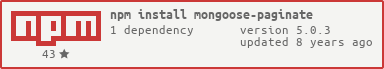Pagination plugin for Mongoose
npm install mongoose-paginateAdd plugin to a schema and then use model paginate method:
var mongoose = require('mongoose');
var mongoosePaginate = require('mongoose-paginate');
var schema = new mongoose.Schema({ /* schema definition */ });
schema.plugin(mongoosePaginate);
var Model = mongoose.model('Model', schema); // Model.paginate()Parameters
[query]{Object} - Query criteria. Documentation[options]{Object}[select]{Object | String} - Fields to return (by default returns all fields). Documentation[sort]{Object | String} - Sort order. Documentation[populate]{Array | Object | String} - Paths which should be populated with other documents. Documentation[lean=false]{Boolean} - Should return plain javascript objects instead of Mongoose documents? Documentation[leanWithId=true]{Boolean} - IfleanandleanWithIdaretrue, addsidfield with string representation of_idto every document[offset=0]{Number} - Useoffsetorpageto set skip position[page=1]{Number}[limit=10]{Number}
[callback(err, result)]- If specified the callback is called once pagination results are retrieved or when an error has occurred
Return value
Promise fulfilled with object having properties:
docs{Array} - Array of documentstotal{Number} - Total number of documents in collection that match a querylimit{Number} - Limit that was used[page]{Number} - Only if specified or defaultpage/offsetvalues were used[pages]{Number} - Only ifpagespecified or defaultpage/offsetvalues were used[offset]{Number} - Only if specified or defaultpage/offsetvalues were used
Model.paginate({}, { page: 3, limit: 10 }, function(err, result) {
// result.docs
// result.total
// result.limit - 10
// result.page - 3
// result.pages
});Or you can do the same with offset and limit:
Model.paginate({}, { offset: 20, limit: 10 }, function(err, result) {
// result.docs
// result.total
// result.limit - 10
// result.offset - 20
});With promise:
Model.paginate({}, { offset: 20, limit: 10 }).then(function(result) {
// ...
});var query = {};
var options = {
select: 'title date author',
sort: { date: -1 },
populate: 'author',
lean: true,
offset: 20,
limit: 10
};
Book.paginate(query, options).then(function(result) {
// ...
});You can use limit=0 to get only metadata:
Model.paginate({}, { offset: 100, limit: 0 }).then(function(result) {
// result.docs - empty array
// result.total
// result.limit - 0
// result.offset - 100
});config.js:
var mongoosePaginate = require('mongoose-paginate');
mongoosePaginate.paginate.options = {
lean: true,
limit: 20
};controller.js:
Model.paginate().then(function(result) {
// result.docs - array of plain javascript objects
// result.limit - 20
});npm install
npm test