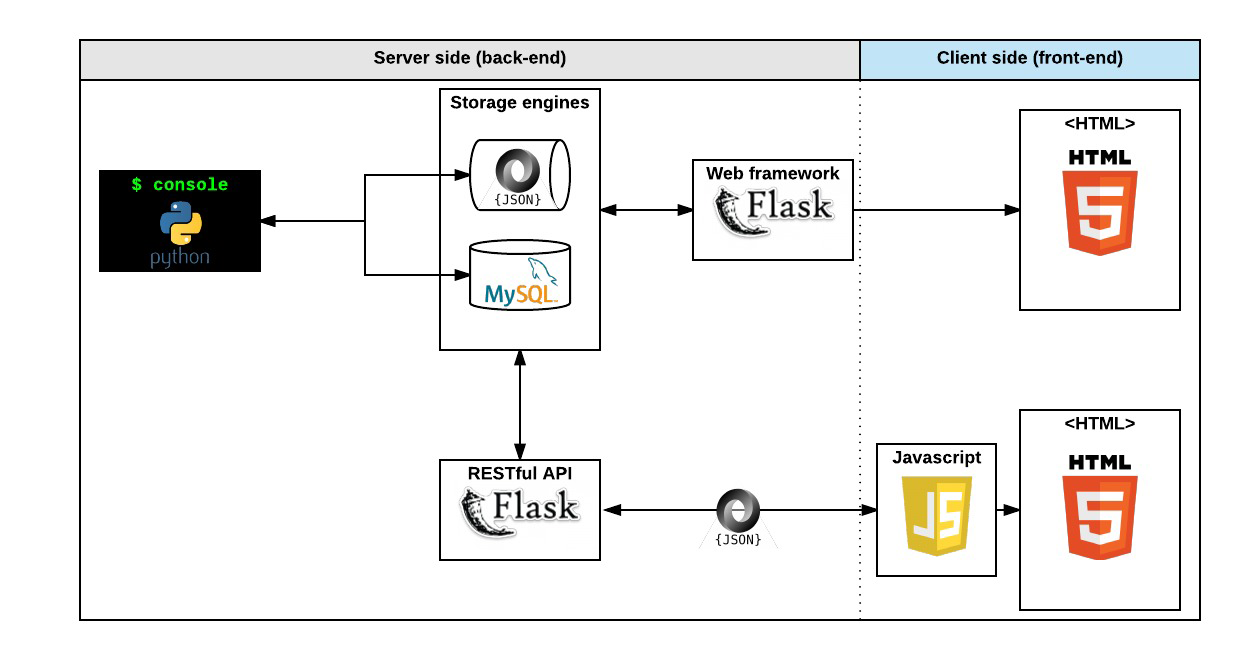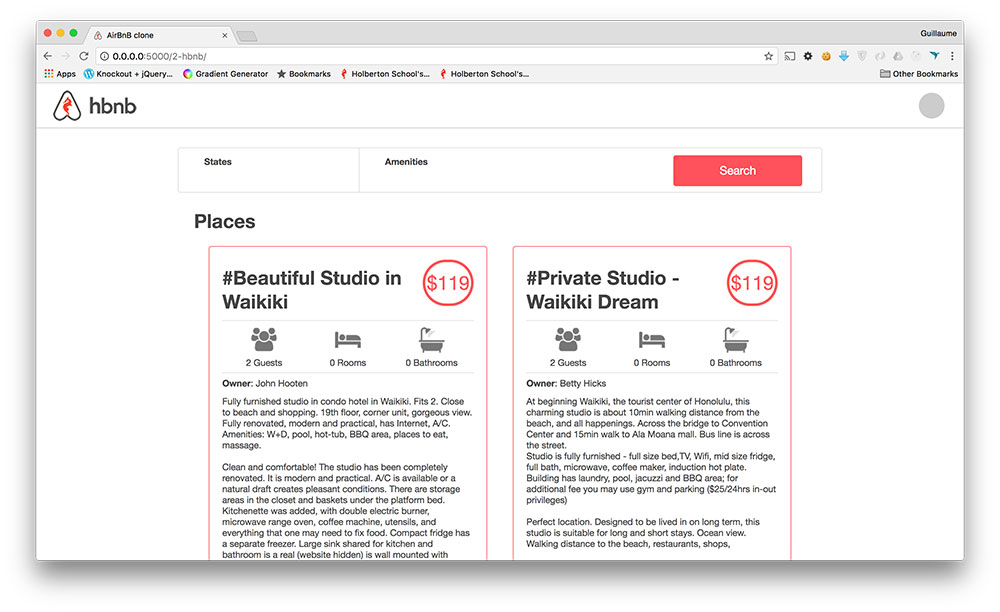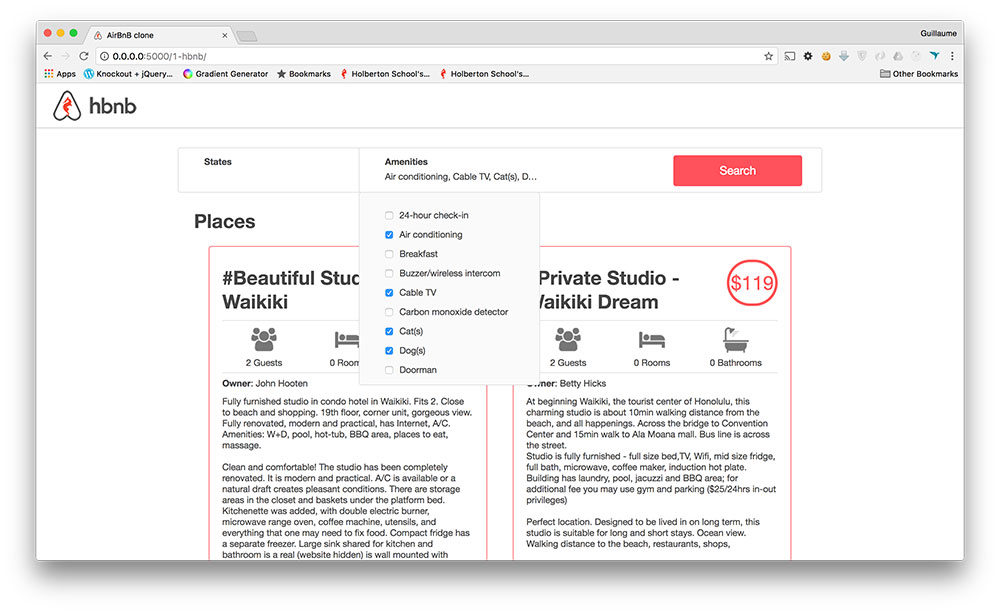- Description
- Purpose
- Requirements
- File Descriptions
- Environmental Variables
- Usage
- Bugs
- Authors
- License
hbnb is a full-stack clone of the web application AirBnB. This clone was built in four iterative phases. This version includes completion of Phase 1, Phase 2, Phase 3 plus Phase 4 (Final version!), which involves loading objects from the client-side using our custom RESTful API and jQuery.
Links to other versions:
- AirBnB_clone_v1: Console and web static
- AirBnB_clone_v2: MySQL, deploy web static, web framework
- AirBnB_clone_v3: RESTful API
The purpose of Phase 4 is to learn how to:
- request own API
- modify an HTML element style
- get/update HTML element style
- make a GET request with jQuery Ajax
- make a POST request with jQuery Ajax
- modify the DOM
- listen/bind to DOM events
- listen/bind to user events
- All files compiled with Ubuntu 14.04 LTS
- Documentation
- Organized files in proper folders
- Python unit tests for all files
- All files must be pep8 and semistandard compliant
- OS: Ubuntu 14.04 LTS
- language: Python 3.4.3
- web server: nginx/1.4.6
- application server: Flask 0.12.2, Jinja2 2.9.6
- web server gateway: gunicorn (version 19.7.1)
- database: mysql Ver 14.14 Distrib 5.7.18
- documentation: Swagger (flasgger==0.6.6)
- style:
- python: PEP 8 (v. 1.7.0)
- web static: W3C Validator
- bash: ShellCheck 0.3.3
Note: Below highlights only new file additions for Phase 4. For file descriptions from previous phases: Phase 1 | Phase 2 | Phase3
- tests - unit test files
- web_dynamic - contains Flask, template, static files
- 0-hbnb.py - Flask app that integrates with AirBnB static HTML template, include caching ids
teardown_db- after each request, this method calls .close() (i.e. .remove()) on the current SQLAlchemy Sessionhbnb_filters- handles request to custom template with states, cities & amentities
- 1-hbnb.py - Flask app that integrates with AirBnB static HTML template, add checkboxes
teardown_db- after each request, this method calls .close() (i.e. .remove()) on the current SQLAlchemy Sessionhbnb_filters- handles request to custom template with states, cities & amentities
- 2-hbnb.py - Flask app that integrates with AirBnB static HTML template, check API status functionality and then test requesting HBNB API
teardown_db- after each request, this method calls .close() (i.e. .remove()) on the current SQLAlchemy Sessionhbnb_filters- handles request to custom template with states, cities & amentities
- 3-hbnb.py - Flask app that integrates with AirBnB static HTML template, make Places article dynamic
teardown_db- after each request, this method calls .close() (i.e. .remove()) on the current SQLAlchemy Sessionhbnb_filters- handles request to custom template with states, cities & amentities
- 4-hbnb.py - Flask app that integrates with AirBnB static HTML template, implement filter places by amenity with search button click
teardown_db- after each request, this method calls .close() (i.e. .remove()) on the current SQLAlchemy Sessionhbnb_filters- handles request to custom template with states, cities & amentities
- 100-hbnb.py - Flask app that integrates with AirBnB static HTML template, implement State and Cities filters with search button click
teardown_db- after each request, this method calls .close() (i.e. .remove()) on the current SQLAlchemy Sessionhbnb_filters- handles request to custom template with states, cities & amentities
- 101-hbnb.py - Flask app that integrates with AirBnB static HTML template, show and hide reviews
teardown_db- after each request, this method calls .close() (i.e. .remove()) on the current SQLAlchemy Sessionhbnb_filters- handles request to custom template with states, cities & amentities
- templates - contains HTML templates
- 0-hbnb.html - add variable cache_id as query string to each
<LINK>tag URL - 1-hbnb.html - add jQuery and JS to make dynamic filters
- 2-hbnb.html - add API status checker
- 3-hbnb.html - fetch places, make places article dynamic
- 4-hbnb.html - filter places by amenity
- 100-hbnb.html - filter states and cities
- 101-hbnb.html - show/hide reviews
- 0-hbnb.html - add variable cache_id as query string to each
- static - contains CSS, Javascript, image files
- scripts - Javascript files
- 1-hbnb.js - make dynamic filters
- 2-hbnb.js - add API status checker
- 3-hbnb.js - fetch places from API
- 4-hbnb.js - filter places by amenity
- 100-hbnb.js - filter states and cities
- 101-hbnb.js - show/hide reviews
- styles - CSS files
- 3-footer.css - footer style
- 3-header.css - header style
- 4-common.css - body style
- 6-filters.css - filter style
- 8-places.css - places style
- scripts - Javascript files
- 0-hbnb.py - Flask app that integrates with AirBnB static HTML template, include caching ids
HBNB_ENV: running environment. It can be “dev” or “test” for the moment (“production” soon!)
HBNB_MYSQL_USER: the username of your MySQL
HBNB_MYSQL_PWD: the password of your MySQL
HBNB_MYSQL_HOST: the hostname of your MySQL
HBNB_MYSQL_DB: the database name of your MySQL
HBNB_TYPE_STORAGE: the type of storage used. It can be “file” (using FileStorage) or db (using DBStorage)
This application is designed to run with 2 storage engine models:
-
File Storage Engine:
/models/engine/file_storage.py
-
Database Storage Engine:
-
/models/engine/db_storage.py -
To Setup the DataBase for testing and development, there are 2 setup scripts that setup a database with certain privileges:
setup_mysql_test.sql&setup_mysql_test.sql(for more on setup, see below). -
The Database uses Environmental Variables for tests. To execute tests with the environmental variables prepend these declarations to the execution command:
-
$ HBNB_MYSQL_USER=hbnb_test HBNB_MYSQL_PWD=hbnb_test_pwd \
HBNB_MYSQL_HOST=localhost HBNB_MYSQL_DB=hbnb_test_db HBNB_TYPE_STORAGE=db \
[COMMAND HERE]
Run your api in one terminal window:
user@ubuntu:~/AirBnB_v4$ HBNB_MYSQL_USER=hbnb_dev HBNB_MYSQL_PWD=hbnb_dev_pwd HBNB_MYSQL_HOST=localhost HBNB_MYSQL_DB=hbnb_dev_db HBNB_TYPE_STORAGE=db HBNB_API_PORT=5001 python3 -m api.v1.app
...
And your Flask file in another:
user@ubuntu:~/AirBnB_v4$ HBNB_MYSQL_USER=hbnb_dev HBNB_MYSQL_PWD=hbnb_dev_pwd HBNB_MYSQL_HOST=localhost HBNB_MYSQL_DB=hbnb_dev_db HBNB_TYPE_STORAGE=db python3 -m web_dynamic.2-hbnb
* Running on http://0.0.0.0:5000/ (Press CTRL+C to quit)
....
Open up a web browser and type 0.0.0.0:5000/2-hbnb
In place of 2-hbnb you can specify other Flask files versions
Look at upper right dot: that's your API status checker! Red means that our API is available. Grey means that our API is not available.
The /config/ directory contains configuration files for nginx and the
Upstart scripts. The nginx configuration file is for the configuration file in
the path: /etc/nginx/sites-available/default. The enabled site is a sym link
to that configuration file. The upstart script should be saved in the path:
/etc/init/[FILE_NAME.conf]. To begin this service, execute:
$ sudo start airbnb.conf
This script's main task is to execute the following gunicorn command:
$ gunicorn --bind 127.0.0.1:8001 wsgi.wsgi:web_flask.app
The gunicorn command starts an instance of a Flask Application.
All integration with gunicorn occurs with Upstart .conf files. The python
code for the WSGI is listed in the /wsgi/ directory. These python files run
the designated Flask Application.
This project comes with various setup scripts to support automation, especially during maintanence or to scale the entire project. The following files are the setupfiles along with a brief explanation:
-
dev/setup.sql: Drops test and dev databases, and then reinitializes the datbase.- Usage:
$ cat dev/setup.sql | mysql -uroot -p
- Usage:
-
setup_mysql_dev.sql: initialiezs dev database with mysql for testing- Usage:
$ cat setup_mysql_dev.sql | mysql -uroot -p
- Usage:
-
setup_mysql_test.sql: initializes test database with mysql for testing- Usage:
$ cat setup_mysql_test.sql | mysql -uroot -p
- Usage:
-
0-setup_web_static.sh: sets up nginx web server config file & the file structure.- Usage:
$ sudo ./0-setup_web_static.sh
- Usage:
-
3-deploy_web_static.py: uses 2 functions from (1-pack_web_static.py & 2-do_deploy_web_static.py) that use the fabric3 python integration, to create a.tgzfile on local host of all the local web static fils, and then calls the other function to deploy the compressed web static files. Command must be executed from theAirBnB_cloneroot directory.- Usage:
$ fab -f 3-deploy_web_static.py deploy -i ~/.ssh/holberton -u ubuntu
- Usage:
This project uses python library, unittest to run tests on all python files.
All unittests are in the ./tests directory with the command:
-
File Storage Engine Model:
$ python3 -m unittest discover -v ./tests/
-
DataBase Storage Engine Model
$ HBNB_MYSQL_USER=hbnb_test HBNB_MYSQL_PWD=hbnb_test_pwd \
HBNB_MYSQL_HOST=localhost HBNB_MYSQL_DB=hbnb_test_db HBNB_TYPE_STORAGE=db \
python3 -m unittest discover -v ./tests/
The bash script init_test.sh executes all these tests for both File Storage &
DataBase Engine Models:
-
checks
pep8style -
runs all unittests
-
runs all w3c_validator tests
-
cleans up all
__pycache__directories and the storage file,file.json -
Usage
init_test.sh:
$ ./dev/init_test.sh
- This project uses python library,
cmdto run tests in an interactive command line interface. To begin tests with the CLI, run this script:
$ ./console.py
$ HBNB_MYSQL_USER=hbnb_test HBNB_MYSQL_PWD=hbnb_test_pwd \
HBNB_MYSQL_HOST=localhost HBNB_MYSQL_DB=hbnb_test_db HBNB_TYPE_STORAGE=db \
./console.py
(hbnb) help help
List available commands with "help" or detailed help with "help cmd".
(hbnb) help
Documented commands (type help <topic>):
========================================
Amenity City Place State airbnb create help show
BaseModel EOF Review User all destroy quit update
(hbnb) help User
class method with .function() syntax
Usage: User.<command>(<id>)
(hbnb) help create
create: create [ARG] [PARAM 1] [PARAM 2] ...
ARG = Class Name
PARAM = <key name>=<value>
value syntax: "<value>"
SYNOPSIS: Creates a new instance of the Class from given input ARG
and PARAMS. Key in PARAM = an instance attribute.
EXAMPLE: create City name="Chicago"
City.create(name="Chicago")
-
Tests in the CLI may also be executed with this syntax:
-
destroy:
<class name>.destroy(<id>) -
update:
<class name>.update(<id>, <attribute name>, <attribute value>) -
update with dictionary:
<class name>.update(<id>, <dictionary representation>)
-
Uses Travis-CI to run all tests on all commits to the github repo
At this time, there are no known bugs.
Phase 4:
- Becky Chen, bchen528 | @bchen803
- Madison Burke, RocketHTML | @JsonBurke
Note: As per Holberton's requirements, we practice working with new Phase 1, 2, 3 codebases in our Phase 4 version.
Phases 1 - 3:
- MJ Johnson, @mj31508
- David John Coleman II, davidjohncoleman.com | @djohncoleman
- Kimberly Wong, kjowong | @kjowong | [email protected]
- Carrie Ybay, hicarrie | @hicarrie_
- Jared Heck, jarehec | @jarehec
MIT License