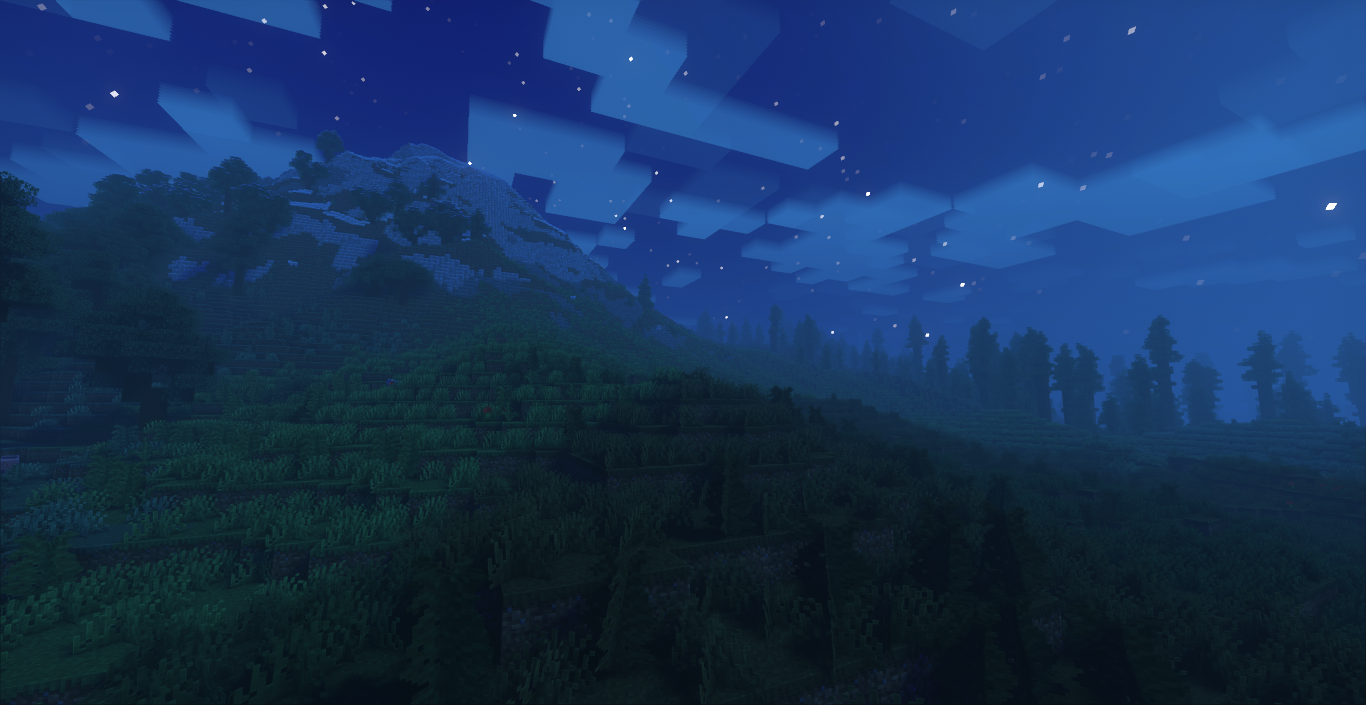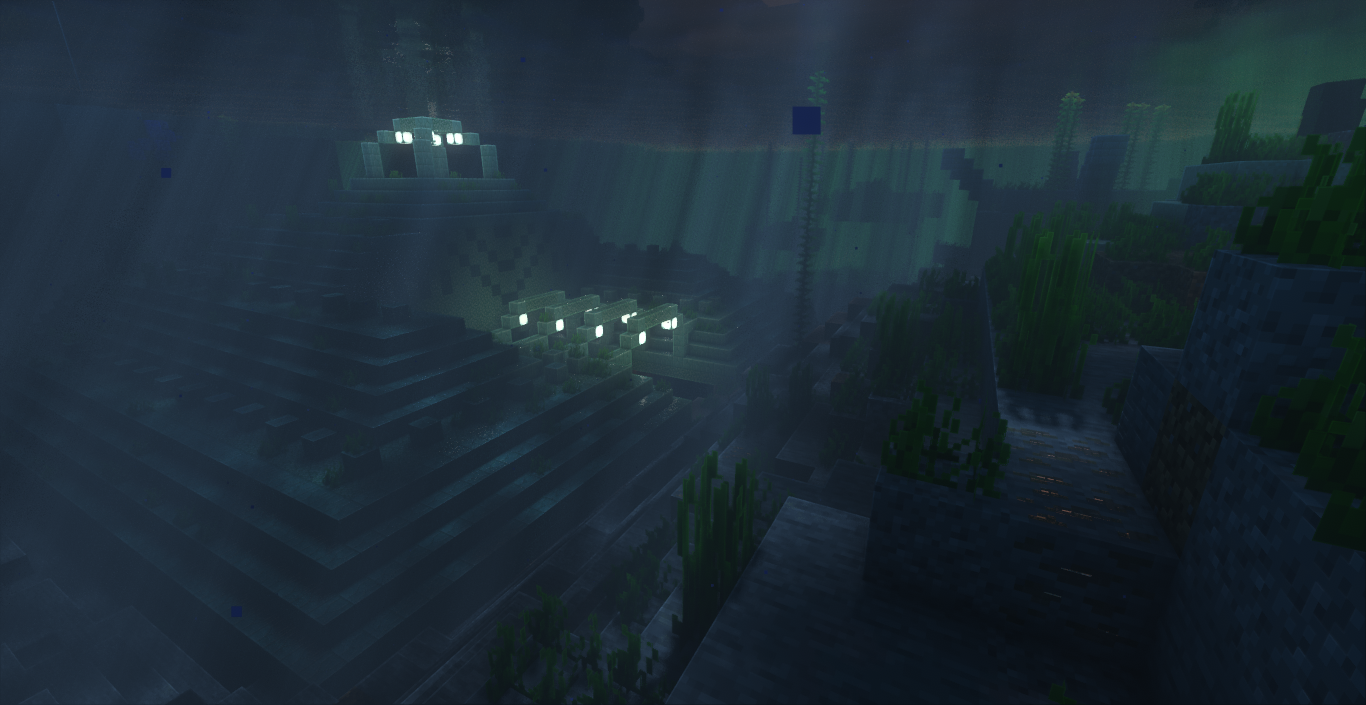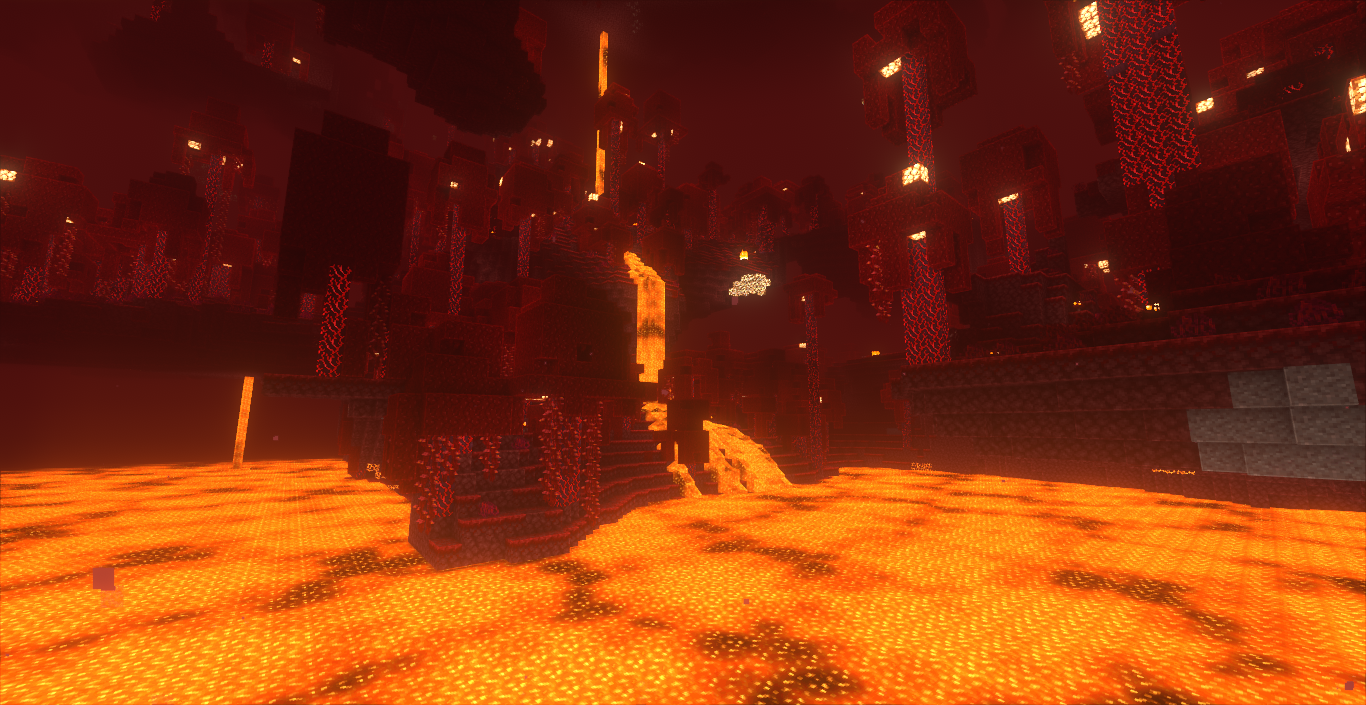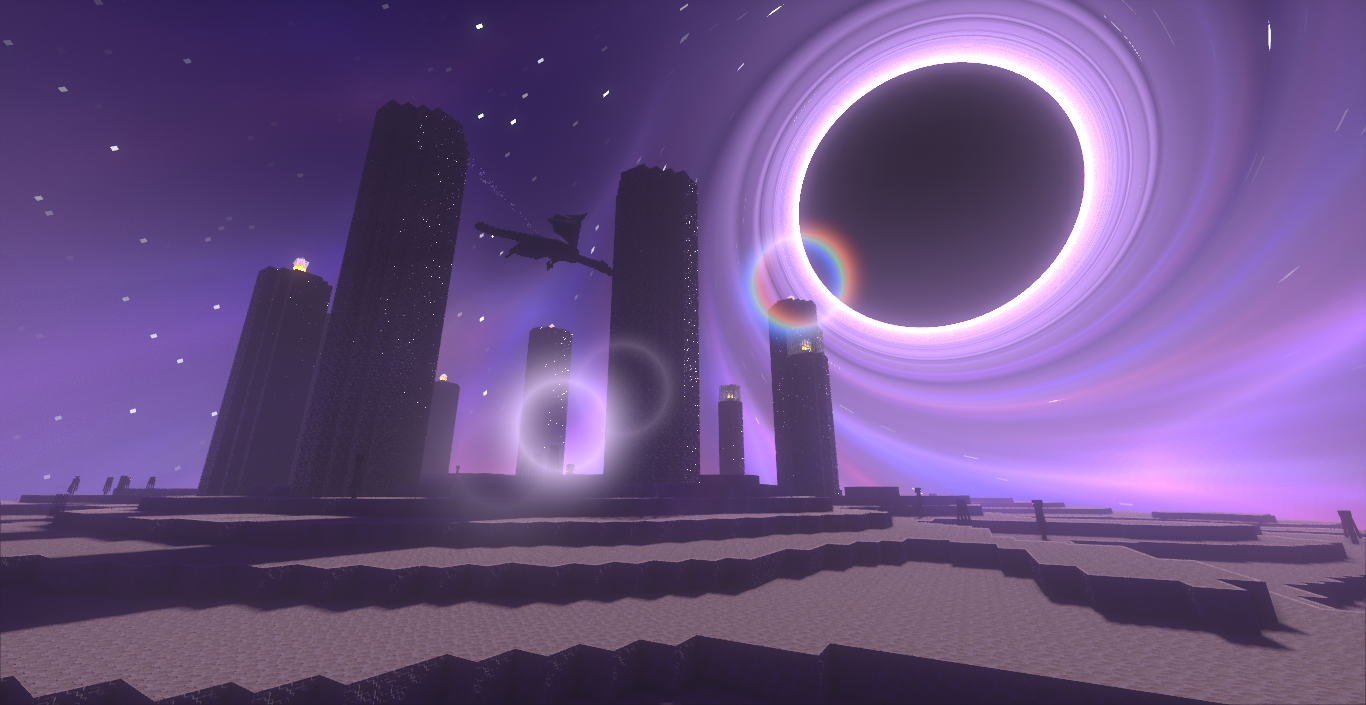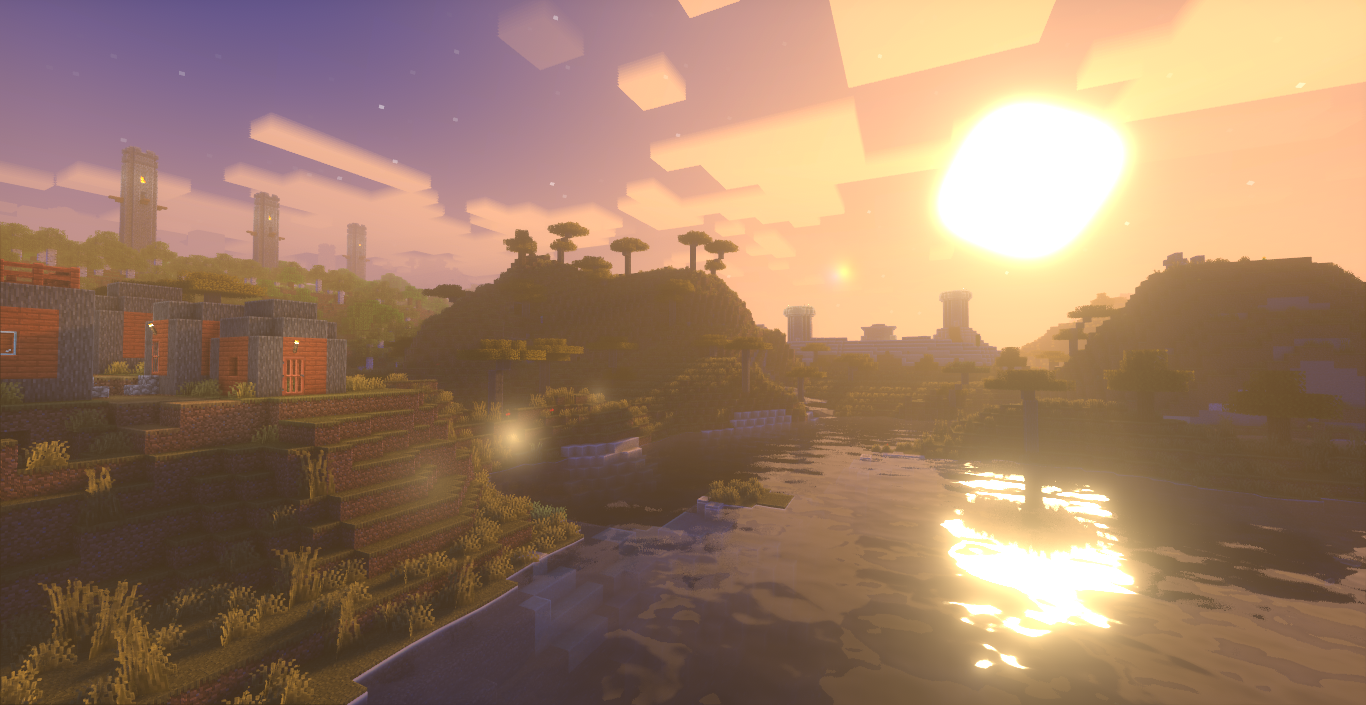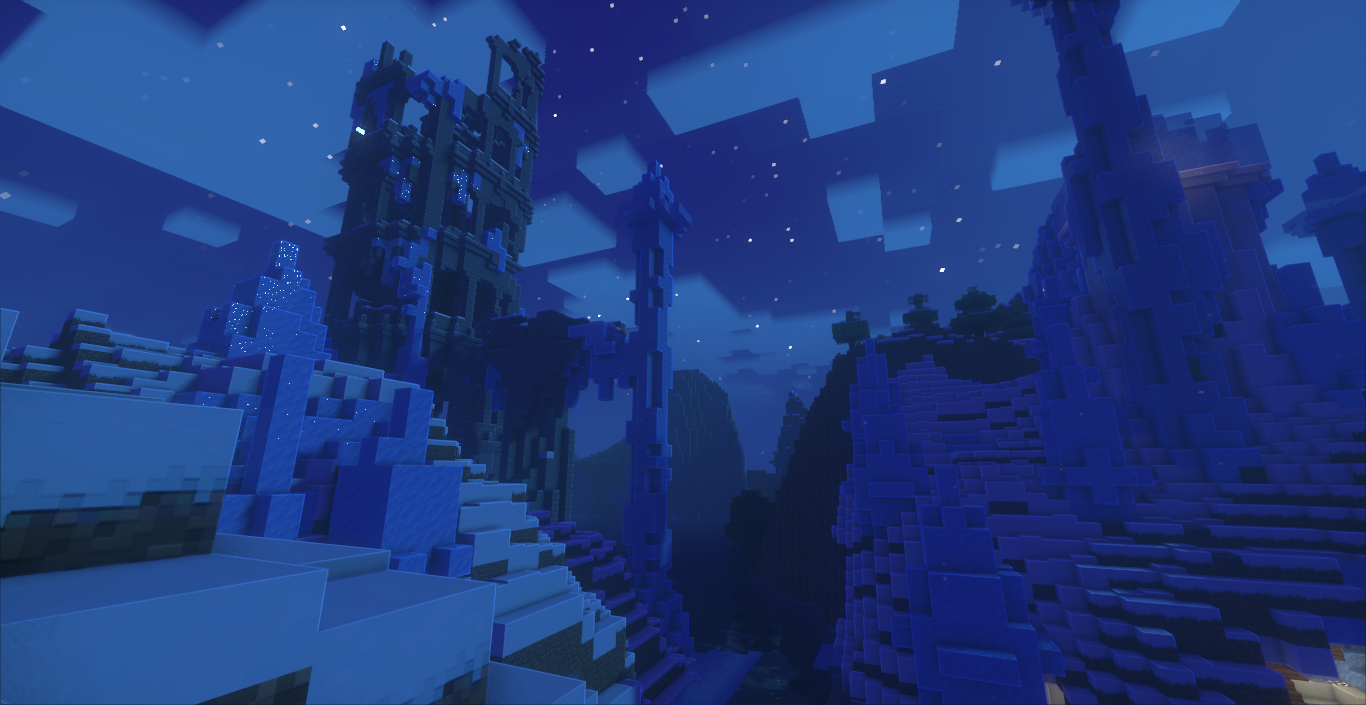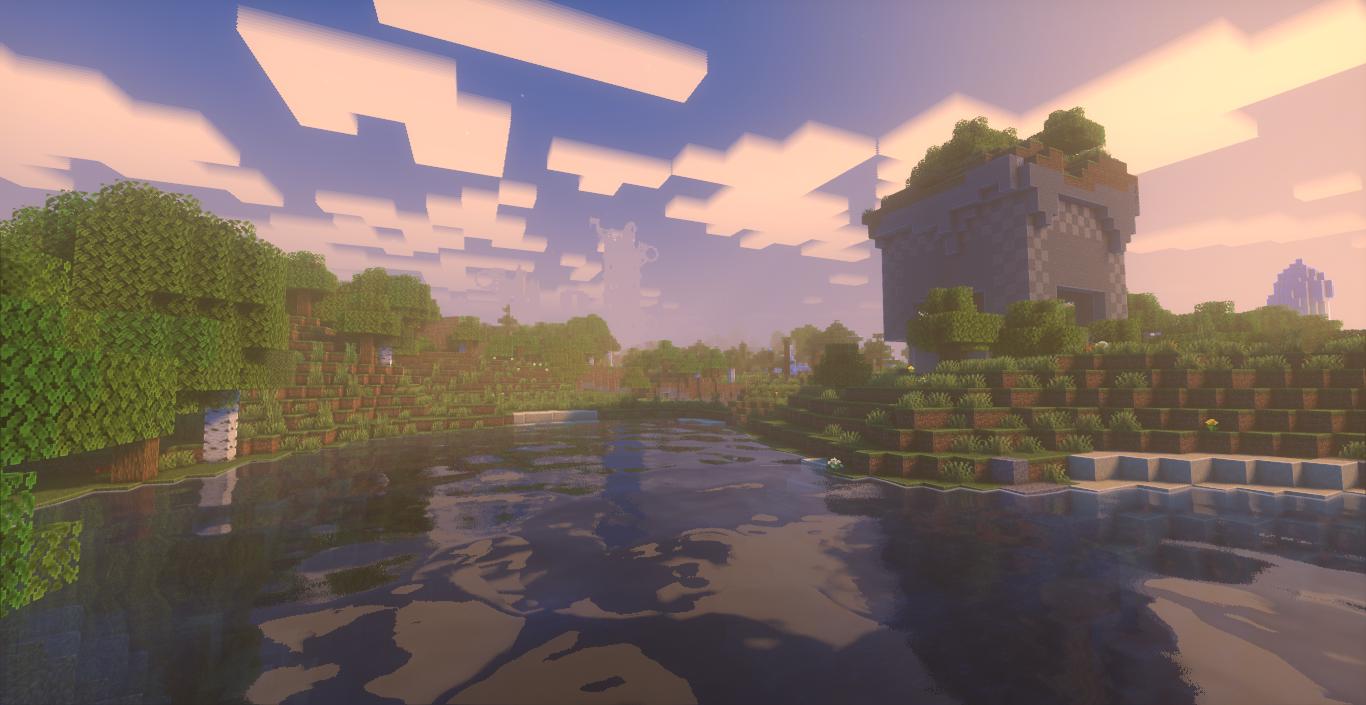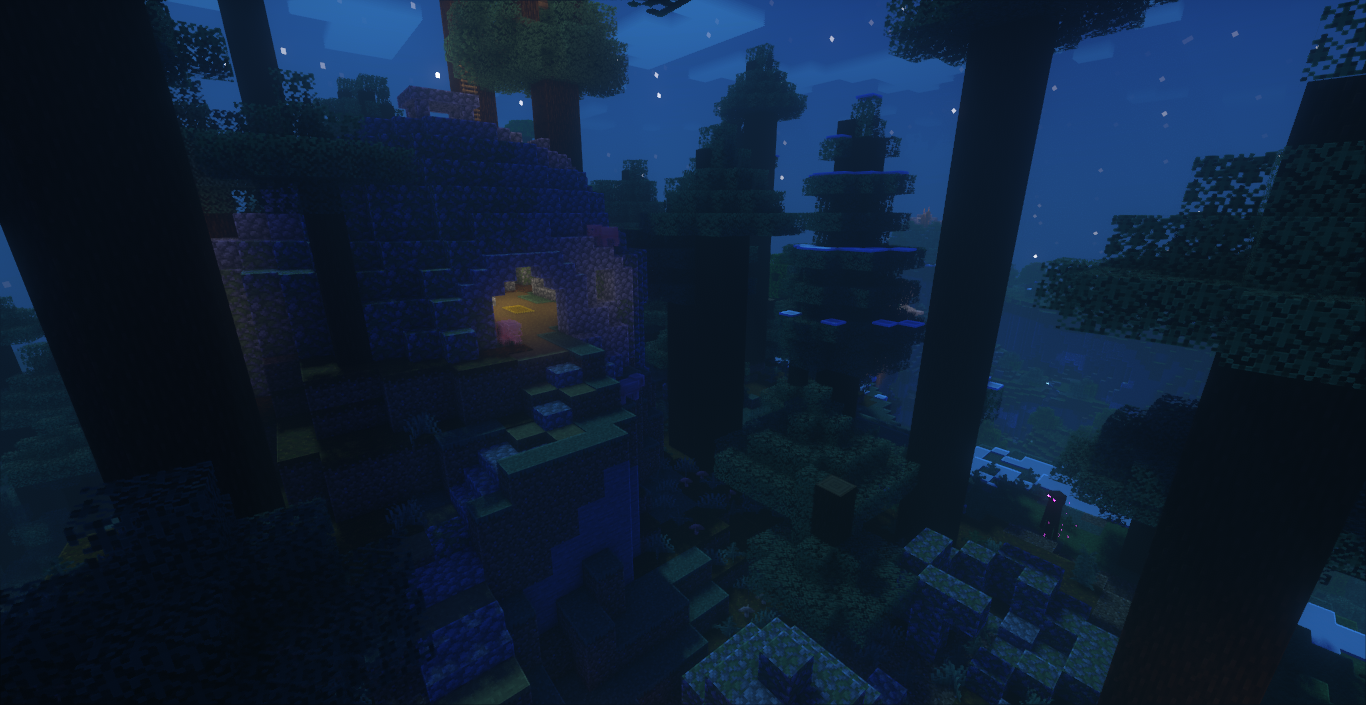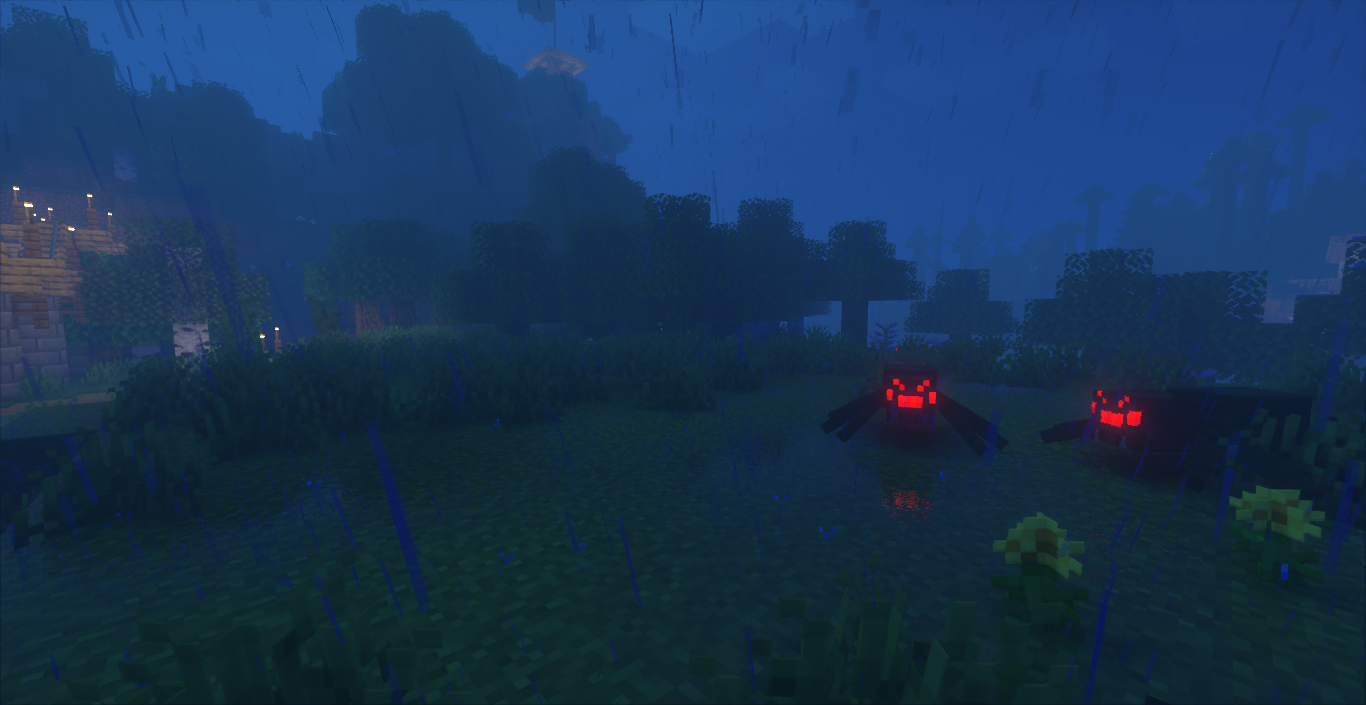A shader pack created to convey the style of the cancelled Super Duper Graphics Pack and other popular Minecraft titles. Developed by @Eldeston, and presented by FlameRender Studios.
 This shader is sponsored by BisectHosting. Open the image above to get 25% off on your first month when buying any of their awesome gaming servers!
This shader is sponsored by BisectHosting. Open the image above to get 25% off on your first month when buying any of their awesome gaming servers!
This shader uses the FlameRender (C) Studios License. See LICENSE for more info.
If you plan to contribute to this project, see CONTRIBUTION for more info.
If you want to request mod compatibility with this shader, create an issue post in this repository with the mod that you want to enable compatibility via linking. If you're planning to add mod compatibility by coding it yourself, see CONTRIBUTION.
Version compatibility varies across the 2 known shader loaders Iris and Optifine.
Iris versions 1.6.10+ from Minecraft versions 1.18.2+ are compatible with this shader. For Optifine, it varies across GPU vendors. Please always choose the latest Iris or Optifine of your respective Minecraft version.
| Optifine | Windows, Linux (Intel, AMD, NVidia) | Apple (M1) |
|---|---|---|
| 1.17.1+ | Supported | Supported |
| 1.14.2+ | Supported | Not supported |
| 1.13.2- | Not supported | Not supported |
See all available releases here, and get the latest commit here, the latest build will always be from the most recent commit by default.
Latest build and pre-release versions are expected to be unstable, please report any issues or bugs anytime. Feedback is much appreciated.
Super Duper Vanilla just happen to be on CurseForge! Stable and latest releases will always be available there. Check it out here and support me by using on one of the download links there!
Alternatively, you can use this installer developed by @steb-git allowing you to install either the release versions of SDV or the development versions. While the installer's task is relatively simple, it's still a WIP. Use this link to go to the installer repository.
Come join my Discord server to talk about other developments made by our studio-community!
Or follow me on Twitter or subscribe to my Youtube channel to get updated with my recent developments and contents
You can become a supporter by doing any of the above, or donate through paypal